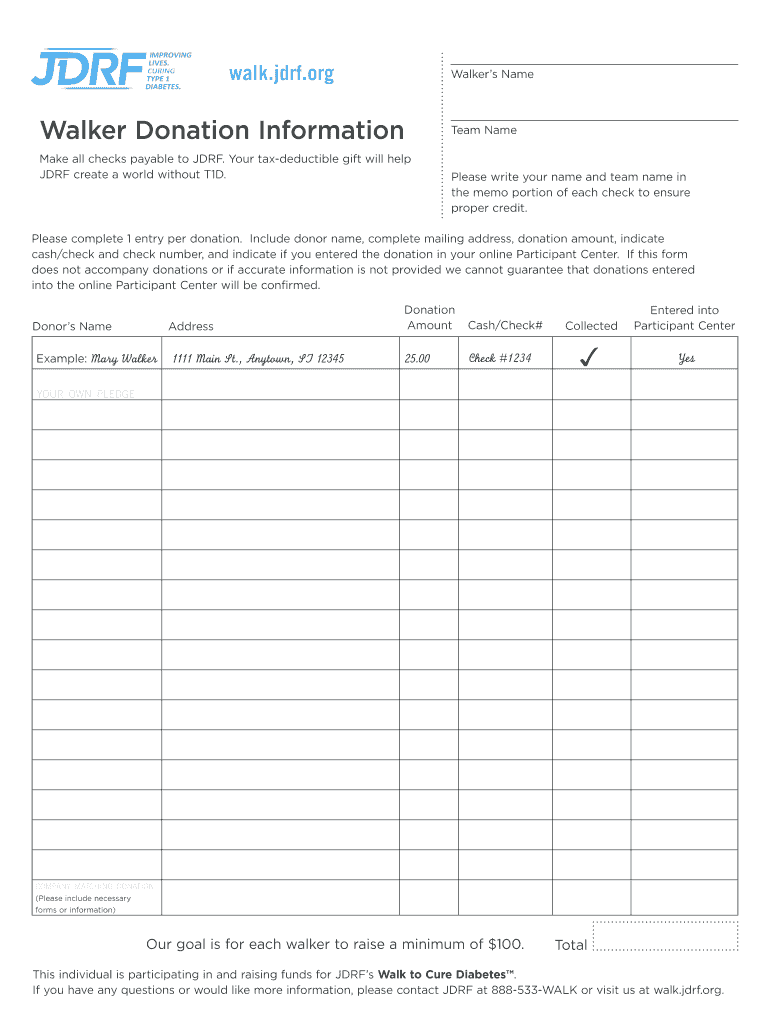
Jdrf Donation Form


Understanding the JDRF Donation Form
The JDRF donation form is a vital document designed for individuals wishing to contribute to the Juvenile Diabetes Research Foundation. This form allows donors to specify the type and amount of their donation, ensuring that their contributions are directed appropriately to support research and advocacy for type one diabetes. It is essential for ensuring that donations are processed efficiently and securely, enabling the foundation to continue its mission of improving lives and finding a cure.
How to Use the JDRF Donation Form
Using the JDRF donation form is straightforward. Donors can fill out the form by providing their personal information, such as name, address, and contact details. Additionally, the form requires details about the donation, including the amount and payment method. Once completed, the form can be submitted online or printed for mailing. This flexibility ensures that donors can choose the method that suits them best, making the donation process simple and accessible.
Steps to Complete the JDRF Donation Form
Completing the JDRF donation form involves several key steps:
- Begin by entering your personal information, including your name, address, and email.
- Specify the donation amount and select your preferred payment method, such as credit card or bank transfer.
- If applicable, indicate if the donation is in honor or memory of someone special.
- Review the information for accuracy before submitting the form.
- Submit the form online or print it out for mailing to the JDRF donation mailing address.
Legal Use of the JDRF Donation Form
The JDRF donation form is legally binding once it is completed and submitted. To ensure compliance with eSignature laws, it is essential that donors provide accurate information and follow the proper submission procedures. The form must be filled out with care to protect both the donor's interests and the integrity of the donation process. Utilizing a secure platform for submission can further enhance the legal validity of the donation.
Key Elements of the JDRF Donation Form
Several key elements are crucial to the JDRF donation form:
- Donor Information: Essential for processing and acknowledging the donation.
- Donation Amount: Specifies how much the donor wishes to contribute.
- Payment Method: Indicates how the donor plans to make the payment.
- Designations: Allows donors to specify if their contribution is for a particular purpose or project.
Form Submission Methods
Donors have various methods to submit the JDRF donation form. The options include:
- Online Submission: Complete and submit the form directly through the JDRF website for immediate processing.
- Mail: Print the completed form and send it to the JDRF donation mailing address.
- In-Person: Deliver the form to a local JDRF chapter or event, if available.
Quick guide on how to complete jdrf donation form
Manage Jdrf Donation Form seamlessly on any device
Digital document management has become increasingly favored by businesses and individuals alike. It offers an excellent eco-friendly substitute for conventional printed and signed paperwork, allowing you to locate the appropriate form and securely save it online. airSlate SignNow equips you with all the resources necessary to create, modify, and electronically sign your documents swiftly and without obstacles. Handle Jdrf Donation Form on any device using airSlate SignNow's Android or iOS applications and enhance any document-related process today.
How to modify and electronically sign Jdrf Donation Form with ease
- Locate Jdrf Donation Form and then select Get Form to begin.
- Use the tools we offer to complete your form.
- Highlight important parts of your documents or obscure sensitive information with tools that airSlate SignNow specifically offers for this purpose.
- Create your electronic signature using the Sign feature, which takes just seconds and carries the same legal authority as a conventional wet ink signature.
- Review the information and then click on the Done button to save your changes.
- Choose how you wish to send your form, whether by email, text message (SMS), invite link, or download it to your computer.
Eliminate the worry of lost or misplaced documents, laborious form searches, or errors necessitating new document copies. airSlate SignNow meets all your document management needs in just a few clicks from any device of your choosing. Modify and eSign Jdrf Donation Form and ensure excellent communication at every step of your form preparation process with airSlate SignNow.
Create this form in 5 minutes or less
Create this form in 5 minutes!
How to create an eSignature for the jdrf donation form
The way to create an eSignature for your PDF in the online mode
The way to create an eSignature for your PDF in Chrome
The best way to generate an electronic signature for putting it on PDFs in Gmail
The way to create an eSignature right from your smart phone
The best way to generate an electronic signature for a PDF on iOS devices
The way to create an eSignature for a PDF on Android OS
People also ask
-
What is the SF 2818 form?
The SF 2818 form, also known as the 'Notice of Conversion to the Federal Employees Retirement System,' is a crucial document for federal employees. This form helps in transitioning from the Civil Service Retirement System to the Federal Employees Retirement System, ensuring proper retirement benefits management.
-
How can I use airSlate SignNow for the SF 2818 form?
You can easily use airSlate SignNow to send and eSign the SF 2818 form. Our platform simplifies the signing process, allowing you to securely upload the form and invite others to sign electronically, which saves time and enhances efficiency.
-
Are there any costs associated with using airSlate SignNow for the SF 2818 form?
airSlate SignNow offers various pricing plans tailored to different business needs, making it a cost-effective solution for handling forms like the SF 2818 form. You can choose from different tiers based on features and the number of users, ensuring you find the right plan for your budget.
-
What features does airSlate SignNow provide for managing the SF 2818 form?
airSlate SignNow comes equipped with features that enhance the handling of the SF 2818 form, such as customizable templates, document tracking, and multi-party signing. These features streamline the entire eSigning process, making it easy to manage multiple signers seamlessly.
-
Can I integrate airSlate SignNow with other software for the SF 2818 form?
Yes, airSlate SignNow offers various integrations with popular software platforms that can enhance your workflow involving the SF 2818 form. You can connect with tools like CRM systems, document storage services, and other applications to ensure a smooth process from start to finish.
-
Is it safe to use airSlate SignNow for the SF 2818 form?
Absolutely! airSlate SignNow prioritizes security, utilizing advanced encryption and compliance standards to protect sensitive information like the SF 2818 form. This ensures that your documents are safe and that your data privacy is maintained throughout the signing process.
-
What benefits does airSlate SignNow offer for processing the SF 2818 form?
Using airSlate SignNow for the SF 2818 form provides numerous benefits, including increased efficiency, reduced turnaround time for document completion, and improved collaboration among signers. This allows for a smoother transition during critical processes like retirement documentation.
Get more for Jdrf Donation Form
Find out other Jdrf Donation Form
- Can I eSign Colorado Mobile App Design Proposal Template
- How Can I eSignature California Cohabitation Agreement
- How Do I eSignature Colorado Cohabitation Agreement
- How Do I eSignature New Jersey Cohabitation Agreement
- Can I eSign Utah Mobile App Design Proposal Template
- eSign Arkansas IT Project Proposal Template Online
- eSign North Dakota IT Project Proposal Template Online
- eSignature New Jersey Last Will and Testament Online
- eSignature Pennsylvania Last Will and Testament Now
- eSign Arkansas Software Development Agreement Template Easy
- eSign Michigan Operating Agreement Free
- Help Me With eSign Nevada Software Development Agreement Template
- eSign Arkansas IT Consulting Agreement Computer
- How To eSignature Connecticut Living Will
- eSign Alaska Web Hosting Agreement Computer
- eSign Alaska Web Hosting Agreement Now
- eSign Colorado Web Hosting Agreement Simple
- How Do I eSign Colorado Joint Venture Agreement Template
- How To eSign Louisiana Joint Venture Agreement Template
- eSign Hawaii Web Hosting Agreement Now