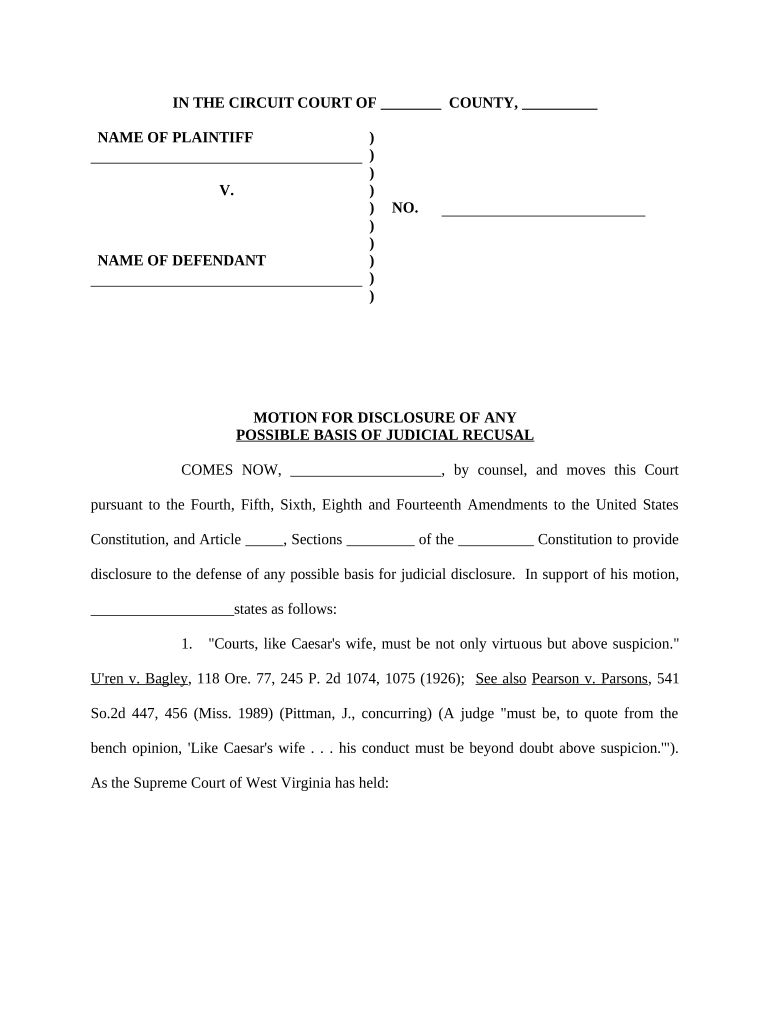
Motion Judicial Form


What is the Motion Judicial
The motion judicial is a formal request submitted to a court, seeking a specific ruling or order. This legal document is essential in various judicial proceedings, allowing parties to present their arguments and evidence to the court. It serves as a critical tool for individuals and organizations to initiate legal actions or respond to existing cases. Understanding the purpose and structure of a motion judicial is vital for anyone involved in legal matters.
Steps to complete the Motion Judicial
Completing a motion judicial involves several key steps to ensure it is properly filed and considered by the court. Here are the essential steps:
- Identify the appropriate court: Determine which court has jurisdiction over your case.
- Gather necessary information: Collect all relevant details, including case numbers, parties involved, and specific legal grounds for the motion.
- Draft the motion: Clearly articulate your request, supporting arguments, and any evidence. Ensure that the document adheres to legal formatting requirements.
- Review and revise: Check for clarity, accuracy, and compliance with court rules. Consider seeking legal advice if needed.
- File the motion: Submit the completed motion to the court, following the specific filing procedures.
- Serve the motion: Provide copies of the filed motion to all relevant parties involved in the case.
Legal use of the Motion Judicial
The motion judicial is legally binding when filed correctly and in accordance with court rules. It is crucial for ensuring that legal proceedings are conducted fairly and transparently. Courts rely on motions to make informed decisions based on the arguments presented. Proper use of the motion judicial can significantly impact the outcome of a case, making it essential for parties to understand its legal implications and requirements.
State-specific rules for the Motion Judicial
Each state in the U.S. has its own rules and procedures governing the filing and processing of a motion judicial. These rules can vary significantly, affecting aspects such as formatting, deadlines, and filing fees. It is important to consult the local court rules or seek legal counsel to ensure compliance with state-specific requirements. Familiarity with these regulations can help avoid delays or rejections in the motion process.
Examples of using the Motion Judicial
There are various scenarios in which a motion judicial may be utilized. Common examples include:
- Requesting a change in custody: A parent may file a motion judicial to modify existing custody arrangements.
- Seeking a protective order: An individual may file a motion to request protection from harassment or abuse.
- Challenging evidence: A party may submit a motion to exclude certain evidence from being presented in court.
These examples illustrate the flexibility and importance of the motion judicial in different legal contexts.
Form Submission Methods (Online / Mail / In-Person)
Submitting a motion judicial can be done through various methods, depending on the court's requirements. Common submission methods include:
- Online filing: Many courts offer electronic filing systems, allowing users to submit motions via a secure online portal.
- Mail: Parties may choose to send their motion judicial through postal services, ensuring it is sent to the correct court address.
- In-person submission: Individuals can also file their motions directly at the courthouse, where court staff can assist with the process.
Choosing the appropriate submission method is crucial for ensuring timely processing of the motion.
Quick guide on how to complete motion judicial
Effortlessly Prepare Motion Judicial on Any Device
Managing documents online has gained signNow traction among businesses and individuals. It serves as an excellent eco-friendly alternative to traditional printed and signed paperwork, allowing you to locate the appropriate form and securely keep it online. airSlate SignNow equips you with all the necessary tools to create, modify, and eSign your documents swiftly without delays. Manage Motion Judicial on any device using the airSlate SignNow apps for Android or iOS and enhance any document-driven process today.
How to Modify and eSign Motion Judicial with Ease
- Locate Motion Judicial and then click Get Form to begin.
- Utilize the tools we offer to complete your form.
- Emphasize pertinent sections of your documents or redact sensitive information with tools specifically provided by airSlate SignNow for this purpose.
- Create your eSignature using the Sign tool, which takes mere seconds and holds the same legal validity as a traditional wet ink signature.
- Review all the details and then click on the Done button to save your modifications.
- Choose your preferred method of sending your form, whether by email, text message (SMS), invite link, or download it to your computer.
Put an end to lost or misplaced files, tedious form searching, or mistakes that necessitate printing new copies of documents. airSlate SignNow meets your document management requirements in just a few clicks from any device you choose. Modify and eSign Motion Judicial to ensure outstanding communication at every stage of the form preparation process with airSlate SignNow.
Create this form in 5 minutes or less
Create this form in 5 minutes!
People also ask
-
What is a motion judicial and how can airSlate SignNow assist with it?
A motion judicial is a formal request submitted to a court for a specific ruling or order. airSlate SignNow simplifies the process by providing a platform that allows users to draft, sign, and send these motions electronically, ensuring compliance and efficiency.
-
How does airSlate SignNow ensure the security of my motion judicial documents?
airSlate SignNow prioritizes your security with advanced encryption and secure data storage protocols. This means that your motion judicial documents are protected at all times, ensuring confidentiality and integrity throughout the signing process.
-
What features does airSlate SignNow offer for managing motion judicial documents?
With airSlate SignNow, users benefit from a variety of features such as customizable templates, real-time tracking, and automated reminders. These tools streamline the management of motion judicial documents, making the process faster and more efficient.
-
Is there a free trial available for airSlate SignNow when handling motion judicial forms?
Yes, airSlate SignNow offers a free trial that allows users to explore its features, including those related to motion judicial documents. This trial gives potential customers an opportunity to assess how the platform can meet their needs without any upfront investment.
-
What types of businesses can benefit from using airSlate SignNow for motion judicial processes?
Businesses of all sizes can benefit from using airSlate SignNow for motion judicial processes, including law firms, corporate legal departments, and even solo practitioners. The platform’s ease of use and affordability make it an ideal choice for anyone dealing with judicial motions.
-
Can airSlate SignNow integrate with other software for handling motion judicial tasks?
Absolutely! airSlate SignNow offers integrations with a variety of software solutions, such as CRM systems and document management tools. These integrations enhance the workflow, making it easier to handle motion judicial tasks alongside other business processes.
-
What is the pricing structure for using airSlate SignNow for motion judicial documentation?
airSlate SignNow offers competitive pricing plans designed to accommodate different business needs. Whether you need a basic plan for occasional use or a more robust plan for frequent motion judicial documentation, there’s an option that suits your budget.
Get more for Motion Judicial
- Gsa 527 contractors qualifications and financial information
- 15659amp601675721 form
- Identify gfebs master data elements ssi lrc form
- Deposit productsstate bank of india chicago form
- Results driven form
- Paperwork reduction act nasa form
- L leave without pay form
- C continuation of pay for traumatic form
Find out other Motion Judicial
- Electronic signature Texas Police Lease Termination Letter Safe
- How To Electronic signature Texas Police Stock Certificate
- How Can I Electronic signature Wyoming Real Estate Quitclaim Deed
- Electronic signature Virginia Police Quitclaim Deed Secure
- How Can I Electronic signature West Virginia Police Letter Of Intent
- How Do I Electronic signature Washington Police Promissory Note Template
- Electronic signature Wisconsin Police Permission Slip Free
- Electronic signature Minnesota Sports Limited Power Of Attorney Fast
- Electronic signature Alabama Courts Quitclaim Deed Safe
- How To Electronic signature Alabama Courts Stock Certificate
- Can I Electronic signature Arkansas Courts Operating Agreement
- How Do I Electronic signature Georgia Courts Agreement
- Electronic signature Georgia Courts Rental Application Fast
- How Can I Electronic signature Hawaii Courts Purchase Order Template
- How To Electronic signature Indiana Courts Cease And Desist Letter
- How Can I Electronic signature New Jersey Sports Purchase Order Template
- How Can I Electronic signature Louisiana Courts LLC Operating Agreement
- How To Electronic signature Massachusetts Courts Stock Certificate
- Electronic signature Mississippi Courts Promissory Note Template Online
- Electronic signature Montana Courts Promissory Note Template Now