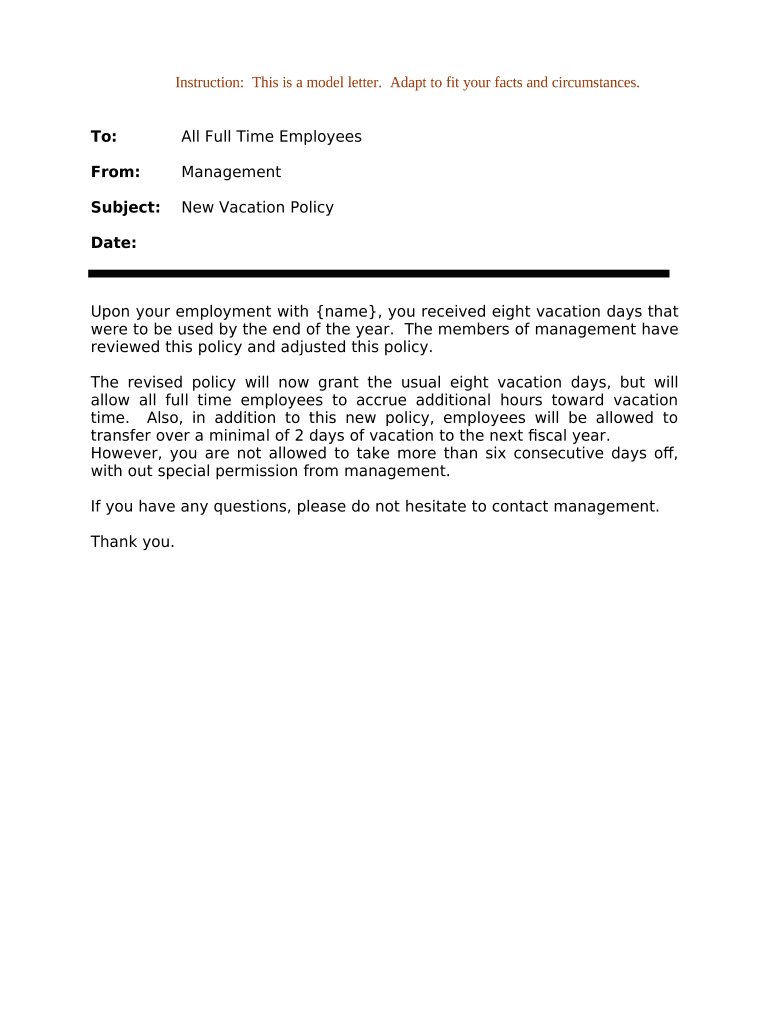
Vacation Rollover Policy Form


What is the vacation rollover policy?
The vacation rollover policy outlines how unused vacation days can be carried over from one year to the next. This policy is essential for employees who may not use all their allotted vacation time within a given year. It specifies the maximum number of days that can be rolled over and any conditions that apply to the rollover process. Understanding this policy helps employees plan their time off effectively and ensures they do not lose accrued benefits.
Key elements of the vacation rollover policy
Several key elements define a vacation rollover policy:
- Maximum rollover limit: This specifies how many unused vacation days can be carried over into the next year.
- Expiration of rolled-over days: Employees should be aware of any time limits on using rolled-over vacation days.
- Notification requirements: The policy may require employees to notify their supervisors about their intention to use rolled-over days.
- Eligibility criteria: Some policies may have specific eligibility requirements based on employee tenure or employment status.
How to use the vacation rollover policy
To effectively utilize the vacation rollover policy, employees should follow these steps:
- Review the company’s vacation policy documentation to understand the rollover limits and conditions.
- Track vacation days taken and remaining throughout the year to manage time off effectively.
- Plan vacations in advance, considering any rolled-over days that may need to be used within specified timeframes.
- Communicate with supervisors or HR regarding the use of rolled-over vacation days to ensure compliance with policy requirements.
Legal use of the vacation rollover policy
Employers must ensure that their vacation rollover policies comply with federal and state labor laws. This includes adhering to regulations regarding paid time off and ensuring that employees are not unfairly penalized for not using their vacation days. Legal considerations may vary by state, so it is important for businesses to consult legal counsel to draft a compliant policy.
Examples of using the vacation rollover policy
Understanding practical examples can help clarify how the vacation rollover policy works:
- An employee has ten vacation days available at the end of the year. The policy allows five days to roll over. The employee can carry over those five days into the next year.
- If an employee does not use the rolled-over days within the specified timeframe, those days may expire, emphasizing the importance of planning ahead.
Steps to complete the vacation rollover policy
Completing the vacation rollover process typically involves the following steps:
- Review the current vacation balance and understand how many days can be rolled over.
- Submit a request to use vacation days, if required by the policy.
- Document any unused vacation days at the end of the year for accurate tracking.
- Confirm with HR or management that the rollover has been processed correctly.
Quick guide on how to complete vacation rollover policy
Effortlessly Prepare Vacation Rollover Policy on Any Device
Digital document management has gained traction among businesses and individuals. It serves as an ideal environmentally friendly alternative to traditional printed and signed records, allowing you to locate the necessary form and securely save it online. airSlate SignNow equips you with all the features needed to produce, modify, and eSign your documents swiftly without delays. Manage Vacation Rollover Policy on any device with airSlate SignNow's Android or iOS applications and simplify your document-related tasks today.
How to Modify and eSign Vacation Rollover Policy with Ease
- Find Vacation Rollover Policy and then click Get Form to begin.
- Utilize the tools we offer to complete your form.
- Emphasize important sections of your documents or redact sensitive information using tools that airSlate SignNow provides specifically for that purpose.
- Create your signature using the Sign tool, which takes mere seconds and holds the same legal validity as a conventional wet signature.
- Review all the details and then click on the Done button to save your changes.
- Choose how you want to send your form, through email, text message (SMS), or an invitation link, or download it to your computer.
Eliminate concerns about lost or misplaced documents, tedious form searches, or mistakes that necessitate printing new copies. airSlate SignNow meets all your document management needs with just a few clicks from any device you prefer. Edit and eSign Vacation Rollover Policy and ensure excellent communication at any stage of your form preparation process with airSlate SignNow.
Create this form in 5 minutes or less
Create this form in 5 minutes!
People also ask
-
What is a vacation policy for employees?
A vacation policy for employees outlines the rules and guidelines regarding paid time off, including how vacation days are accrued, how they can be used, and any limitations on carryover. Implementing a clear policy helps ensure that employees understand their rights and the company’s expectations regarding time off.
-
How can airSlate SignNow help manage vacation policies for employees?
airSlate SignNow allows you to create, send, and sign vacation policy documents electronically, streamlining the process for both employers and employees. With its user-friendly interface, you can easily customize the policy to suit your company’s needs, ensuring that all employees have access to the information they need.
-
Is there a cost for implementing a vacation policy for employees with airSlate SignNow?
While there is a subscription cost for using airSlate SignNow, implementing a vacation policy for employees through our platform can save you time and resources in the long run. The value of automated document management can outweigh the initial investment by improving HR efficiency and reducing paperwork.
-
Can airSlate SignNow integrate with our existing HR systems for vacation policy management?
Yes, airSlate SignNow offers integrations with a variety of HR platforms, making it easy to sync your vacation policy for employees with your current systems. This integration helps in tracking employee time off and ensures compliance with your company’s guidelines.
-
What are the benefits of having a structured vacation policy for employees?
A structured vacation policy for employees fosters a positive work environment by promoting work-life balance and employee well-being. It also reduces misunderstandings regarding time off and ensures that all employees have equal access to vacation days, ultimately leading to higher morale and productivity.
-
How can I ensure compliance with labor laws when creating a vacation policy for employees?
Incorporating legal advice and industry standards when drafting your vacation policy for employees is crucial for compliance with labor laws. airSlate SignNow enables you to access templates and resources to help you create a compliant policy that aligns with local laws and regulations.
-
What features does airSlate SignNow offer for customizing vacation policies for employees?
airSlate SignNow offers various features for customizing your vacation policy for employees, including document templates, customizable fields, and electronic signature capabilities. This makes it simple to adjust the policy as needed and ensures that documentation is always up-to-date and formally acknowledged.
Get more for Vacation Rollover Policy
- Non employee payment request form infohub
- Obtain a site safety manager certification nycgov form
- If yes may we contact your present employer form
- Nonresident military nrm vehicle license fee exemption form
- 16 texas administrative code 68 form
- Determination of employment work status for purposes of state of ca employment taxes and personal income tax withholding form
- Ampdslwro2dnvulyh6xlwh6dfudphqwrampdoliruqld form
- Third party inspection program form
Find out other Vacation Rollover Policy
- How Can I eSign Washington Police Form
- Help Me With eSignature Tennessee Banking PDF
- How Can I eSignature Virginia Banking PPT
- How Can I eSignature Virginia Banking PPT
- Can I eSignature Washington Banking Word
- Can I eSignature Mississippi Business Operations Document
- How To eSignature Missouri Car Dealer Document
- How Can I eSignature Missouri Business Operations PPT
- How Can I eSignature Montana Car Dealer Document
- Help Me With eSignature Kentucky Charity Form
- How Do I eSignature Michigan Charity Presentation
- How Do I eSignature Pennsylvania Car Dealer Document
- How To eSignature Pennsylvania Charity Presentation
- Can I eSignature Utah Charity Document
- How Do I eSignature Utah Car Dealer Presentation
- Help Me With eSignature Wyoming Charity Presentation
- How To eSignature Wyoming Car Dealer PPT
- How To eSignature Colorado Construction PPT
- How To eSignature New Jersey Construction PDF
- How To eSignature New York Construction Presentation