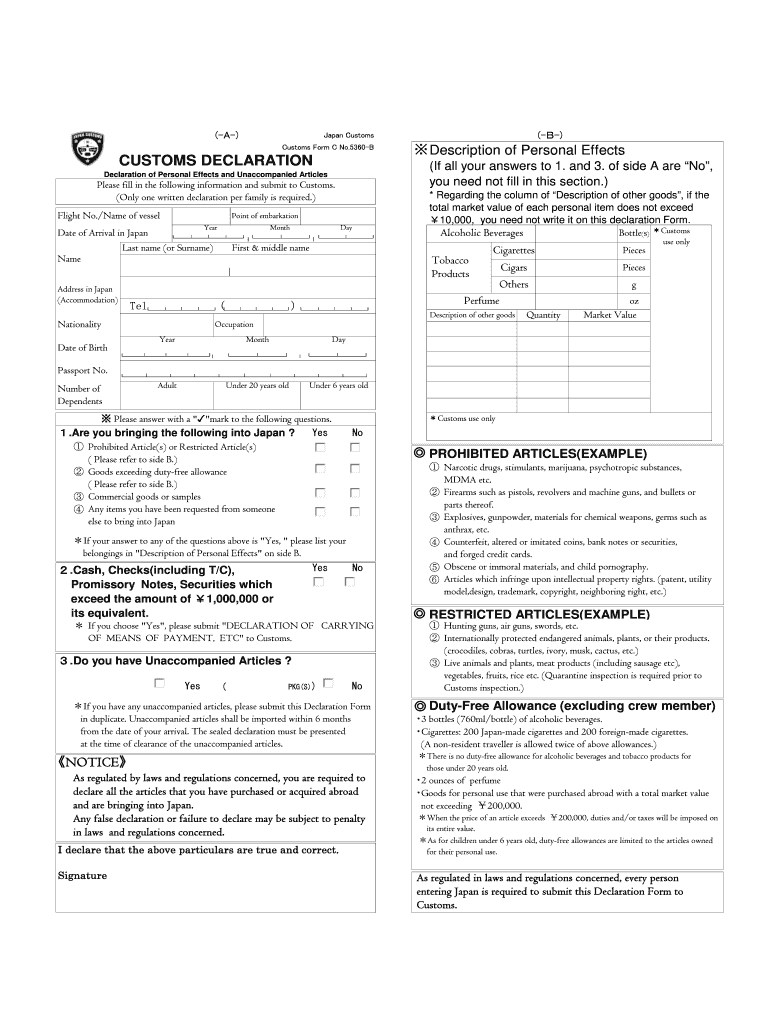
Customs Form


What is the Guatemala Customs Form?
The Guatemala customs form is a crucial document required for travelers entering Guatemala. It serves to declare goods, currency, and other items that may be subject to customs regulations. This form helps customs officials assess what items are being brought into the country and ensures compliance with Guatemalan laws. The form can be filled out online or in paper format, with the online version being increasingly popular due to its convenience and efficiency.
How to Use the Guatemala Customs Form
Using the Guatemala customs form involves several steps to ensure that all necessary information is accurately provided. Travelers should start by gathering relevant details about their trip, including the purpose of travel, items being brought into the country, and any applicable customs exemptions. Once the form is completed, it should be submitted to customs officials upon arrival in Guatemala. This process helps to expedite entry and avoid potential delays.
Steps to Complete the Guatemala Customs Form
Completing the Guatemala customs form requires careful attention to detail. Here are the key steps to follow:
- Access the form online or obtain a paper copy at the point of entry.
- Provide personal information, including your name, nationality, and travel details.
- List all items being declared, including their value and purpose.
- Sign and date the form to certify that the information provided is accurate.
- Submit the completed form to customs officials upon arrival.
Legal Use of the Guatemala Customs Form
The Guatemala customs form must be completed in accordance with local laws and regulations. Failing to provide accurate information can lead to penalties, including fines or confiscation of goods. It is essential to understand the legal implications of the form, especially regarding the declaration of high-value items or restricted goods. Compliance with customs laws ensures a smooth entry process and helps avoid legal complications.
Key Elements of the Guatemala Customs Form
Several key elements must be included in the Guatemala customs form to ensure its validity:
- Personal Information: Full name, nationality, and passport details.
- Travel Information: Details of the flight or entry point.
- Declared Items: A comprehensive list of items being brought into the country, including their estimated value.
- Signature: A declaration that the information provided is true and accurate.
Obtaining the Guatemala Customs Form
The Guatemala customs form can be obtained through various channels. Travelers can access the form online via official government websites or at international airports and border crossings. For those preferring a digital approach, the online customs form is available in PDF format, allowing for easy completion and submission. Having the form ready before arrival can streamline the customs process.
Quick guide on how to complete customs form 100021258
Complete Customs Form effortlessly on any gadget
Digital document management has become increasingly favored by companies and individuals alike. It serves as an ideal environmentally friendly alternative to conventional printed and signed documents, as it allows you to obtain the necessary form and safely store it online. airSlate SignNow equips you with all the tools required to create, modify, and electronically sign your documents quickly without interruptions. Manage Customs Form on any gadget using airSlate SignNow's Android or iOS applications and simplify any document-related tasks today.
How to modify and electronically sign Customs Form with ease
- Obtain Customs Form and then click Get Form to begin.
- Use the tools we offer to complete your document.
- Mark important sections of the documents or obscure sensitive information with tools specifically designed for that purpose by airSlate SignNow.
- Generate your signature using the Sign tool, which takes mere seconds and holds the same legal significance as a conventional signature made with ink.
- Review the information and then click the Done button to save your modifications.
- Choose how you wish to send your form, whether by email, text message (SMS), invitation link, or download it to your computer.
Say goodbye to lost or misfiled documents, tedious form searches, or errors that necessitate printing additional copies. airSlate SignNow fulfills your document management needs with just a few clicks from any device you choose. Modify and eSign Customs Form to ensure outstanding communication throughout your form preparation process with airSlate SignNow.
Create this form in 5 minutes or less
Create this form in 5 minutes!
How to create an eSignature for the customs form 100021258
How to generate an electronic signature for a PDF in the online mode
How to generate an electronic signature for a PDF in Chrome
The way to create an eSignature for putting it on PDFs in Gmail
The way to generate an eSignature straight from your smart phone
How to make an eSignature for a PDF on iOS devices
The way to generate an eSignature for a PDF document on Android OS
People also ask
-
What is a Guatemala customs form?
A Guatemala customs form is a document required for the import and export of goods to and from Guatemala. It provides customs authorities with detailed information about the items being transported, ensuring compliance with local regulations. When using airSlate SignNow, you can easily create and eSign your Guatemala customs form, streamlining the process.
-
How does airSlate SignNow help with filling out a Guatemala customs form?
airSlate SignNow offers an intuitive platform that allows users to fill out their Guatemala customs form quickly and efficiently. With customizable templates and guided fields, you can ensure all necessary information is included. This increases accuracy and reduces the risk of delays at customs.
-
Is there a cost associated with using airSlate SignNow for the Guatemala customs form?
Yes, airSlate SignNow operates on a subscription model, but it offers a cost-effective solution for businesses needing to manage their documents, including the Guatemala customs form. Pricing varies based on features and number of users. Check our website for current plans and promotions to find the best option for your needs.
-
What features does airSlate SignNow provide for managing a Guatemala customs form?
airSlate SignNow includes features such as eSigning, document templates, and secure storage, all of which enhance your experience when dealing with a Guatemala customs form. These features save time and ensure that your documents are legally binding and easily accessible whenever you need them.
-
Can I integrate airSlate SignNow with other tools while filling out the Guatemala customs form?
Yes, airSlate SignNow offers seamless integrations with numerous applications, enabling you to link your workspace with tools you already use. This is particularly useful for managing your logistics and ensuring that your Guatemala customs form is filled out using real-time data from your business systems.
-
What are the benefits of using airSlate SignNow for the Guatemala customs form?
Using airSlate SignNow for your Guatemala customs form simplifies the documentation process, reduces errors, and enhances collaboration. The platform allows for multiple users to review and sign documents, speeding up the approval process. This ensures faster delivery of goods, enhancing your overall logistics efficiency.
-
Is it easy to access and edit a Guatemala customs form with airSlate SignNow?
Absolutely! With airSlate SignNow, you can easily access and edit your Guatemala customs form from anywhere with an internet connection. Our user-friendly interface makes it simple to make changes, ensuring that all information is up-to-date before submission.
Get more for Customs Form
Find out other Customs Form
- How To Sign Wyoming Legal Quitclaim Deed
- Sign Wisconsin Insurance Living Will Now
- Sign Wyoming Insurance LLC Operating Agreement Simple
- Sign Kentucky Life Sciences Profit And Loss Statement Now
- How To Sign Arizona Non-Profit Cease And Desist Letter
- Can I Sign Arkansas Non-Profit LLC Operating Agreement
- Sign Arkansas Non-Profit LLC Operating Agreement Free
- Sign California Non-Profit Living Will Easy
- Sign California Non-Profit IOU Myself
- Sign California Non-Profit Lease Agreement Template Free
- Sign Maryland Life Sciences Residential Lease Agreement Later
- Sign Delaware Non-Profit Warranty Deed Fast
- Sign Florida Non-Profit LLC Operating Agreement Free
- Sign Florida Non-Profit Cease And Desist Letter Simple
- Sign Florida Non-Profit Affidavit Of Heirship Online
- Sign Hawaii Non-Profit Limited Power Of Attorney Myself
- Sign Hawaii Non-Profit Limited Power Of Attorney Free
- Sign Idaho Non-Profit Lease Agreement Template Safe
- Help Me With Sign Illinois Non-Profit Business Plan Template
- Sign Maryland Non-Profit Business Plan Template Fast