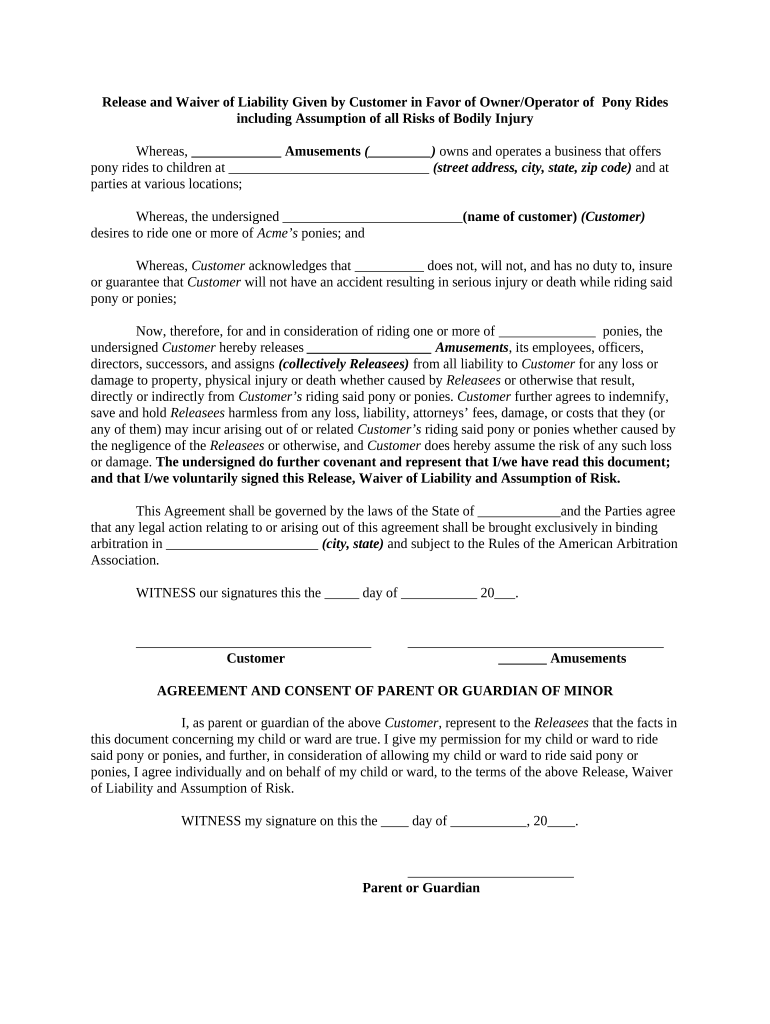
Release Personal Form


What is the Release Personal Form
The release personal form is a legal document that allows an individual to relinquish certain rights or claims against another party. This form is often used in various contexts, such as in personal injury cases, where an individual agrees not to pursue legal action in exchange for compensation. Understanding the specifics of this form is crucial for ensuring that both parties are aware of their rights and obligations.
How to Use the Release Personal Form
Using the release personal form involves several key steps. First, the individual must clearly identify the parties involved and the rights being released. Next, it is important to fill out the form accurately, ensuring all necessary details are included. Once completed, both parties should review the document to confirm mutual understanding before signing. It is advisable to keep a copy of the signed form for personal records.
Steps to Complete the Release Personal Form
Completing the release personal form requires attention to detail. Begin by gathering all relevant information, such as names, addresses, and the specific rights being released. Follow these steps:
- Read the form thoroughly to understand its implications.
- Fill in the required fields, ensuring accuracy.
- Include any necessary dates and signatures.
- Review the completed form with all parties involved.
- Make copies for your records before submission.
Legal Use of the Release Personal Form
The legal use of the release personal form is governed by various laws and regulations. To be legally binding, the form must meet specific criteria, such as being signed voluntarily by all parties involved. Additionally, it is essential that the form is clear and unambiguous regarding the rights being waived. Consulting with a legal professional can provide guidance on ensuring compliance with applicable laws.
Key Elements of the Release Personal Form
Several key elements must be included in the release personal form to ensure its validity:
- Identification of Parties: Clearly state the names and addresses of all parties involved.
- Description of Rights Released: Specify the rights or claims being relinquished.
- Consideration: Mention any compensation or benefits received in exchange for the release.
- Signatures: Ensure all parties sign and date the form.
Examples of Using the Release Personal Form
The release personal form can be utilized in various scenarios. Common examples include:
- Settling personal injury claims, where the injured party agrees not to pursue further legal action.
- Releasing liability for activities, such as sports or recreational events.
- Transferring rights in business transactions, such as the sale of a business or property.
Quick guide on how to complete release personal form
Complete Release Personal Form seamlessly on any device
Digital document management has become increasingly favored by organizations and individuals alike. It offers an excellent eco-friendly substitute for traditional printed and signed documents, allowing you to locate the appropriate form and securely store it online. airSlate SignNow provides you with all the tools necessary to create, modify, and electronically sign your documents swiftly without delays. Manage Release Personal Form on any platform using airSlate SignNow’s Android or iOS applications and enhance any document-oriented task today.
The easiest way to modify and electronically sign Release Personal Form with ease
- Obtain Release Personal Form and then click Get Form to begin.
- Utilize the tools we provide to complete your document.
- Emphasize essential sections of the documents or conceal sensitive information with tools specifically designed by airSlate SignNow for that purpose.
- Create your signature with the Sign tool, which takes moments and carries the same legal validity as a conventional ink signature.
- Review the details and click on the Done button to save your changes.
- Select your preferred method of submitting the form, whether by email, text message (SMS), or invite link, or download it to your PC.
Eliminate concerns about lost or misplaced files, tedious form searches, or inaccuracies that require printing new document copies. airSlate SignNow meets your document management needs in just a few clicks from any device you prefer. Modify and electronically sign Release Personal Form to ensure clear communication throughout your form preparation process with airSlate SignNow.
Create this form in 5 minutes or less
Create this form in 5 minutes!
People also ask
-
What is a release personal form and how is it used?
A release personal form is a document used to give permission or authorize a specific action. With airSlate SignNow, you can easily create, send, and eSign your release personal forms, ensuring the process is smooth and efficient for all parties involved.
-
How can I create a release personal form using airSlate SignNow?
Creating a release personal form with airSlate SignNow is simple. You can either use one of our templates or build a custom form from scratch. The intuitive interface allows you to add fields and customize the content to suit your specific needs.
-
Is there a cost associated with using airSlate SignNow to release personal forms?
Yes, airSlate SignNow offers various pricing plans tailored to different business needs. These plans allow you to efficiently manage and release personal forms at an affordable cost, ensuring you get great value for your investment.
-
Are there any features specifically designed for releasing personal forms?
Absolutely! airSlate SignNow provides features such as document templates, customizable fields, and eSigning capabilities that make it easy to release personal forms quickly and securely. You'll also benefit from audit trails and notifications to keep track of your documents.
-
Can I integrate airSlate SignNow with other applications to manage release personal forms?
Yes, airSlate SignNow supports integration with various applications, allowing you to streamline your workflow when managing release personal forms. This includes CRM systems and project management tools, making it easy to send and track documents across platforms.
-
What are the benefits of using airSlate SignNow for release personal forms?
Using airSlate SignNow for your release personal forms offers numerous benefits, including faster document turnaround, enhanced security, and improved collaboration. The platform's user-friendly design makes it accessible for everyone, regardless of their tech-savvy level.
-
How secure is the process of releasing personal forms with airSlate SignNow?
airSlate SignNow prioritizes the security of your documents, utilizing advanced encryption and authentication measures. When you release personal forms through our platform, you can trust that your information is protected and confidential.
Get more for Release Personal Form
- Preparation of af form 938
- Ae form 190 1aa april 2019 lcd vers 0100
- Navmed 13001 medical dental and educational suitability screening for service and family members med navy form
- Help with using this manual form
- Nj judiciary form
- Transcript policy deadlines for restriction redaction and release form
- In re the marriage of case fapeti form
- Veteran application for admission form
Find out other Release Personal Form
- eSignature Hawaii Real Estate Operating Agreement Online
- eSignature Idaho Real Estate Cease And Desist Letter Online
- eSignature Idaho Real Estate Cease And Desist Letter Simple
- eSignature Wyoming Plumbing Quitclaim Deed Myself
- eSignature Colorado Sports Living Will Mobile
- eSignature Iowa Real Estate Moving Checklist Simple
- eSignature Iowa Real Estate Quitclaim Deed Easy
- eSignature Real Estate Form Louisiana Simple
- eSignature Louisiana Real Estate LLC Operating Agreement Myself
- Can I eSignature Louisiana Real Estate Quitclaim Deed
- eSignature Hawaii Sports Living Will Safe
- eSignature Hawaii Sports LLC Operating Agreement Myself
- eSignature Maryland Real Estate Quitclaim Deed Secure
- eSignature Idaho Sports Rental Application Secure
- Help Me With eSignature Massachusetts Real Estate Quitclaim Deed
- eSignature Police Document Florida Easy
- eSignature Police Document Florida Safe
- How Can I eSignature Delaware Police Living Will
- eSignature Michigan Real Estate LLC Operating Agreement Mobile
- eSignature Georgia Police Last Will And Testament Simple