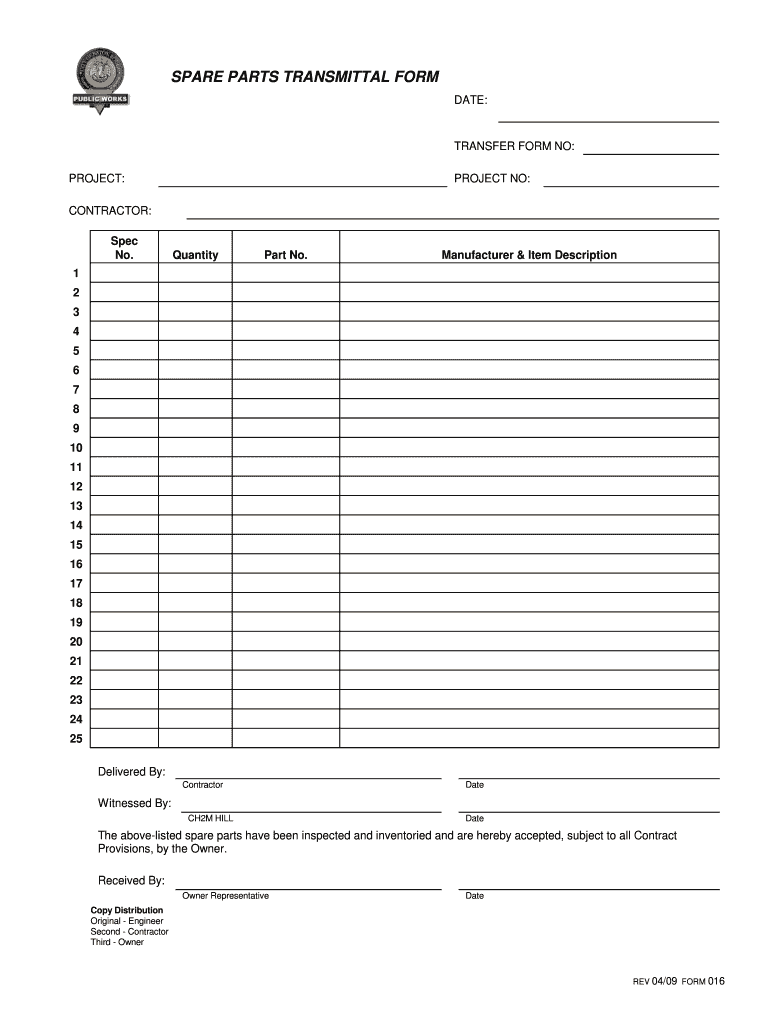
SPARE PARTS TRANSMITTAL FORM BR Projects 2009-2026


Understanding the transmittal slip
A transmittal slip is a document that accompanies a shipment of materials or documents, providing essential information about the contents. It typically includes details such as the sender's and recipient's names, addresses, and contact information. The transmittal slip serves as a formal record of the items being sent and can be crucial for tracking and accountability. In the context of business operations, this document helps ensure that all parties are informed about what is being transmitted, thus reducing the risk of miscommunication.
Key elements of a transmittal slip
To create an effective transmittal slip, certain key elements should be included:
- Sender Information: Name, address, and contact details of the individual or organization sending the documents.
- Recipient Information: Name, address, and contact details of the individual or organization receiving the documents.
- Date: The date when the documents are sent.
- Description of Contents: A detailed list of the documents or materials being transmitted.
- Signature: A place for the sender's signature to acknowledge the transmission.
Steps to complete a transmittal slip
Filling out a transmittal slip involves several straightforward steps:
- Gather all necessary information, including sender and recipient details.
- Clearly list the contents being sent, ensuring accuracy to avoid confusion.
- Include the date of transmission to establish a timeline.
- Sign the document to validate the transmission.
- Make copies for both the sender and recipient for record-keeping purposes.
Legal use of a transmittal slip
A transmittal slip can serve as a legally binding document when it contains all required information and is signed by the sender. It is essential for maintaining a clear record of what has been sent and received, which can be useful in legal situations. Compliance with relevant laws and regulations is crucial to ensure that the document holds up in court if necessary. Using a reliable electronic signature solution can enhance the legal standing of the transmittal slip.
Digital vs. paper version of the transmittal slip
Both digital and paper versions of a transmittal slip have their advantages. A digital transmittal slip can be filled out and signed electronically, making it easier to store and share. It can also integrate with other digital systems, enhancing efficiency. Conversely, a paper version may be preferred in situations where physical signatures are required or when dealing with traditional clients. Regardless of the format, ensuring that all necessary information is included is paramount.
Examples of using a transmittal slip
Transmittal slips are commonly used in various scenarios, such as:
- Sending legal documents between law firms.
- Transmitting financial records between departments within a company.
- Delivering parts or equipment in manufacturing settings.
- Submitting applications or forms to government agencies.
Quick guide on how to complete spare parts transmittal form br projects
Complete SPARE PARTS TRANSMITTAL FORM BR Projects effortlessly on any device
Digital document management has become increasingly popular among businesses and individuals. It offers an ideal environmentally friendly alternative to conventional printed and signed papers, allowing you to obtain the necessary form and securely store it online. airSlate SignNow provides all the tools you need to create, edit, and electronically sign your documents quickly and efficiently. Manage SPARE PARTS TRANSMITTAL FORM BR Projects on any platform with airSlate SignNow's Android or iOS applications and simplify any document-related task today.
How to modify and electronically sign SPARE PARTS TRANSMITTAL FORM BR Projects with ease
- Locate SPARE PARTS TRANSMITTAL FORM BR Projects and click Get Form to begin.
- Utilize the tools we provide to complete your form.
- Emphasize pertinent sections of your documents or redact sensitive information using the tools that airSlate SignNow offers specifically for this purpose.
- Create your electronic signature using the Sign tool, which takes just seconds and has the same legal standing as a traditional handwritten signature.
- Review all the details and click the Done button to save your changes.
- Choose your preferred method to send your form, whether by email, text (SMS), invite link, or download it to your computer.
Eliminate concerns about lost or misplaced documents, tedious form searches, or mistakes that require printing new document versions. airSlate SignNow meets your document management needs in just a few clicks from any device you prefer. Edit and electronically sign SPARE PARTS TRANSMITTAL FORM BR Projects and ensure excellent communication throughout your form preparation process with airSlate SignNow.
Create this form in 5 minutes or less
Create this form in 5 minutes!
How to create an eSignature for the spare parts transmittal form br projects
The best way to make an eSignature for a PDF document online
The best way to make an eSignature for a PDF document in Google Chrome
The way to generate an eSignature for signing PDFs in Gmail
The best way to generate an electronic signature right from your smart phone
How to make an eSignature for a PDF document on iOS
The best way to generate an electronic signature for a PDF on Android OS
People also ask
-
What is a transmittal slip and how is it used?
A transmittal slip is a document that accompanies other documents when they are transmitted from one party to another. It typically includes details about the sender, recipient, and content of the transmitted documents. Using a transmittal slip can ensure structured communication and provide a clear record of what has been sent.
-
How can I create a transmittal slip using airSlate SignNow?
Creating a transmittal slip with airSlate SignNow is easy. You can start by using our customizable templates or create one from scratch. Once your transmittal slip is ready, simply fill in the required information and send it out for eSignature, making document management hassle-free.
-
Is there a cost associated with using airSlate SignNow for transmittal slips?
Yes, airSlate SignNow offers various pricing plans to suit different business needs. You can choose a plan that fits your budget while still enabling you to create and manage transmittal slips efficiently. The platform provides a cost-effective solution for businesses looking to streamline their document processes.
-
What features does airSlate SignNow provide for managing transmittal slips?
airSlate SignNow includes features like customizable templates, eSignature capabilities, document tracking, and secure cloud storage to manage transmittal slips effectively. These features help streamline your document handling process, ensuring you stay organized and compliant.
-
Can I integrate airSlate SignNow with other applications for transmittal slips?
Absolutely! airSlate SignNow supports integration with various third-party applications, allowing you to seamlessly incorporate your transmittal slips into your existing workflows. This flexibility makes it easier to manage your documents across different platforms and optimize efficiency.
-
What are the benefits of using a transmittal slip?
Using a transmittal slip provides numerous benefits, including improved organization, clear communication, and enhanced accountability. By accompanying your documents with a transmittal slip, you create a formal record that can help prevent misunderstandings and ensure that all parties are aligned on the transmitted materials.
-
Is airSlate SignNow secure for sending transmittal slips?
Yes, airSlate SignNow prioritizes security and utilizes advanced encryption protocols to protect your documents, including transmittal slips. With our platform, you can rest assured that your sensitive information is kept safe during transmission and storage.
Get more for SPARE PARTS TRANSMITTAL FORM BR Projects
- 800 fuego form
- Ch 116 notice of new hearing date and order california courts courts ca form
- Affidavit collection 13100 form
- Fl 341a supervised visitation order california courts courts ca form
- California gc accounts form
- How to fill out cr115 2000 form
- Jv 590 order to seal juvenile records judicial council forms courts ca
- California cr criminal form
Find out other SPARE PARTS TRANSMITTAL FORM BR Projects
- How Can I Electronic signature New Jersey Sports Purchase Order Template
- How Can I Electronic signature Louisiana Courts LLC Operating Agreement
- How To Electronic signature Massachusetts Courts Stock Certificate
- Electronic signature Mississippi Courts Promissory Note Template Online
- Electronic signature Montana Courts Promissory Note Template Now
- Electronic signature Montana Courts Limited Power Of Attorney Safe
- Electronic signature Oklahoma Sports Contract Safe
- Electronic signature Oklahoma Sports RFP Fast
- How To Electronic signature New York Courts Stock Certificate
- Electronic signature South Carolina Sports Separation Agreement Easy
- Electronic signature Virginia Courts Business Plan Template Fast
- How To Electronic signature Utah Courts Operating Agreement
- Electronic signature West Virginia Courts Quitclaim Deed Computer
- Electronic signature West Virginia Courts Quitclaim Deed Free
- Electronic signature Virginia Courts Limited Power Of Attorney Computer
- Can I Sign Alabama Banking PPT
- Electronic signature Washington Sports POA Simple
- How To Electronic signature West Virginia Sports Arbitration Agreement
- Electronic signature Wisconsin Sports Residential Lease Agreement Myself
- Help Me With Sign Arizona Banking Document