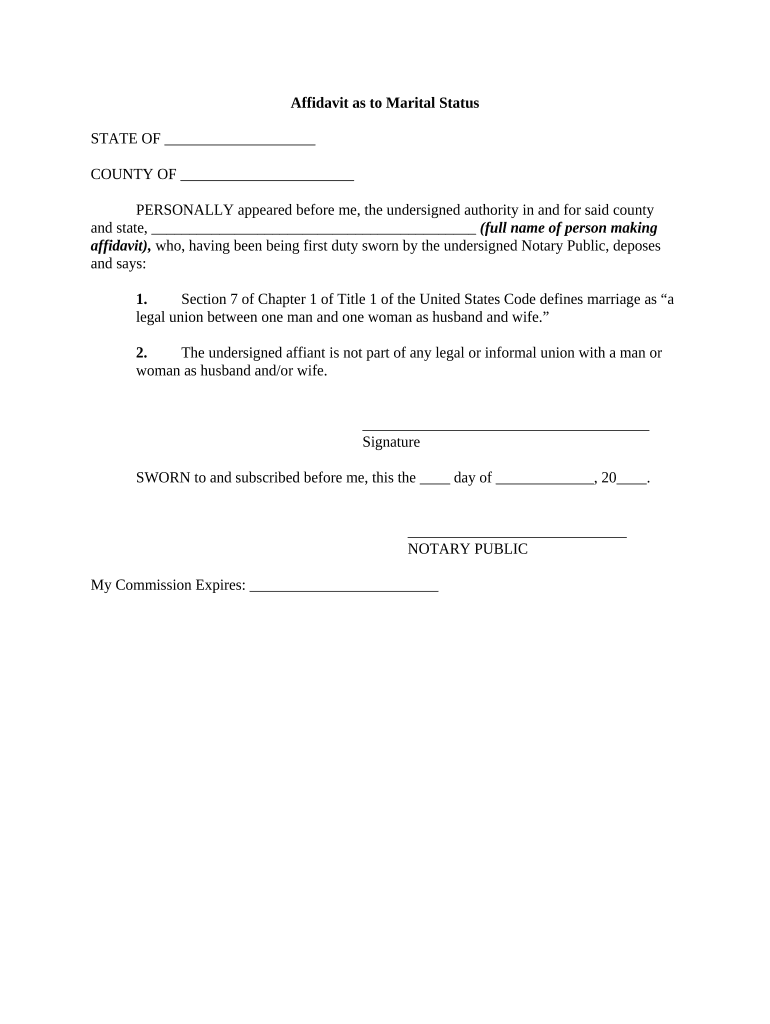
Marital Status Document Form


What is the marital status document
The marital status document is an official form that indicates an individual's current marital situation, specifically whether they are single, married, divorced, or widowed. This document is often required for various legal and administrative processes, such as applying for loans, filing taxes, or enrolling in certain benefits. It serves as a formal declaration of one's marital status and may need to be submitted to government agencies, financial institutions, or employers.
How to obtain the marital status document
To obtain a marital status document, individuals typically need to request it from their local or state government office. This process may involve filling out a specific application form and providing identification. In some cases, individuals may also need to provide supporting documentation, such as a birth certificate or identification card. It is advisable to check the specific requirements of the relevant authority, as these can vary by state.
Steps to complete the marital status document
Completing the marital status document involves several key steps:
- Gather necessary information, including personal identification and any required supporting documents.
- Access the appropriate form, which can often be found online or requested from a local office.
- Fill out the form accurately, ensuring all information is current and complete.
- Review the completed document for any errors or omissions.
- Submit the form as directed, whether online, by mail, or in person.
Legal use of the marital status document
The marital status document holds legal significance in various contexts. It may be required for legal proceedings, such as divorce or child custody cases, and can also be necessary for tax filings and benefits enrollment. When submitted correctly, this document can serve as proof of an individual's marital status, impacting their legal rights and responsibilities.
Key elements of the marital status document
Key elements typically included in a marital status document are:
- Full name of the individual
- Date of birth
- Current address
- Marital status declaration (e.g., single, married, divorced, widowed)
- Date of declaration
- Signature of the individual
State-specific rules for the marital status document
Each state in the U.S. may have specific rules regarding the marital status document. These can include variations in the form required, the process for obtaining it, and any fees associated with the request. It is important for individuals to be aware of their state's regulations to ensure compliance and proper submission.
Quick guide on how to complete marital status document
Complete Marital Status Document effortlessly on any device
Web-based document management has become favored by businesses and individuals alike. It offers an ideal eco-friendly substitute for conventional printed and signed papers, as you can easily locate the appropriate form and securely maintain it online. airSlate SignNow provides you with all the tools necessary to create, modify, and eSign your documents swiftly without any interruptions. Handle Marital Status Document on any system with airSlate SignNow Android or iOS applications and enhance any document-driven task today.
The simplest way to alter and eSign Marital Status Document smoothly
- Obtain Marital Status Document and click Get Form to begin.
- Utilize the tools we offer to complete your document.
- Emphasize important sections of your documents or redact sensitive information with tools that airSlate SignNow provides specifically for that purpose.
- Generate your eSignature using the Sign tool, which takes moments and possesses the same legal validity as a conventional wet ink signature.
- Review the details and click the Done button to secure your amendments.
- Choose how you wish to send your form, via email, SMS, invitation link, or download it to your computer.
Eliminate concerns about lost or mislaid documents, tedious form searching, or errors requiring new document copies to be printed. airSlate SignNow fulfills all your requirements in document management with just a few clicks from any device of your choice. Modify and eSign Marital Status Document ensuring excellent communication at every stage of the form preparation process with airSlate SignNow.
Create this form in 5 minutes or less
Create this form in 5 minutes!
People also ask
-
What does it mean to select 'marital status single' on airSlate SignNow?
Selecting 'marital status single' on airSlate SignNow helps ensure that your documents are filled out correctly, reflecting your current relationship status. This is important for legal documents, such as financial agreements or contracts, where your marital status may impact terms. By indicating 'marital status single,' you can prevent potential misunderstandings.
-
How does airSlate SignNow handle documents for those with a marital status single?
airSlate SignNow allows users with a marital status single to easily fill out, sign, and send documents tailored to their specific needs. The platform provides customizable templates that accommodate various requirements based on marital status. This ensures that users can execute their documents confidently and correctly.
-
What features does airSlate SignNow offer for users with a marital status single?
For users identifying as marital status single, airSlate SignNow offers features such as document templates, e-signatures, and secure cloud storage. These features are designed to streamline the document signing process, regardless of your relationship status. By utilizing these tools, users can manage their contracts and agreements efficiently.
-
Is there a pricing difference for users with a marital status single on airSlate SignNow?
No, airSlate SignNow's pricing structure does not change based on marital status. Whether you are marital status single or married, you can access the same affordable plans tailored for various business needs. This ensures that everyone receives equal value from the service, regardless of their personal situation.
-
Can airSlate SignNow integrate with other applications for someone whose marital status is single?
Yes, airSlate SignNow integrates with various applications to support users with different marital statuses, including single. Popular integrations include Google Drive, Dropbox, and CRM tools, making document management seamless. These integrations help streamline workflows and enhance efficiency in document handling.
-
What are the benefits of using airSlate SignNow if my marital status is single?
Using airSlate SignNow provides signNow benefits for individuals with a marital status single, such as the ability to quickly e-sign and send documents. Additionally, the platform ensures compliance and security for all signed agreements. This is especially beneficial for contracts, leases, or legal forms that may require precise documentation.
-
Are there any special considerations for managing documents if my marital status is single?
When managing documents as marital status single, it’s essential to ensure that all forms are filled out accurately to avoid legal complications. airSlate SignNow assists in this process by providing clear guidance on required fields based on your marital status. This feature is particularly helpful in preventing errors in sensitive documents.
Get more for Marital Status Document
- Request for academic transcript saint paul school of theology form
- Student navigation center form
- University of tampa form
- Dea form 225 dea diversion control division
- Articles of amendment effective on form
- Temporary assistance for needy families tanf helps families with children meet their basic needs with cash assistance form
- Dh 726 2010 2019 form
- Get and sign sfn 18609 2018 2019 form fill out and sign printable
Find out other Marital Status Document
- Help Me With eSign Vermont Healthcare / Medical PPT
- How To eSign Arizona Lawers PDF
- How To eSign Utah Government Word
- How Can I eSign Connecticut Lawers Presentation
- Help Me With eSign Hawaii Lawers Word
- How Can I eSign Hawaii Lawers Document
- How To eSign Hawaii Lawers PPT
- Help Me With eSign Hawaii Insurance PPT
- Help Me With eSign Idaho Insurance Presentation
- Can I eSign Indiana Insurance Form
- How To eSign Maryland Insurance PPT
- Can I eSign Arkansas Life Sciences PDF
- How Can I eSign Arkansas Life Sciences PDF
- Can I eSign Connecticut Legal Form
- How Do I eSign Connecticut Legal Form
- How Do I eSign Hawaii Life Sciences Word
- Can I eSign Hawaii Life Sciences Word
- How Do I eSign Hawaii Life Sciences Document
- How Do I eSign North Carolina Insurance Document
- How Can I eSign Hawaii Legal Word