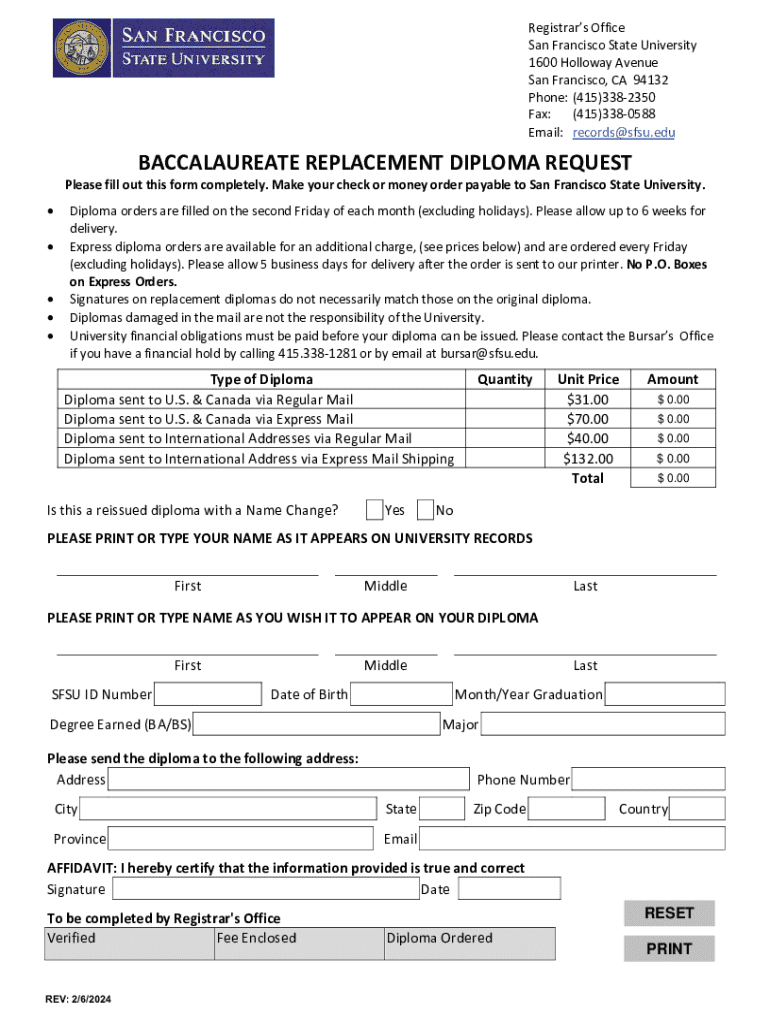
Diploma Request or Reissue Form Registrar's Office 2024-2026


Understanding the Diploma Request or Reissue Form
The Diploma Request or Reissue Form is a crucial document for individuals seeking to obtain or replace their SFSU diploma. This form is typically managed by the Registrar's Office and serves as the official request for either issuing a new diploma or reissuing a lost or damaged one. Understanding the purpose and function of this form is essential for anyone who has graduated from San Francisco State University and needs to secure their diploma for personal or professional reasons.
Steps to Complete the Diploma Request or Reissue Form
Completing the Diploma Request or Reissue Form involves several straightforward steps. First, ensure you have all necessary personal information ready, including your full name, student ID, and graduation date. Next, clearly indicate whether you are requesting a new diploma or a replacement. After filling out the form, review it for accuracy. Finally, submit the form according to the specified submission methods, which may include online, mail, or in-person options.
Required Documents for the Diploma Request or Reissue Form
When submitting the Diploma Request or Reissue Form, certain documents may be required to process your request efficiently. Typically, you will need to provide a valid form of identification, such as a driver's license or passport. Additionally, if you are requesting a replacement diploma, you may need to include a signed statement explaining the reason for the request. Always check with the Registrar's Office for any specific requirements that may apply to your situation.
Submitting the Diploma Request or Reissue Form
The submission of the Diploma Request or Reissue Form can be done through various methods. Most commonly, you can submit the form online via the university's official website. Alternatively, you may choose to mail the completed form to the Registrar's Office or deliver it in person. Each submission method may have different processing times, so it is advisable to choose the one that best fits your needs and timeline.
Legal Use of the Diploma Request or Reissue Form
The Diploma Request or Reissue Form is not only a procedural document but also holds legal significance. It serves as proof of your request for a diploma from SFSU, which can be important for employment verification, further education, or professional licensing. Understanding the legal implications of this form can help ensure that you maintain proper documentation of your academic achievements.
Eligibility Criteria for the Diploma Request or Reissue Form
To be eligible to complete the Diploma Request or Reissue Form, you must have successfully graduated from San Francisco State University. This includes having completed all required coursework and met any additional graduation criteria set by the university. If you are unsure about your eligibility, it is advisable to contact the Registrar's Office for clarification before proceeding with your request.
Examples of Using the Diploma Request or Reissue Form
There are several scenarios in which an individual might need to use the Diploma Request or Reissue Form. For instance, if you have lost your diploma and need a replacement for a job application, this form is essential. Similarly, if you are applying for further education and require proof of your degree, you would need to submit this form to obtain an official copy of your diploma. Each use case highlights the importance of having access to your academic credentials when needed.
Quick guide on how to complete diploma request or reissue form registrars office
Complete Diploma Request Or Reissue Form Registrar's Office effortlessly on any device
Digital document management has gained traction among companies and individuals. It offers an ideal eco-conscious substitute for conventional printed and signed documents, as you can locate the necessary form and securely archive it online. airSlate SignNow supplies you with all the resources required to create, amend, and electronically sign your documents promptly without delays. Handle Diploma Request Or Reissue Form Registrar's Office on any platform with airSlate SignNow Android or iOS applications and enhance any document-related process today.
The optimal way to modify and electronically sign Diploma Request Or Reissue Form Registrar's Office without hassle
- Find Diploma Request Or Reissue Form Registrar's Office and click Get Form to begin.
- Utilize the tools we offer to complete your document.
- Emphasize important sections of the documents or redact sensitive content with tools specifically provided by airSlate SignNow for that purpose.
- Create your signature with the Sign tool, which takes mere seconds and carries the same legal validity as a traditional handwritten signature.
- Review the details and click on the Done button to save your modifications.
- Select your preferred method to send your form, whether by email, SMS, or invitation link, or download it to your computer.
Eliminate concerns about lost or mislaid documents, frustrating form navigation, or mistakes that necessitate printing new document copies. airSlate SignNow addresses your document management needs in just a few clicks from any device of your choice. Modify and electronically sign Diploma Request Or Reissue Form Registrar's Office and ensure outstanding communication at every phase of your form preparation with airSlate SignNow.
Create this form in 5 minutes or less
Find and fill out the correct diploma request or reissue form registrars office
Create this form in 5 minutes!
How to create an eSignature for the diploma request or reissue form registrars office
How to create an electronic signature for a PDF online
How to create an electronic signature for a PDF in Google Chrome
How to create an e-signature for signing PDFs in Gmail
How to create an e-signature right from your smartphone
How to create an e-signature for a PDF on iOS
How to create an e-signature for a PDF on Android
People also ask
-
What is an SFSU diploma and how can airSlate SignNow help with it?
An SFSU diploma represents the academic achievements of students at San Francisco State University. airSlate SignNow simplifies the process of sending and eSigning documents related to your SFSU diploma, ensuring that you can manage your important paperwork efficiently and securely.
-
How much does it cost to use airSlate SignNow for managing SFSU diploma documents?
airSlate SignNow offers a variety of pricing plans to accommodate different needs. Whether you are an individual or a business, you can find a cost-effective solution to manage your SFSU diploma documents without breaking the bank.
-
What features does airSlate SignNow offer for SFSU diploma management?
airSlate SignNow provides features such as customizable templates, secure eSigning, and document tracking. These tools make it easy to handle your SFSU diploma documents, ensuring that you can focus on your academic and professional goals.
-
Can I integrate airSlate SignNow with other applications for my SFSU diploma?
Yes, airSlate SignNow seamlessly integrates with various applications, including Google Drive and Dropbox. This allows you to easily manage and store your SFSU diploma documents alongside other important files.
-
What are the benefits of using airSlate SignNow for my SFSU diploma?
Using airSlate SignNow for your SFSU diploma offers numerous benefits, including increased efficiency, enhanced security, and reduced paperwork. You can quickly send and receive documents, making the process of managing your SFSU diploma hassle-free.
-
Is airSlate SignNow secure for handling SFSU diploma documents?
Absolutely! airSlate SignNow employs advanced security measures, including encryption and secure cloud storage, to protect your SFSU diploma documents. You can trust that your sensitive information is safe while using our platform.
-
How can I get started with airSlate SignNow for my SFSU diploma?
Getting started with airSlate SignNow is simple. Just sign up for an account, choose a pricing plan that suits your needs, and begin uploading and managing your SFSU diploma documents with ease.
Get more for Diploma Request Or Reissue Form Registrar's Office
Find out other Diploma Request Or Reissue Form Registrar's Office
- How To Integrate Sign in Banking
- How To Use Sign in Banking
- Help Me With Use Sign in Banking
- Can I Use Sign in Banking
- How Do I Install Sign in Banking
- How To Add Sign in Banking
- How Do I Add Sign in Banking
- How Can I Add Sign in Banking
- Can I Add Sign in Banking
- Help Me With Set Up Sign in Government
- How To Integrate eSign in Banking
- How To Use eSign in Banking
- How To Install eSign in Banking
- How To Add eSign in Banking
- How To Set Up eSign in Banking
- How To Save eSign in Banking
- How To Implement eSign in Banking
- How To Set Up eSign in Construction
- How To Integrate eSign in Doctors
- How To Use eSign in Doctors