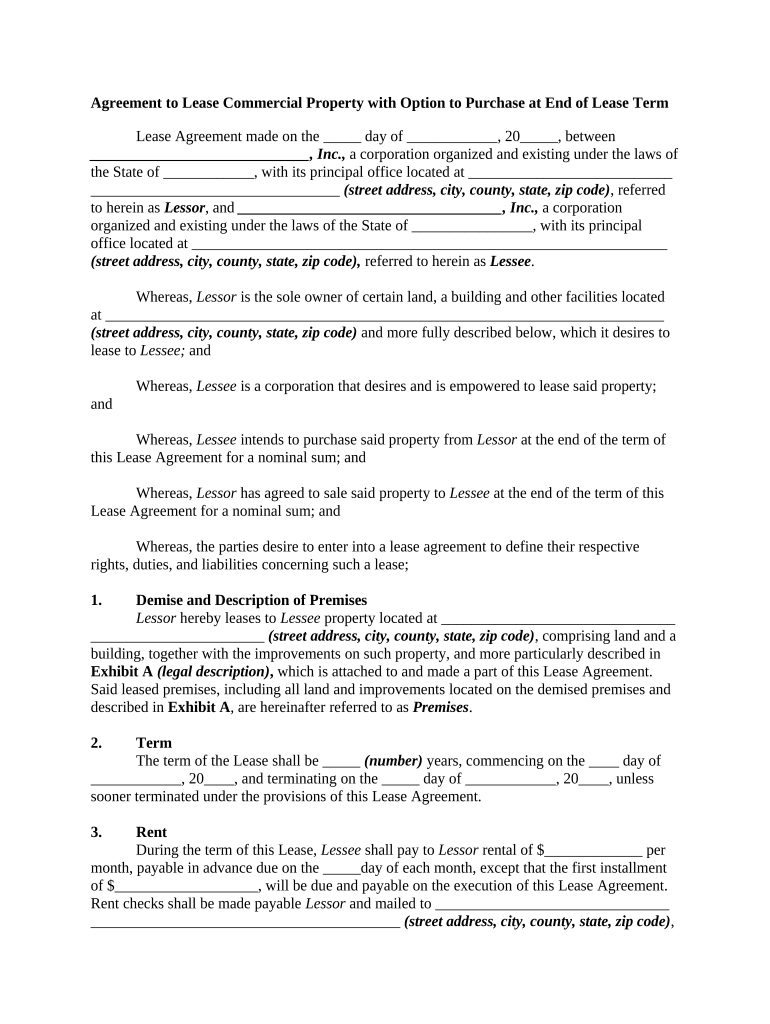
Lease Commercial Property Form


What is the lease commercial property?
A lease commercial property is a legally binding agreement between a landlord and a tenant, where the tenant is granted the right to use a specified commercial space for a designated period in exchange for rent. This type of lease outlines the terms of occupancy, including the duration of the lease, rental amount, responsibilities for maintenance, and any restrictions on the use of the property. Understanding the specifics of a lease commercial property is crucial for both parties to ensure compliance with legal obligations and to protect their interests.
How to use the lease commercial property
Using a lease commercial property involves several steps to ensure that the agreement is properly executed and legally binding. Initially, both parties should review the lease terms carefully. It is important to negotiate any terms that may not be satisfactory. Once both parties agree, the lease should be signed in the presence of witnesses if required by state law. Utilizing a digital platform for signing can streamline this process, allowing for secure and efficient execution. After signing, both parties should retain a copy of the lease for their records.
Key elements of the lease commercial property
Several key elements must be included in a lease commercial property to ensure clarity and legality. These elements typically include:
- Parties involved: Names and contact information of the landlord and tenant.
- Property description: A detailed description of the commercial space being leased.
- Lease term: The duration of the lease, including start and end dates.
- Rent amount: The amount of rent due, payment frequency, and acceptable payment methods.
- Maintenance responsibilities: Clarification of which party is responsible for property maintenance and repairs.
- Termination conditions: Conditions under which the lease can be terminated by either party.
Steps to complete the lease commercial property
Completing a lease commercial property involves several important steps:
- Review the lease terms thoroughly to understand all obligations.
- Negotiate any terms that may require modification.
- Sign the lease in accordance with state laws, ensuring all required signatures are obtained.
- Utilize a secure electronic signature platform to facilitate the signing process.
- Distribute copies of the signed lease to all parties involved for their records.
Legal use of the lease commercial property
The legal use of a lease commercial property is governed by state laws and the specific terms outlined in the lease agreement. It is essential for both landlords and tenants to adhere to these regulations to avoid disputes. Compliance with local zoning laws is also necessary to ensure that the intended use of the property aligns with municipal regulations. Any alterations to the property must typically be approved by the landlord and comply with the lease terms.
State-specific rules for the lease commercial property
State-specific rules regarding lease commercial property can vary significantly, impacting aspects such as lease duration, termination rights, and security deposits. It is advisable for both landlords and tenants to familiarize themselves with their state's landlord-tenant laws. This knowledge can help in understanding rights and responsibilities, as well as in navigating any legal disputes that may arise during the lease term.
Quick guide on how to complete lease commercial property
Complete Lease Commercial Property with ease on any device
Managing documents online has gained traction among companies and individuals. It serves as a superb eco-friendly alternative to traditional printed and signed documents, allowing you to obtain the necessary form and securely store it online. airSlate SignNow equips you with all the instruments you need to create, alter, and electronically sign your documents swiftly without delays. Handle Lease Commercial Property on any platform using airSlate SignNow's Android or iOS applications and enhance any document-driven process today.
How to modify and electronically sign Lease Commercial Property effortlessly
- Obtain Lease Commercial Property and then click Get Form to initiate.
- Leverage the tools we offer to complete your form.
- Emphasize pertinent sections of the documents or redact sensitive information using tools that airSlate SignNow provides specifically for that purpose.
- Create your signature using the Sign tool, which takes moments and holds the same legal validity as a conventional wet ink signature.
- Review all the details and then click on the Done button to save your changes.
- Choose your preferred method to send your form, via email, SMS, or invitation link, or download it to your computer.
Eliminate concerns about lost or missing documents, tedious form searches, or mistakes that require printing new document copies. airSlate SignNow addresses all your document management needs in just a few clicks from any device you prefer. Alter and electronically sign Lease Commercial Property to ensure excellent communication at every step of your form preparation process with airSlate SignNow.
Create this form in 5 minutes or less
Create this form in 5 minutes!
People also ask
-
What are the benefits of using airSlate SignNow to lease commercial property?
Using airSlate SignNow to lease commercial property streamlines the document signing process, making it faster and more efficient. The platform allows for easy electronic signatures and reduces the need for paper documents, which can save time and money. Furthermore, you can securely manage and store your leasing agreements in one place.
-
How does airSlate SignNow ensure the security of my lease commercial property documents?
airSlate SignNow employs top-notch security measures to protect your lease commercial property documents. This includes bank-level encryption and secure data storage, ensuring that your sensitive information remains confidential. In addition, you can track who views and signs your documents for added peace of mind.
-
What features does airSlate SignNow offer to assist in leasing commercial property?
airSlate SignNow offers several features that are beneficial for leasing commercial property, including customizable templates and automated reminders for signers. The platform also supports in-person signing and document organization, which can enhance the efficiency of your leasing process. These tools facilitate a smoother transaction from start to finish.
-
How affordable is airSlate SignNow for businesses looking to lease commercial property?
airSlate SignNow is known for its cost-effective pricing plans, making it accessible for businesses of all sizes looking to lease commercial property. The platform offers various subscription options, ensuring you can find a plan that fits your budget while getting the functionality you need. Additionally, you can benefit from a trial period to explore its features before committing.
-
Can I integrate airSlate SignNow with other tools to help manage my lease commercial property?
Yes, airSlate SignNow easily integrates with various third-party tools that can help manage your lease commercial property more effectively. Whether you're using CRM systems, document storage solutions, or project management software, the integration capabilities enhance your operational efficiency. This seamless workflow can lead to quicker turnaround times for your leasing agreements.
-
Is it easy to use airSlate SignNow for leasing commercial property agreements?
Absolutely! airSlate SignNow is designed with user experience in mind, making it simple to create and manage lease commercial property agreements. Its intuitive interface requires minimal training, allowing you to focus on closing deals instead of getting bogged down by complicated software. Users often commend its ease of use and straightforward processes.
-
What do I need to start using airSlate SignNow for my lease commercial property?
To start using airSlate SignNow for your lease commercial property, you'll need to create an account on the platform. From there, you can upload your lease agreements, customize them as needed, and begin sending them for eSignature. The platform provides helpful resources and customer support to assist you along the way.
Get more for Lease Commercial Property
- Uia 1583 record of work search state of michigan form
- Conservation program application conservation program application form
- Virginia form 763 instructions nonresident income tax
- Certificate of medical necessity cms 848 cmsgov form
- New york state department of state websitenew york state form
- Civil law form
- Firearms transaction record firearms transaction record form
- Subpoena order to appearproduce documents bb bmissouri courtsb courts mo form
Find out other Lease Commercial Property
- Help Me With Electronic signature Michigan Legal Presentation
- Help Me With Electronic signature North Dakota Non-Profit Document
- How To Electronic signature Minnesota Legal Document
- Can I Electronic signature Utah Non-Profit PPT
- How Do I Electronic signature Nebraska Legal Form
- Help Me With Electronic signature Nevada Legal Word
- How Do I Electronic signature Nevada Life Sciences PDF
- How Can I Electronic signature New York Life Sciences Word
- How Can I Electronic signature North Dakota Legal Word
- How To Electronic signature Ohio Legal PDF
- How To Electronic signature Ohio Legal Document
- How To Electronic signature Oklahoma Legal Document
- How To Electronic signature Oregon Legal Document
- Can I Electronic signature South Carolina Life Sciences PDF
- How Can I Electronic signature Rhode Island Legal Document
- Can I Electronic signature South Carolina Legal Presentation
- How Can I Electronic signature Wyoming Life Sciences Word
- How To Electronic signature Utah Legal PDF
- How Do I Electronic signature Arkansas Real Estate Word
- How Do I Electronic signature Colorado Real Estate Document