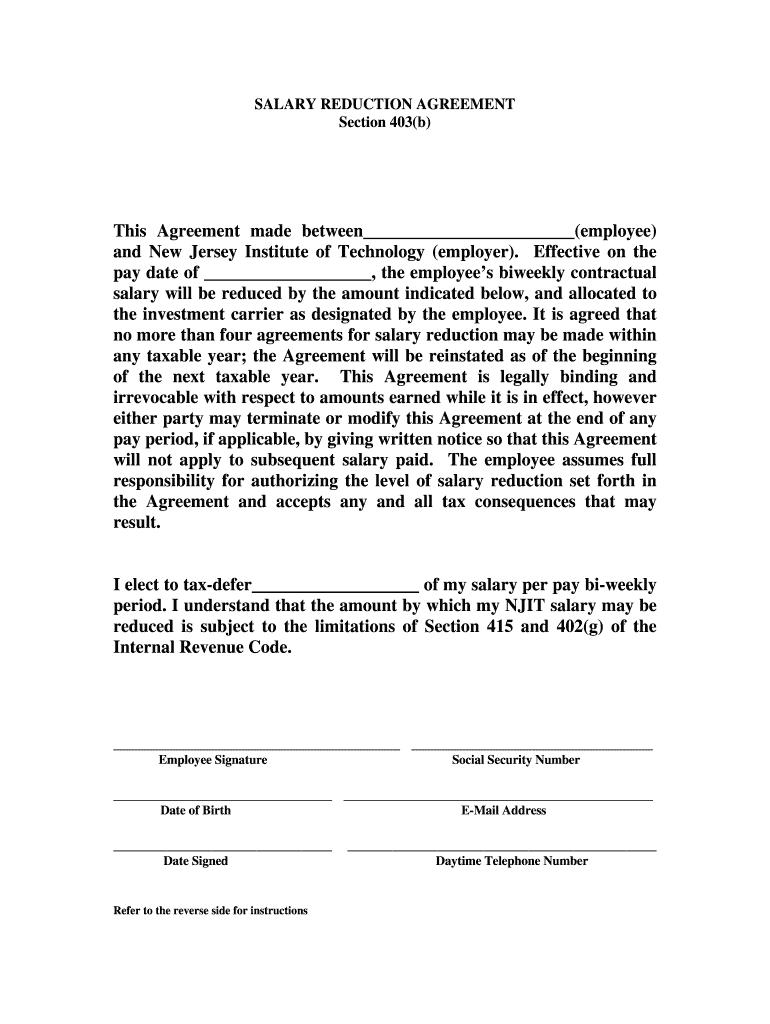
Wage Agreement 2007


What is the wage agreement?
A wage agreement is a formal document that outlines the terms and conditions of employment, specifically focusing on salary, benefits, and other compensation-related aspects. It serves as a binding contract between an employer and an employee, ensuring both parties understand their rights and obligations. This document typically includes details such as the wage rate, payment frequency, job responsibilities, and any applicable bonuses or incentives. By clearly defining these elements, a wage agreement helps to prevent misunderstandings and disputes in the workplace.
Key elements of the wage agreement
When creating a wage agreement, several critical elements must be included to ensure clarity and legal compliance. These elements typically encompass:
- Employee and employer details: Names, addresses, and contact information for both parties.
- Job title and description: A clear outline of the employee's role and responsibilities.
- Compensation details: The agreed-upon wage rate, payment schedule, and any additional compensation such as bonuses or commissions.
- Benefits: Information regarding health insurance, retirement plans, and other perks.
- Duration of the agreement: The length of time the agreement is valid, including any renewal terms.
- Termination conditions: Guidelines for ending the agreement, including notice periods and reasons for termination.
Steps to complete the wage agreement
Completing a wage agreement involves several key steps to ensure that both parties are in agreement and that the document is legally binding. The process generally includes:
- Draft the agreement: Begin by outlining the key elements, ensuring all necessary information is included.
- Review the terms: Both the employer and employee should carefully review the document to ensure accuracy and clarity.
- Negotiate terms: If necessary, discuss any points of contention and make adjustments to the agreement.
- Sign the agreement: Both parties should sign the document, either in person or electronically, to validate the agreement.
- Distribute copies: Ensure that both parties receive a copy of the signed agreement for their records.
Legal use of the wage agreement
For a wage agreement to be legally binding, it must comply with applicable federal and state laws. This includes adhering to minimum wage requirements, overtime pay regulations, and any collective bargaining agreements that may apply. It is essential to ensure that the terms outlined in the agreement do not violate any labor laws. Additionally, using a reliable electronic signature solution can enhance the legal standing of the document, as it provides a secure method for signing and storing agreements while ensuring compliance with eSignature regulations.
How to use the wage agreement
The wage agreement serves multiple purposes throughout the employment relationship. Initially, it acts as a reference point for both the employer and employee regarding compensation and job expectations. During performance evaluations or salary negotiations, the agreement can be revisited to ensure that any changes align with previously agreed-upon terms. In the event of disputes, the wage agreement can provide legal protection by serving as evidence of the agreed-upon conditions. It is advisable to keep the document updated to reflect any changes in employment status or compensation.
Examples of using the wage agreement
Wage agreements can be utilized in various scenarios, including:
- New hires: Establishing clear terms for new employees to ensure mutual understanding from the start.
- Promotions: Updating the agreement to reflect changes in salary and responsibilities when an employee is promoted.
- Contract work: Defining the terms of engagement for freelancers or contractors, ensuring clarity on payment and deliverables.
Quick guide on how to complete wage agreement
Complete Wage Agreement effortlessly on any device
Digital document management has gained popularity among businesses and individuals. It offers an ideal eco-friendly alternative to traditional printed and signed paperwork, allowing you to obtain the correct form and securely store it online. airSlate SignNow equips you with all the tools necessary to create, modify, and eSign your documents swiftly and without delays. Manage Wage Agreement on any device using airSlate SignNow's Android or iOS applications and simplify any document-related task today.
The simplest method to modify and eSign Wage Agreement seamlessly
- Find Wage Agreement and click on Get Form to begin.
- Make use of the tools we provide to complete your form.
- Highlight important sections of your documents or redact sensitive information using tools specifically designed for that purpose by airSlate SignNow.
- Create your signature with the Sign tool, which takes only seconds and holds the same legal validity as a conventional wet ink signature.
- Review the details and click on the Done button to save your modifications.
- Select how you wish to share your form, via email, text message (SMS), or an invitation link, or download it to your computer.
Say goodbye to lost or misplaced documents, laborious form searches, or mistakes that necessitate printing new document copies. airSlate SignNow caters to your document management needs in just a few clicks from any device you prefer. Modify and eSign Wage Agreement and ensure exceptional communication at every stage of your form preparation process with airSlate SignNow.
Create this form in 5 minutes or less
Find and fill out the correct wage agreement
Create this form in 5 minutes!
How to create an eSignature for the wage agreement
The best way to generate an electronic signature for your PDF in the online mode
The best way to generate an electronic signature for your PDF in Chrome
The way to generate an electronic signature for putting it on PDFs in Gmail
The best way to make an electronic signature from your smart phone
The way to make an electronic signature for a PDF on iOS devices
The best way to make an electronic signature for a PDF file on Android OS
People also ask
-
What is a wage agreement format?
A wage agreement format is a standardized document that outlines the terms of employment, including salary, benefits, and working conditions for employees. Using the right wage agreement format can help ensure clarity and avoid misunderstandings between employers and employees. At airSlate SignNow, we facilitate the creation and signing of these documents efficiently and securely.
-
How does airSlate SignNow help with creating a wage agreement format?
airSlate SignNow provides customizable templates for various documents, including a wage agreement format. Users can easily input their specific terms and conditions and send them for electronic signatures. This streamlines the document creation process, saving time and effort for HR and legal departments.
-
Is there a cost associated with using airSlate SignNow for wage agreement formats?
Yes, airSlate SignNow offers various pricing plans, which depend on the features and level of usage. The platform is designed to be cost-effective, providing businesses with essential tools to create and manage wage agreement formats without breaking the bank. You can choose a plan that best meets your needs, including a free trial to start.
-
Can I integrate airSlate SignNow with other tools for managing wage agreement formats?
Absolutely! airSlate SignNow supports integration with various third-party applications. This means you can easily link your existing HR systems or document management tools with airSlate SignNow to streamline the process of creating and sending wage agreement formats.
-
What security measures does airSlate SignNow have for wage agreement formats?
Security is a top priority at airSlate SignNow. All documents, including wage agreement formats, are encrypted and stored securely. Our platform also complies with industry standards, ensuring that your sensitive information remains safe during transmission and storage.
-
How can using airSlate SignNow improve the efficiency of handling wage agreement formats?
Using airSlate SignNow can signNowly reduce the time spent on manual paperwork associated with wage agreement formats. The digital signature capability allows for quick approvals, and automated reminders help ensure timely responses from all parties. This efficiency contributes to a smoother onboarding process for new employees.
-
Can I modify a wage agreement format after it's been sent for signing?
Once a wage agreement format is sent for signing using airSlate SignNow, modifications are limited. However, it is possible to void the sent document and create a new version if changes are necessary. This feature allows you to maintain control over the document process while ensuring that all parties are in agreement.
Get more for Wage Agreement
- Fraudulent ucc financing statement affidavit mi ucc7 fraudulent ucc financing statement affidavit mi ucc7 mi form
- Bsl cg form
- Michigan scavenger hunt form
- Mc 027 application for intrastate medical waiver michigan form
- Privately owned cervidae report form
- Michigan directions form
- City of detroit liquor license application form
- Michigan blasting permits form
Find out other Wage Agreement
- How To Sign Arkansas Doctors Document
- How Do I Sign Florida Doctors Word
- Can I Sign Florida Doctors Word
- How Can I Sign Illinois Doctors PPT
- How To Sign Texas Doctors PDF
- Help Me With Sign Arizona Education PDF
- How To Sign Georgia Education Form
- How To Sign Iowa Education PDF
- Help Me With Sign Michigan Education Document
- How Can I Sign Michigan Education Document
- How Do I Sign South Carolina Education Form
- Can I Sign South Carolina Education Presentation
- How Do I Sign Texas Education Form
- How Do I Sign Utah Education Presentation
- How Can I Sign New York Finance & Tax Accounting Document
- How Can I Sign Ohio Finance & Tax Accounting Word
- Can I Sign Oklahoma Finance & Tax Accounting PPT
- How To Sign Ohio Government Form
- Help Me With Sign Washington Government Presentation
- How To Sign Maine Healthcare / Medical PPT