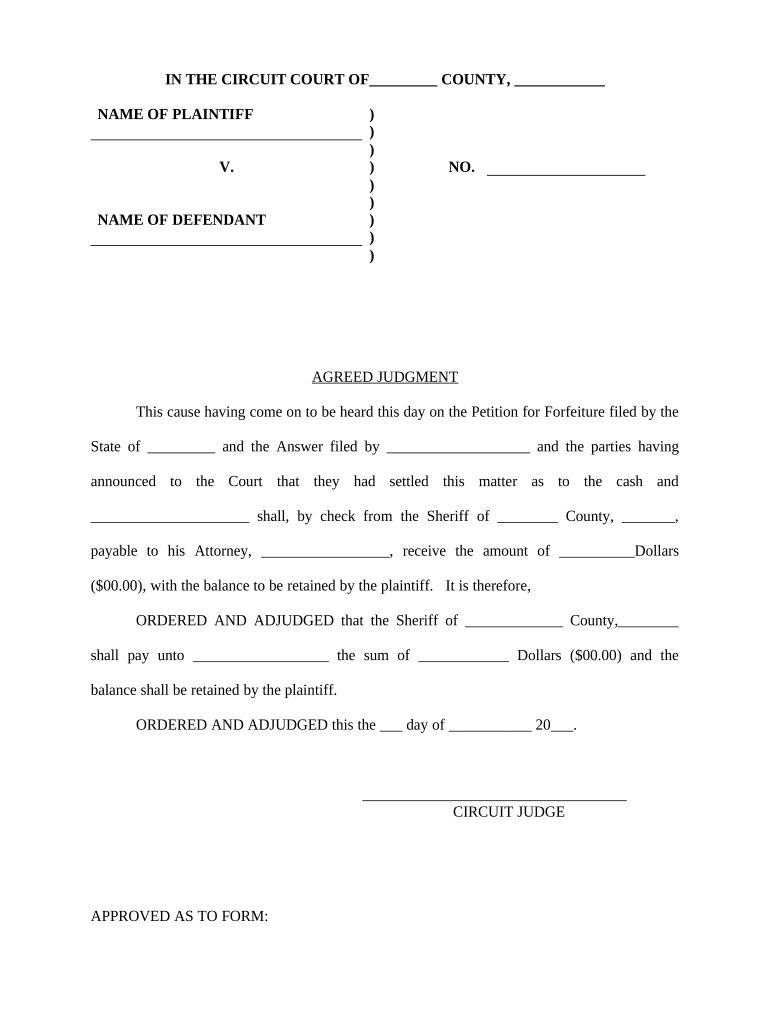
Agreed Judgment Form


What is the agreed judgment?
An agreed judgment is a legal document that outlines the terms of a settlement between parties in a dispute. It is often used to resolve conflicts without the need for a trial. This document is filed with a court and becomes a court order once signed by a judge. The agreed judgment typically includes specific terms that both parties have agreed to, such as payment amounts, deadlines, and any other obligations. Once finalized, it holds the same weight as a judgment rendered after a trial.
How to use the agreed judgment
Using an agreed judgment involves several steps. First, both parties must negotiate and agree on the terms of the settlement. Once the terms are established, they should be documented in writing. This document must then be signed by both parties and submitted to the court for approval. After the judge signs the agreed judgment, it becomes enforceable. This means that if one party fails to comply with the terms, the other party can seek enforcement through the court.
Steps to complete the agreed judgment
Completing an agreed judgment requires careful attention to detail. Here are the essential steps:
- Negotiate terms: Both parties should discuss and agree on the settlement terms.
- Draft the document: Write the agreed judgment, clearly outlining all terms and conditions.
- Sign the document: Both parties must sign the agreed judgment to indicate their acceptance.
- File with the court: Submit the signed document to the appropriate court for approval.
- Obtain the judge's signature: Wait for the judge to sign the document, making it a court order.
Key elements of the agreed judgment
Several key elements must be included in an agreed judgment to ensure it is legally binding. These elements typically include:
- Identification of parties: Clearly state the names and addresses of all parties involved.
- Terms of the agreement: Detail the specific obligations of each party, including any payment amounts and deadlines.
- Consequences of non-compliance: Outline what will happen if either party fails to adhere to the terms.
- Signature lines: Provide space for all parties to sign and date the document.
Legal use of the agreed judgment
The legal use of an agreed judgment is significant in resolving disputes efficiently. Once filed and signed by a judge, it serves as a legally binding contract. This means that if one party does not comply with the terms, the other party can enforce the judgment in court. Additionally, agreed judgments can often be used to settle debts, making them a valuable tool in financial disputes. Compliance with relevant laws and regulations is essential to ensure the judgment's enforceability.
State-specific rules for the agreed judgment
Each state in the U.S. may have specific rules and procedures regarding agreed judgments. It is important to be aware of these state-specific regulations to ensure compliance. For example, some states may require certain forms to be filed along with the agreed judgment, while others might have specific language that must be included. Consulting with a legal professional familiar with local laws can help ensure that the agreed judgment meets all necessary requirements.
Quick guide on how to complete agreed judgment
Complete Agreed Judgment seamlessly on any device
Online document management has become favored by companies and individuals alike. It offers an ideal eco-friendly substitute for traditional printed and signed documents, as you can access the necessary form and securely store it online. airSlate SignNow provides you with all the tools needed to create, edit, and eSign your documents swiftly without delays. Manage Agreed Judgment on any platform using airSlate SignNow's Android or iOS applications and streamline any document-related process today.
The easiest way to edit and eSign Agreed Judgment effortlessly
- Find Agreed Judgment and click Get Form to begin.
- Utilize the tools we provide to complete your form.
- Emphasize important sections of your documents or redact sensitive information using tools specifically designed for that purpose by airSlate SignNow.
- Create your eSignature with the Sign feature, which takes just seconds and holds the same legal significance as a conventional wet ink signature.
- Verify the details and click on the Done button to save your modifications.
- Choose how to send your form, whether by email, text message (SMS), invite link, or download it to your computer.
Say goodbye to lost or misplaced documents, tedious form searches, or mistakes that necessitate printing new document copies. airSlate SignNow meets your document management requirements in just a few clicks from any device you prefer. Edit and eSign Agreed Judgment and ensure excellent communication at every stage of your form preparation process with airSlate SignNow.
Create this form in 5 minutes or less
Create this form in 5 minutes!
People also ask
-
What is an agreed judgment in the context of electronic signatures?
An agreed judgment is a legally binding document that outlines the terms agreed upon by parties in a dispute. With airSlate SignNow, you can create and sign an agreed judgment electronically, streamlining the process and ensuring all parties are on the same page, both efficiently and securely.
-
How does airSlate SignNow enhance the process of creating an agreed judgment?
airSlate SignNow provides intuitive templates and easy-to-use tools to draft an agreed judgment swiftly. Its user-friendly interface allows you to customize documents while ensuring compliance with legal standards, making it a preferred solution for businesses.
-
What are the pricing options for using airSlate SignNow for agreed judgments?
airSlate SignNow offers flexible pricing plans to cater to different business needs, starting with a free trial to explore its features. The pricing structures are designed to be cost-effective for users needing to create and manage agreed judgments without compromising on quality.
-
Can I integrate airSlate SignNow with my existing systems for agreed judgment management?
Yes, airSlate SignNow integrates seamlessly with various platforms, including cloud storage and CRM systems. This integration ensures that you can streamline the process of managing agreed judgments while maintaining all necessary documentation in one place.
-
What benefits does airSlate SignNow offer for handling agreed judgments?
Using airSlate SignNow for agreed judgments offers several benefits, including speed, security, and compliance. The platform ensures that all signatures are legally binding and encrypted, providing peace of mind as you finalize agreements between parties.
-
Is my data safe when using airSlate SignNow for agreed judgments?
Absolutely, airSlate SignNow prioritizes user security. Data associated with your agreed judgments is protected with industry-standard encryption and compliance measures, ensuring that sensitive information is kept safe during the signing process.
-
Can I track the status of an agreed judgment sent through airSlate SignNow?
Yes, airSlate SignNow provides real-time tracking for your agreed judgments. You can easily monitor when documents are viewed, signed, and completed, allowing for better management of your agreements and improving communication with all parties.
Get more for Agreed Judgment
- Form h1530 a instructions daily meal production record for
- Certification eligibility form
- In the circuitcounty court of sixth judicial circuit in and for pinellas form
- 9e requires you to be registered for work form
- Fa 1docx form
- Irs form 1095 a faqs covered california
- Ut dept of workforce services get the form 631 utah 2016
- Affidavit in support of a request for reopening form
Find out other Agreed Judgment
- Can I Electronic signature New York Education Medical History
- Electronic signature Oklahoma Finance & Tax Accounting Quitclaim Deed Later
- How To Electronic signature Oklahoma Finance & Tax Accounting Operating Agreement
- Electronic signature Arizona Healthcare / Medical NDA Mobile
- How To Electronic signature Arizona Healthcare / Medical Warranty Deed
- Electronic signature Oregon Finance & Tax Accounting Lease Agreement Online
- Electronic signature Delaware Healthcare / Medical Limited Power Of Attorney Free
- Electronic signature Finance & Tax Accounting Word South Carolina Later
- How Do I Electronic signature Illinois Healthcare / Medical Purchase Order Template
- Electronic signature Louisiana Healthcare / Medical Quitclaim Deed Online
- Electronic signature Louisiana Healthcare / Medical Quitclaim Deed Computer
- How Do I Electronic signature Louisiana Healthcare / Medical Limited Power Of Attorney
- Electronic signature Maine Healthcare / Medical Letter Of Intent Fast
- How To Electronic signature Mississippi Healthcare / Medical Month To Month Lease
- Electronic signature Nebraska Healthcare / Medical RFP Secure
- Electronic signature Nevada Healthcare / Medical Emergency Contact Form Later
- Electronic signature New Hampshire Healthcare / Medical Credit Memo Easy
- Electronic signature New Hampshire Healthcare / Medical Lease Agreement Form Free
- Electronic signature North Dakota Healthcare / Medical Notice To Quit Secure
- Help Me With Electronic signature Ohio Healthcare / Medical Moving Checklist