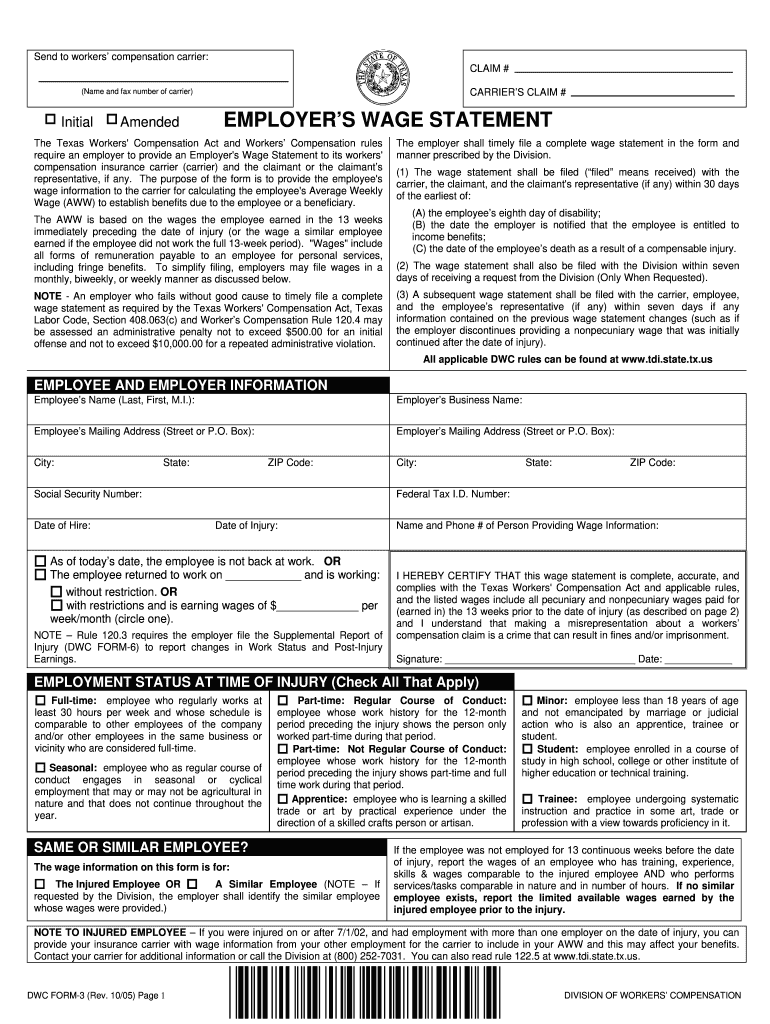
Blank Twc C 3 Form 2005-2026


What is the Blank TWC C-3 Form?
The TWC C-3 form is a document used in Texas for reporting wage information to the Texas Workforce Commission (TWC). This form is essential for employers to report wages paid to employees and to ensure compliance with state labor laws. It is commonly referred to as the Texas wage report and plays a crucial role in the administration of unemployment insurance and workforce development programs in the state.
How to Obtain the Blank TWC C-3 Form
The blank TWC C-3 form can be easily obtained through the Texas Workforce Commission's official website. Employers may also request a physical copy by contacting the TWC directly. It is important to ensure that you are using the most current version of the form to comply with state regulations.
Steps to Complete the Blank TWC C-3 Form
Completing the TWC C-3 form involves several key steps:
- Gather Employee Information: Collect details such as employee names, Social Security numbers, and wages paid.
- Fill Out the Form: Enter the required information accurately in the designated fields.
- Review for Accuracy: Double-check all entries to ensure there are no errors or omissions.
- Submit the Form: Choose your preferred submission method, either online or via mail.
Legal Use of the Blank TWC C-3 Form
The TWC C-3 form is legally binding when filled out correctly and submitted on time. It serves as a formal record of wages paid and is used by the TWC to calculate unemployment benefits. Compliance with submission deadlines is crucial to avoid penalties and maintain good standing with the state.
Key Elements of the Blank TWC C-3 Form
Several key elements must be included in the TWC C-3 form:
- Employer Information: Name, address, and TWC employer account number.
- Employee Details: Names, Social Security numbers, and total wages paid for the reporting period.
- Reporting Period: The specific time frame for which the wages are reported.
- Signature: An authorized signature certifying the accuracy of the information provided.
Form Submission Methods
The TWC C-3 form can be submitted through various methods:
- Online: Employers can complete and submit the form electronically via the TWC's online portal.
- Mail: A printed version of the form can be mailed to the designated TWC office.
- In-Person: Employers may also deliver the form in person at a local TWC office.
Quick guide on how to complete blank twc c 3 form
Prepare Blank Twc C 3 Form seamlessly on any device
Digital document management has become increasingly popular among businesses and individuals. It offers an ideal environmentally-friendly alternative to conventional printed and signed documents, as you can easily find the correct form and securely store it online. airSlate SignNow equips you with all the necessary tools to create, modify, and eSign your documents quickly and efficiently. Manage Blank Twc C 3 Form on any platform with airSlate SignNow's Android or iOS applications and enhance any document-driven process today.
The easiest way to alter and eSign Blank Twc C 3 Form with minimal effort
- Find Blank Twc C 3 Form and click Get Form to begin.
- Utilize the tools we provide to complete your form.
- Emphasize pertinent sections of your documents or redact sensitive information with tools specifically designed for that purpose by airSlate SignNow.
- Generate your signature using the Sign tool, which takes mere seconds and holds the same legal validity as a conventional handwritten signature.
- Verify all the details and click on the Done button to save your changes.
- Decide how you wish to send your form, whether via email, SMS, invite link, or download it to your computer.
Eliminate the worry of lost or misfiled documents, tedious form searches, or errors that require printing new copies. airSlate SignNow addresses all your document management needs in just a few clicks from any device you choose. Edit and eSign Blank Twc C 3 Form and maintain effective communication at any stage of your form preparation process with airSlate SignNow.
Create this form in 5 minutes or less
Create this form in 5 minutes!
How to create an eSignature for the blank twc c 3 form
The best way to make an electronic signature for a PDF document online
The best way to make an electronic signature for a PDF document in Google Chrome
The best way to generate an eSignature for signing PDFs in Gmail
The way to create an electronic signature straight from your smart phone
How to generate an eSignature for a PDF document on iOS
The way to create an electronic signature for a PDF document on Android OS
People also ask
-
What is Form C 3 Texas?
Form C 3 Texas is a crucial document used for certain business filings within the state. It typically pertains to business structures and compliance requirements. Understanding how to complete Form C 3 Texas accurately can help businesses maintain good standing.
-
How does airSlate SignNow assist with Form C 3 Texas?
airSlate SignNow provides an intuitive platform for filling out and electronically signing Form C 3 Texas. This streamlines the filing process and ensures that businesses can complete and submit the document efficiently. Moreover, our robust features help keep all paperwork organized and accessible.
-
Is airSlate SignNow cost-effective for filing Form C 3 Texas?
Yes, airSlate SignNow offers a cost-effective solution for managing Form C 3 Texas and other documentation needs. With various pricing plans tailored to businesses of all sizes, users can take advantage of our comprehensive e-signature solutions without breaking the bank.
-
What features does airSlate SignNow offer for Form C 3 Texas users?
airSlate SignNow includes features such as document templates, automated workflows, and real-time tracking, specifically beneficial for Form C 3 Texas. These tools facilitate a seamless document preparation and signing experience. Additionally, users can easily collaborate with team members for more efficient processing.
-
Can I integrate airSlate SignNow with other applications while working on Form C 3 Texas?
Absolutely! airSlate SignNow supports integration with various applications and services to enhance your experience with Form C 3 Texas. Whether you’re using CRM software or cloud storage, our platform ensures that all your tools work harmoniously together.
-
What are the benefits of using airSlate SignNow for Form C 3 Texas?
Using airSlate SignNow for Form C 3 Texas offers several benefits, including time savings and enhanced document security. Our solution allows businesses to handle paperwork electronically, reducing the need for physical document management. Enhanced security measures also protect sensitive information during the signing process.
-
How secure is my data when using airSlate SignNow for Form C 3 Texas?
Data security is a top priority at airSlate SignNow. When you use our platform for Form C 3 Texas, your information is protected through advanced encryption and compliance with industry standards. This guarantees that your documents remain confidential and secure throughout the e-signature process.
Get more for Blank Twc C 3 Form
Find out other Blank Twc C 3 Form
- Sign Nebraska Banking Last Will And Testament Online
- Sign Nebraska Banking LLC Operating Agreement Easy
- Sign Missouri Banking Lease Agreement Form Simple
- Sign Nebraska Banking Lease Termination Letter Myself
- Sign Nevada Banking Promissory Note Template Easy
- Sign Nevada Banking Limited Power Of Attorney Secure
- Sign New Jersey Banking Business Plan Template Free
- Sign New Jersey Banking Separation Agreement Myself
- Sign New Jersey Banking Separation Agreement Simple
- Sign Banking Word New York Fast
- Sign New Mexico Banking Contract Easy
- Sign New York Banking Moving Checklist Free
- Sign New Mexico Banking Cease And Desist Letter Now
- Sign North Carolina Banking Notice To Quit Free
- Sign Banking PPT Ohio Fast
- Sign Banking Presentation Oregon Fast
- Sign Banking Document Pennsylvania Fast
- How To Sign Oregon Banking Last Will And Testament
- How To Sign Oregon Banking Profit And Loss Statement
- Sign Pennsylvania Banking Contract Easy