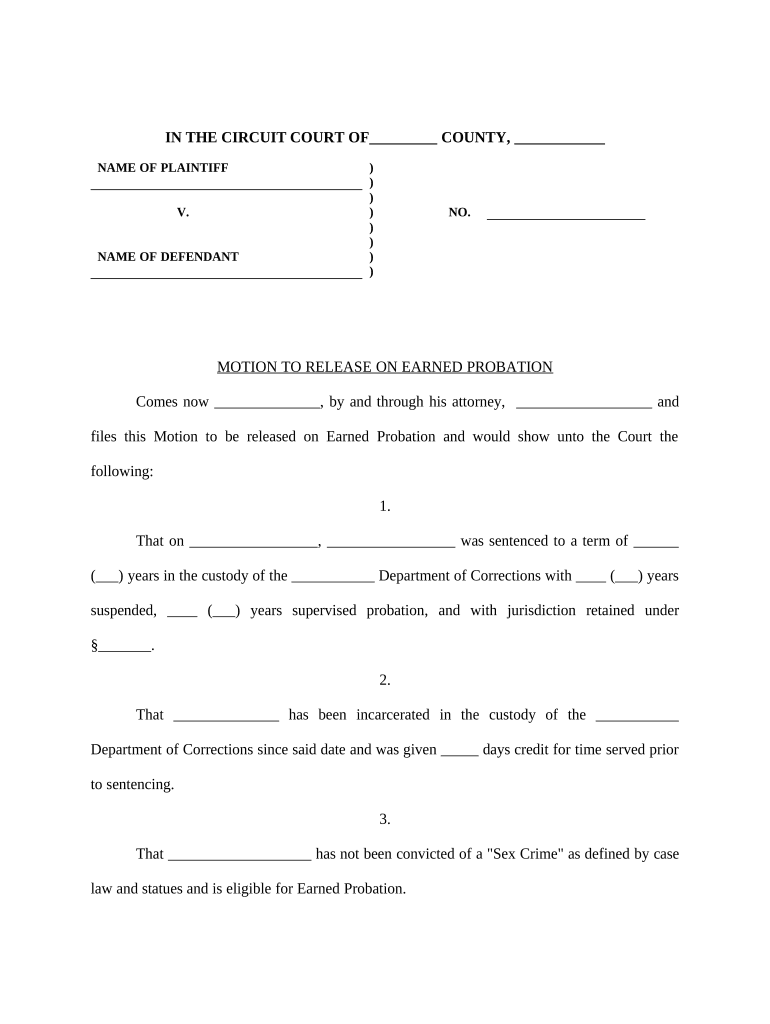
Motion Probation Form


What is the Motion Probation Form
The Motion Probation Form is a legal document used to request modifications or early termination of probation conditions. This form is essential for individuals seeking to change their probation status, whether due to compliance with probation terms or changes in personal circumstances. It serves as a formal request to the court, outlining the reasons for the motion and any supporting evidence that may influence the court's decision.
How to use the Motion Probation Form
To effectively use the Motion Probation Form, individuals should first ensure they meet the eligibility criteria for filing. After obtaining the form, it is important to fill it out accurately, providing all necessary details, including personal information, probation details, and reasons for the request. Once completed, the form must be submitted to the appropriate court, following the specified submission methods, which may include online filing, mailing, or in-person delivery.
Steps to complete the Motion Probation Form
Completing the Motion Probation Form involves several key steps:
- Gather necessary information, including case number and probation details.
- Clearly state the request for modification or early termination of probation.
- Provide supporting documentation, such as proof of compliance or personal circumstances.
- Review the form for accuracy and completeness before submission.
- Submit the form to the court as per the designated methods.
Legal use of the Motion Probation Form
The legal use of the Motion Probation Form is governed by specific laws and regulations that vary by state. It is crucial to understand these legal frameworks to ensure that the motion is filed correctly and adheres to all relevant guidelines. This form must be used in accordance with local court rules, and any failure to comply with these regulations may result in the denial of the motion.
Eligibility Criteria
Eligibility to file a Motion Probation Form typically requires that the individual has completed a significant portion of their probation term and has complied with all conditions set by the court. Additionally, the individual must demonstrate a valid reason for requesting a modification or early release, such as a change in circumstances or successful rehabilitation. It is advisable to consult with legal counsel to confirm eligibility before proceeding.
Form Submission Methods (Online / Mail / In-Person)
The Motion Probation Form can be submitted through various methods, depending on the court's procedures. Common submission methods include:
- Online: Many courts offer electronic filing options through their websites.
- Mail: The completed form can be mailed to the court's designated address.
- In-Person: Individuals may also choose to deliver the form directly to the court clerk's office.
Quick guide on how to complete motion probation form 497329233
Effortlessly Prepare Motion Probation Form on Any Device
Digital document management has become increasingly popular among both organizations and individuals. It offers an ideal environmentally friendly substitute to traditional printed and signed documents, as you can access the correct form and securely store it online. airSlate SignNow equips you with all the tools necessary to create, modify, and eSign your documents quickly and efficiently. Handle Motion Probation Form on any device using airSlate SignNow's Android or iOS applications and enhance your document-oriented processes today.
How to Edit and eSign Motion Probation Form with Ease
- Obtain Motion Probation Form and select Get Form to begin.
- Utilize the tools we offer to fill out your form.
- Emphasize pertinent sections of your documents or redact sensitive information using tools that airSlate SignNow specifically provides for that purpose.
- Create your eSignature with the Sign tool, which takes mere seconds and holds the same legal validity as a conventional wet ink signature.
- Review all the details and click on the Done button to secure your modifications.
- Choose how you would like to send your form, whether by email, SMS, or invitation link, or download it to your computer.
Eliminate the hassle of lost or misplaced documents, tedious form navigation, or errors that require reprinting new document copies. airSlate SignNow addresses all your document management needs with just a few clicks from any device you prefer. Modify and eSign Motion Probation Form and ensure outstanding communication at every stage of the form preparation process with airSlate SignNow.
Create this form in 5 minutes or less
Create this form in 5 minutes!
People also ask
-
What is the supervised probation release site vaed uscourts gov?
The supervised probation release site vaed uscourts gov is an official platform where individuals can manage their probation statuses and related documentation. It serves as a vital resource for accessing necessary forms, information, and updates relevant to probation and supervised release.
-
How can airSlate SignNow assist with documents related to the supervised probation release site vaed uscourts gov?
AirSlate SignNow allows you to securely send and eSign documents required for your probation processing. By using our cost-effective solution, you can efficiently handle your paperwork needed for submission to the supervised probation release site vaed uscourts gov.
-
Is it safe to use airSlate SignNow for my probation documents?
Yes, airSlate SignNow takes security seriously. Our platform complies with the highest security standards to ensure that your documents remain confidential and protected as you manage your submissions related to the supervised probation release site vaed uscourts gov.
-
What features does airSlate SignNow offer for managing probation-related documents?
AirSlate SignNow offers several features, including electronic signatures, document templates, automated reminders, and audit trails. These features make it easier for you to manage all necessary documents for the supervised probation release site vaed uscourts gov effectively.
-
Are there any integrations available with airSlate SignNow for better document management?
Yes, airSlate SignNow integrates seamlessly with various platforms such as Google Drive, Dropbox, and Microsoft Office. These integrations simplify the workflow and help you streamline your activities related to the supervised probation release site vaed uscourts gov.
-
What are the pricing plans for airSlate SignNow services?
AirSlate SignNow offers flexible pricing plans designed to fit different needs and budgets. You can find a cost-effective solution that aligns with managing documents for the supervised probation release site vaed uscourts gov and enhances your overall efficiency.
-
Why should I choose airSlate SignNow for my document signing needs?
Choosing airSlate SignNow provides you with an easy-to-use platform that accelerates the document signing process. It is a reliable and affordable solution for anyone managing their probation documentation related to the supervised probation release site vaed uscourts gov.
Get more for Motion Probation Form
- 2018 m4 corporation franchise tax return corporation franchise tax return 2018 form
- Imm5644 form
- Solved cant view pdf on internet adobe support community form
- Official certificate of veterinary inspection for intrastate sale of a dog or cat fdacs 09085 form
- Teaching your child to listen and follow directionschild form
- Request for fee waiver pdf docplayernet form
- Instructions for completing hospice request for certification in form
- Expires 02292020 form
Find out other Motion Probation Form
- How To eSignature Rhode Island Standard residential lease agreement
- eSignature Mississippi Commercial real estate contract Fast
- eSignature Arizona Contract of employment Online
- eSignature Texas Contract of employment Online
- eSignature Florida Email Contracts Free
- eSignature Hawaii Managed services contract template Online
- How Can I eSignature Colorado Real estate purchase contract template
- How To eSignature Mississippi Real estate purchase contract template
- eSignature California Renter's contract Safe
- eSignature Florida Renter's contract Myself
- eSignature Florida Renter's contract Free
- eSignature Florida Renter's contract Fast
- eSignature Vermont Real estate sales contract template Later
- Can I eSignature Texas New hire forms
- How Can I eSignature California New hire packet
- How To eSignature South Carolina Real estate document
- eSignature Florida Real estate investment proposal template Free
- How To eSignature Utah Real estate forms
- How Do I eSignature Washington Real estate investment proposal template
- Can I eSignature Kentucky Performance Contract