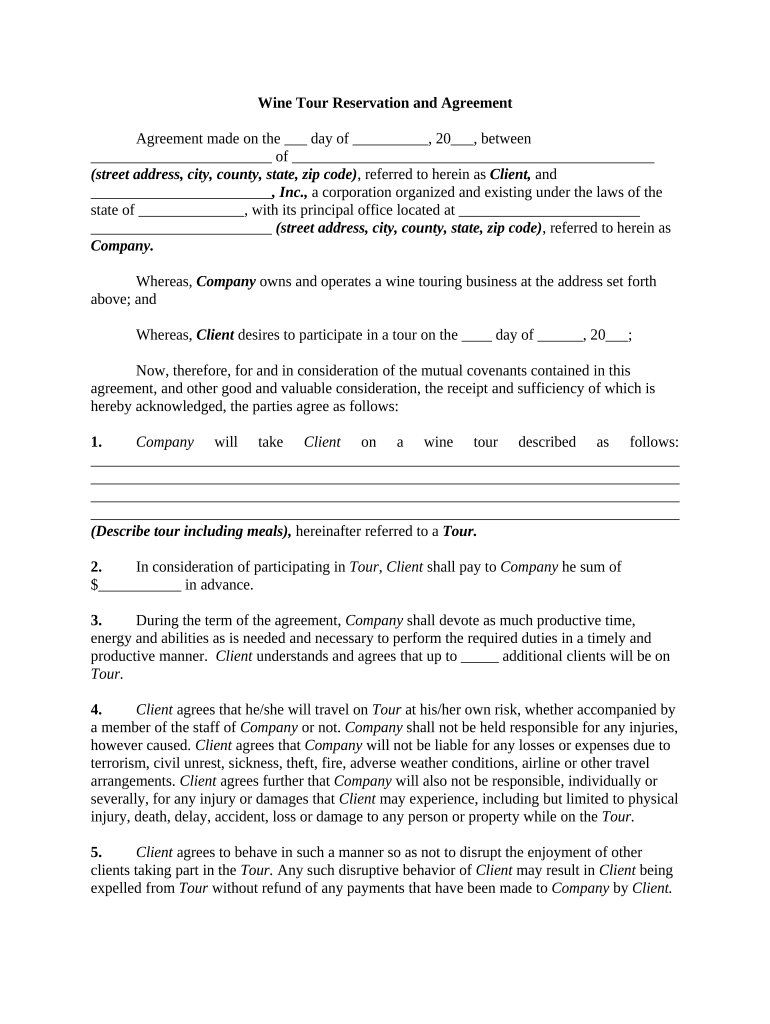
Tour Agreement Form


What is the reservation agreement?
A reservation agreement is a legally binding document that outlines the terms and conditions under which one party agrees to reserve a service or property for another party. This type of agreement is commonly used in various industries, including real estate, hospitality, and event planning. It typically includes details such as the reservation dates, payment terms, cancellation policies, and any specific requirements or obligations of both parties involved. By clearly defining these elements, a reservation agreement helps to protect the interests of both the service provider and the customer.
Key elements of the reservation agreement
Several key elements are essential for a comprehensive reservation agreement. These include:
- Parties involved: Clearly identify the parties entering into the agreement.
- Description of the service or property: Provide detailed information about what is being reserved.
- Reservation dates: Specify the start and end dates of the reservation period.
- Payment terms: Outline the total cost, deposit requirements, and payment methods accepted.
- Cancellation policy: Detail the terms under which either party can cancel the reservation and any associated fees.
- Signatures: Include space for both parties to sign, indicating their agreement to the terms.
Steps to complete the reservation agreement
Completing a reservation agreement involves several straightforward steps:
- Gather necessary information: Collect all relevant details about the reservation, including dates, costs, and party information.
- Draft the agreement: Use a template or create a document that includes all key elements discussed.
- Review the terms: Ensure both parties understand and agree to the terms outlined in the agreement.
- Sign the agreement: Both parties should sign the document to make it legally binding.
- Distribute copies: Provide each party with a signed copy for their records.
Legal use of the reservation agreement
For a reservation agreement to be legally enforceable, it must meet certain legal requirements. These include:
- Mutual consent: Both parties must agree to the terms without any coercion.
- Capacity: Both parties must have the legal capacity to enter into a contract.
- Consideration: There must be an exchange of value, such as payment for the reserved service or property.
- Legality: The purpose of the agreement must be legal and not violate any laws.
How to use the reservation agreement
The reservation agreement can be used in various contexts, including:
- Real estate: To secure a rental property or purchase agreement.
- Event planning: To reserve venues, catering services, or entertainment.
- Travel and hospitality: To book accommodations or travel services.
By clearly outlining the expectations and responsibilities of each party, the reservation agreement serves as a valuable tool for ensuring smooth transactions and minimizing disputes.
Examples of using the reservation agreement
There are numerous scenarios in which a reservation agreement can be applied:
- Vacation rentals: A family may sign a reservation agreement to secure a beach house for a week.
- Wedding venues: Couples often use a reservation agreement to book a venue for their special day.
- Conference rooms: Businesses may reserve meeting spaces through a formal agreement.
These examples illustrate the versatility of the reservation agreement in various industries and situations.
Quick guide on how to complete tour agreement
Complete Tour Agreement seamlessly on any device
Digital document management has become increasingly popular among businesses and individuals. It serves as an ideal eco-friendly alternative to traditional printed and signed paperwork, allowing you to find the right form and securely store it online. airSlate SignNow provides you with all the tools necessary to create, modify, and eSign your documents quickly and without delays. Manage Tour Agreement on any platform using the airSlate SignNow Android or iOS applications and simplify any document-related task today.
How to edit and eSign Tour Agreement effortlessly
- Locate Tour Agreement and click on Get Form to begin.
- Utilize the available tools to complete your form.
- Emphasize key sections of the documents or redact sensitive information with the tools that airSlate SignNow provides specifically for that purpose.
- Create your signature using the Sign feature, which takes seconds and holds the same legal validity as a conventional wet ink signature.
- Review all the details and click on the Done button to save your modifications.
- Select how you wish to submit your form, via email, text message (SMS), invite link, or download it to your PC.
Eliminate the hassle of lost or misplaced documents, tedious form searches, or mistakes that necessitate printing new document copies. airSlate SignNow meets your document management needs in just a few clicks from any device of your preference. Modify and eSign Tour Agreement while ensuring excellent communication at any stage of the form preparation process with airSlate SignNow.
Create this form in 5 minutes or less
Create this form in 5 minutes!
People also ask
-
What is a reservation agreement?
A reservation agreement is a legal document that outlines the terms under which a property or service is reserved. It protects both the provider and the client by clearly defining expectations and responsibilities. With airSlate SignNow, you can create and eSign a reservation agreement quickly and securely.
-
How can airSlate SignNow help with creating a reservation agreement?
airSlate SignNow offers a user-friendly platform to create customizable reservation agreements. You can easily add fields, terms, and conditions to tailor the agreement to your specific needs. This allows for a seamless and effective process for managing reservations.
-
Is there a cost associated with using airSlate SignNow for reservation agreements?
Yes, airSlate SignNow provides various pricing plans to accommodate different business sizes and needs. Each plan includes features to create, send, and sign reservation agreements. You can choose a plan that offers the best value for your business.
-
What features does airSlate SignNow offer for managing reservation agreements?
airSlate SignNow includes features such as templates for reservation agreements, collaboration tools, and real-time tracking. These functionalities simplify the editing and signing process, ensuring that your agreements are managed efficiently. You can also automate notifications for pending agreements.
-
Can I integrate airSlate SignNow with other applications for my reservation agreements?
Yes, airSlate SignNow offers integration with various third-party applications, allowing you to streamline your workflow. This ensures that your reservation agreements are linked with your CRM, payment systems, and other tools. Integrating these applications enhances productivity in managing your documents.
-
What are the benefits of using airSlate SignNow for reservation agreements?
Using airSlate SignNow for your reservation agreements provides convenience and increased efficiency. You can create and manage documents from any device, ensuring flexibility for your business operations. Additionally, eSigning enhances the speed of finalizing agreements, helping you serve your clients better.
-
Is it safe to use airSlate SignNow for reservation agreements?
Absolutely! airSlate SignNow employs secure encryption and compliance measures to protect your reservation agreements. This ensures that your sensitive information remains confidential and your documents are legally binding. Trust in airSlate SignNow to keep your agreements safe.
Get more for Tour Agreement
- Request by fiduciary for reissue freedom school texas form
- Fact sheet multiple firearms salesbureau of alcohol form
- Trecho flip form
- Form tp 584919combined real estate transfer tax return credit line mortgage certificate and certification of exemption from the
- Form tp 5922719real estate transfer tax claim for refundtp5922
- Form et 1331019application for extension of time to file
- Form et 851019new york state estate tax taxnygov
- Licensed local government users must use this return form
Find out other Tour Agreement
- eSignature Kansas Car Dealer Contract Now
- eSignature Iowa Car Dealer Limited Power Of Attorney Easy
- How Do I eSignature Iowa Car Dealer Limited Power Of Attorney
- eSignature Maine Business Operations Living Will Online
- eSignature Louisiana Car Dealer Profit And Loss Statement Easy
- How To eSignature Maryland Business Operations Business Letter Template
- How Do I eSignature Arizona Charity Rental Application
- How To eSignature Minnesota Car Dealer Bill Of Lading
- eSignature Delaware Charity Quitclaim Deed Computer
- eSignature Colorado Charity LLC Operating Agreement Now
- eSignature Missouri Car Dealer Purchase Order Template Easy
- eSignature Indiana Charity Residential Lease Agreement Simple
- How Can I eSignature Maine Charity Quitclaim Deed
- How Do I eSignature Michigan Charity LLC Operating Agreement
- eSignature North Carolina Car Dealer NDA Now
- eSignature Missouri Charity Living Will Mobile
- eSignature New Jersey Business Operations Memorandum Of Understanding Computer
- eSignature North Dakota Car Dealer Lease Agreement Safe
- eSignature Oklahoma Car Dealer Warranty Deed Easy
- eSignature Oregon Car Dealer Rental Lease Agreement Safe