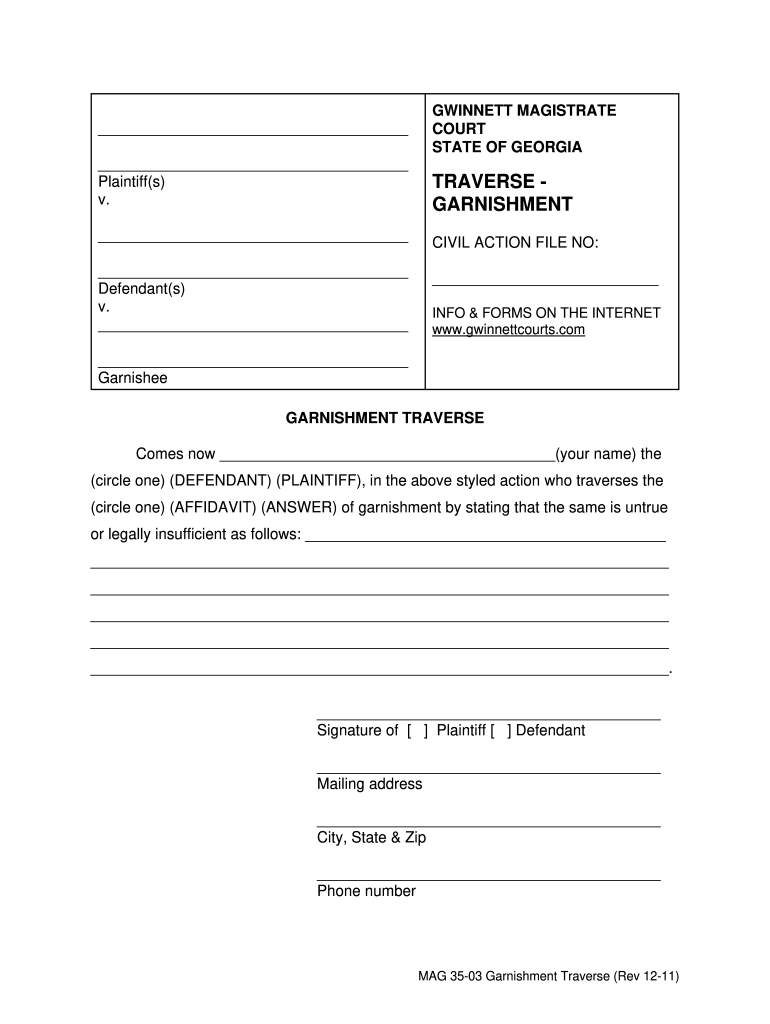
Gwinnett County Magistrate Court File a Traverse Online Form 2011-2026


What is the Gwinnett County small claims court form?
The Gwinnett County small claims court form is a legal document used to initiate a small claims case within the magistrate court of Gwinnett County. This form allows individuals to seek resolution for disputes involving monetary claims, typically not exceeding a specified limit. The small claims process is designed to be accessible, enabling individuals to represent themselves without the need for an attorney, although legal advice can be beneficial. The form includes essential information such as the names of the parties involved, the nature of the claim, and the amount being sought.
How to obtain the Gwinnett County small claims court form
To obtain the Gwinnett County small claims court form, individuals can visit the official Gwinnett County magistrate court website, where the form is typically available for download. Additionally, forms can be acquired in person at the Gwinnett County clerk of court's office. It is important to ensure that you are using the most current version of the form to avoid any issues during the filing process.
Steps to complete the Gwinnett County small claims court form
Completing the Gwinnett County small claims court form involves several key steps:
- Begin by filling out your personal information, including your name, address, and contact details.
- Provide the same information for the defendant, ensuring accuracy to avoid delays.
- Clearly state the reason for your claim, detailing the circumstances and the amount you are seeking.
- Review the form for completeness and accuracy before submission.
Once completed, the form must be filed with the Gwinnett County magistrate court, either online or in person, depending on the available options.
Legal use of the Gwinnett County small claims court form
The Gwinnett County small claims court form serves as a legally binding document that initiates the court process for resolving disputes. It is essential that the form is filled out accurately and submitted within the appropriate time frame to ensure that your claim is considered valid. Legal use of the form includes adhering to local rules and regulations governing small claims, which can vary by jurisdiction. Understanding these legal stipulations is crucial for a successful filing.
Form submission methods for Gwinnett County small claims court
Individuals can submit the Gwinnett County small claims court form through various methods:
- Online Submission: Many courts offer an online filing system, allowing users to complete and submit forms digitally.
- Mail: Forms can be printed, completed, and mailed to the Gwinnett County magistrate court.
- In-Person: Individuals may also file the form in person at the clerk's office, where assistance may be available if needed.
Choosing the appropriate method depends on personal preferences and the specific requirements of the court.
Key elements of the Gwinnett County small claims court form
Key elements of the Gwinnett County small claims court form include:
- Claimant Information: Details about the person filing the claim.
- Defendant Information: Information regarding the party being sued.
- Claim Description: A clear and concise explanation of the dispute.
- Amount Claimed: The total monetary amount being sought.
- Signature: The form must be signed by the claimant to validate the submission.
Each of these elements is crucial for the court to process the claim effectively.
Quick guide on how to complete gwinnett county magistrate court file a traverse online form
Complete Gwinnett County Magistrate Court File A Traverse Online Form effortlessly on any device
Digital document management has gained traction among organizations and individuals. It offers an ideal eco-friendly substitute to conventional printed and signed documents, as you can easily access the right form and securely store it online. airSlate SignNow equips you with all the resources necessary to create, modify, and eSign your documents swiftly without delays. Manage Gwinnett County Magistrate Court File A Traverse Online Form on any device using airSlate SignNow's Android or iOS applications and enhance any document-centric process today.
How to modify and eSign Gwinnett County Magistrate Court File A Traverse Online Form effortlessly
- Find Gwinnett County Magistrate Court File A Traverse Online Form and click Get Form to begin.
- Use the tools we offer to fill out your document.
- Emphasize important sections of your documents or redact sensitive information with tools that airSlate SignNow provides specifically for that purpose.
- Create your eSignature using the Sign feature, which takes seconds and carries the same legal validity as a conventional wet ink signature.
- Review all the information and click the Done button to save your changes.
- Choose your preferred method to send your form, whether by email, SMS, an invitation link, or download it to your computer.
Eliminate concerns about lost or misplaced documents, tedious form searches, or mistakes that require reprinting new document copies. airSlate SignNow meets all your document management needs with just a few clicks from any device of your choice. Modify and eSign Gwinnett County Magistrate Court File A Traverse Online Form to ensure outstanding communication throughout your form preparation process with airSlate SignNow.
Create this form in 5 minutes or less
Create this form in 5 minutes!
How to create an eSignature for the gwinnett county magistrate court file a traverse online form
How to create an eSignature for your PDF file online
How to create an eSignature for your PDF file in Google Chrome
The best way to make an eSignature for signing PDFs in Gmail
The way to generate an eSignature right from your mobile device
How to generate an electronic signature for a PDF file on iOS
The way to generate an eSignature for a PDF on Android devices
People also ask
-
What is the gwinnett county magistrate court?
The Gwinnett County Magistrate Court is a local court in Gwinnett County that handles a variety of cases, including small claims, eviction proceedings, and arrests. It provides a platform for residents to resolve legal disputes efficiently and effectively. Understanding its functions can help you prepare for any interactions with the court.
-
How can airSlate SignNow help with documents related to the gwinnett county magistrate court?
airSlate SignNow simplifies the process of preparing and signing documents needed for the Gwinnett County Magistrate Court. Whether you're filing a claim or submitting evidence, our document management tools ensure you stay organized. You can easily eSign documents, making the entire process faster and more efficient.
-
What are the pricing options for airSlate SignNow for users in Gwinnett County?
airSlate SignNow offers a variety of pricing plans to cater to different needs, including options suitable for individuals and businesses operating in Gwinnett County. Our cost-effective solution allows you to choose a plan that best fits your budget while ensuring access to essential eSigning features. Contact us for detailed pricing tailored to your specific requirements.
-
What features does airSlate SignNow provide for users dealing with the gwinnett county magistrate court?
Users can benefit from various features of airSlate SignNow, including customizable templates, secure cloud storage, and instant notifications for document status. These tools help you manage documents related to the Gwinnett County Magistrate Court efficiently. With these features, you can streamline the documentation process while ensuring compliance.
-
Are there any benefits to using airSlate SignNow for Gwinnett County residents?
By using airSlate SignNow, Gwinnett County residents can enjoy a seamless eSigning experience that reduces paperwork and speeds up legal processes. Our platform ensures that all your documents are securely signed and stored, saving time and increasing productivity. This user-friendly solution empowers you to focus on resolving court matters without unnecessary delays.
-
Can airSlate SignNow integrate with other tools for users in Gwinnett County?
Yes, airSlate SignNow offers integration capabilities with various tools and platforms, making it easier for users in Gwinnett County to streamline their workflows. You can connect it with cloud storage services, project management tools, and CRM systems. This flexibility allows you to customize your document management processes according to your specific needs.
-
How secure is the airSlate SignNow platform for documents related to the gwinnett county magistrate court?
airSlate SignNow prioritizes the security of its users, implementing advanced encryption protocols to protect sensitive documents associated with the Gwinnett County Magistrate Court. Our platform ensures that all signed documents are securely stored and only accessible to authorized users. Trust us to handle your legal documentation with the utmost care.
Get more for Gwinnett County Magistrate Court File A Traverse Online Form
- Form sm 6
- Buildings hvac compliance statement sbd9720 franklinwi form
- Vilas county zoning application form
- 9720 compliance form
- Wi 2800 form
- Wisconsin dnr form 9400 060 printable
- For official use only not to be released to unauthorized persons form
- Form 2687 authorization for release of fbi information dsps wi
Find out other Gwinnett County Magistrate Court File A Traverse Online Form
- How To eSign New Hampshire Car Dealer Purchase Order Template
- eSign New Jersey Car Dealer Arbitration Agreement Myself
- eSign North Carolina Car Dealer Arbitration Agreement Now
- eSign Ohio Car Dealer Business Plan Template Online
- eSign Ohio Car Dealer Bill Of Lading Free
- How To eSign North Dakota Car Dealer Residential Lease Agreement
- How Do I eSign Ohio Car Dealer Last Will And Testament
- Sign North Dakota Courts Lease Agreement Form Free
- eSign Oregon Car Dealer Job Description Template Online
- Sign Ohio Courts LLC Operating Agreement Secure
- Can I eSign Michigan Business Operations POA
- eSign Car Dealer PDF South Dakota Computer
- eSign Car Dealer PDF South Dakota Later
- eSign Rhode Island Car Dealer Moving Checklist Simple
- eSign Tennessee Car Dealer Lease Agreement Form Now
- Sign Pennsylvania Courts Quitclaim Deed Mobile
- eSign Washington Car Dealer Bill Of Lading Mobile
- eSign Wisconsin Car Dealer Resignation Letter Myself
- eSign Wisconsin Car Dealer Warranty Deed Safe
- eSign Business Operations PPT New Hampshire Safe