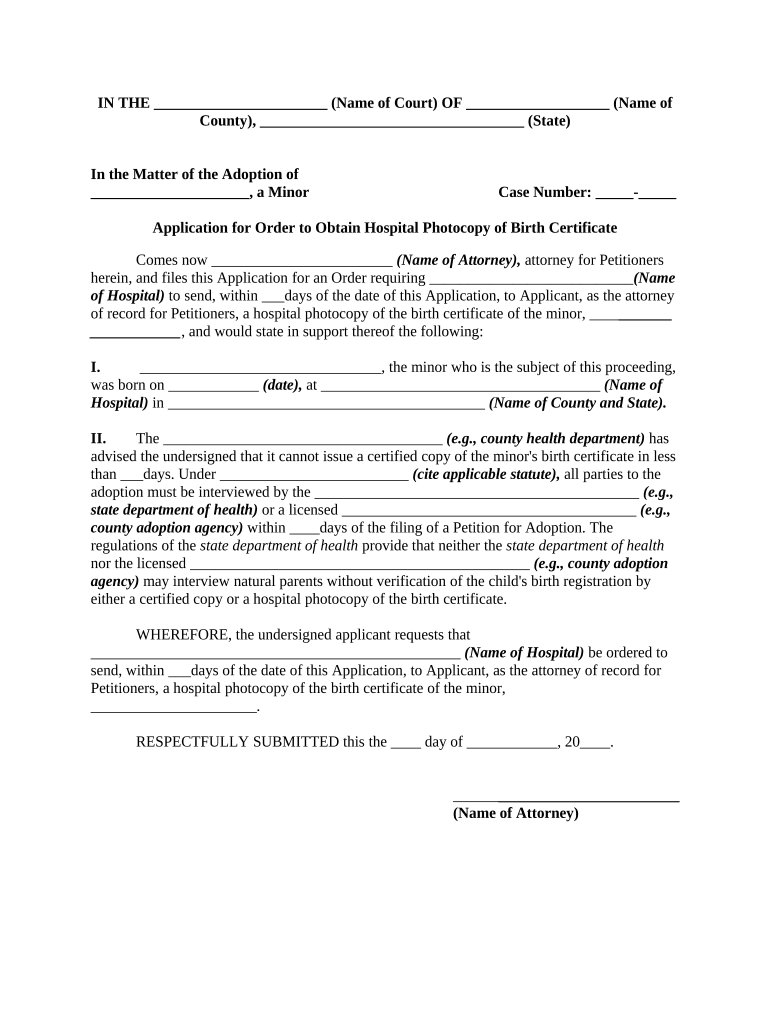
Hospital Birth Certificate Form


What is the hospital birth certificate?
The hospital birth certificate is an official document issued by a hospital that records the details of a newborn's birth. This certificate typically includes essential information such as the baby's name, date and time of birth, place of birth, and the names of the parents. It serves as a vital record for legal purposes, including obtaining a government-issued birth certificate, enrolling in school, and establishing identity.
How to obtain the hospital birth certificate
To obtain a hospital birth certificate, parents typically need to follow a few steps:
- Contact the hospital where the birth took place, either by phone or through their website.
- Request the hospital birth certificate, providing necessary information such as the baby's name, date of birth, and parents' names.
- Complete any required forms and provide identification if necessary.
- Pay any applicable fees for processing the request.
Once the request is submitted, the hospital will process it and provide the certificate, usually within a few days to weeks.
Key elements of the hospital birth certificate
Understanding the key elements of a hospital birth certificate is crucial for ensuring its validity. Important components typically include:
- Baby's Full Name: The complete name given to the newborn.
- Date and Time of Birth: The specific date and time when the baby was born.
- Place of Birth: The name and location of the hospital or facility where the birth occurred.
- Parents' Information: Names and possibly addresses of the parents.
- Signature of Attending Physician: A signature from the healthcare provider who attended the birth, validating the information.
Steps to complete the hospital birth certificate
Completing the hospital birth certificate involves several steps to ensure accuracy and compliance:
- Gather all necessary information, including the baby’s name, parents’ details, and birth specifics.
- Fill out the hospital birth certificate form accurately, ensuring all fields are completed.
- Review the information for any errors before submission.
- Submit the completed form to the hospital’s records department, either electronically or in person.
Following these steps helps ensure that the hospital birth certificate is processed smoothly and accurately.
Legal use of the hospital birth certificate
The hospital birth certificate serves several legal purposes. It is often required for:
- Obtaining a state-issued birth certificate, which is essential for legal identification.
- Enrolling in school or daycare programs, where proof of age is necessary.
- Applying for government benefits or services, such as health insurance or social security.
Understanding its legal implications is important for parents to ensure they have the necessary documentation for their child.
Digital vs. paper version
With the rise of digital documentation, many hospitals now offer the option to receive a digital version of the hospital birth certificate. The digital version is often more convenient, allowing for easy storage and sharing. However, some legal processes may still require a paper copy. It is essential to check the specific requirements for your state to determine which version is acceptable for various uses.
State-specific rules for the hospital birth certificate
Each state in the U.S. has its own regulations regarding the issuance and use of hospital birth certificates. These rules can vary significantly, including:
- Timeframes for obtaining the certificate after birth.
- Requirements for parents to request the certificate.
- Fees associated with obtaining copies.
It is advisable for parents to familiarize themselves with their state's specific rules to ensure compliance and avoid delays in obtaining the necessary documentation.
Quick guide on how to complete hospital birth certificate
Complete Hospital Birth Certificate easily on any device
Web-based document management has gained popularity among organizations and individuals. It offers an ideal eco-friendly substitute for traditional printed and signed documents, as you can access the necessary form and securely save it online. airSlate SignNow equips you with all the resources required to create, edit, and eSign your documents swiftly without delays. Handle Hospital Birth Certificate on any device using airSlate SignNow's Android or iOS applications and streamline any document-related tasks today.
The simplest method to modify and eSign Hospital Birth Certificate effortlessly
- Locate Hospital Birth Certificate and click on Get Form to initiate the process.
- Utilize the tools we offer to complete your form.
- Emphasize important sections of the documents or conceal sensitive information with tools that airSlate SignNow specifically provides for that purpose.
- Generate your eSignature using the Sign tool, which takes mere seconds and carries the same legal validity as a conventional handwritten signature.
- Verify all the details and click on the Done button to save your changes.
- Select how you want to share your form, whether by email, SMS, or invitation link, or download it to your computer.
Eliminate the hassles of lost or misplaced files, tedious form searches, or errors that necessitate printing new copies. airSlate SignNow fulfills your document management needs in just a few clicks from any device you choose. Modify and eSign Hospital Birth Certificate and guarantee excellent communication at any stage of your form preparation process with airSlate SignNow.
Create this form in 5 minutes or less
Create this form in 5 minutes!
People also ask
-
What is a hospital birth certificate?
A hospital birth certificate is an official document issued by a hospital that records the details of a newborn's birth. It serves as a primary record of identity and is often required for various applications, such as obtaining a government-issued birth certificate.
-
How can airSlate SignNow help with hospital birth certificates?
airSlate SignNow offers a seamless way to eSign and manage documents like hospital birth certificates. With our user-friendly platform, hospitals can quickly send these essential documents for signature, ensuring that the process is both efficient and secure.
-
What are the pricing options for using airSlate SignNow for hospital birth certificates?
airSlate SignNow provides flexible pricing plans that cater to different needs, including options specifically designed for healthcare providers. Our cost-effective solutions ensure that you can manage hospital birth certificate documentation without breaking the bank.
-
Are there any features specifically designed for hospital birth certificate processing?
Yes, airSlate SignNow includes features tailored for hospital birth certificate processing, such as templates for easy document creation, secure storage, and automated workflows. These features streamline the signature process, making it faster and more reliable.
-
What benefits does airSlate SignNow offer for managing hospital birth certificates?
Using airSlate SignNow for hospital birth certificates provides numerous benefits, including reduced paperwork, improved turnaround times, and enhanced security. The platform also enables tracking of document status, ensuring that all necessary signatures are collected promptly.
-
Can I integrate airSlate SignNow with other systems for hospital birth certificate management?
Absolutely! airSlate SignNow offers integration capabilities with various healthcare systems, making it easy to manage hospital birth certificates alongside other patient records. This ensures a cohesive workflow and improves overall document management efficiency.
-
Is airSlate SignNow compliant with data protection regulations for hospital birth certificates?
Yes, airSlate SignNow is fully compliant with data protection regulations, including HIPAA, to protect sensitive information such as hospital birth certificates. We prioritize the privacy and security of all documents processed on our platform.
Get more for Hospital Birth Certificate
- New york state e file signature authorization for tax year 2019 for forms it 201 it 201 x it 203 it 203 x it 214 nyc 208 and
- Form ct 34 sh2019new york s corporation shareholders information schedulect34sh
- Form ct 132019unrelated business income tax returnct13
- Form it 2422019claim for conservation easement tax creditit242
- Applicable for the tax period september 1 2019 to november 30 2019 only form
- Dor dorpay tax ampamp bill payment ingov form
- Including instructions for forms it 195 and it 201 att
- Form ct 32019general business corporation franchise tax returnct3
Find out other Hospital Birth Certificate
- Sign Arkansas Construction Executive Summary Template Secure
- How To Sign Arkansas Construction Work Order
- Sign Colorado Construction Rental Lease Agreement Mobile
- Sign Maine Construction Business Letter Template Secure
- Can I Sign Louisiana Construction Letter Of Intent
- How Can I Sign Maryland Construction Business Plan Template
- Can I Sign Maryland Construction Quitclaim Deed
- Sign Minnesota Construction Business Plan Template Mobile
- Sign Construction PPT Mississippi Myself
- Sign North Carolina Construction Affidavit Of Heirship Later
- Sign Oregon Construction Emergency Contact Form Easy
- Sign Rhode Island Construction Business Plan Template Myself
- Sign Vermont Construction Rental Lease Agreement Safe
- Sign Utah Construction Cease And Desist Letter Computer
- Help Me With Sign Utah Construction Cease And Desist Letter
- Sign Wisconsin Construction Purchase Order Template Simple
- Sign Arkansas Doctors LLC Operating Agreement Free
- Sign California Doctors Lease Termination Letter Online
- Sign Iowa Doctors LLC Operating Agreement Online
- Sign Illinois Doctors Affidavit Of Heirship Secure