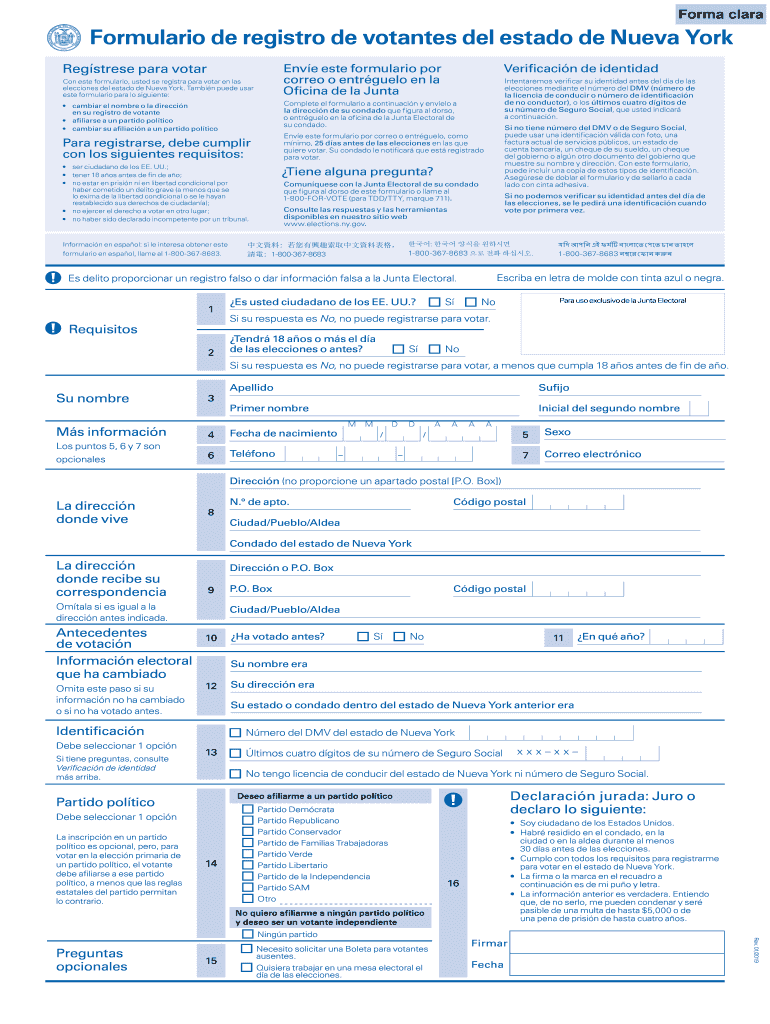
Ny Registro 2019-2026


What is the Ny Registro
The Ny Registro, also known as the New York voter registration form, is an essential document used by residents of New York to register to vote. This form collects vital information such as the voter's name, address, date of birth, and identification details. Completing this form is a crucial step for individuals who wish to participate in elections and have their voices heard in the democratic process.
Steps to complete the Ny Registro
Completing the Ny Registro involves a series of straightforward steps:
- Gather necessary information, including your full name, address, date of birth, and identification details.
- Access the Ny Registro form online or obtain a physical copy from designated locations.
- Carefully fill out the form, ensuring all required fields are completed accurately.
- Review the information for any errors or omissions before submission.
- Submit the completed form either online or by mailing it to the appropriate election office.
How to use the Ny Registro
The Ny Registro is used primarily for registering to vote in local, state, and federal elections. Once completed, it allows eligible residents to participate in the electoral process. To use the form effectively, ensure you meet the eligibility criteria, which typically include being a U.S. citizen, a resident of New York, and at least eighteen years old by the date of the election.
Legal use of the Ny Registro
The Ny Registro is legally binding when completed and submitted according to the regulations set forth by the New York State Board of Elections. It is essential to provide accurate information, as any discrepancies may lead to challenges in your voter registration status. The form must be submitted by the designated deadlines to ensure eligibility for upcoming elections.
Required Documents
When filling out the Ny Registro, certain documents may be required to verify your identity and residency. These can include:
- A valid New York State driver's license number or state identification number.
- The last four digits of your Social Security number, if you do not have a driver's license.
- Proof of residency, which may be demonstrated through utility bills, bank statements, or other official documents.
Form Submission Methods (Online / Mail / In-Person)
The Ny Registro can be submitted through various methods to accommodate different preferences:
- Online: Complete the form electronically through the New York State Board of Elections website.
- Mail: Print the completed form and send it to your local election office.
- In-Person: Deliver the form directly to your local election office or designated registration sites.
Quick guide on how to complete ny registro
Effortlessly Prepare Ny Registro on Any Device
Managing documents online has gained traction among businesses and individuals alike. It offers a seamless eco-friendly alternative to traditional printed and signed documents, enabling you to access the right template and securely keep it online. airSlate SignNow equips you with all the tools necessary to create, modify, and electronically sign your documents swiftly and without complications. Handle Ny Registro on any device using the airSlate SignNow Android or iOS applications and enhance any document-related task today.
How to Modify and eSign Ny Registro with Ease
- Find Ny Registro and click Get Form to begin.
- Utilize the tools we provide to complete your form.
- Emphasize important sections of the documents or redact sensitive information using the tools that airSlate SignNow specifically offers for that purpose.
- Create your eSignature with the Sign tool, which only takes a few seconds and carries the same legal validity as a conventional ink signature.
- Verify all details and click the Done button to preserve your modifications.
- Select your preferred method to deliver your form, whether by email, text message (SMS), or invitation link, or download it to your computer.
Say goodbye to lost or misplaced files, tedious form searches, and mistakes that necessitate printing new document copies. airSlate SignNow meets your document management needs in just a few clicks from any device of your choice. Modify and eSign Ny Registro to ensure effective communication at every stage of the form preparation process with airSlate SignNow.
Create this form in 5 minutes or less
Create this form in 5 minutes!
How to create an eSignature for the ny registro
The way to create an electronic signature for a PDF file online
The way to create an electronic signature for a PDF file in Google Chrome
How to create an electronic signature for signing PDFs in Gmail
The best way to make an eSignature right from your mobile device
The best way to create an eSignature for a PDF file on iOS
The best way to make an eSignature for a PDF on Android devices
People also ask
-
What is airSlate SignNow for ny votantes?
airSlate SignNow offers a comprehensive solution for ny votantes to efficiently send and eSign documents. With its user-friendly interface, this tool simplifies the signing process, making it easy for individuals to manage important paperwork.
-
How does airSlate SignNow benefit ny votantes?
For ny votantes, airSlate SignNow streamlines the documentation process, saving time and reducing errors. The platform enhances the efficiency of workflows, allowing users to focus on what matters most without the hassle of traditional signing methods.
-
What features does airSlate SignNow offer for ny votantes?
airSlate SignNow includes features such as customizable templates, real-time notifications, and mobile access, all tailored for ny votantes. These features ensure that users can easily create, manage, and track their documents from anywhere, at any time.
-
What are the pricing options for ny votantes using airSlate SignNow?
airSlate SignNow offers various pricing plans suitable for ny votantes, accommodating different needs and budgets. Users can choose from monthly or annual subscriptions, with options tailored for individuals, small businesses, and enterprises.
-
Can ny votantes integrate airSlate SignNow with other tools?
Yes, airSlate SignNow allows ny votantes to seamlessly integrate with various applications such as Google Drive, Salesforce, and Dropbox. This integration enables users to streamline their workflow and access documents easily while working across different platforms.
-
Is airSlate SignNow secure for ny votantes?
Absolutely! airSlate SignNow prioritizes the security of its users, including ny votantes, with advanced encryption and compliance with industry standards. Your documents and personal information are protected, giving you peace of mind when eSigning.
-
How can ny votantes get started with airSlate SignNow?
Getting started with airSlate SignNow is easy for ny votantes. Users can sign up for a free trial, explore the features, and create their first document within minutes, making the transition to digital signing smooth and straightforward.
Get more for Ny Registro
- Must comply with cphs committee for the protection of human subjects hipaa health insurance portability and form
- Please complete and sign the following documents before faxingemail the referraladmissions packet back to form
- Ptot therapy intake form neurological conditions
- Pharmaceutical care services and quality management in form
- Cancer family history questionnaire st charles health system form
- Tca metlife com form
- Mri and ct head and mri spine imaging request m evicorecom form
- Acaria health rheumatology iv route referral form rheumatology iv route referral form
Find out other Ny Registro
- eSign Vermont Finance & Tax Accounting Emergency Contact Form Simple
- eSign Delaware Government Stock Certificate Secure
- Can I eSign Vermont Finance & Tax Accounting Emergency Contact Form
- eSign Washington Finance & Tax Accounting Emergency Contact Form Safe
- How To eSign Georgia Government Claim
- How Do I eSign Hawaii Government Contract
- eSign Hawaii Government Contract Now
- Help Me With eSign Hawaii Government Contract
- eSign Hawaii Government Contract Later
- Help Me With eSign California Healthcare / Medical Lease Agreement
- Can I eSign California Healthcare / Medical Lease Agreement
- How To eSign Hawaii Government Bill Of Lading
- How Can I eSign Hawaii Government Bill Of Lading
- eSign Hawaii Government Promissory Note Template Now
- eSign Hawaii Government Work Order Online
- eSign Delaware Healthcare / Medical Living Will Now
- eSign Healthcare / Medical Form Florida Secure
- eSign Florida Healthcare / Medical Contract Safe
- Help Me With eSign Hawaii Healthcare / Medical Lease Termination Letter
- eSign Alaska High Tech Warranty Deed Computer