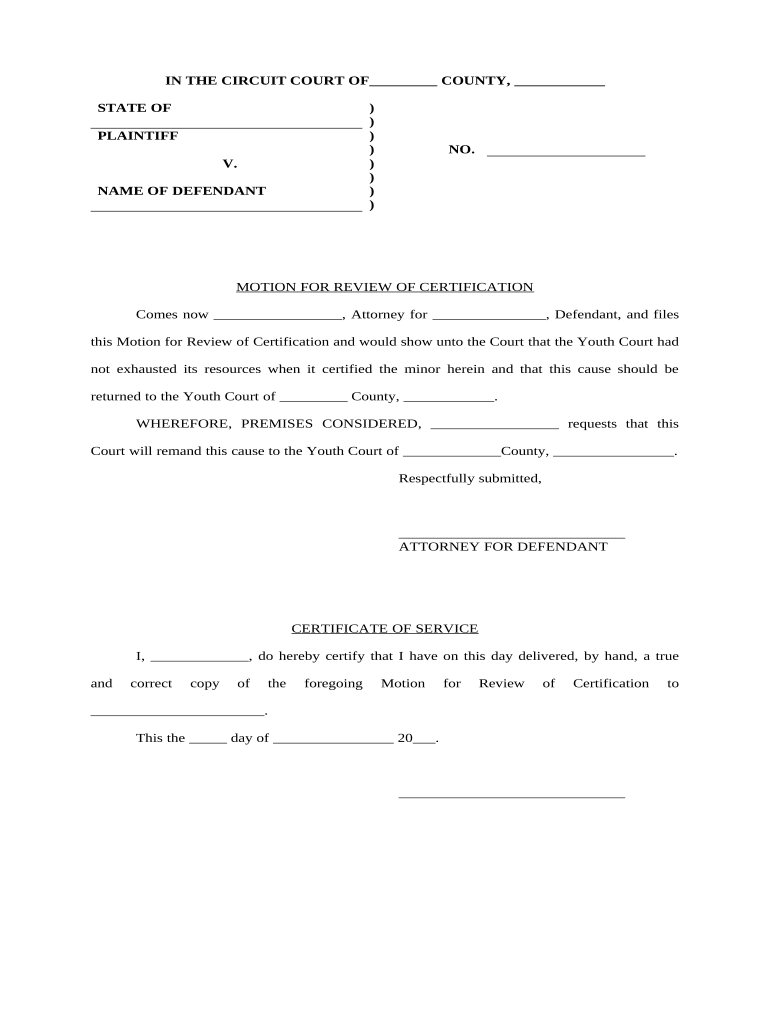
Motion Review Form


What is the Motion Review
The motion review is a legal document used in various court proceedings to request a judge to make a ruling on a specific issue. This form is integral in both civil and criminal cases, allowing parties to present their arguments and evidence for consideration. It serves as a formal request for the court's intervention, addressing matters such as procedural issues, evidentiary disputes, or requests for specific judicial orders.
How to use the Motion Review
Using the motion review involves several key steps. First, identify the specific issue you wish to address in court. Next, gather all necessary evidence and documentation to support your request. When completing the motion review, ensure that you clearly articulate your arguments and cite relevant laws or precedents. Once completed, file the motion with the appropriate court and serve copies to all involved parties, adhering to local court rules regarding formatting and submission.
Steps to complete the Motion Review
Completing the motion review requires careful attention to detail. Follow these steps for a successful submission:
- Determine the specific legal issue you are addressing.
- Research applicable laws and precedents that support your motion.
- Draft the motion, clearly stating your request and supporting arguments.
- Gather any necessary attachments, such as affidavits or exhibits.
- Review the motion for clarity and compliance with court rules.
- File the motion with the court and serve it to all relevant parties.
Legal use of the Motion Review
The legal use of the motion review is governed by specific rules and regulations. It is essential to ensure that the motion complies with the procedural requirements set forth by the court. This includes adhering to deadlines for filing, providing proper notice to other parties, and ensuring that the motion is supported by relevant evidence. Failure to comply with these legal standards can result in dismissal of the motion or other penalties.
Key elements of the Motion Review
Key elements of the motion review include:
- Caption: This section includes the court's name, case number, and the parties involved.
- Introduction: A brief statement outlining the purpose of the motion.
- Statement of Facts: A clear and concise description of the relevant facts supporting the motion.
- Argument: A detailed explanation of the legal basis for the motion, including citations to statutes and case law.
- Conclusion: A summary of the requested relief or action from the court.
Who Issues the Form
The motion review is typically issued by the party initiating the request to the court. This can be an individual, attorney, or legal representative acting on behalf of a party in a case. The form must be filed with the court that has jurisdiction over the matter, and it must comply with the specific rules and regulations of that court.
Quick guide on how to complete motion review
Prepare Motion Review effortlessly on any device
Web-based document management has become increasingly popular among enterprises and individuals. It serves as an ideal environmentally friendly substitute for traditional printed and signed documents, allowing you to find the right form and safely store it online. airSlate SignNow provides you with all the tools necessary to create, modify, and eSign your documents quickly and without delays. Manage Motion Review on any device using airSlate SignNow's Android or iOS applications and simplify any document-related task today.
How to modify and eSign Motion Review with ease
- Locate Motion Review and click Get Form to begin.
- Utilize the tools we offer to complete your form.
- Highlight important sections of your documents or redact sensitive details using tools that airSlate SignNow provides specifically for those purposes.
- Create your eSignature using the Sign tool, which takes moments and holds the same legal significance as a conventional handwritten signature.
- Review all the information and click the Done button to save your modifications.
- Choose your preferred method for delivering your form, whether by email, SMS, invitation link, or download it to your computer.
Forget about misplaced files, tedious form searching, or mistakes that require printing new document copies. airSlate SignNow meets all your document management needs in just a few clicks from any device of your choice. Modify and eSign Motion Review to ensure excellent communication at every stage of the form preparation process with airSlate SignNow.
Create this form in 5 minutes or less
Create this form in 5 minutes!
People also ask
-
What is the motion review feature in airSlate SignNow?
The motion review feature in airSlate SignNow allows users to streamline the approval process of documents. With motion review, teams can easily track changes, gather feedback, and finalize documents in a collaborative manner, enhancing productivity and efficiency.
-
How does motion review improve document signing workflows?
Motion review signNowly improves document signing workflows by providing a structured approach to review and approvals. It allows for real-time collaboration and feedback, ensuring that all necessary stakeholders can participate before finalizing the document for eSignature.
-
Is there a cost associated with using the motion review feature?
The motion review feature is included in airSlate SignNow's subscription plans, making it accessible at a competitive price point. This cost-effective solution empowers businesses to manage document reviews and eSignatures without incurring additional fees.
-
What are the key benefits of using motion review in airSlate SignNow?
Using motion review in airSlate SignNow offers numerous benefits, including enhanced collaboration among team members, faster approval times, and improved document accuracy. It simplifies the review process, ensuring all feedback is gathered in one place before signing.
-
Can motion review be integrated with other tools?
Yes, motion review in airSlate SignNow can be easily integrated with various third-party applications. This allows teams to incorporate our document review functionality into their existing workflows, enhancing productivity and streamlining processes.
-
How user-friendly is the motion review feature?
The motion review feature in airSlate SignNow is designed with user-friendliness in mind. Its intuitive interface allows users of all technical levels to navigate the review process effortlessly, ensuring a smooth experience for everyone involved.
-
What types of documents can benefit from motion review?
Motion review can enhance a wide range of documents, including contracts, agreements, and proposals. Any document that requires multiple stakeholders' input and approval can signNowly benefit from the organized feedback and collaboration that motion review provides.
Get more for Motion Review
- Purchases from sales tax form
- 3966 taxpayer report of personal property quotmove insquot of form
- 5076 small business property tax exemption claim under mcl 211 form
- 2018 michigan adjustments of capital gains and losses mi 1041d form
- Income tax changes for individuals state of michigan form
- Get the form 1019 notice of assessment taxable pdffiller
- Ct301 tobacco tax monthly return minnesota department of form
- Download ebook career of evil titian kejahatan robert form
Find out other Motion Review
- Can I eSignature New Jersey Life Sciences Presentation
- How Can I eSignature Louisiana Non-Profit PDF
- Can I eSignature Alaska Orthodontists PDF
- How Do I eSignature New York Non-Profit Form
- How To eSignature Iowa Orthodontists Presentation
- Can I eSignature South Dakota Lawers Document
- Can I eSignature Oklahoma Orthodontists Document
- Can I eSignature Oklahoma Orthodontists Word
- How Can I eSignature Wisconsin Orthodontists Word
- How Do I eSignature Arizona Real Estate PDF
- How To eSignature Arkansas Real Estate Document
- How Do I eSignature Oregon Plumbing PPT
- How Do I eSignature Connecticut Real Estate Presentation
- Can I eSignature Arizona Sports PPT
- How Can I eSignature Wisconsin Plumbing Document
- Can I eSignature Massachusetts Real Estate PDF
- How Can I eSignature New Jersey Police Document
- How Can I eSignature New Jersey Real Estate Word
- Can I eSignature Tennessee Police Form
- How Can I eSignature Vermont Police Presentation