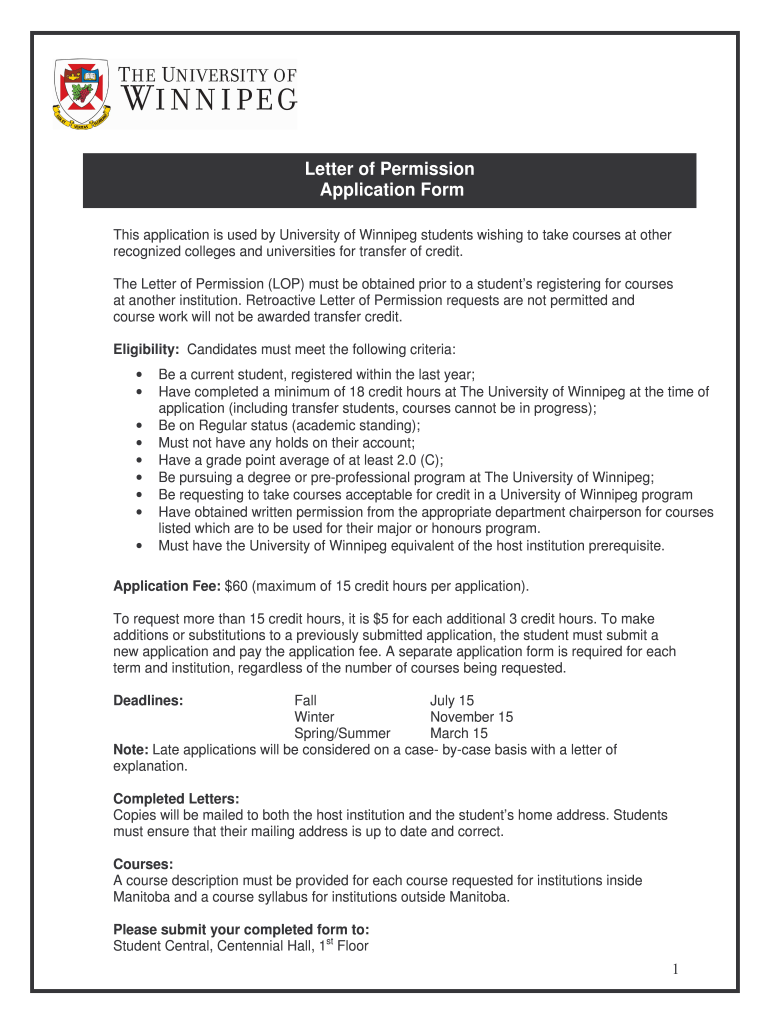
Letter of Permission Application Form University of Winnipeg Uwinnipeg


Understanding the Letter of Permission Application Form
The Letter of Permission Application Form at the University of Winnipeg allows students to take courses at another institution while maintaining their enrollment at UWinnipeg. This form is essential for students who wish to ensure that their credits will transfer back to their home institution. It is designed to facilitate the academic journey of students by providing a structured process for course approval outside of UWinnipeg.
Steps to Complete the Letter of Permission Application Form
Completing the Letter of Permission Application Form involves several key steps:
- Gather necessary information about the course you intend to take at the other institution, including course descriptions and prerequisites.
- Consult with your academic advisor to discuss the course's relevance to your program and ensure it meets UWinnipeg's requirements.
- Fill out the application form with accurate details, including your personal information, the course information, and your advisor’s input.
- Submit the completed form to the appropriate office at UWinnipeg for review and approval.
Legal Use of the Letter of Permission Application Form
The Letter of Permission Application Form is a legally binding document that outlines the agreement between the student and the University of Winnipeg regarding course enrollment at another institution. To ensure its legal validity, students must adhere to the university's guidelines and ensure that all information provided is truthful and accurate. This form helps protect both the student’s academic record and the university's standards.
Key Elements of the Letter of Permission Application Form
Several key elements are essential to the Letter of Permission Application Form:
- Student Information: This section includes your name, student ID, and contact information.
- Course Information: Details about the course you wish to take, including the course title, code, and institution.
- Advisor Approval: A section for your academic advisor to sign, confirming that the course is appropriate for your program.
- Signature: Your signature is required to validate the application and indicate your understanding of the process.
How to Obtain the Letter of Permission Application Form
The Letter of Permission Application Form can typically be obtained through the University of Winnipeg's official website or the registrar's office. Students may also request a copy directly from their academic advisor or department office. It is important to ensure that you have the most current version of the form to avoid any issues during the application process.
Examples of Using the Letter of Permission Application Form
Students may use the Letter of Permission Application Form in various scenarios, such as:
- Taking a summer course at a different university to accelerate their degree progress.
- Studying abroad and wanting to ensure that the courses taken overseas will count towards their UWinnipeg degree.
- Enrolling in a specialized course not offered at UWinnipeg that aligns with their academic goals.
Quick guide on how to complete of permission uwinnipeg
Complete of permission uwinnipeg effortlessly on any device
Digital document management has gained traction among businesses and individuals. It serves as an ideal sustainable alternative to conventional printed and signed paperwork, as you can easily locate the appropriate form and securely store it online. airSlate SignNow provides you with all the resources you require to create, modify, and eSign your documents swiftly without delays. Manage university of winnipeg application on any device with the airSlate SignNow apps for Android or iOS and enhance any document-based process today.
The easiest method to modify and eSign university of winnipeg email without hassle
- Find university of winnipeg application fee and click on Get Form to begin.
- Utilize the tools we offer to complete your document.
- Emphasize important sections of your documents or redact sensitive details with tools that airSlate SignNow provides specifically for this purpose.
- Create your signature using the Sign feature, which takes mere seconds and holds the same legal validity as a traditional wet ink signature.
- Review all the information and click on the Done button to save your updates.
- Select how you wish to send your form, via email, text message (SMS), or an invitation link, or download it to your computer.
Put an end to lost or misplaced files, annoying form searches, or mistakes that necessitate printing new document copies. airSlate SignNow meets your document management needs in just a few clicks from any device you choose. Modify and eSign uvic letter of permission and ensure excellent communication at any stage of the form preparation process with airSlate SignNow.
Create this form in 5 minutes or less
Related searches to university winnipeg letter permission
Create this form in 5 minutes!
How to create an eSignature for the of permission winnipeg online
How to generate an eSignature for a PDF in the online mode
How to generate an eSignature for a PDF in Chrome
How to create an eSignature for putting it on PDFs in Gmail
How to make an eSignature right from your smart phone
The best way to create an eSignature for a PDF on iOS devices
How to make an eSignature for a PDF on Android OS
People also ask letter of permission u of m
-
What is a university Winnipeg letter?
A university Winnipeg letter is typically an official communication from the University of Winnipeg, which may include acceptance letters, academic updates, or other important notifications. These letters are crucial for students as they outline important information regarding admissions and academic standing.
-
How do I obtain a university Winnipeg letter?
To obtain a university Winnipeg letter, you must apply through the University of Winnipeg’s online portal. After submitting your application and meeting the necessary requirements, you will receive your letter via email or postal service.
-
What features does airSlate SignNow offer for managing university Winnipeg letters?
airSlate SignNow offers features such as eSignature capabilities, document templates, and secure cloud storage to manage your university Winnipeg letters efficiently. This makes the process of sending and receiving these important documents quicker and more streamlined.
-
Is airSlate SignNow cost-effective for students?
Yes, airSlate SignNow is a cost-effective solution for students needing to send and eSign university Winnipeg letters. With various pricing plans available, it allows users to manage their documentation without breaking the bank.
-
Can I integrate airSlate SignNow with other applications for my university Winnipeg letter needs?
Absolutely! airSlate SignNow offers integrations with numerous applications such as Google Drive, Dropbox, and CRM systems. This allows you to seamlessly manage your university Winnipeg letters alongside other tools you may already be using.
-
What are the benefits of using airSlate SignNow for university Winnipeg letters?
Using airSlate SignNow for university Winnipeg letters simplifies the eSigning process, enhances document security, and accelerates the communication timeline. It's designed to make interactions faster, which is especially important for time-sensitive academic communications.
-
How secure is the electronic signing process for university Winnipeg letters with airSlate SignNow?
airSlate SignNow employs advanced encryption and security protocols to ensure that your university Winnipeg letters are safe and secure. All signatures are legally binding, giving you peace of mind regarding the authenticity of your documents.
Get more for uofw sign in
- University advisement center wh a220 310 243 3538 httpcsudh form
- Clinic card 14 15docx form
- Usc sap 2012 2019 form
- Test pastebincom form
- Use a separate request form for each transcript sent to a different address
- Fairfield united methodist preschool registration amazon s3 form
- San antonio area foundation university of the incarnate word uiw form
- Student parent survey 2015 2019 form
Find out other winnipeg letter
- Electronic signature Pennsylvania Business Operations Promissory Note Template Later
- Help Me With Electronic signature North Dakota Charity Resignation Letter
- Electronic signature Indiana Construction Business Plan Template Simple
- Electronic signature Wisconsin Charity Lease Agreement Mobile
- Can I Electronic signature Wisconsin Charity Lease Agreement
- Electronic signature Utah Business Operations LLC Operating Agreement Later
- How To Electronic signature Michigan Construction Cease And Desist Letter
- Electronic signature Wisconsin Business Operations LLC Operating Agreement Myself
- Electronic signature Colorado Doctors Emergency Contact Form Secure
- How Do I Electronic signature Georgia Doctors Purchase Order Template
- Electronic signature Doctors PDF Louisiana Now
- How To Electronic signature Massachusetts Doctors Quitclaim Deed
- Electronic signature Minnesota Doctors Last Will And Testament Later
- How To Electronic signature Michigan Doctors LLC Operating Agreement
- How Do I Electronic signature Oregon Construction Business Plan Template
- How Do I Electronic signature Oregon Construction Living Will
- How Can I Electronic signature Oregon Construction LLC Operating Agreement
- How To Electronic signature Oregon Construction Limited Power Of Attorney
- Electronic signature Montana Doctors Last Will And Testament Safe
- Electronic signature New York Doctors Permission Slip Free