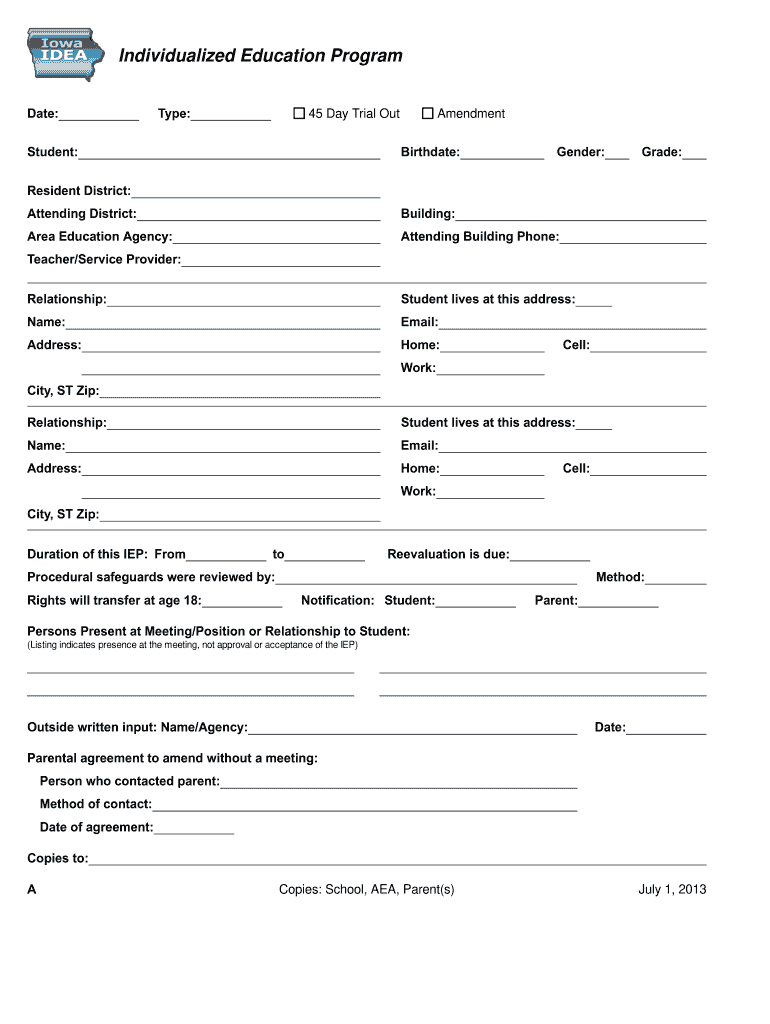
Aea1 Form


Understanding the AEA1 in Iowa
The AEA1, or Area Education Agency Form 1, is a crucial document used in Iowa to facilitate the Individualized Education Program (IEP) process. This form is designed to ensure that students with disabilities receive the necessary support and services tailored to their unique educational needs. The AEA1 serves as a foundational tool for educators, parents, and administrators to collaborate effectively in developing a comprehensive educational plan for each student.
Steps to Complete the AEA1
Completing the AEA1 involves several key steps to ensure accuracy and compliance with Iowa regulations. First, gather all relevant student information, including personal details, educational history, and any existing evaluations. Next, fill out the form by providing specific information about the student's needs, strengths, and the services required. It is important to involve parents and educators in this process to create a well-rounded IEP. Finally, review the completed form for any errors or omissions before submitting it for approval.
Legal Use of the AEA1
The AEA1 must be filled out in accordance with federal and state laws governing special education. This includes compliance with the Individuals with Disabilities Education Act (IDEA) and Iowa Code. Ensuring that the AEA1 is completed correctly is vital for the legal validity of the IEP, as it outlines the educational rights and services that the student is entitled to receive. Failure to adhere to these legal requirements may result in challenges to the IEP's implementation.
Key Elements of the AEA1
Several key elements must be included in the AEA1 to ensure it meets the necessary standards. These elements include:
- Student Information: Full name, date of birth, and contact details.
- Educational History: Previous schools attended and any assessments conducted.
- Disability Information: Specific disabilities and how they impact learning.
- Services Required: Detailed description of the educational services and supports needed.
- Goals and Objectives: Clear, measurable goals for the student's educational progress.
Examples of Using the AEA1
Practical examples of using the AEA1 can help clarify its application in real-world scenarios. For instance, a student diagnosed with dyslexia may require specialized reading instruction, which should be documented in the AEA1. Another example could involve a student with autism who needs social skills training as part of their IEP. These examples illustrate how the AEA1 can be tailored to meet individual student needs effectively.
Obtaining the AEA1
The AEA1 form can be obtained through the Iowa Department of Education's website or directly from the local Area Education Agency. Schools and educational institutions often have copies available for parents and guardians. It is advisable to consult with the school’s special education coordinator for assistance in acquiring the form and understanding its components.
Quick guide on how to complete iowa iep keystone area education agency aea1 k12 ia
Complete Aea1 effortlessly on any device
Online file management has become increasingly favored among businesses and individuals. It offers an ideal eco-friendly substitute for conventional printed and signed documentation, allowing you to obtain the correct template and safely store it online. airSlate SignNow equips you with all the tools necessary to generate, modify, and eSign your files quickly without delays. Manage Aea1 on any device using airSlate SignNow's Android or iOS applications, and simplify any document-related process today.
How to modify and eSign Aea1 with ease
- Locate Aea1 and click Get Form to begin.
- Utilize the tools we provide to finalize your form.
- Emphasize pertinent sections of the documents or redact sensitive information with the tools that airSlate SignNow offers specifically for that purpose.
- Create your eSignature using the Sign tool, which takes mere seconds and carries the same legal validity as a conventional wet ink signature.
- Review the data and click on the Done button to save your modifications.
- Choose how you wish to submit your form, via email, SMS, invite link, or download it to your computer.
Eliminate the worry of lost or mislaid documents, tedious form hunting, or errors that necessitate the printing of new document copies. airSlate SignNow meets all your document management needs in just a few clicks from any device you prefer. Edit and eSign Aea1 and ensure outstanding communication at every stage of the document preparation process with airSlate SignNow.
Create this form in 5 minutes or less
Create this form in 5 minutes!
How to create an eSignature for the iowa iep keystone area education agency aea1 k12 ia
How to create an electronic signature for your Iowa Iep Keystone Area Education Agency Aea1 K12 Ia in the online mode
How to make an eSignature for your Iowa Iep Keystone Area Education Agency Aea1 K12 Ia in Chrome
How to create an electronic signature for signing the Iowa Iep Keystone Area Education Agency Aea1 K12 Ia in Gmail
How to make an electronic signature for the Iowa Iep Keystone Area Education Agency Aea1 K12 Ia right from your smartphone
How to create an electronic signature for the Iowa Iep Keystone Area Education Agency Aea1 K12 Ia on iOS devices
How to make an eSignature for the Iowa Iep Keystone Area Education Agency Aea1 K12 Ia on Android devices
People also ask
-
What is an IEP form and why is it important?
An IEP form, or Individualized Education Program form, is a crucial document that outlines the educational goals and services for students with disabilities. It ensures that these students receive the support they need to succeed in school. Using a digital solution like airSlate SignNow makes managing and sending IEP forms more efficient.
-
Can I eSign an IEP form using airSlate SignNow?
Yes, airSlate SignNow allows you to electronically sign an IEP form securely and effortlessly. Our platform is designed to facilitate the signing process, making it simpler for educators and parents to collaborate on these important documents. You can complete and archive your IEP forms quickly and securely.
-
What features does airSlate SignNow offer for managing IEP forms?
airSlate SignNow offers a variety of features tailored for managing IEP forms, including customizable templates, secure cloud storage, and easy sharing options. Participants can collaborate in real-time, ensuring that everyone involved in the IEP process can stay informed and up-to-date. The platform streamlines the creation and management of IEP forms to save you time.
-
How much does it cost to use airSlate SignNow for IEP forms?
airSlate SignNow offers competitive pricing plans that cater to different needs, making it cost-effective for handling IEP forms. Our plans are designed so that you only pay for the features you need, whether you're an individual educator or part of a larger educational institution. You can start with a free trial to explore the platform without any commitment.
-
Is it easy to integrate airSlate SignNow with other tools for IEP forms?
Absolutely! airSlate SignNow seamlessly integrates with various applications, including Google Drive and Microsoft Office, which simplifies managing your IEP forms. This means you can easily generate, send, and store your IEP forms across platforms, enhancing your workflow and productivity.
-
How secure is my data when using airSlate SignNow for IEP forms?
Security is a top priority at airSlate SignNow. When you use our platform for IEP forms, your data is protected with advanced encryption and secure server storage. We comply with industry-standard security protocols to ensure that sensitive information remains confidential and secure.
-
Can I track the status of my IEP forms with airSlate SignNow?
Yes, airSlate SignNow provides tracking features that allow you to monitor the status of your IEP forms in real time. You will receive notifications about who has opened and signed the document, ensuring you stay updated throughout the signing process. This feature enhances communication and efficiency in managing IEP forms.
Get more for Aea1
- Field sobriety form
- Motion for order form
- Louisiana notice contract 497308546 form
- Louisiana termination 497308548 form
- Notice of breach of written lease for violating specific provisions of lease with right to cure for residential property from 497308550 form
- Notice violating form
- Notice of breach of written lease for violating specific provisions of lease with no right to cure for residential property 497308552 form
- Notice of breach of written lease for violating specific provisions of lease with no right to cure for nonresidential property 497308553 form
Find out other Aea1
- How To Sign New York Notice to Stop Credit Charge
- How Do I Sign North Dakota Notice to Stop Credit Charge
- How To Sign Oklahoma Notice of Rescission
- How To Sign Maine Share Donation Agreement
- Sign Maine Share Donation Agreement Simple
- Sign New Jersey Share Donation Agreement Simple
- How To Sign Arkansas Collateral Debenture
- Sign Arizona Bill of Lading Simple
- Sign Oklahoma Bill of Lading Easy
- Can I Sign Massachusetts Credit Memo
- How Can I Sign Nevada Agreement to Extend Debt Payment
- Sign South Dakota Consumer Credit Application Computer
- Sign Tennessee Agreement to Extend Debt Payment Free
- Sign Kentucky Outsourcing Services Contract Simple
- Sign Oklahoma Outsourcing Services Contract Fast
- How Can I Sign Rhode Island Outsourcing Services Contract
- Sign Vermont Outsourcing Services Contract Simple
- Sign Iowa Interview Non-Disclosure (NDA) Secure
- Sign Arkansas Resignation Letter Simple
- Sign California Resignation Letter Simple