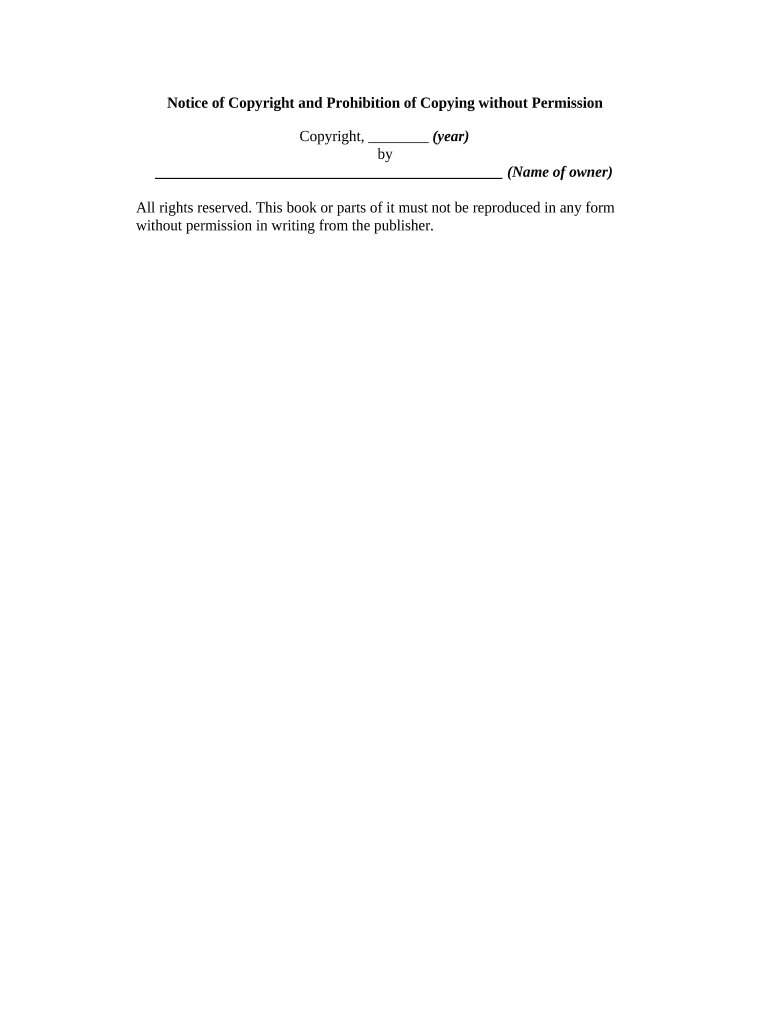
Notice Copyright Form


Understanding the Notice Copyright
The Notice Copyright serves as a formal declaration that outlines the ownership of a creative work. This document is essential for protecting intellectual property rights, ensuring that creators can assert their ownership and prevent unauthorized copying without permission. In the United States, the Notice Copyright typically includes the copyright symbol ©, the year of first publication, and the name of the copyright owner. This simple yet effective statement not only informs the public of the copyright status but also strengthens the legal standing of the creator in case of infringement.
Key Elements of the Notice Copyright
To effectively communicate copyright ownership, the Notice Copyright must include several critical elements:
- Copyright Symbol: The © symbol indicates that the work is protected by copyright.
- Year of First Publication: This specifies when the work was first made available to the public.
- Owner's Name: The name of the individual or entity that holds the copyright must be clearly stated.
- Rights Reserved Statement: Including a statement about the rights reserved can further clarify the extent of protection.
How to Use the Notice Copyright
Utilizing the Notice Copyright effectively involves placing it prominently on your work. This can be done in various formats, such as:
- On the title page of a book or report.
- In the footer of a website or digital document.
- On the packaging of a product.
By displaying the Notice Copyright, you inform others of your rights and discourage unauthorized copying without permission.
Steps to Complete the Notice Copyright
Completing the Notice Copyright is a straightforward process. Follow these steps to ensure your copyright is properly documented:
- Determine the year of first publication for your work.
- Decide on the name to be displayed as the copyright owner.
- Compose the notice by combining the copyright symbol, year, and owner’s name.
- Place the completed notice on your work in a visible location.
Legal Use of the Notice Copyright
The legal use of the Notice Copyright is crucial in protecting your creative works. Under U.S. copyright law, using the Notice Copyright can provide several benefits:
- Establishes a public record of ownership.
- Serves as a deterrent against unauthorized copying without permission.
- Strengthens your position in legal disputes regarding copyright infringement.
By ensuring your work is marked with a Notice Copyright, you enhance your legal protections and assert your rights as a creator.
Examples of Using the Notice Copyright
Various forms of creative works can benefit from a Notice Copyright. Here are some common examples:
- Books and literary works.
- Artistic creations, such as paintings and sculptures.
- Musical compositions and recordings.
- Software and digital applications.
Each of these examples illustrates how the Notice Copyright plays a vital role in safeguarding the rights of creators across different mediums.
Quick guide on how to complete notice copyright 497329295
Effortlessly Prepare Notice Copyright on Any Device
Managing documents online has become increasingly popular among businesses and individuals. It offers an ideal eco-friendly substitute for traditional printed and signed papers, allowing you to access the correct forms and securely store them online. airSlate SignNow equips you with all the tools necessary to create, modify, and electronically sign your documents quickly and without delays. Handle Notice Copyright on any device with airSlate SignNow’s Android or iOS applications and enhance any document-related process today.
How to Modify and Electronically Sign Notice Copyright with Ease
- Locate Notice Copyright and click on Get Form to begin.
- Utilize the tools we offer to fill out your document.
- Highlight pertinent sections of the documents or redact sensitive information with tools specifically provided by airSlate SignNow for that purpose.
- Generate your electronic signature with the Sign tool, which takes mere seconds and possesses the same legal authority as a conventional wet ink signature.
- Review the details and click on the Done button to save your modifications.
- Choose your preferred method to send your form: via email, text message (SMS), or an invitation link, or download it to your computer.
Say goodbye to lost or misplaced files, tedious form searches, or mistakes that necessitate printing new document copies. airSlate SignNow meets your document management needs in just a few clicks from your preferred device. Modify and electronically sign Notice Copyright to ensure excellent communication at every stage of your form preparation process with airSlate SignNow.
Create this form in 5 minutes or less
Create this form in 5 minutes!
People also ask
-
What is copyright copying and how does it relate to eSignatures?
Copyright copying refers to the reproduction and distribution of copyrighted material. When using airSlate SignNow, you can ensure that all eSignatures on your documents comply with copyright laws. This helps in validating the authenticity of signed agreements, protecting your intellectual property, and minimizing legal risks.
-
How can airSlate SignNow simplify the copyright copying process?
airSlate SignNow simplifies the copyright copying process by allowing users to electronically sign and share their documents securely. With a user-friendly interface, businesses can manage copyright contracts efficiently, ensuring that all parties can review and sign documents without delays. This speeds up the process while maintaining legal compliance.
-
Are there any costs associated with using airSlate SignNow for copyright copying?
Yes, airSlate SignNow offers various pricing plans that cater to different business needs for copyright copying. These plans provide access to features designed for document management and eSigning. You can choose a plan that fits your budget while still respecting the legal aspects of copyright.
-
What features does airSlate SignNow offer for effective copyright copying?
airSlate SignNow includes features such as customizable templates, advanced security measures, and real-time tracking of document status. These tools make copyright copying more efficient, as users can ensure that all necessary parties receive and authenticate their signatures promptly. This not only boosts productivity but also reinforces legal compliance.
-
Can airSlate SignNow integrate with other platforms for copyright copying?
Indeed, airSlate SignNow integrates seamlessly with various platforms, including CRM and document management systems. This integration allows for effortless copyright copying by syncing your eSigned documents directly to other applications used in your workflow. Thus, it enhances productivity and ensures a streamlined document management process.
-
How does airSlate SignNow ensure the security of my copyright copying?
Security is a top priority for airSlate SignNow when it comes to copyright copying. The platform employs encryption and secure cloud storage to protect your documents throughout the signing process. Additionally, audit trails and user verification ensure that only authorized individuals can access and sign your copyright-sensitive documents.
-
Is there a mobile app version of airSlate SignNow for copyright copying?
Yes, airSlate SignNow offers a mobile app that allows users to manage copyright copying on-the-go. This app provides functionalities similar to its web counterpart, enabling businesses to create, send, and sign documents from their mobile devices. This flexibility ensures that you can handle important copyright documents anytime and anywhere.
Get more for Notice Copyright
- 2018 form 8815 internal revenue service
- 2019 schedule f form 990 statement of activities outside the united states
- Form 4419 rev 9 2019 application for filing information returns electronically fire
- About form 1095 c employer provided health insurance
- 8879 eo irs signature authorization form for an exempt
- About form 8804 annual return for partnership withholding
- 2019 form ct 1 employers annual railroad retirement tax return
- Form 8453 i internal revenue service
Find out other Notice Copyright
- eSignature Louisiana Real Estate LLC Operating Agreement Myself
- Can I eSignature Louisiana Real Estate Quitclaim Deed
- eSignature Hawaii Sports Living Will Safe
- eSignature Hawaii Sports LLC Operating Agreement Myself
- eSignature Maryland Real Estate Quitclaim Deed Secure
- eSignature Idaho Sports Rental Application Secure
- Help Me With eSignature Massachusetts Real Estate Quitclaim Deed
- eSignature Police Document Florida Easy
- eSignature Police Document Florida Safe
- How Can I eSignature Delaware Police Living Will
- eSignature Michigan Real Estate LLC Operating Agreement Mobile
- eSignature Georgia Police Last Will And Testament Simple
- How To eSignature Hawaii Police RFP
- Can I eSignature Minnesota Real Estate Warranty Deed
- How Do I eSignature Indiana Police Lease Agreement Form
- eSignature Police PPT Kansas Free
- How Can I eSignature Mississippi Real Estate Rental Lease Agreement
- How Do I eSignature Kentucky Police LLC Operating Agreement
- eSignature Kentucky Police Lease Termination Letter Now
- eSignature Montana Real Estate Quitclaim Deed Mobile