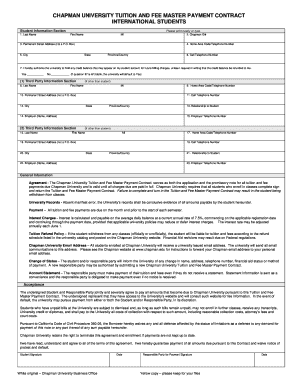
Fee Master Payment Form


What is the Fee Master Payment
The fee master payment is a crucial document used primarily in educational institutions, particularly for managing tuition and associated fees. This contract outlines the financial obligations of students regarding their tuition payments, ensuring clarity and mutual understanding between the institution and the student. It includes details such as the total amount due, payment schedules, and any applicable penalties for late payments. Understanding this document is essential for students to manage their financial responsibilities effectively.
How to Use the Fee Master Payment
Utilizing the fee master payment involves a few straightforward steps. First, students should carefully review the terms outlined in the contract, noting the payment amounts and deadlines. Next, they must complete any required sections of the form, including personal information and payment details. After filling out the form, students can submit it electronically, ensuring they have a record of their submission. Using a reliable eSignature solution can streamline this process, providing both security and legal validity to the completed contract.
Steps to Complete the Fee Master Payment
Completing the fee master payment requires attention to detail. Follow these steps:
- Review the fee master payment document thoroughly to understand all terms and conditions.
- Fill in your personal information accurately, including your name, student ID, and contact details.
- Specify the payment method, whether it be credit card, bank transfer, or another option.
- Sign the document electronically using a secure eSignature platform to validate your agreement.
- Submit the completed form according to the instructions provided, ensuring you keep a copy for your records.
Legal Use of the Fee Master Payment
The fee master payment holds legal significance when executed correctly. To ensure its validity, it must comply with relevant electronic signature laws, such as the ESIGN Act and UETA. These laws affirm that electronic signatures have the same legal standing as traditional handwritten signatures, provided that the signatory has consented to use electronic means. It is essential for students to understand their rights and obligations under this contract to avoid potential disputes.
Key Elements of the Fee Master Payment
Several key elements define the fee master payment, making it a comprehensive financial agreement. These include:
- Payment Amount: The total fees due, including tuition and any additional charges.
- Payment Schedule: Specific dates when payments are due, including any installment options.
- Consequences of Non-Payment: Information regarding late fees, penalties, or potential holds on student records.
- Signatures: Required signatures from both the student and the institution to validate the agreement.
Examples of Using the Fee Master Payment
Practical scenarios illustrate the use of the fee master payment. For instance, a student enrolling in a university may receive a fee master payment contract detailing their tuition for the academic year, including payment plans. Another example could involve a student applying for financial aid, where the fee master payment serves as a reference for their financial obligations. These examples highlight the document's role in managing educational finances effectively.
Quick guide on how to complete fee master payment
Complete Fee Master Payment effortlessly on any device
Web-based document management has become a favorite among businesses and individuals. It offers an ideal eco-friendly substitute to traditional printed and signed documents, allowing you to obtain the necessary form and securely keep it online. airSlate SignNow provides all the features you require to create, edit, and eSign your documents quickly without interruptions. Manage Fee Master Payment on any device with airSlate SignNow's Android or iOS applications and enhance any document-centric task today.
How to modify and eSign Fee Master Payment without hassle
- Find Fee Master Payment and then click Get Form to begin.
- Make use of the tools available to fill out your form.
- Emphasize important sections of your documents or conceal sensitive information using tools that airSlate SignNow offers specifically for that purpose.
- Create your eSignature with the Sign tool, which takes seconds and carries the same legal validity as a conventional wet ink signature.
- Review the details and click on the Done button to store your modifications.
- Choose how you prefer to share your form, via email, text message (SMS), invite link, or download it to your computer.
Put an end to lost or misplaced documents, tedious form retrieval, or mistakes that necessitate new document copies. airSlate SignNow meets all your document management needs in just a few clicks from any device you prefer. Edit and eSign Fee Master Payment and ensure effective communication at every stage of the form preparation process with airSlate SignNow.
Create this form in 5 minutes or less
Create this form in 5 minutes!
How to create an eSignature for the fee master payment
The best way to generate an eSignature for a PDF file in the online mode
The best way to generate an eSignature for a PDF file in Chrome
How to create an electronic signature for putting it on PDFs in Gmail
The way to create an eSignature from your smartphone
How to create an eSignature for a PDF file on iOS devices
The way to create an eSignature for a PDF file on Android
People also ask
-
What is a master payment contract?
A master payment contract is a comprehensive agreement that outlines the payment terms and conditions between parties involved in a business transaction. By using airSlate SignNow, you can easily create, manage, and eSign your master payment contract to streamline your payment processes and ensure clear communication.
-
How can airSlate SignNow facilitate the creation of a master payment contract?
airSlate SignNow provides a user-friendly interface and customizable templates that enable you to effortlessly draft a master payment contract. The platform's intuitive drag-and-drop features allow you to incorporate specific terms, ensuring your contract meets your business's unique needs.
-
Is airSlate SignNow affordable for small businesses needing a master payment contract?
Yes, airSlate SignNow offers cost-effective pricing plans designed to suit small businesses looking for a master payment contract solution. Our transparent pricing ensures you get access to powerful features without breaking the bank, making it an ideal choice for companies of all sizes.
-
What features does airSlate SignNow offer for master payment contracts?
airSlate SignNow includes robust features such as electronic signatures, document tracking, and customizable templates, enhancing the process of managing a master payment contract. These tools help ensure compliance, reduce turnaround time, and provide a seamless experience for both you and your clients.
-
Can I integrate airSlate SignNow with other tools to manage my master payment contract?
Absolutely! airSlate SignNow seamlessly integrates with popular platforms like Salesforce, Google Workspace, and Dropbox, allowing you to manage your master payment contract efficiently. This integration ensures you can access your contracts across different applications, improving productivity and collaboration.
-
How does eSigning a master payment contract work with airSlate SignNow?
With airSlate SignNow, eSigning a master payment contract is straightforward. You simply upload your document, add the required signers, and send it for signature. Signers can complete the process from any device, ensuring quick turnaround and secure storage of your signed contracts.
-
What security measures does airSlate SignNow have for master payment contracts?
airSlate SignNow prioritizes the security of your master payment contract with advanced encryption and secure access protocols. We ensure that all documents are stored safely and that only authorized users can access or modify sensitive information, protecting your business transactions.
Get more for Fee Master Payment
Find out other Fee Master Payment
- Sign West Virginia High Tech Quitclaim Deed Myself
- Sign Delaware Insurance Claim Online
- Sign Delaware Insurance Contract Later
- Sign Hawaii Insurance NDA Safe
- Sign Georgia Insurance POA Later
- How Can I Sign Alabama Lawers Lease Agreement
- How Can I Sign California Lawers Lease Agreement
- Sign Colorado Lawers Operating Agreement Later
- Sign Connecticut Lawers Limited Power Of Attorney Online
- Sign Hawaii Lawers Cease And Desist Letter Easy
- Sign Kansas Insurance Rental Lease Agreement Mobile
- Sign Kansas Insurance Rental Lease Agreement Free
- Sign Kansas Insurance Rental Lease Agreement Fast
- Sign Kansas Insurance Rental Lease Agreement Safe
- How To Sign Kansas Insurance Rental Lease Agreement
- How Can I Sign Kansas Lawers Promissory Note Template
- Sign Kentucky Lawers Living Will Free
- Sign Kentucky Lawers LLC Operating Agreement Mobile
- Sign Louisiana Lawers Quitclaim Deed Now
- Sign Massachusetts Lawers Quitclaim Deed Later