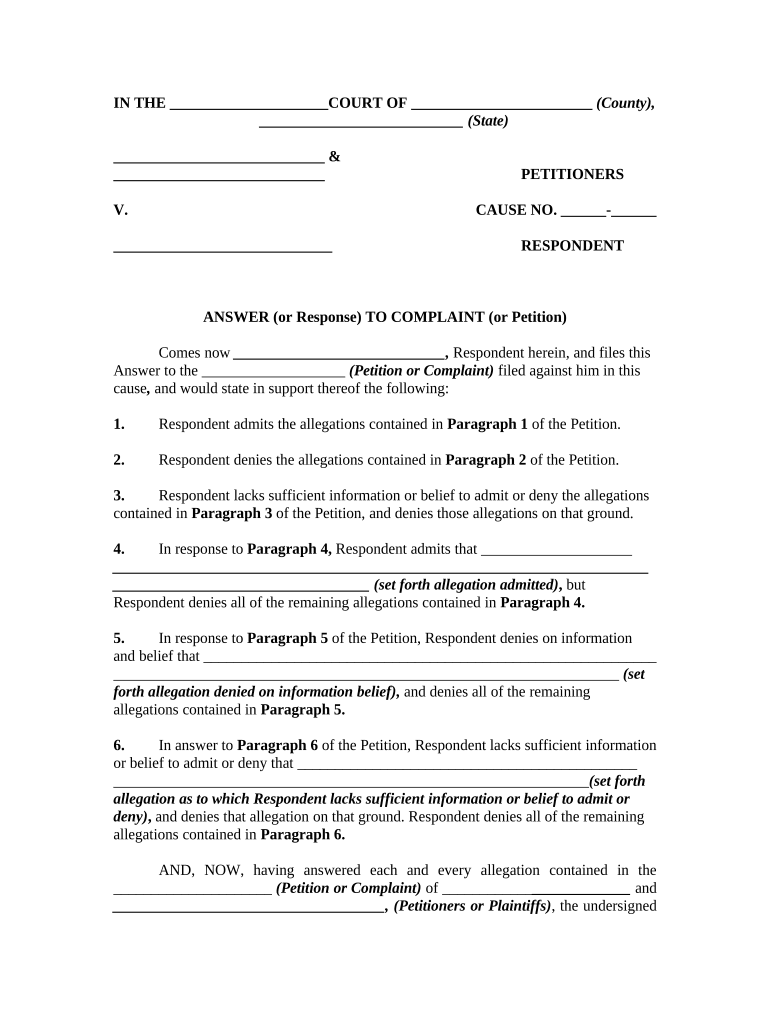
Father Consent Form


What is the Father Consent
The father consent form is a legal document that grants permission from a father regarding specific decisions or actions related to a child. This form is often required in various situations, such as travel, medical procedures, or enrollment in educational programs. It serves to ensure that both parents are in agreement about important matters affecting their child, thereby protecting the child's welfare and legal rights.
How to use the Father Consent
To effectively use the father consent form, it is essential to first identify the specific situation that requires consent. After determining the need, the father should accurately fill out the form, providing all necessary details, such as the child's name, date of birth, and the specific permissions being granted. Once completed, the form should be signed and dated by the father, and if required, notarized to enhance its legal standing.
Steps to complete the Father Consent
Completing the father consent form involves several key steps:
- Identify the purpose of the consent.
- Gather required information, including the child's details and the specific permissions needed.
- Fill out the form clearly and accurately.
- Sign and date the form, ensuring all required signatures are included.
- Consider having the form notarized for additional legal validity.
Legal use of the Father Consent
The legal use of the father consent form is crucial in various situations where parental consent is mandated by law. For instance, when a child is traveling out of state or undergoing medical treatment, the form must be properly executed to avoid legal complications. It is important to ensure that the form complies with state laws and regulations to be considered valid in legal contexts.
Key elements of the Father Consent
Several key elements must be included in a father consent form to ensure its effectiveness:
- The full name and contact information of the father.
- The child's full name and date of birth.
- A clear statement of the specific consent being granted.
- The duration for which the consent is valid.
- Signatures of both parents, if applicable, and the date of signing.
State-specific rules for the Father Consent
Each state in the U.S. may have different requirements regarding the father consent form. It is essential to research and understand the specific rules that apply in your state, as some may require notarization or additional documentation. Familiarizing yourself with these regulations ensures that the form is legally binding and accepted by institutions or authorities when needed.
Quick guide on how to complete father consent
Finalize Father Consent effortlessly on any gadget
Web-based document management has become favored by businesses and individuals alike. It offers an ideal eco-friendly alternative to conventional printed and signed documents, allowing you to access the appropriate form and securely archive it online. airSlate SignNow provides you with all the resources necessary to create, modify, and electronically sign your documents swiftly without any hold-ups. Manage Father Consent on any gadget using airSlate SignNow's Android or iOS applications and simplify any document-related process today.
How to modify and electronically sign Father Consent with ease
- Locate Father Consent and click Get Form to begin.
- Utilize the tools we offer to complete your form.
- Emphasize important parts of your documents or conceal sensitive information with features that airSlate SignNow provides specifically for that purpose.
- Generate your signature using the Sign tool, which takes seconds and carries the same legal validity as a conventional wet ink signature.
- Verify all details and then click the Done button to save your modifications.
- Select your preferred method for submitting your form, via email, text message (SMS), or invitation link, or download it to your computer.
Put an end to lost or misplaced documents, tedious searches for forms, or mistakes that require printing new copies. airSlate SignNow addresses your document management needs in just a few clicks from any device you choose. Modify and electronically sign Father Consent and ensure excellent communication throughout the form preparation process with airSlate SignNow.
Create this form in 5 minutes or less
Create this form in 5 minutes!
People also ask
-
What is father consent and how does it relate to airSlate SignNow?
Father consent refers to the legal permission granted by a father for various activities, often requiring documentation. With airSlate SignNow, you can easily create, send, and eSign documents that require father consent, ensuring a streamlined process for obtaining necessary approvals.
-
How much does it cost to use airSlate SignNow for obtaining father consent?
airSlate SignNow offers flexible pricing plans starting at an affordable rate, allowing you to choose the plan that best suits your needs for managing father consent documents. Each plan includes various features that simplify the eSigning process.
-
What features does airSlate SignNow provide for managing father consent?
airSlate SignNow provides various features to ensure effortless management of father consent, including customizable templates, automated notifications, and secure cloud storage. These features help you obtain and organize consent documents efficiently.
-
Can I integrate airSlate SignNow with other applications to facilitate father consent?
Yes, airSlate SignNow offers numerous integrations with popular applications to streamline the process of obtaining father consent. You can connect with tools like Google Drive, Dropbox, and various CRM systems for a seamless workflow.
-
How does airSlate SignNow ensure the security of documents requiring father consent?
Security is a top priority for airSlate SignNow, which utilizes advanced encryption technology to protect documents involving father consent. Additionally, user authentication and secure access protocols are in place to ensure that sensitive information remains confidential.
-
Is tracking and managing father consent documents easy with airSlate SignNow?
Absolutely! airSlate SignNow offers a user-friendly dashboard that allows you to track and manage all documents related to father consent. You can see when documents are sent, viewed, and signed, making it easy to keep tabs on the entire process.
-
What are the benefits of using airSlate SignNow for father consent documentation?
Using airSlate SignNow for father consent documentation brings numerous benefits, including time savings, reduced paperwork, and improved accuracy. The platform's ease of use ensures that all parties can quickly provide their consent, leading to faster completion of processes.
Get more for Father Consent
- Fillable online 5000 or 2 2 of the amount on i form
- About schedule g form 990 or 990 ezinternal revenue
- About schedule n form 990internal revenue service
- 2019 form w 2 vi us virgin islands wage and tax statement
- Form 8868 rev january 2020 application for automatic extension of time to file an exempt organization return
- 2019 instructions for schedule a form 990 or 990 ez instructions for schedule a form 990 or 990 ez public charity status and
- Inst 1040 schedule r form
- Omb no 1545 0047 schedule e form 990 or 990 ez complete if
Find out other Father Consent
- Electronic signature Montana Doctors Last Will And Testament Safe
- Electronic signature New York Doctors Permission Slip Free
- Electronic signature South Dakota Construction Quitclaim Deed Easy
- Electronic signature Texas Construction Claim Safe
- Electronic signature Texas Construction Promissory Note Template Online
- How To Electronic signature Oregon Doctors Stock Certificate
- How To Electronic signature Pennsylvania Doctors Quitclaim Deed
- Electronic signature Utah Construction LLC Operating Agreement Computer
- Electronic signature Doctors Word South Dakota Safe
- Electronic signature South Dakota Doctors Confidentiality Agreement Myself
- How Do I Electronic signature Vermont Doctors NDA
- Electronic signature Utah Doctors Promissory Note Template Secure
- Electronic signature West Virginia Doctors Bill Of Lading Online
- Electronic signature West Virginia Construction Quitclaim Deed Computer
- Electronic signature Construction PDF Wisconsin Myself
- How Do I Electronic signature Wyoming Doctors Rental Lease Agreement
- Help Me With Electronic signature Wyoming Doctors Rental Lease Agreement
- How Do I Electronic signature Colorado Education RFP
- Electronic signature Colorado Education Lease Agreement Form Online
- How To Electronic signature Colorado Education Business Associate Agreement