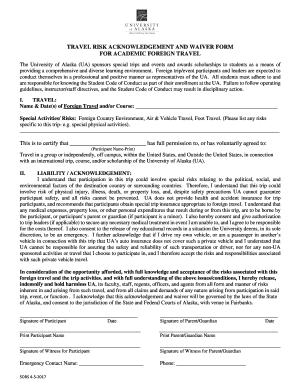
TRAVEL RISK ACKNOWLEDGEMENT and WAIVER FORM for 2017-2026


Understanding the travel risk acknowledgement and waiver form
The travel risk acknowledgement and waiver form is a critical document designed to inform participants about the potential risks associated with foreign travel. This form is often used by educational institutions, organizations, or businesses that send individuals abroad. By signing this form, travelers acknowledge their understanding of these risks and agree to waive certain liabilities that may arise during their journey.
Key elements of this form include detailed descriptions of the risks involved, such as health concerns, safety issues, and travel disruptions. It also typically outlines the responsibilities of both the traveler and the organization sponsoring the travel. This ensures that all parties are aware of their obligations and the potential consequences of travel-related incidents.
Steps to complete the travel risk acknowledgement and waiver form
Completing the travel risk acknowledgement and waiver form involves several important steps to ensure its validity and compliance with legal standards. Begin by carefully reading the entire document to understand the risks being acknowledged. Next, fill in your personal information accurately, including your name, contact details, and any relevant travel itinerary information.
Once you have provided the necessary details, review the form to ensure all information is correct. It is crucial to understand the implications of signing the form, as it may limit your ability to seek recourse for certain issues that arise during your travel. After reviewing, sign and date the form in the designated areas. If required, submit the form according to the instructions provided by the issuing organization, which may include online submission or mailing a physical copy.
Legal use of the travel risk acknowledgement and waiver form
The legal use of the travel risk acknowledgement and waiver form hinges on its compliance with relevant laws and regulations. In the United States, such forms must adhere to the principles outlined in the Uniform Commercial Code and other applicable statutes. This ensures that the waiver is enforceable and protects the organization from liability in the event of an incident during travel.
To be legally binding, the form must be clear and unambiguous, outlining the risks and the rights being waived. It is essential that individuals signing the form do so voluntarily and with a full understanding of its contents. Organizations should also retain copies of the signed forms for their records, as this documentation can be crucial in the event of disputes or claims.
Key elements of the travel risk acknowledgement and waiver form
Several key elements are essential to the travel risk acknowledgement and waiver form. First, it should include a comprehensive list of potential risks associated with foreign travel, such as health emergencies, political instability, and natural disasters. This transparency allows travelers to make informed decisions about their participation.
Additionally, the form should specify the responsibilities of the traveler, including adherence to safety guidelines and reporting any issues during the trip. Another important element is the waiver clause, which clearly states what rights the traveler is relinquishing by signing the form. Finally, the document should include a section for signatures, ensuring that both the traveler and the organization have a record of the agreement.
How to obtain the travel risk acknowledgement and waiver form
Obtaining the travel risk acknowledgement and waiver form is typically straightforward. Many educational institutions and organizations provide this form as part of their travel preparation materials. It may be available on their official websites or through their administrative offices.
If the form is not readily accessible online, individuals can request it directly from the organization sponsoring the travel. It is important to ensure that you are using the most current version of the form, as updates may occur to reflect changes in legal requirements or organizational policies. Always verify that the form meets all necessary legal standards before signing.
Quick guide on how to complete travel risk acknowledgement and waiver form for
Complete TRAVEL RISK ACKNOWLEDGEMENT AND WAIVER FORM FOR effortlessly on any device
Online document management has become favored by companies and individuals. It offers a perfect eco-friendly substitute for traditional printed and signed documents, as you can locate the proper form and securely save it online. airSlate SignNow equips you with all the tools necessary to create, alter, and electronically sign your documents swiftly without delays. Handle TRAVEL RISK ACKNOWLEDGEMENT AND WAIVER FORM FOR on any device with airSlate SignNow Android or iOS applications and enhance any document-based process today.
The easiest way to alter and eSign TRAVEL RISK ACKNOWLEDGEMENT AND WAIVER FORM FOR without stress
- Locate TRAVEL RISK ACKNOWLEDGEMENT AND WAIVER FORM FOR and click Get Form to begin.
- Utilize the tools we offer to fill out your form.
- Emphasize relevant sections of the documents or obscure sensitive information with tools that airSlate SignNow provides specifically for that purpose.
- Create your signature using the Sign tool, which takes moments and holds the same legal validity as a traditional ink signature.
- Review all the details and click on the Done button to save your changes.
- Select how you wish to send your form, via email, SMS, or invitation link, or download it to your computer.
Eliminate concerns about lost or misplaced files, tedious form searches, or errors that necessitate printing new document copies. airSlate SignNow fulfills all your needs in document management in just a few clicks from any device of your preference. Modify and eSign TRAVEL RISK ACKNOWLEDGEMENT AND WAIVER FORM FOR and ensure excellent communication at any point in your form preparation process with airSlate SignNow.
Create this form in 5 minutes or less
Find and fill out the correct travel risk acknowledgement and waiver form for
Create this form in 5 minutes!
How to create an eSignature for the travel risk acknowledgement and waiver form for
How to generate an electronic signature for your PDF document online
How to generate an electronic signature for your PDF document in Google Chrome
The way to make an electronic signature for signing PDFs in Gmail
The way to generate an electronic signature straight from your smart phone
How to make an electronic signature for a PDF document on iOS
The way to generate an electronic signature for a PDF document on Android OS
People also ask
-
What is 2017 acknowledgement travel and how does it work with airSlate SignNow?
2017 acknowledgement travel refers to the acknowledgment processes related to travel documentation from that year. AirSlate SignNow simplifies this by allowing users to electronically sign and send necessary documents securely and efficiently, whether it's for travel contracts or confirmations.
-
What are the pricing options for using airSlate SignNow for 2017 acknowledgement travel?
AirSlate SignNow offers flexible pricing plans that cater to different business needs. For 2017 acknowledgement travel, you can choose from monthly or annual subscriptions that provide comprehensive eSignature solutions at competitive rates.
-
Can airSlate SignNow integrate with other tools for managing 2017 acknowledgement travel documents?
Yes, airSlate SignNow integrates seamlessly with various applications like Google Drive, Dropbox, and CRM systems, ensuring you can manage your 2017 acknowledgement travel documents alongside your other business workflows without disruption.
-
What are the main features of airSlate SignNow for handling 2017 acknowledgement travel documentation?
AirSlate SignNow provides features such as customizable templates, in-person signing, and document tracking, all of which are essential for managing 2017 acknowledgement travel. These tools streamline the signing process, making it faster and more efficient for businesses and customers alike.
-
How does airSlate SignNow ensure the security of 2017 acknowledgement travel documents?
Security is a top priority for airSlate SignNow. For 2017 acknowledgement travel documents, we utilize advanced encryption and compliance with regulations such as GDPR and eIDAS to ensure that your data is protected and your transactions are secure.
-
What benefits does airSlate SignNow provide for businesses handling 2017 acknowledgement travel?
Using airSlate SignNow for 2017 acknowledgement travel allows businesses to increase efficiency by reducing the time spent on document management. The platform enables swift collaboration, improved organization, and better compliance, ultimately leading to enhanced customer satisfaction.
-
Is there a mobile app for airSlate SignNow to assist with 2017 acknowledgement travel?
Yes, airSlate SignNow has a mobile app that allows users to manage their 2017 acknowledgement travel documents on the go. This app provides functionality for signing documents, sending requests, and tracking the status of signatures directly from your smartphone or tablet.
Get more for TRAVEL RISK ACKNOWLEDGEMENT AND WAIVER FORM FOR
- 2016 tx cr 65 form
- 2018 ak pg 660 form
- 2017 ak shc 105 form
- Hdfc bank customer updation form for cyk
- 2020 utcvm dls bovine pregnancy test form
- 2015 tarleton state university waiver indemnification and medical treatment authorization form
- 2017 rite aid screening questionnaire and consent form
- Canada solus student center how to allow pop ups form
Find out other TRAVEL RISK ACKNOWLEDGEMENT AND WAIVER FORM FOR
- eSign Ohio Legal Moving Checklist Simple
- How To eSign Ohio Non-Profit LLC Operating Agreement
- eSign Oklahoma Non-Profit Cease And Desist Letter Mobile
- eSign Arizona Orthodontists Business Plan Template Simple
- eSign Oklahoma Non-Profit Affidavit Of Heirship Computer
- How Do I eSign Pennsylvania Non-Profit Quitclaim Deed
- eSign Rhode Island Non-Profit Permission Slip Online
- eSign South Carolina Non-Profit Business Plan Template Simple
- How Can I eSign South Dakota Non-Profit LLC Operating Agreement
- eSign Oregon Legal Cease And Desist Letter Free
- eSign Oregon Legal Credit Memo Now
- eSign Oregon Legal Limited Power Of Attorney Now
- eSign Utah Non-Profit LLC Operating Agreement Safe
- eSign Utah Non-Profit Rental Lease Agreement Mobile
- How To eSign Rhode Island Legal Lease Agreement
- How Do I eSign Rhode Island Legal Residential Lease Agreement
- How Can I eSign Wisconsin Non-Profit Stock Certificate
- How Do I eSign Wyoming Non-Profit Quitclaim Deed
- eSign Hawaii Orthodontists Last Will And Testament Fast
- eSign South Dakota Legal Letter Of Intent Free