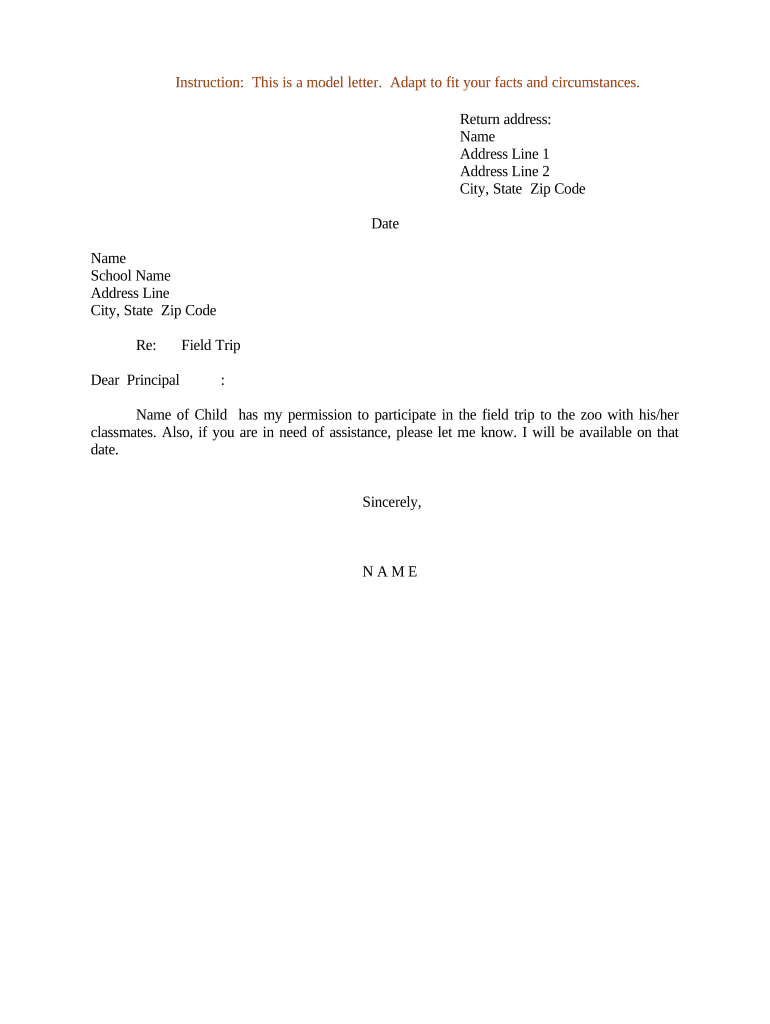
Sample Letter Trip Form


What is the Sample Letter Trip
The sample letter trip is a document used to formally communicate intentions or requests related to travel plans. This letter often serves as a notification to relevant parties, such as employers or educational institutions, about an upcoming trip. It can be crucial for securing leave from work or obtaining necessary permissions. The sample letter trip typically includes details like the purpose of the trip, dates of travel, and any relevant contact information.
How to use the Sample Letter Trip
Using the sample letter trip involves customizing the template to fit your specific situation. Begin by filling in your personal information, including your name, address, and contact details. Next, clearly state the purpose of your trip and the dates you plan to be away. It is essential to be concise yet informative, ensuring the recipient understands your request. Finally, sign the letter and send it to the appropriate party, whether that be through email or traditional mail.
Steps to complete the Sample Letter Trip
Completing the sample letter trip can be straightforward if you follow these steps:
- Start with your contact information at the top of the letter.
- Include the date of writing the letter.
- Address the letter to the intended recipient, using their proper title.
- Clearly outline the purpose of your trip and the dates you will be away.
- Provide any additional information that may be relevant, such as emergency contact details.
- Conclude with a polite closing and your signature.
Legal use of the Sample Letter Trip
The sample letter trip can hold legal significance, especially when it pertains to employment or educational leave. It is important to ensure that the letter complies with any relevant company policies or institutional guidelines. Depending on the context, the letter may need to be submitted formally for approval. Keeping a copy of the letter for your records can also be beneficial in case of any disputes regarding your absence.
Key elements of the Sample Letter Trip
When drafting a sample letter trip, several key elements should be included to enhance clarity and effectiveness:
- Sender's Information: Your name, address, and contact information.
- Date: The date when the letter is written.
- Recipient's Information: Name and title of the person receiving the letter.
- Purpose of the Trip: A clear statement regarding why you are traveling.
- Travel Dates: Specific dates of departure and return.
- Closing Statement: A polite conclusion that invites a response.
Examples of using the Sample Letter Trip
Examples of the sample letter trip can vary based on context. For instance, an employee might use it to request time off for a family vacation, while a student may need it to inform their school about a trip that could affect attendance. Each example should reflect the specific details relevant to the trip, maintaining a professional tone throughout. Tailoring the content to fit the audience is essential for effective communication.
Quick guide on how to complete sample letter trip
Manage Sample Letter Trip effortlessly on any device
Virtual document management has gained traction among businesses and individuals alike. It serves as an ideal environmentally-friendly substitute for conventional printed and signed papers, allowing you to access the necessary format and securely store it online. airSlate SignNow provides you with all the tools needed to create, modify, and electronically sign your documents swiftly without interruptions. Handle Sample Letter Trip on any device using airSlate SignNow's Android or iOS applications and enhance any document-related task today.
The easiest way to modify and electronically sign Sample Letter Trip with ease
- Obtain Sample Letter Trip and select Get Form to begin.
- Utilize the tools we provide to complete your form.
- Emphasize important sections of the documents or redact sensitive information using tools that airSlate SignNow specifically offers for that purpose.
- Create your electronic signature with the Sign tool, which takes moments and has the same legal standing as a conventional handwritten signature.
- Review the information and click on the Done button to finalize your changes.
- Choose your preferred method to send your form, whether by email, SMS, or invitation link, or download it to your computer.
Say goodbye to lost or mislaid files, laborious form searching, or errors that necessitate printing new document copies. airSlate SignNow meets your document management needs in just a few clicks from a device of your choice. Modify and electronically sign Sample Letter Trip and ensure exceptional communication at every stage of the form preparation process with airSlate SignNow.
Create this form in 5 minutes or less
Create this form in 5 minutes!
People also ask
-
What is a sample letter trip and how can airSlate SignNow help?
A sample letter trip is a template for writing formal letters related to travel. airSlate SignNow streamlines the process by providing customizable templates that can be quickly filled out, signed, and sent, making travel arrangements more efficient.
-
What features does airSlate SignNow offer for managing sample letter trips?
AirSlate SignNow offers a variety of features for managing sample letter trips, including customizable templates, eSigning capabilities, and secure cloud storage. These features help ensure that your travel documents are easily accessible and legally binding.
-
How much does airSlate SignNow cost for using sample letter trip templates?
The pricing for airSlate SignNow is competitive, with plans starting at an affordable monthly rate. This allows businesses to utilize sample letter trip templates and other document management features without breaking the budget.
-
Are there any integrations available for airSlate SignNow to enhance sample letter trip management?
Yes, airSlate SignNow seamlessly integrates with various applications, including CRM and project management tools. This allows you to manage your sample letter trip documents more effectively within your existing workflows.
-
Can I customize my sample letter trip on airSlate SignNow?
Absolutely! AirSlate SignNow allows users to fully customize their sample letter trip templates to include specific information and branding. This personalization ensures that your travel documents reflect your business identity.
-
Is airSlate SignNow secure for handling sample letter trips?
Yes, airSlate SignNow employs industry-standard security protocols to safeguard your documents, including sample letter trips. Your information is protected with encryption, ensuring privacy and compliance with legal standards.
-
How does airSlate SignNow compare with other services for sample letter trips?
AirSlate SignNow stands out due to its user-friendly interface, robust features, and cost-effective pricing. It is specifically designed to streamline the process of handling sample letter trips while maintaining high security and efficiency.
Get more for Sample Letter Trip
- Florida annual resale certificate for sales t 533299391 form
- Appendix a 1 model open end or finance vehicle lease disclosures federalreserve form
- Declaration of domicile for multi parish charter school application isl edu form
- How do i schedule an inspectiontown of herndon va form
- Peter harrison lawyer in signal mountain tn form
- Application for mls listing input security level imls members form
- Listing input security level application form
- Tricare prime electronic funds transfer eft form
Find out other Sample Letter Trip
- How To Integrate Sign in Banking
- How To Use Sign in Banking
- Help Me With Use Sign in Banking
- Can I Use Sign in Banking
- How Do I Install Sign in Banking
- How To Add Sign in Banking
- How Do I Add Sign in Banking
- How Can I Add Sign in Banking
- Can I Add Sign in Banking
- Help Me With Set Up Sign in Government
- How To Integrate eSign in Banking
- How To Use eSign in Banking
- How To Install eSign in Banking
- How To Add eSign in Banking
- How To Set Up eSign in Banking
- How To Save eSign in Banking
- How To Implement eSign in Banking
- How To Set Up eSign in Construction
- How To Integrate eSign in Doctors
- How To Use eSign in Doctors