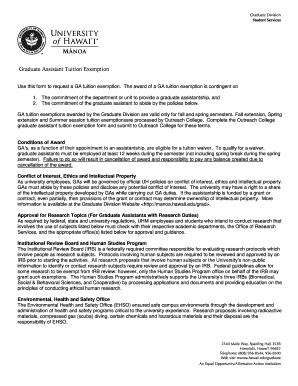
Graduate Assistant Tuition Exemption Form


What is the Graduate Assistant Tuition Exemption Form
The Graduate Assistant Tuition Exemption Form is a crucial document for students at the University of Hawaii at Manoa who are employed as graduate assistants. This form allows eligible graduate students to apply for a tuition exemption, significantly reducing their financial burden while pursuing their degrees. The exemption is typically granted based on the student’s role and responsibilities within their assistantship, which may include teaching or research duties. Understanding the specifics of this form is essential for students aiming to benefit from the tuition waiver provided by the university.
Eligibility Criteria
To qualify for the Graduate Assistant Tuition Exemption, students must meet specific eligibility criteria set by the University of Hawaii at Manoa. Generally, these criteria include being enrolled in a graduate program, holding a graduate assistant position, and maintaining satisfactory academic progress. Additionally, students must ensure they are not exceeding the maximum allowable credit hours for the exemption. Familiarizing oneself with these requirements is vital to ensure a smooth application process and to maximize the benefits of the tuition exemption.
Steps to Complete the Graduate Assistant Tuition Exemption Form
Completing the Graduate Assistant Tuition Exemption Form involves several key steps to ensure accuracy and compliance. First, students should gather all necessary information, including personal identification details, academic status, and assistantship specifics. Next, they will fill out the form, ensuring all sections are completed accurately. After completing the form, students should review it for any errors before submission. Finally, the form must be submitted according to the university's guidelines, whether online or in person, to ensure timely processing.
How to Obtain the Graduate Assistant Tuition Exemption Form
The Graduate Assistant Tuition Exemption Form can be obtained directly from the University of Hawaii at Manoa's official website or through the graduate school’s administrative office. Students may also find the form available in their student portal, where they can access additional resources related to their assistantship. It is advisable to download the most current version of the form to ensure compliance with any recent updates or changes in university policy.
Form Submission Methods
Students can submit the Graduate Assistant Tuition Exemption Form through various methods, depending on university guidelines. Common submission methods include online submission via the university’s student portal, mailing the completed form to the appropriate office, or delivering it in person. Each method has its own set of instructions, and students should ensure they follow the specified procedure to avoid delays in processing their exemption requests.
Key Elements of the Graduate Assistant Tuition Exemption Form
The Graduate Assistant Tuition Exemption Form includes several key elements that students must complete to ensure their application is valid. These elements typically include personal information, details about the graduate assistantship, and a declaration of eligibility. Additionally, students may need to provide supporting documentation, such as proof of enrollment and assistantship duties. Understanding these components is essential for accurately completing the form and enhancing the likelihood of approval.
Quick guide on how to complete graduate assistant tuition exemption form
Finish Graduate Assistant Tuition Exemption Form effortlessly on any gadget
Digital document organization has become increasingly favored by businesses and individuals alike. It offers an excellent eco-friendly substitute for conventional printed and signed documents, allowing you to obtain the correct form and securely archive it online. airSlate SignNow equips you with all the necessary tools to create, edit, and eSign your documents promptly and without complications. Manage Graduate Assistant Tuition Exemption Form on any device using airSlate SignNow's Android or iOS applications and streamline any document-related procedure today.
The easiest method to edit and eSign Graduate Assistant Tuition Exemption Form without hassle
- Locate Graduate Assistant Tuition Exemption Form and click Get Form to begin.
- Make use of the tools we offer to finalize your form.
- Emphasize signNow portions of your documents or obscure sensitive details with the tools that airSlate SignNow specifically provides for that intention.
- Generate your eSignature using the Sign function, which only takes seconds and holds the same legal authority as a traditional wet ink signature.
- Review the details and click on the Done button to save your modifications.
- Select how you wish to share your form, whether by email, SMS, or invite link, or download it to your computer.
Put aside concerns about lost or misplaced documents, tedious form searching, or mistakes that require printing new copies. airSlate SignNow fulfills all your document management needs in just a few clicks from any device you choose. Edit and eSign Graduate Assistant Tuition Exemption Form and ensure excellent communication at every stage of the form preparation process with airSlate SignNow.
Create this form in 5 minutes or less
Create this form in 5 minutes!
How to create an eSignature for the graduate assistant tuition exemption form
The way to generate an eSignature for a PDF file in the online mode
The way to generate an eSignature for a PDF file in Chrome
How to create an electronic signature for putting it on PDFs in Gmail
The way to generate an eSignature from your smartphone
The way to create an eSignature for a PDF file on iOS devices
The way to generate an eSignature for a PDF file on Android
People also ask
-
What is assistant tuition, and how does it work with airSlate SignNow?
Assistant tuition refers to the financial support provided to individuals pursuing further education or professional development in their roles. With airSlate SignNow, businesses can create and manage documents related to assistant tuition efficiently, allowing for quick eSignatures and streamlined approval processes.
-
How much does the assistant tuition package cost with airSlate SignNow?
The cost of the assistant tuition package with airSlate SignNow varies based on your organization's needs and the number of users. Generally, our pricing is competitive and designed to fit within your budget, ensuring you get a cost-effective solution for document management.
-
What features does airSlate SignNow offer for managing assistant tuition documentation?
airSlate SignNow offers a suite of features for managing assistant tuition documentation, including templates for common forms, automated workflows, and customizable eSignature options. These features allow organizations to efficiently handle tuition requests and approvals, ensuring a smooth process.
-
How can airSlate SignNow benefit organizations managing assistant tuition?
By leveraging airSlate SignNow, organizations can greatly enhance their assistant tuition processes. The platform not only speeds up document handling but also improves accuracy and reduces manual errors through automated workflows, making it easier to focus on supporting employees.
-
Is there an integration option for assistant tuition records with airSlate SignNow?
Yes, airSlate SignNow offers integration options with various tools and platforms, allowing for seamless management of assistant tuition records. This integration can help synchronize data across systems, simplifying the documentation process for your organization.
-
Can airSlate SignNow help with compliance for assistant tuition documentation?
Absolutely! airSlate SignNow is designed to help organizations maintain compliance with regulations concerning assistant tuition documentation. Our secure platform ensures that all signed documents are encrypted and stored safely, giving you peace of mind.
-
How easy is it to use airSlate SignNow for assistant tuition paperwork?
Using airSlate SignNow for assistant tuition paperwork is incredibly user-friendly. The intuitive interface allows users to create, send, and eSign documents effortlessly, making it accessible for both administrators and employees without extensive training.
Get more for Graduate Assistant Tuition Exemption Form
- New choices waiver form
- Utah school immunization record davisk12utus form
- Virginia dmas hipp verification e mail address form
- Veterinary professionals department of public health los form
- Tb intake sheet virginia department of health form
- Health insurance premium payment hipp for kids hfk program form
- Vaccine log sheet pdf form
- News roundup techrights form
Find out other Graduate Assistant Tuition Exemption Form
- eSign Missouri Work Order Computer
- eSign Hawaii Electrical Services Contract Safe
- eSign Texas Profit Sharing Agreement Template Safe
- eSign Iowa Amendment to an LLC Operating Agreement Myself
- eSign Kentucky Amendment to an LLC Operating Agreement Safe
- eSign Minnesota Affidavit of Identity Now
- eSign North Dakota Affidavit of Identity Free
- Help Me With eSign Illinois Affidavit of Service
- eSign North Dakota Affidavit of Identity Simple
- eSign Maryland Affidavit of Service Now
- How To eSign Hawaii Affidavit of Title
- How Do I eSign New Mexico Affidavit of Service
- How To eSign Texas Affidavit of Title
- How Do I eSign Texas Affidavit of Service
- eSign California Cease and Desist Letter Online
- eSign Colorado Cease and Desist Letter Free
- How Do I eSign Alabama Hold Harmless (Indemnity) Agreement
- eSign Connecticut Hold Harmless (Indemnity) Agreement Mobile
- eSign Hawaii Hold Harmless (Indemnity) Agreement Mobile
- Help Me With eSign Hawaii Hold Harmless (Indemnity) Agreement