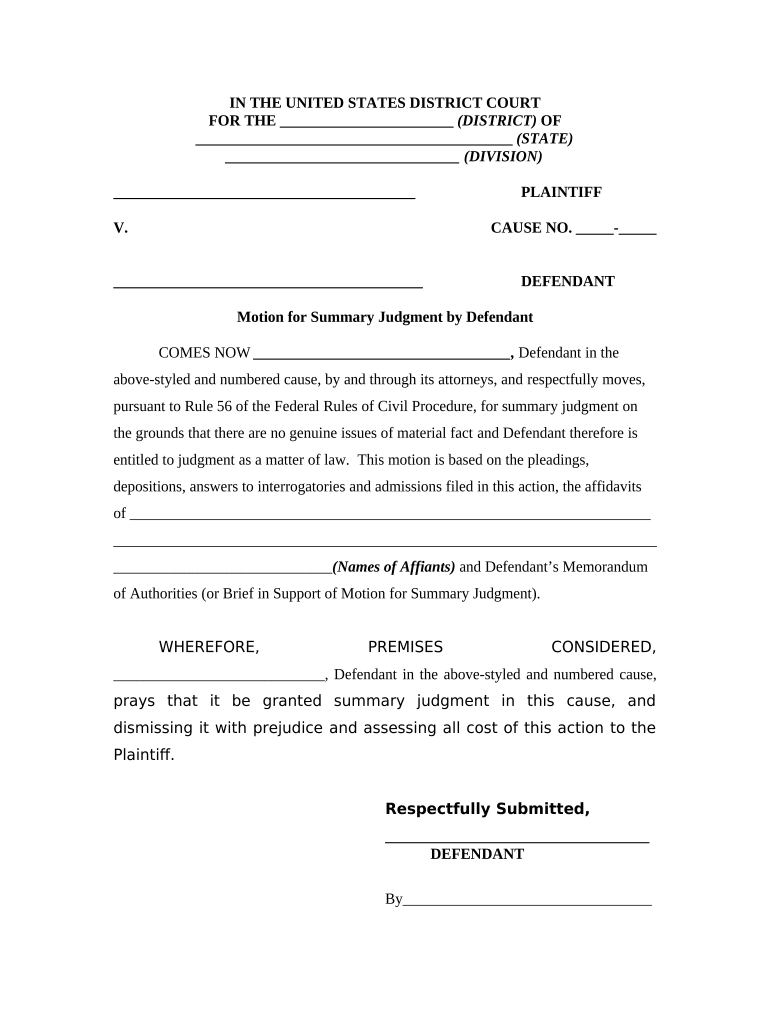
Motion for Summary Judgment Form


What is the Motion for Summary Judgment
The motion for summary judgment is a legal request made by a party in a lawsuit, typically the defendant, asking the court to rule in their favor without a full trial. This motion asserts that there are no genuine disputes over material facts and that the moving party is entitled to judgment as a matter of law. It is often used to expedite the legal process by resolving cases that do not require extensive examination of evidence or witness testimony. Understanding the purpose and implications of this motion is crucial for defendants seeking to protect their interests in legal proceedings.
Key Elements of the Motion for Summary Judgment
Several critical components must be included in a motion for summary judgment to ensure its effectiveness:
- Statement of Undisputed Facts: A clear outline of facts that the moving party believes are not in dispute.
- Legal Standards: Reference to the relevant laws and legal standards that support the motion.
- Supporting Evidence: Documentation, affidavits, or other evidence that substantiate the claims made in the motion.
- Conclusion: A concise statement summarizing why the court should grant the motion.
Including these elements helps establish a strong foundation for the motion and increases the likelihood of a favorable ruling.
Steps to Complete the Motion for Summary Judgment
Completing a motion for summary judgment involves several structured steps:
- Research: Gather relevant laws and precedents that apply to your case.
- Draft the Motion: Write the motion, ensuring it includes all necessary elements and adheres to court rules.
- Compile Evidence: Collect all supporting documents and affidavits that demonstrate the absence of material disputes.
- File the Motion: Submit the completed motion to the appropriate court, following local filing procedures.
- Serve the Motion: Provide a copy of the motion to all parties involved in the case.
Following these steps helps ensure that the motion is properly prepared and submitted, increasing the chances of a successful outcome.
Legal Use of the Motion for Summary Judgment
The legal use of a motion for summary judgment is governed by specific rules and procedures that vary by jurisdiction. Generally, this motion is filed after the discovery phase of a lawsuit, allowing parties to present their arguments based on the evidence gathered. Courts typically evaluate whether there is a genuine issue of material fact that warrants a trial. If the court finds no such issue, it may grant the motion, leading to a judgment in favor of the moving party. Understanding these legal parameters is essential for defendants aiming to navigate the judicial process effectively.
State-Specific Rules for the Motion for Summary Judgment
Each state has its own set of rules regarding the motion for summary judgment, which can affect how and when it can be filed. Some states may have specific formatting requirements, deadlines for filing, and rules regarding the types of evidence that can be submitted. It is important for defendants to familiarize themselves with the rules applicable in their jurisdiction to ensure compliance and maximize the effectiveness of their motion. Consulting local court rules or legal counsel can provide valuable guidance in this area.
Examples of Using the Motion for Summary Judgment
Practical examples of motions for summary judgment can illustrate their application in various legal contexts. For instance, in a personal injury case, a defendant may file a motion asserting that the plaintiff cannot prove negligence due to lack of evidence. In a contract dispute, a party might argue that the terms of the contract are clear and unambiguous, leaving no room for interpretation. These examples highlight how the motion can be utilized to resolve disputes efficiently and effectively, often leading to favorable outcomes for the moving party.
Quick guide on how to complete motion for summary judgment 497329354
Effortlessly Prepare Motion For Summary Judgment on Any Device
Managing documents online has gained popularity among both businesses and individuals. It serves as an ideal eco-friendly alternative to traditional printed and signed documents, allowing you to access the correct form and securely store it online. airSlate SignNow provides all the necessary tools for you to create, modify, and electronically sign your documents quickly without delays. Manage Motion For Summary Judgment across any platform with the airSlate SignNow applications for Android or iOS, and enhance any document-related workflow today.
The Easiest Way to Modify and eSign Motion For Summary Judgment Effortlessly
- Find Motion For Summary Judgment and click Get Form to begin.
- Make use of the tools we offer to complete your form.
- Emphasize important sections of the documents or obscure sensitive data with the tools that airSlate SignNow provides specifically for that purpose.
- Create your eSignature using the Sign tool, which takes just seconds and carries the same legal significance as a conventional wet ink signature.
- Review the information and click the Done button to save your modifications.
- Choose how you wish to send your form, whether via email, SMS, invite link, or by downloading it to your computer.
Eliminate the hassle of lost or misplaced files, tedious form searches, and the need to print new document copies due to errors. airSlate SignNow meets your document management needs in just a few clicks from any device you prefer. Edit and eSign Motion For Summary Judgment to ensure effective communication at every step of your form preparation process with airSlate SignNow.
Create this form in 5 minutes or less
Create this form in 5 minutes!
People also ask
-
What is a response to a summary of judgement in Pinellas County?
A response to a summary of judgement in Pinellas County is a formal document filed to contest a court's ruling that favors one party without a full trial. This response outlines your objections and provides evidence or arguments that support your stance. Understanding this process is crucial for anyone involved in legal proceedings in Pinellas County.
-
How can airSlate SignNow help with responses to a summary of judgement in Pinellas County?
airSlate SignNow streamlines the process of drafting and filing a response to a summary of judgement in Pinellas County by allowing you to create, send, and eSign documents effortlessly. Its user-friendly interface ensures that users can navigate the legal documentation process efficiently, reducing the time and effort required.
-
What features does airSlate SignNow offer for legal documents?
AirSlate SignNow offers robust features such as document templates, in-app eSigning, real-time tracking, and automated reminders, which are essential for effective management of legal documents. These features can greatly enhance the process of preparing a response to a summary of judgement in Pinellas County, ensuring accuracy and compliance.
-
Is airSlate SignNow cost-effective for legal firms handling responses to judgments?
Yes, airSlate SignNow is a cost-effective solution for legal firms, providing a range of pricing plans tailored to meet various needs. By investing in this platform, firms can save time and money when managing responses to a summary of judgement in Pinellas County, allowing them to focus on their core legal practices.
-
Can airSlate SignNow integrate with other legal software?
Absolutely, airSlate SignNow integrates seamlessly with various legal software and applications, enhancing document management and workflow efficiency. This integration capability is particularly beneficial when preparing a response to a summary of judgement in Pinellas County, allowing attorneys to maintain consistency across their tools.
-
What are the benefits of eSigning a response to a summary of judgement?
ESigning a response to a summary of judgement in Pinellas County offers numerous benefits, including enhanced security, faster turnaround, and the convenience of signing from anywhere. With airSlate SignNow, users can ensure their documents are legally binding and securely stored while expediting the legal process.
-
Is there a free trial available for airSlate SignNow?
Yes, airSlate SignNow typically offers a free trial for new users, allowing you to explore its features and determine how it can assist in creating a response to a summary of judgement in Pinellas County. This trial period enables prospective customers to assess the platform's capabilities without any financial commitment.
Get more for Motion For Summary Judgment
Find out other Motion For Summary Judgment
- How To Sign Vermont Legal POA
- How Do I Sign Hawaii Life Sciences Business Plan Template
- Sign Life Sciences PPT Idaho Online
- Sign Life Sciences PPT Idaho Later
- How Do I Sign Hawaii Life Sciences LLC Operating Agreement
- Sign Idaho Life Sciences Promissory Note Template Secure
- How To Sign Wyoming Legal Quitclaim Deed
- Sign Wisconsin Insurance Living Will Now
- Sign Wyoming Insurance LLC Operating Agreement Simple
- Sign Kentucky Life Sciences Profit And Loss Statement Now
- How To Sign Arizona Non-Profit Cease And Desist Letter
- Can I Sign Arkansas Non-Profit LLC Operating Agreement
- Sign Arkansas Non-Profit LLC Operating Agreement Free
- Sign California Non-Profit Living Will Easy
- Sign California Non-Profit IOU Myself
- Sign California Non-Profit Lease Agreement Template Free
- Sign Maryland Life Sciences Residential Lease Agreement Later
- Sign Delaware Non-Profit Warranty Deed Fast
- Sign Florida Non-Profit LLC Operating Agreement Free
- Sign Florida Non-Profit Cease And Desist Letter Simple