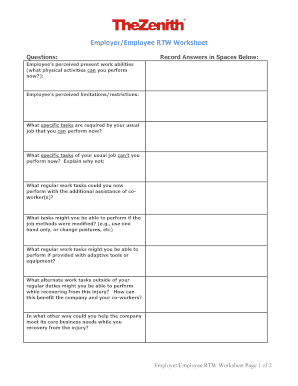
Employee Worksheet Form


What is the Employee Worksheet
The all about me form for employees, often referred to as the Employee Worksheet, is a crucial document designed to gather essential information about employees within an organization. This form typically includes personal details such as name, contact information, emergency contacts, and relevant work history. It serves as a foundational tool for human resources departments to maintain accurate records and facilitate effective communication.
How to use the Employee Worksheet
Using the Employee Worksheet is straightforward. Employees fill out the form with accurate and up-to-date information. Once completed, the form is submitted to the HR department for processing. It is important for employees to ensure that all sections are filled out completely to avoid any delays in onboarding or record management. The information collected can be used for various purposes, including payroll processing, benefits enrollment, and compliance with legal requirements.
Steps to complete the Employee Worksheet
Completing the all about me form for employees involves several key steps:
- Begin by entering personal details, including your full name and address.
- Provide contact information, such as phone numbers and email addresses.
- List emergency contacts, ensuring that you include their relationship to you.
- Detail your work history, including previous employers and job titles.
- Review the form for accuracy before submitting it to HR.
Legal use of the Employee Worksheet
The Employee Worksheet is legally binding when filled out correctly and submitted to the appropriate department within the organization. It is essential for employers to handle this document in compliance with federal and state laws regarding employee information privacy. This ensures that the data collected is protected and used solely for legitimate business purposes.
Key elements of the Employee Worksheet
Several key elements are typically included in the all about me form for employees. These elements may consist of:
- Personal identification information (name, address, date of birth)
- Contact details (phone numbers, email addresses)
- Emergency contact information
- Employment history and qualifications
- Signature and date to confirm accuracy
Examples of using the Employee Worksheet
Organizations utilize the Employee Worksheet in various scenarios, such as:
- Onboarding new employees to ensure all necessary information is collected.
- Updating employee records during annual reviews or when personal information changes.
- Facilitating communication during emergencies by having up-to-date emergency contacts.
Quick guide on how to complete employee worksheet
Complete Employee Worksheet effortlessly on any device
Online document management has become increasingly popular among businesses and individuals. It offers a perfect eco-friendly substitute for traditional printed and signed documents, as you can obtain the necessary form and securely store it online. airSlate SignNow equips you with all the tools needed to create, modify, and eSign your documents swiftly without delays. Handle Employee Worksheet on any device using airSlate SignNow apps for Android or iOS and enhance any document-centered process today.
The easiest way to modify and eSign Employee Worksheet without hassle
- Locate Employee Worksheet and click Get Form to begin.
- Use the tools provided to complete your form.
- Highlight important sections of the documents or redact sensitive information using tools specifically designed for that by airSlate SignNow.
- Create your signature with the Sign tool, which takes mere seconds and holds the same legal validity as a traditional wet ink signature.
- Review the information and click the Done button to save your updates.
- Select how you want to share your form: via email, text message (SMS), invitation link, or download it to your computer.
Forget about lost or misplaced files, tedious form searching, or mistakes that require printing new document copies. airSlate SignNow addresses your document management needs in just a few clicks from any device of your choice. Edit and eSign Employee Worksheet and guarantee excellent communication at every stage of the form preparation process with airSlate SignNow.
Create this form in 5 minutes or less
Create this form in 5 minutes!
How to create an eSignature for the employee worksheet
The best way to generate an electronic signature for a PDF online
The best way to generate an electronic signature for a PDF in Google Chrome
The way to create an eSignature for signing PDFs in Gmail
The best way to make an eSignature straight from your smartphone
The way to make an eSignature for a PDF on iOS
The best way to make an eSignature for a PDF document on Android
People also ask
-
What is the zenith employer rtw and how does it work?
The zenith employer rtw is a robust document management solution that simplifies the process of sending and signing important documents electronically. It provides a user-friendly interface where employers can upload, send, and track documents, ensuring all necessary signatures are collected efficiently.
-
What features does the zenith employer rtw offer?
With the zenith employer rtw, users enjoy features such as customizable templates, real-time tracking of document status, and secure cloud storage. These features streamline the signing process and enhance the overall document management experience.
-
How can zenith employer rtw benefit my business?
The zenith employer rtw can signNowly enhance your business's efficiency by reducing the time and resources spent on traditional paperwork. By adopting this solution, you not only save costs but also improve productivity and ensure compliance with regulations.
-
Is there a trial available for zenith employer rtw?
Yes, airSlate SignNow offers a free trial for the zenith employer rtw, allowing businesses to experience its features and benefits without any upfront commitment. This is an excellent opportunity to assess if it meets your specific needs.
-
What are the pricing options for zenith employer rtw?
The pricing for the zenith employer rtw is competitive and varies based on the features and number of users required. Detailed pricing plans are available on our website, and we also offer personalized quotes for larger organizations.
-
Can zenith employer rtw integrate with other software?
Absolutely! The zenith employer rtw seamlessly integrates with various business applications, such as CRM systems and cloud storage solutions. This ensures a smooth workflow and allows you to manage all your documents from one platform.
-
Is the zenith employer rtw secure?
Security is a top priority for airSlate SignNow. The zenith employer rtw employs industry-standard encryption and compliance protocols to ensure that your documents are protected against unauthorized access and data bsignNowes.
Get more for Employee Worksheet
- Camps faqs penn state university athletics form
- Complete the following three 3 sections to determine the people in your household form
- Selective service registration requirementedvisors form
- Project initiation form purdue university purdue
- Major planning sheet physical education community health 2019 21docx form
- Fafsa federal student aid form
- Sexual misconduct complaint formuga equal opportunity
- Physical therapist assistant program complaint form
Find out other Employee Worksheet
- How To Integrate Sign in Banking
- How To Use Sign in Banking
- Help Me With Use Sign in Banking
- Can I Use Sign in Banking
- How Do I Install Sign in Banking
- How To Add Sign in Banking
- How Do I Add Sign in Banking
- How Can I Add Sign in Banking
- Can I Add Sign in Banking
- Help Me With Set Up Sign in Government
- How To Integrate eSign in Banking
- How To Use eSign in Banking
- How To Install eSign in Banking
- How To Add eSign in Banking
- How To Set Up eSign in Banking
- How To Save eSign in Banking
- How To Implement eSign in Banking
- How To Set Up eSign in Construction
- How To Integrate eSign in Doctors
- How To Use eSign in Doctors