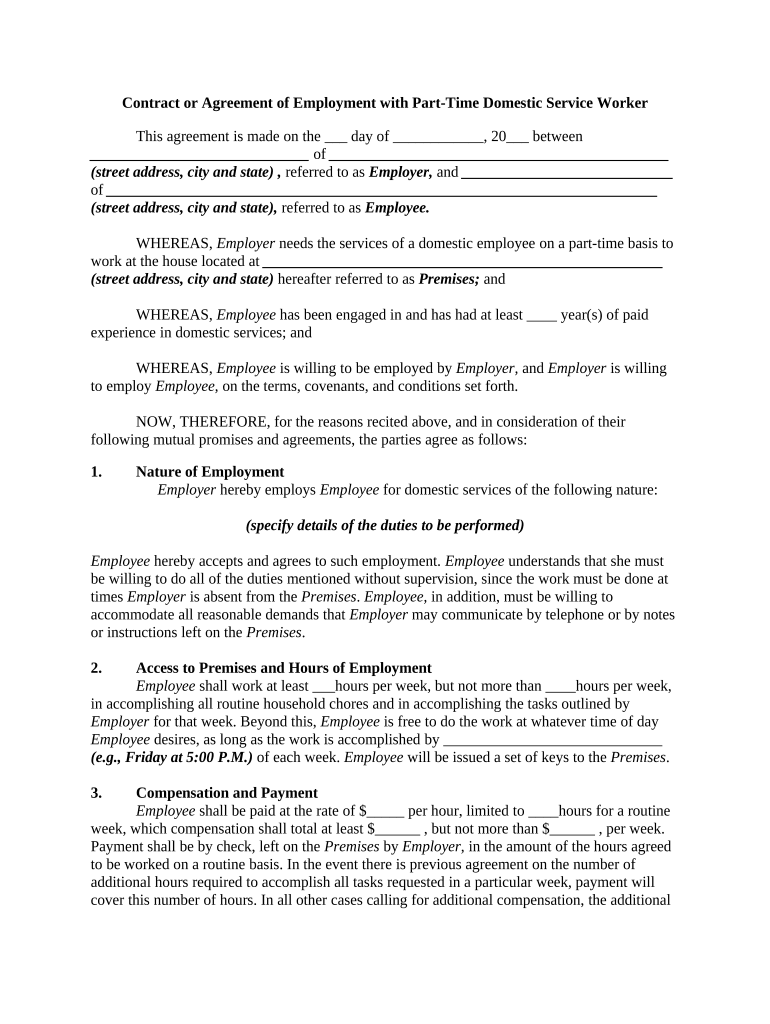
Contract Employment Worker Form


What is the contract employment worker?
A contract employment worker refers to an individual who is hired under a contract for a specified period or for a particular project. This arrangement allows businesses to engage workers on a part-time basis without the long-term commitment associated with full-time employment. The contract outlines the terms of employment, including duties, compensation, and duration, ensuring clarity for both parties. This type of employment is common in various sectors, including technology, healthcare, and creative industries, where flexibility is essential.
Key elements of the contract employment worker
When creating a contract for part-time employment, several key elements must be included to ensure its effectiveness and legality:
- Job description: Clearly define the roles and responsibilities of the worker.
- Compensation: Specify the payment structure, including hourly rates or project fees.
- Duration: Indicate the length of the contract and any provisions for renewal.
- Termination clause: Outline the conditions under which either party can terminate the agreement.
- Confidentiality: Include provisions to protect sensitive information.
- Compliance with laws: Ensure the contract adheres to local, state, and federal regulations.
Steps to complete the contract employment worker
Completing a contract for a part-time employment worker involves several important steps:
- Draft the contract: Begin by outlining the terms of employment, ensuring all key elements are included.
- Review legal requirements: Check for compliance with applicable laws and regulations to avoid legal issues.
- Negotiate terms: Discuss the contract with the worker to ensure mutual understanding and agreement.
- Sign the contract: Both parties should sign the document, ideally using a secure electronic signature platform for ease and legality.
- Store the contract: Keep a copy of the signed contract for both parties, ensuring it is easily accessible for future reference.
Legal use of the contract employment worker
To ensure the legal use of a contract employment worker, it is essential to adhere to specific regulations. The contract must meet the criteria set forth by the Fair Labor Standards Act (FLSA) and other relevant labor laws. This includes proper classification of the worker as an independent contractor or employee, compliance with wage and hour laws, and adherence to any applicable state-specific regulations. Utilizing a reliable eSignature solution can also help in maintaining the legal integrity of the contract by providing a digital certificate that verifies the signer's identity.
Examples of using the contract employment worker
Contract employment workers can be utilized in various scenarios, including:
- Seasonal work: Businesses may hire part-time workers during peak seasons, such as retail during the holidays.
- Project-based assignments: Companies often require specialized skills for short-term projects, such as graphic design or software development.
- Consulting roles: Experts may be contracted on a part-time basis to provide advice or training in specific areas.
Eligibility criteria
Eligibility for contract employment typically depends on several factors, including the nature of the work and the specific requirements outlined in the contract. Generally, individuals must possess the necessary skills and qualifications for the role. Additionally, they should be able to operate as independent contractors, meaning they manage their own taxes and benefits. Understanding these criteria is essential for both employers and workers to ensure a smooth contracting process.
Quick guide on how to complete contract employment worker
Prepare Contract Employment Worker effortlessly on any gadget
Online document management has gained popularity among companies and individuals alike. It offers an excellent eco-friendly substitute for conventional printed and signed paperwork, allowing you to obtain the correct format and securely store it online. airSlate SignNow supplies you with all the necessary tools to create, modify, and electronically sign your documents promptly without delays. Handle Contract Employment Worker on any gadget with the airSlate SignNow Android or iOS applications and simplify any document-related tasks today.
How to adjust and electronically sign Contract Employment Worker with ease
- Locate Contract Employment Worker and click Get Form to begin.
- Utilize the tools we provide to fill out your form.
- Emphasize important sections of your documents or obscure sensitive information using the tools that airSlate SignNow offers specifically for that purpose.
- Generate your signature with the Sign tool, which takes seconds and carries the same legal validity as a traditional wet ink signature.
- Review the information and click on the Done button to save your modifications.
- Select how you wish to deliver your form, via email, SMS, or invite link, or download it to your computer.
Forget about lost or misplaced files, frustrating form searches, or errors that require printing new document copies. airSlate SignNow meets all your document management needs in just a few clicks from any device of your choice. Alter and electronically sign Contract Employment Worker and ensure outstanding communication at every stage of the form preparation process with airSlate SignNow.
Create this form in 5 minutes or less
Create this form in 5 minutes!
People also ask
-
What is an agreement part time, and how does SignNow facilitate it?
An agreement part time is a flexible contract arrangement that allows individuals to work in a part-time capacity. SignNow simplifies this process by providing an intuitive platform for drafting, sending, and electronically signing part-time agreements, ensuring compliance and ease of use.
-
How much does it cost to create part-time agreements with airSlate SignNow?
airSlate SignNow offers competitive pricing for creating part-time agreements, with various plans available to suit different business needs. The subscription enables unlimited document signing and includes features that streamline the agreement process, making it a cost-effective solution for businesses.
-
Can I integrate airSlate SignNow with other tools for managing part-time agreements?
Yes, airSlate SignNow seamlessly integrates with numerous applications, such as Google Drive, Salesforce, and Microsoft Office, to enhance your workflow when managing part-time agreements. These integrations allow for a more efficient document handling experience by keeping all your tools in sync.
-
What features does airSlate SignNow offer for managing agreement part time?
SignNow provides multiple features tailored for handling agreement part time, including customizable templates, automated reminders, and a robust tracking system. These tools help ensure all parties are on the same page and facilitate faster turnaround on important documents.
-
Is airSlate SignNow secure for handling sensitive part-time agreements?
Absolutely, airSlate SignNow prioritizes security through encryption and compliance with major regulations like GDPR. This ensures that your part-time agreements and the personal information they contain are protected from unauthorized access.
-
Can I access airSlate SignNow on mobile devices for signing part-time agreements?
Yes, airSlate SignNow is fully accessible on mobile devices, allowing you to send and sign part-time agreements on the go. This mobile functionality ensures that you and your signers can complete essential documents from anywhere at any time.
-
How can airSlate SignNow benefit my business in managing part-time agreements?
By using airSlate SignNow to manage part-time agreements, your business can enhance efficiency and reduce administrative burdens. The platform streamlines document workflows, saves time on signatures, and enhances communication between parties.
Get more for Contract Employment Worker
Find out other Contract Employment Worker
- How To eSign New Hampshire Construction Rental Lease Agreement
- eSign Massachusetts Education Rental Lease Agreement Easy
- eSign New York Construction Lease Agreement Online
- Help Me With eSign North Carolina Construction LLC Operating Agreement
- eSign Education Presentation Montana Easy
- How To eSign Missouri Education Permission Slip
- How To eSign New Mexico Education Promissory Note Template
- eSign New Mexico Education Affidavit Of Heirship Online
- eSign California Finance & Tax Accounting IOU Free
- How To eSign North Dakota Education Rental Application
- How To eSign South Dakota Construction Promissory Note Template
- eSign Education Word Oregon Secure
- How Do I eSign Hawaii Finance & Tax Accounting NDA
- eSign Georgia Finance & Tax Accounting POA Fast
- eSign Georgia Finance & Tax Accounting POA Simple
- How To eSign Oregon Education LLC Operating Agreement
- eSign Illinois Finance & Tax Accounting Resignation Letter Now
- eSign Texas Construction POA Mobile
- eSign Kansas Finance & Tax Accounting Stock Certificate Now
- eSign Tennessee Education Warranty Deed Online