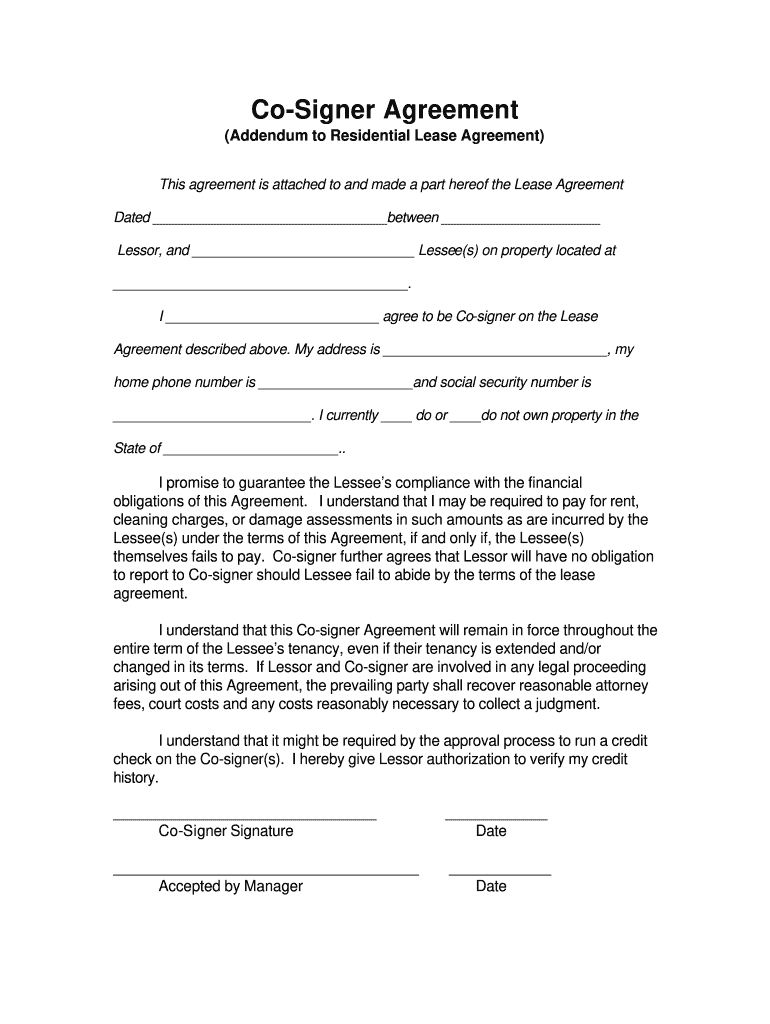
Co Signer Form


What is the Co Signer Form
The co signer form is a legal document that allows a second party to guarantee a loan or lease agreement. This form is crucial when the primary borrower may not have sufficient credit history or income to secure financing independently. By signing this form, the co signer agrees to take on the responsibility of the debt if the primary borrower defaults. This ensures that lenders have an additional layer of security, making it easier for individuals to obtain loans or leases.
Key elements of the Co Signer Form
Understanding the essential components of the co signer form is vital for both the borrower and the co signer. The key elements typically include:
- Borrower Information: Full name, address, and identification details of the primary borrower.
- Co Signer Information: Full name, address, and identification details of the co signer.
- Loan or Lease Details: Specifics about the loan or lease, including the amount, terms, and conditions.
- Signatures: Both parties must sign the document, indicating their agreement to the terms.
- Legal Disclosures: Any relevant legal information or disclosures required by state law.
Steps to complete the Co Signer Form
Filling out the co signer form involves several straightforward steps to ensure accuracy and compliance. Here’s a step-by-step guide:
- Gather necessary information for both the borrower and the co signer, including personal details and financial information.
- Obtain the co signer form from a reliable source, such as a lender or legal advisor.
- Fill in the borrower and co signer information accurately, ensuring all details match official documents.
- Review the loan or lease details carefully to confirm all terms are correct.
- Both parties should sign and date the form in the designated areas.
- Keep copies of the signed document for personal records and provide copies to the lender.
Legal use of the Co Signer Form
The co signer form must adhere to specific legal standards to be considered valid. In the United States, electronic signatures are legally binding under the ESIGN Act and UETA, provided that both parties consent to use electronic means for signing. It is essential that the form is completed accurately and that both parties understand their obligations. Failure to comply with legal requirements can lead to disputes or unenforceable agreements.
How to use the Co Signer Form
Using the co signer form effectively involves understanding its purpose and function within the loan or lease process. The co signer should be aware that they are taking on significant financial responsibility. This form is typically submitted to the lender alongside the primary borrower’s application. It serves as a guarantee that the lender can pursue the co signer for payment in case of default. Clear communication between the borrower and the co signer is essential to ensure that both parties understand their roles and responsibilities.
Examples of using the Co Signer Form
There are various scenarios in which a co signer form may be utilized. Common examples include:
- Student Loans: A parent or guardian may co sign a loan for a student who lacks sufficient credit history.
- Car Loans: A co signer can help a buyer secure financing for a vehicle when their credit score is low.
- Rental Agreements: Landlords may require a co signer for tenants without a strong rental history.
Quick guide on how to complete co signer form
Complete Co Signer Form effortlessly on any device
Digital document management has gained popularity among businesses and individuals. It serves as an excellent eco-friendly substitute for conventional printed and signed papers, allowing you to obtain the correct form and securely store it online. airSlate SignNow equips you with all the necessary tools to create, amend, and electronically sign your documents promptly without delays. Manage Co Signer Form on any device using airSlate SignNow's Android or iOS applications and enhance any document-centered process today.
The simplest way to modify and electronically sign Co Signer Form with ease
- Obtain Co Signer Form and click Get Form to begin.
- Utilize the tools we provide to complete your form.
- Emphasize signNow sections of your documents or obscure sensitive information with tools that airSlate SignNow offers specifically for that purpose.
- Create your signature using the Sign tool, which takes mere seconds and holds the same legal validity as a traditional wet ink signature.
- Review the information and click the Done button to save your modifications.
- Choose how you want to send your form, either by email, SMS, or invitation link, or download it to your PC.
Forget about lost or misplaced documents, exhausting form searches, or errors that require reprinting new document copies. airSlate SignNow meets all your needs in document management in just a few clicks from any device of your choice. Modify and electronically sign Co Signer Form to ensure exceptional communication at any stage of the form preparation process with airSlate SignNow.
Create this form in 5 minutes or less
Create this form in 5 minutes!
How to create an eSignature for the co signer form
The way to generate an electronic signature for a PDF online
The way to generate an electronic signature for a PDF in Google Chrome
The way to create an eSignature for signing PDFs in Gmail
How to create an eSignature straight from your smartphone
The best way to make an eSignature for a PDF on iOS
How to create an eSignature for a PDF document on Android
People also ask
-
What is a cosigner letter sample?
A cosigner letter sample is a template document used by individuals who agree to take on the financial responsibility of a loan along with the primary borrower. This letter outlines the terms of the agreement and the cosigner's role. Using a well-crafted cosigner letter sample can ensure clarity and transparency between all parties involved.
-
How can I create a cosigner letter using airSlate SignNow?
With airSlate SignNow, creating a cosigner letter is straightforward. Simply choose a cosigner letter sample from our template library and customize it to fit your needs. Our intuitive platform allows for easy edits, ensuring your specific agreements are clearly outlined.
-
Are there templates available for different types of cosigner letters?
Yes, airSlate SignNow offers a variety of cosigner letter samples tailored to different situations, such as student loans or auto loans. You can find templates that suit your specific requirements and modify them easily. This feature helps ensure your document meets all necessary legal and financial standards.
-
What features does airSlate SignNow offer for managing cosigner letters?
airSlate SignNow provides features such as electronic signatures, secure document storage, and collaboration tools, making it easier to manage your cosigner letters. Users can send, receive, and store signed documents in one platform. These features streamline the process and reduce the hassle of paper documentation.
-
Is airSlate SignNow a cost-effective solution for creating cosigner letters?
Absolutely! airSlate SignNow offers competitive pricing plans that cater to businesses of all sizes. With our service, you get access to a range of templates, including cosigner letter samples, without breaking the bank. This cost-effective solution enhances your document workflow efficiency.
-
Does airSlate SignNow integrate with other business tools for managing cosigner letters?
Yes, airSlate SignNow integrates seamlessly with various business applications like Google Drive, Salesforce, and Dropbox. This integration allows users to import and export cosigner letter samples directly from their existing tools. Enhanced connectivity leads to a more efficient document management process.
-
Can I track the status of my cosigner letters with airSlate SignNow?
Yes, one of the key features of airSlate SignNow is the ability to track document status. You can see when a cosigner letter has been sent, viewed, and signed. This tracking ensures you’re always informed about the progress of your documents.
Get more for Co Signer Form
- We comply with all applicable state and federal civil rights and form
- Early retirement incentive program utah state university form
- Tsc employee handbook form
- Memorandum for chief information officers of executive
- Preparation for adulthood isebrook sen cognition form
- 2018 ancc letterhead template form
- Student employment application anderson university form
- Request medical staff form
Find out other Co Signer Form
- Electronic signature Texas Internship Contract Safe
- Electronic signature North Carolina Day Care Contract Later
- Electronic signature Tennessee Medical Power of Attorney Template Simple
- Electronic signature California Medical Services Proposal Mobile
- How To Electronic signature West Virginia Pharmacy Services Agreement
- How Can I eSignature Kentucky Co-Branding Agreement
- How Can I Electronic signature Alabama Declaration of Trust Template
- How Do I Electronic signature Illinois Declaration of Trust Template
- Electronic signature Maryland Declaration of Trust Template Later
- How Can I Electronic signature Oklahoma Declaration of Trust Template
- Electronic signature Nevada Shareholder Agreement Template Easy
- Electronic signature Texas Shareholder Agreement Template Free
- Electronic signature Mississippi Redemption Agreement Online
- eSignature West Virginia Distribution Agreement Safe
- Electronic signature Nevada Equipment Rental Agreement Template Myself
- Can I Electronic signature Louisiana Construction Contract Template
- Can I eSignature Washington Engineering Proposal Template
- eSignature California Proforma Invoice Template Simple
- eSignature Georgia Proforma Invoice Template Myself
- eSignature Mississippi Proforma Invoice Template Safe