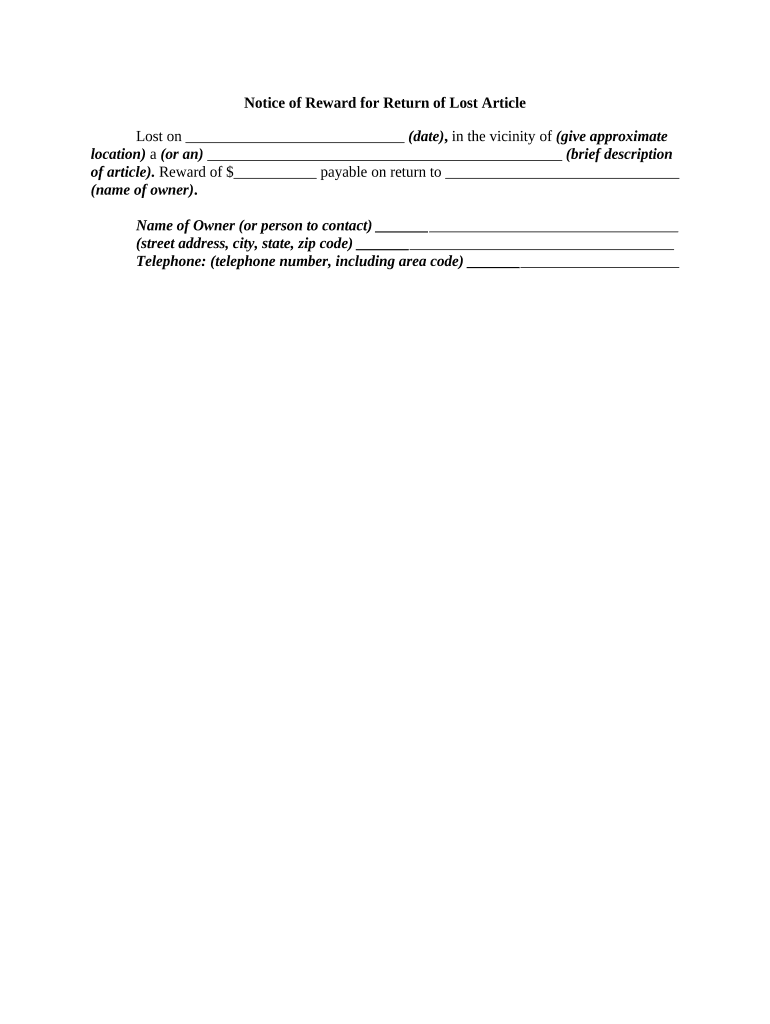
Notice Return Form


What is the notice return?
The notice return is a formal document used primarily in tax-related processes, often required by the Internal Revenue Service (IRS) or state tax authorities. It serves as a notification to taxpayers regarding their tax obligations or any discrepancies in their filings. Understanding the notice return is essential for ensuring compliance and addressing any issues that may arise during the tax filing process.
How to use the notice return
Using the notice return involves several steps. First, carefully read the notice to understand the specific requirements or actions needed. This may include providing additional information, correcting errors, or submitting payments. Next, gather any necessary documentation that supports your case or clarifies the information requested. Finally, follow the instructions provided in the notice to ensure proper submission, whether it is online, by mail, or in person.
Steps to complete the notice return
Completing the notice return requires attention to detail. Start by reviewing the notice for any specific instructions. Then, collect all relevant documents, such as previous tax returns or supporting financial records. Fill out the notice return form accurately, ensuring that all information matches your records. After completing the form, double-check for any errors before submitting it according to the guidelines provided in the notice.
Legal use of the notice return
The notice return must adhere to specific legal standards to be considered valid. It should contain accurate information and be submitted within the deadlines set by tax authorities. Compliance with federal and state laws is crucial, as any discrepancies or late submissions can lead to penalties or further legal action. Utilizing a reliable eSignature solution can enhance the legal standing of your notice return by ensuring secure and verifiable submissions.
Examples of using the notice return
There are various scenarios in which a notice return may be utilized. For instance, if a taxpayer receives a notice indicating an underreported income, they may use the notice return to correct their tax filings. Similarly, a business entity may receive a notice regarding missing documentation, prompting them to submit the necessary information through a notice return. These examples highlight the importance of understanding and effectively using the notice return in different contexts.
Filing deadlines / Important dates
Filing deadlines associated with the notice return can vary based on the type of notice received and the jurisdiction. It is essential to pay attention to the specific dates mentioned in the notice to avoid penalties. Generally, taxpayers should aim to respond promptly, often within thirty days of receiving the notice. Keeping track of these important dates ensures compliance and helps maintain good standing with tax authorities.
Quick guide on how to complete notice return
Complete Notice Return effortlessly on any device
Online document management has become increasingly favored by businesses and individuals alike. It offers an ideal environmentally-friendly alternative to traditional printed and signed documents, allowing you to access the correct form and secure it online. airSlate SignNow provides all the necessary tools to create, edit, and eSign your documents swiftly and without delays. Manage Notice Return on any device with airSlate SignNow's Android or iOS applications and enhance any document-centric process today.
How to modify and eSign Notice Return with ease
- Find Notice Return and click Get Form to begin.
- Utilize the tools available to complete your form.
- Highlight important parts of your documents or obscure sensitive information with tools that airSlate SignNow offers specifically for that purpose.
- Create your eSignature using the Sign feature, which takes mere seconds and carries the same legal validity as a conventional handwritten signature.
- Review the details and click the Done button to save your updates.
- Choose your preferred method to send your form, via email, SMS, or invite link, or download it to your computer.
Eliminate the worries of lost or misplaced files, tedious document searches, or mistakes that require printing new copies. airSlate SignNow fulfills your document management needs in just a few clicks from any device you prefer. Edit and eSign Notice Return to ensure outstanding communication at any stage of the form preparation process with airSlate SignNow.
Create this form in 5 minutes or less
Create this form in 5 minutes!
People also ask
-
What is a notice return, and how does airSlate SignNow help with it?
A notice return is a crucial document used in various compliance and legal situations. airSlate SignNow simplifies the process of creating, sending, and signing a notice return by providing a user-friendly platform that streamlines document management.
-
How can I track the status of my notice return in airSlate SignNow?
With airSlate SignNow, you can easily track the status of your notice return. The platform offers real-time updates and notifications, allowing you to see when your document has been viewed, signed, or is still pending.
-
Is there a cost associated with using airSlate SignNow for notice returns?
Yes, airSlate SignNow offers competitive pricing plans tailored to different business needs. With affordable options, you can efficiently manage your documents, including notice returns, without breaking the bank.
-
What features does airSlate SignNow offer for managing notice returns?
airSlate SignNow provides a suite of features ideal for managing notice returns, including eSigning, document templates, and cloud storage. These tools enhance efficiency, allowing you to create, edit, and share notice returns easily.
-
Can I integrate airSlate SignNow with other software for notice return management?
Absolutely! airSlate SignNow offers integrations with popular business applications, making it easy to incorporate notice return management into your existing workflow. This seamless connection enhances productivity and ensures better document handling.
-
What security measures does airSlate SignNow have in place for notice returns?
Security is a top priority at airSlate SignNow, especially for sensitive documents like notice returns. The platform employs advanced encryption, secure access controls, and compliance with industry standards to protect your valuable information.
-
How user-friendly is the airSlate SignNow platform for handling notice returns?
The airSlate SignNow platform is designed for ease of use, allowing anyone to manage their notice returns effortlessly. The intuitive interface and guided workflows ensure that users can send and sign documents without extensive training.
Get more for Notice Return
Find out other Notice Return
- How To Electronic signature Indiana Healthcare / Medical PDF
- How Do I Electronic signature Maryland Healthcare / Medical Presentation
- How To Electronic signature Tennessee Healthcare / Medical Word
- Can I Electronic signature Hawaii Insurance PDF
- Help Me With Electronic signature Colorado High Tech Form
- How To Electronic signature Indiana Insurance Document
- Can I Electronic signature Virginia Education Word
- How To Electronic signature Louisiana Insurance Document
- Can I Electronic signature Florida High Tech Document
- Can I Electronic signature Minnesota Insurance PDF
- How Do I Electronic signature Minnesota Insurance Document
- How To Electronic signature Missouri Insurance Form
- How Can I Electronic signature New Jersey Insurance Document
- How To Electronic signature Indiana High Tech Document
- How Do I Electronic signature Indiana High Tech Document
- How Can I Electronic signature Ohio Insurance Document
- Can I Electronic signature South Dakota Insurance PPT
- How Can I Electronic signature Maine Lawers PPT
- How To Electronic signature Maine Lawers PPT
- Help Me With Electronic signature Minnesota Lawers PDF