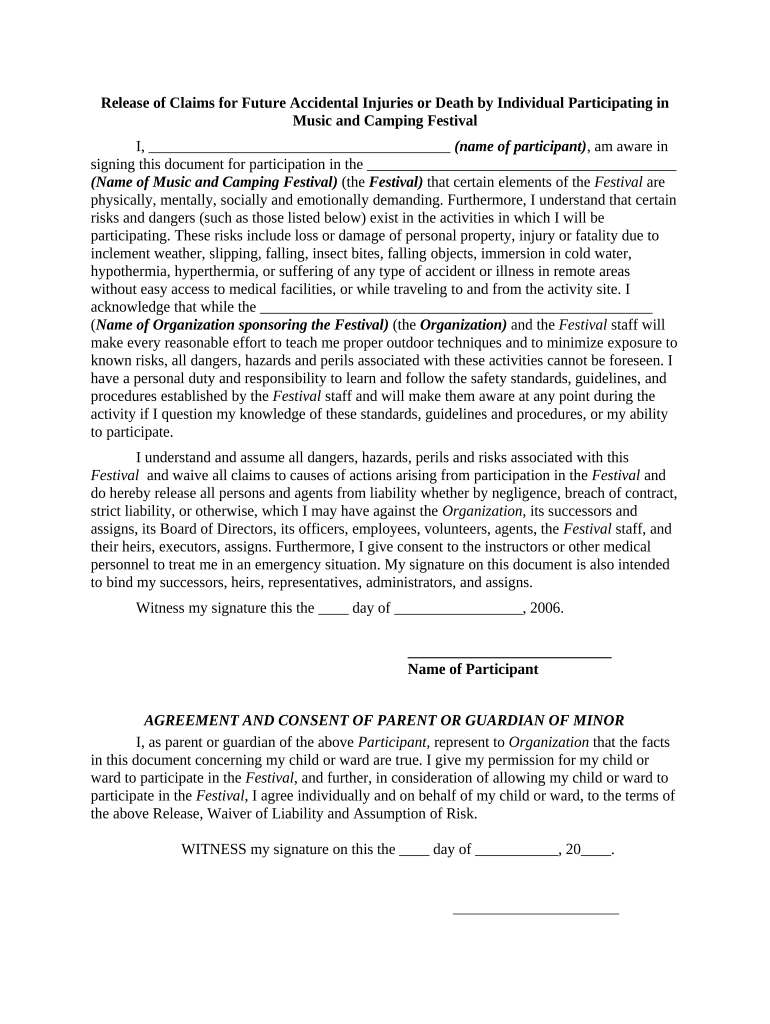
Release Claims Form


What is the Release Claims Form
The Release Claims Form is a legal document used to relinquish rights to pursue further claims or legal actions regarding a specific issue, often related to personal injury or financial disputes. This form serves as a formal agreement between parties, indicating that one party agrees to release the other from any future claims related to a particular incident or situation. By signing this document, the individual acknowledges that they have received compensation or settlement and are waiving their right to seek additional recourse.
How to Use the Release Claims Form
Using the Release Claims Form involves several steps to ensure that it is completed accurately and legally. First, gather all relevant information, including details of the incident, the parties involved, and any compensation agreed upon. Next, fill out the form with accurate information, ensuring that all sections are completed. After this, both parties should review the document to confirm that it reflects their understanding. Finally, both parties must sign the form, preferably in the presence of a witness or notary, to enhance its legal validity.
Steps to Complete the Release Claims Form
Completing the Release Claims Form requires careful attention to detail. Follow these steps:
- Begin by entering your personal information, including your name and contact details.
- Clearly state the nature of the claim being released, including dates and specifics of the incident.
- Include the compensation amount agreed upon, if applicable.
- Ensure that both parties' names and signatures are included at the end of the document.
- Consider having the form notarized to add an extra layer of authenticity.
Legal Use of the Release Claims Form
The legal use of the Release Claims Form is crucial for ensuring that it holds up in court if challenged. It must meet specific legal requirements, such as being signed voluntarily by both parties and containing clear language that outlines the rights being waived. Additionally, it should comply with relevant state laws regarding release forms. Consulting with a legal professional can help ensure that the form is valid and enforceable.
Key Elements of the Release Claims Form
Several key elements must be included in the Release Claims Form to make it effective:
- Identification of Parties: Clearly identify all parties involved in the agreement.
- Description of Claims: Provide a detailed description of the claims being released.
- Consideration: State any compensation or consideration exchanged for the release.
- Signatures: Ensure that all parties sign the form, indicating their agreement.
- Date: Include the date of signing to establish the timeline of the agreement.
Examples of Using the Release Claims Form
There are various scenarios in which a Release Claims Form may be utilized. For instance, it is commonly used in personal injury cases where an individual agrees not to pursue further claims after receiving a settlement. Another example is in financial disputes, where one party agrees to release the other from any future claims related to a debt or contract. Each situation may require specific language or details in the form to ensure it meets the needs of the parties involved.
Quick guide on how to complete release claims form 497329395
Effortlessly Prepare Release Claims Form on Any Device
Digital document management has gained popularity among businesses and individuals alike. It serves as an excellent eco-friendly alternative to conventional printed and signed documents, allowing you to obtain the necessary forms and securely store them online. airSlate SignNow equips you with all the resources needed to create, modify, and electronically sign your documents quickly and efficiently. Manage Release Claims Form on any platform with airSlate SignNow mobile applications for Android or iOS, and enhance any document-related process today.
The Easiest Way to Edit and eSign Release Claims Form Effortlessly
- Locate Release Claims Form and click on Get Form to begin.
- Utilize the tools we provide to complete your document.
- Mark important sections of the documents or obscure sensitive information with tools specifically designed for that purpose by airSlate SignNow.
- Generate your signature using the Sign tool, which only takes a few seconds and has the same legal validity as a traditional wet signature.
- Review all the details and click on the Done button to finalize your changes.
- Decide how you want to share your form, whether by email, text message (SMS), or an invitation link, or download it to your computer.
Eliminate concerns over lost or misfiled documents, time-consuming form searches, or errors requiring new document copies. airSlate SignNow addresses all your document management needs with just a few clicks on any device you prefer. Modify and eSign Release Claims Form to ensure effective communication throughout the document preparation process with airSlate SignNow.
Create this form in 5 minutes or less
Create this form in 5 minutes!
People also ask
-
What is the role of airSlate SignNow in helping businesses release claims future?
airSlate SignNow provides an efficient platform for businesses to eSign documents and manage workflows, which can signNowly streamline the process of releasing claims in the future. By leveraging digital signatures, businesses can reduce turnaround times and enhance the overall efficiency of claims processing.
-
How does airSlate SignNow ensure the security of documents while releasing claims future?
With airSlate SignNow, the security of your documents is paramount. The platform utilizes advanced encryption techniques and follows strict compliance protocols to ensure that all data remains protected during the release of claims in the future, giving users peace of mind.
-
What features does airSlate SignNow offer to facilitate the release claims future process?
airSlate SignNow includes features like customizable templates, automated workflows, and real-time tracking, which are crucial for efficiently managing the release of claims in the future. These tools simplify the eSigning process, ensuring that documents are completed and filed promptly.
-
Can airSlate SignNow integrate with other tools to assist in releasing claims future?
Yes, airSlate SignNow offers seamless integrations with popular CRM and business applications. This interoperability helps streamline the overall process and improves the workflow when releasing claims in the future, ensuring that all systems work together efficiently.
-
What pricing options does airSlate SignNow provide for businesses focusing on release claims future?
airSlate SignNow offers various pricing plans that cater to different business needs, ensuring a cost-effective solution to manage document signing and claims processing. These plans are designed to provide maximum value while facilitating the release of claims in the future.
-
How can I get started with airSlate SignNow to release claims future?
To get started with airSlate SignNow, simply sign up for an account on their website. Once registered, you can explore the platform's features, create templates, and customize workflows to facilitate the rapid release of claims in the future.
-
What are the benefits of using airSlate SignNow for releasing claims future?
Using airSlate SignNow for releasing claims in the future translates into faster processing times, enhanced accuracy, and improved customer satisfaction. By digitizing the signing process, businesses can save time and resources while ensuring compliance.
Get more for Release Claims Form
Find out other Release Claims Form
- Can I eSign Louisiana Car Dealer Quitclaim Deed
- eSign Michigan Car Dealer Operating Agreement Mobile
- Can I eSign Mississippi Car Dealer Resignation Letter
- eSign Missouri Car Dealer Lease Termination Letter Fast
- Help Me With eSign Kentucky Business Operations Quitclaim Deed
- eSign Nevada Car Dealer Warranty Deed Myself
- How To eSign New Hampshire Car Dealer Purchase Order Template
- eSign New Jersey Car Dealer Arbitration Agreement Myself
- eSign North Carolina Car Dealer Arbitration Agreement Now
- eSign Ohio Car Dealer Business Plan Template Online
- eSign Ohio Car Dealer Bill Of Lading Free
- How To eSign North Dakota Car Dealer Residential Lease Agreement
- How Do I eSign Ohio Car Dealer Last Will And Testament
- Sign North Dakota Courts Lease Agreement Form Free
- eSign Oregon Car Dealer Job Description Template Online
- Sign Ohio Courts LLC Operating Agreement Secure
- Can I eSign Michigan Business Operations POA
- eSign Car Dealer PDF South Dakota Computer
- eSign Car Dealer PDF South Dakota Later
- eSign Rhode Island Car Dealer Moving Checklist Simple