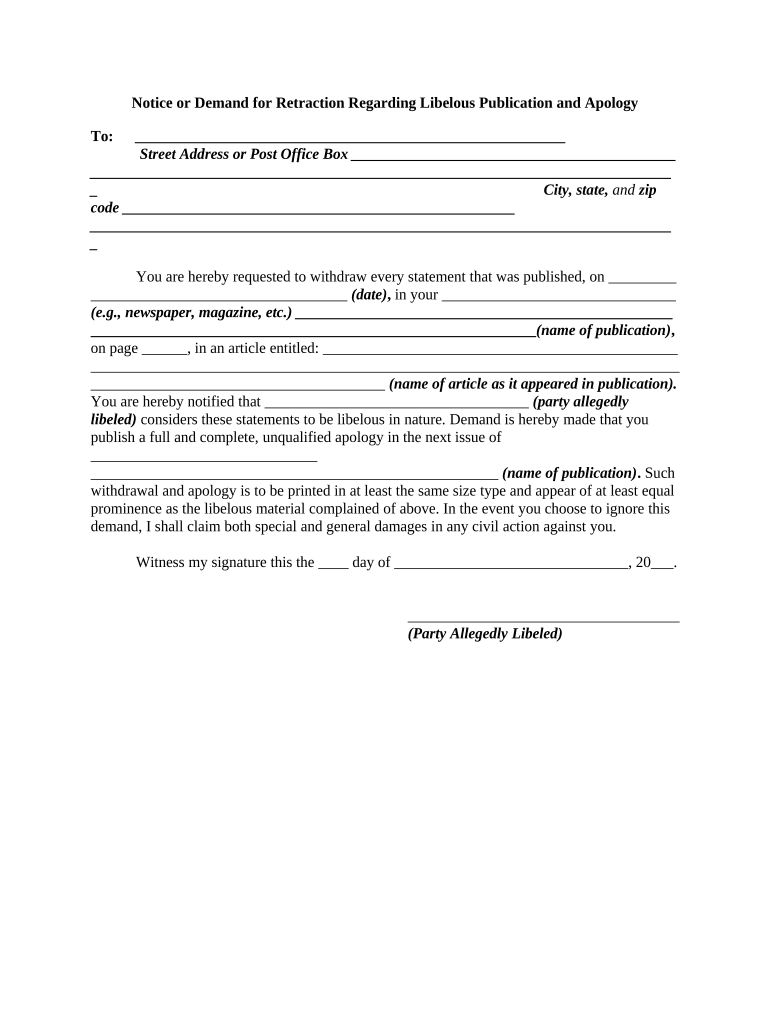
Demand Retraction Form


What is the demand retraction?
The demand retraction is a formal document used to withdraw a previous request or claim. It serves as a means to clarify that the sender no longer seeks enforcement of a demand. This form is often utilized in various legal and business contexts, ensuring that all parties are aware of the change in intent. It is essential for maintaining clear communication and preventing misunderstandings regarding obligations or claims.
How to use the demand retraction
Using the demand retraction involves several steps to ensure it is effective and legally binding. First, clearly state the original demand you are retracting, including any relevant dates and details. Next, explicitly indicate your intention to retract this demand. It is advisable to provide a brief explanation for the retraction, although this is not always necessary. Finally, ensure that the document is signed and dated, as this adds to its validity.
Steps to complete the demand retraction
Completing a demand retraction involves a few straightforward steps:
- Identify the original demand: Reference the specific demand you are retracting.
- Draft the retraction: Clearly state your intention to retract the demand.
- Include necessary details: Provide relevant dates and any identifying information.
- Sign and date the document: Ensure that your signature is included to validate the retraction.
- Distribute the retraction: Send the completed document to all relevant parties.
Legal use of the demand retraction
The legal use of a demand retraction is crucial in various contexts, especially in contractual and legal matters. To be considered valid, the retraction must comply with applicable laws and regulations. This includes ensuring that it is sent to all parties involved and that it is clear and unambiguous. A properly executed demand retraction can prevent potential disputes and clarify the parties' intentions moving forward.
Key elements of the demand retraction
Several key elements make up a valid demand retraction:
- Identification: Clearly identify the original demand being retracted.
- Intention: State your intention to retract the demand explicitly.
- Details: Include relevant dates and any identifying information.
- Signature: Ensure the document is signed and dated for authenticity.
Examples of using the demand retraction
Examples of situations where a demand retraction may be used include:
- Withdrawing a request for payment after a settlement is reached.
- Revising a previous demand for performance under a contract.
- Notifying a party that a previous claim of breach is no longer valid.
Quick guide on how to complete demand retraction
Effortlessly Prepare Demand Retraction on Any Device
Managing documents online has gained popularity among businesses and individuals. It offers an excellent eco-friendly substitute for conventional printed and signed documents, as you can easily locate the necessary form and securely keep it online. airSlate SignNow equips you with all the resources required to create, modify, and electronically sign your documents rapidly without delays. Manage Demand Retraction on any device using the airSlate SignNow applications for Android or iOS and simplify any document-related process today.
Easy Ways to Modify and Electronically Sign Demand Retraction
- Locate Demand Retraction and select Get Form to initiate the process.
- Utilize the tools we provide to complete your form.
- Highlight important sections of the documents or obscure sensitive information with tools specifically designed by airSlate SignNow for that purpose.
- Create your signature using the Sign tool, which takes mere seconds and has the same legal validity as a traditional handwritten signature.
- Review the information and click on the Done button to save your modifications.
- Choose your preferred method for sharing your form, whether by email, SMS, invitation link, or downloading it to your computer.
Eliminate the hassle of lost or misplaced documents, tedious form searches, or errors that require reprinting new document copies. airSlate SignNow addresses all your document management needs in just a few clicks from any device of your preference. Modify and electronically sign Demand Retraction while ensuring effective communication at every stage of the form preparation process with airSlate SignNow.
Create this form in 5 minutes or less
Create this form in 5 minutes!
People also ask
-
What is demand retraction in the context of eSigning?
Demand retraction refers to the ability to withdraw or cancel a previously submitted eSignature request. With airSlate SignNow, users can efficiently manage their documents and utilize demand retraction features to ensure that only valid signatures are finalized, giving businesses control over critical documents.
-
How can demand retraction enhance my document management process?
By incorporating demand retraction into your document management process, you can prevent unauthorized or outdated agreements from being finalized. airSlate SignNow allows businesses to streamline their workflows while ensuring the integrity and accuracy of their documents through effective demand retraction.
-
Is there a cost associated with using the demand retraction feature?
Yes, demand retraction is included as part of the comprehensive features offered in airSlate SignNow's pricing plans. Our flexible pricing options ensure that businesses of all sizes can access the demand retraction feature, allowing for efficient cancellation of unwanted eSigning requests without additional costs.
-
What benefits does demand retraction offer for businesses?
Demand retraction provides businesses with enhanced control over their document signing processes, helping to reduce errors and unauthorized agreements. By using airSlate SignNow's demand retraction, companies can also improve compliance and maintain accurate records of their digital transactions.
-
Can I integrate airSlate SignNow's demand retraction feature with other tools?
Absolutely! airSlate SignNow offers seamless integrations with various tools and platforms, allowing you to enhance your workflow. You can easily integrate demand retraction capabilities into your existing tech stack for improved document management and operational efficiency.
-
How does airSlate SignNow ensure the reliability of demand retraction?
airSlate SignNow employs robust security protocols to guarantee the reliability of demand retraction. Users can trust that once a demand retraction is initiated, it is effectively processed, ensuring that no further actions are taken on a canceled document to maintain integrity and trust.
-
What types of documents can I use with demand retraction?
You can use demand retraction with a wide variety of document types, including contracts, agreements, and legal forms. airSlate SignNow supports numerous file formats, ensuring that businesses can implement demand retraction across all their essential documents seamlessly.
Get more for Demand Retraction
Find out other Demand Retraction
- Sign South Dakota Charity Residential Lease Agreement Simple
- Sign Vermont Charity Business Plan Template Later
- Sign Arkansas Construction Executive Summary Template Secure
- How To Sign Arkansas Construction Work Order
- Sign Colorado Construction Rental Lease Agreement Mobile
- Sign Maine Construction Business Letter Template Secure
- Can I Sign Louisiana Construction Letter Of Intent
- How Can I Sign Maryland Construction Business Plan Template
- Can I Sign Maryland Construction Quitclaim Deed
- Sign Minnesota Construction Business Plan Template Mobile
- Sign Construction PPT Mississippi Myself
- Sign North Carolina Construction Affidavit Of Heirship Later
- Sign Oregon Construction Emergency Contact Form Easy
- Sign Rhode Island Construction Business Plan Template Myself
- Sign Vermont Construction Rental Lease Agreement Safe
- Sign Utah Construction Cease And Desist Letter Computer
- Help Me With Sign Utah Construction Cease And Desist Letter
- Sign Wisconsin Construction Purchase Order Template Simple
- Sign Arkansas Doctors LLC Operating Agreement Free
- Sign California Doctors Lease Termination Letter Online