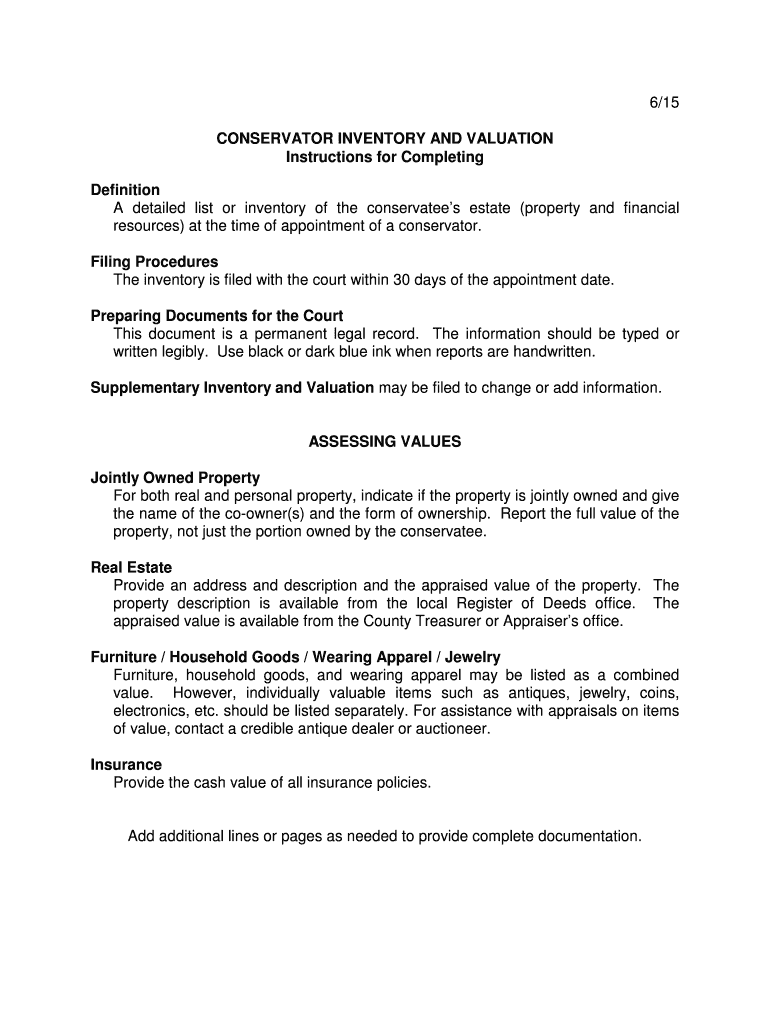
CONSERVATOR INVENTORY and VALUATION Instructions for Kansasjudicialcouncil 2015-2026


Understanding the Kansas Conservator Inventory and Valuation
The Kansas conservator inventory and valuation form is a crucial document used in legal proceedings to account for the assets and liabilities of an individual under conservatorship. This form ensures transparency and proper management of the conservatee's financial situation. It typically includes detailed descriptions of assets, their values, and any outstanding debts. Understanding the requirements and structure of this form is essential for compliance with Kansas law and for the protection of the interests of the conservatee.
Steps to Complete the Kansas Conservator Inventory and Valuation
Filling out the Kansas conservator inventory form involves several key steps:
- Gather necessary information: Collect all relevant financial documents, including bank statements, property deeds, and investment accounts.
- List assets: Clearly itemize all assets owned by the conservatee, providing accurate descriptions and current market values.
- Document liabilities: Include any debts or obligations the conservatee has, such as loans or outstanding bills.
- Review for accuracy: Ensure that all information is complete and accurate to avoid potential legal issues.
- Sign and date: The form must be signed by the conservator, affirming the truthfulness of the information provided.
Legal Use of the Kansas Conservator Inventory and Valuation
Completing the Kansas conservator inventory and valuation form is not just a procedural requirement; it carries legal weight. The form serves as an official record that can be reviewed by the court to ensure that the conservator is managing the conservatee's assets responsibly. Failure to accurately complete this form may lead to legal repercussions, including penalties for non-compliance. It is crucial to adhere to all state-specific regulations when filling out and submitting this document.
Key Elements of the Kansas Conservator Inventory and Valuation
Several key elements must be included in the Kansas conservator inventory form to ensure it meets legal standards:
- Asset Description: Each asset must be clearly described, including its type and location.
- Value Assessment: Provide a fair market value for each asset, which may require professional appraisals for significant items.
- Liability Disclosure: Clearly outline any debts or financial obligations associated with the conservatee.
- Signatures: The form must be signed by the conservator and may require notarization depending on specific legal requirements.
Obtaining the Kansas Conservator Inventory and Valuation Form
The Kansas conservator inventory and valuation form can typically be obtained through the Kansas Judicial Council or the local probate court. It is essential to ensure that you are using the most current version of the form, as updates may occur. Additionally, many courts provide fillable PDF versions of the form online, allowing for easier completion and submission.
Form Submission Methods for the Kansas Conservator Inventory
Once the Kansas conservator inventory form is completed, it can be submitted through various methods:
- Online Submission: Some jurisdictions may allow electronic filing through their online portals.
- Mail: The completed form can be mailed to the appropriate probate court.
- In-Person: Submitting the form in person at the local court may be required in some cases, especially if notarization is necessary.
Quick guide on how to complete conservator inventory and valuation instructions for kansasjudicialcouncil
Prepare CONSERVATOR INVENTORY AND VALUATION Instructions For Kansasjudicialcouncil effortlessly on any device
Digital document management has gained popularity among businesses and individuals alike. It serves as an ideal environmentally friendly alternative to traditional printed and signed documents, as you can access the required form and securely store it online. airSlate SignNow provides you with all the tools needed to create, modify, and eSign your documents quickly without any holdups. Manage CONSERVATOR INVENTORY AND VALUATION Instructions For Kansasjudicialcouncil on any device using airSlate SignNow's Android or iOS applications and simplify any document-related task today.
How to modify and eSign CONSERVATOR INVENTORY AND VALUATION Instructions For Kansasjudicialcouncil with ease
- Locate CONSERVATOR INVENTORY AND VALUATION Instructions For Kansasjudicialcouncil and click on Get Form to commence.
- Utilize the tools we provide to complete your form.
- Highlight important sections of the documents or redact sensitive information with tools that airSlate SignNow specifically provides for that purpose.
- Create your eSignature with the Sign tool, which takes just a few seconds and carries the same legal validity as a traditional wet ink signature.
- Review all the information and click on the Done button to save your changes.
- Choose how you'd like to send your form, via email, SMS, or invite link, or download it to your computer.
Eliminate the hassle of lost or misplaced files, tedious form searching, or errors that necessitate reprinting new document copies. airSlate SignNow fulfills your document management needs in just a few clicks from any device of your choice. Edit and eSign CONSERVATOR INVENTORY AND VALUATION Instructions For Kansasjudicialcouncil and ensure effective communication at every stage of your form preparation process with airSlate SignNow.
Create this form in 5 minutes or less
Create this form in 5 minutes!
How to create an eSignature for the conservator inventory and valuation instructions for kansasjudicialcouncil
The way to make an electronic signature for your PDF document in the online mode
The way to make an electronic signature for your PDF document in Chrome
The best way to make an electronic signature for putting it on PDFs in Gmail
How to make an eSignature from your mobile device
The way to generate an electronic signature for a PDF document on iOS devices
How to make an eSignature for a PDF file on Android devices
People also ask
-
What is a Kansas inventory form and how can airSlate SignNow help?
A Kansas inventory form is a document used to list all items owned by an individual or business. airSlate SignNow allows users to easily create, send, and eSign these forms, ensuring a streamlined process for inventory management that is both efficient and user-friendly.
-
How much does it cost to use airSlate SignNow for Kansas inventory forms?
airSlate SignNow offers various pricing plans that cater to different business needs, making it affordable for companies of all sizes to manage their Kansas inventory forms. Pricing starts at competitive rates, allowing you to choose a plan that suits your requirements without breaking the bank.
-
Can I customize my Kansas inventory form using airSlate SignNow?
Absolutely! airSlate SignNow provides flexible tools that allow you to customize your Kansas inventory form to reflect your branding and specific requirements. You can add logos, adjust layouts, and include specific fields to create a document that meets your needs.
-
What are the benefits of using airSlate SignNow for Kansas inventory forms?
Using airSlate SignNow for Kansas inventory forms has numerous benefits, including reduced paperwork, faster processing times, and improved accuracy through electronic signatures. It simplifies the management of inventory documentation, allowing you to focus on your core business activities.
-
How secure are the Kansas inventory forms signed through airSlate SignNow?
Security is a top priority at airSlate SignNow. All Kansas inventory forms signed through our platform are protected by industry-leading encryption and secure cloud storage, ensuring that your sensitive information remains safe and confidential.
-
Does airSlate SignNow integrate with other software for Kansas inventory forms?
Yes, airSlate SignNow seamlessly integrates with various software applications, enhancing your workflow when managing Kansas inventory forms. Whether you use CRM tools, accounting software, or other platforms, our integrations streamline the document management process.
-
Is it easy to eSign Kansas inventory forms using airSlate SignNow?
Yes, eSigning Kansas inventory forms with airSlate SignNow is simple and intuitive. Users can sign documents electronically from any device, saving time and eliminating the hassle of printing and scanning physical forms.
Get more for CONSERVATOR INVENTORY AND VALUATION Instructions For Kansasjudicialcouncil
- Undertaking application for migration certificate form
- Gde 0001 form pdf
- Cp600 form
- Ikm assessment test answers pdf form
- Coca cola aptitude test questions and answers pdf form
- Ukzn acceptance form
- Dna and replication worksheet form
- Jv 101a additional children attachment juvenile dependency petition form
Find out other CONSERVATOR INVENTORY AND VALUATION Instructions For Kansasjudicialcouncil
- eSign North Dakota Doctors Affidavit Of Heirship Now
- eSign Oklahoma Doctors Arbitration Agreement Online
- eSign Oklahoma Doctors Forbearance Agreement Online
- eSign Oregon Doctors LLC Operating Agreement Mobile
- eSign Hawaii Education Claim Myself
- eSign Hawaii Education Claim Simple
- eSign Hawaii Education Contract Simple
- eSign Hawaii Education NDA Later
- How To eSign Hawaii Education NDA
- How Do I eSign Hawaii Education NDA
- eSign Hawaii Education Arbitration Agreement Fast
- eSign Minnesota Construction Purchase Order Template Safe
- Can I eSign South Dakota Doctors Contract
- eSign Mississippi Construction Rental Application Mobile
- How To eSign Missouri Construction Contract
- eSign Missouri Construction Rental Lease Agreement Easy
- How To eSign Washington Doctors Confidentiality Agreement
- Help Me With eSign Kansas Education LLC Operating Agreement
- Help Me With eSign West Virginia Doctors Lease Agreement Template
- eSign Wyoming Doctors Living Will Mobile