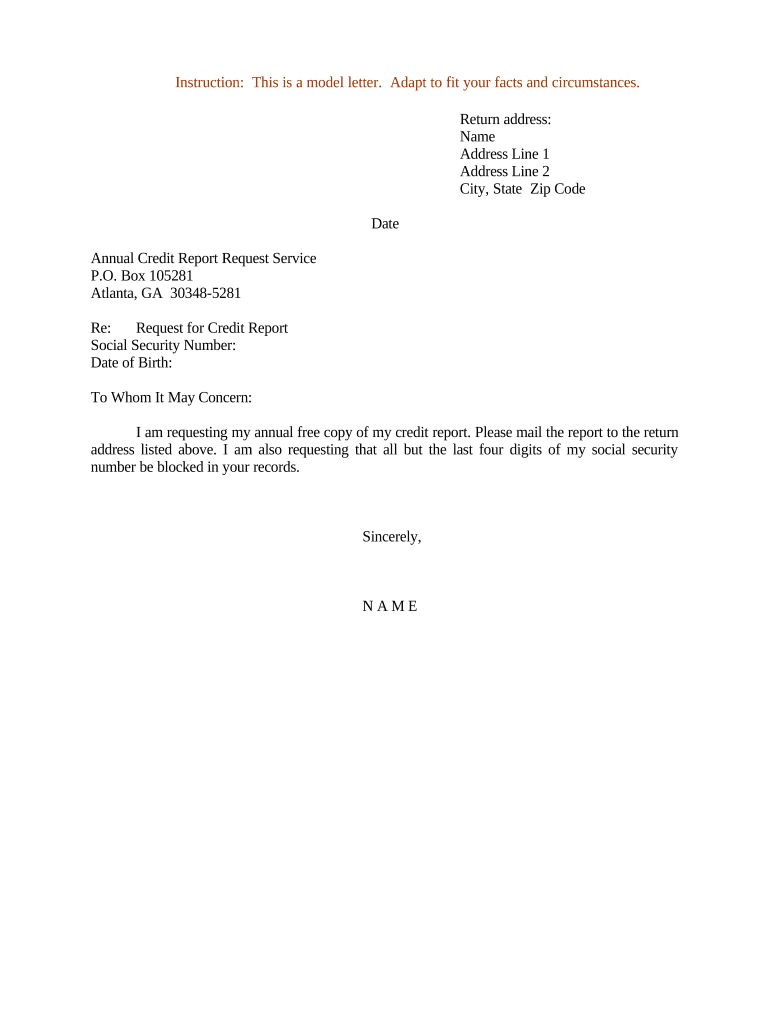
Sample Letter Form


What is the Sample Letter
The sample letter serves as a template for various formal communications, particularly in legal and financial contexts. It provides a structured format that individuals or businesses can use to convey specific information or requests. This letter may be utilized for purposes such as explaining credit situations, requesting documentation, or addressing legal matters. By following a standardized format, users can ensure clarity and professionalism in their correspondence.
How to Use the Sample Letter
To effectively use the sample letter, begin by identifying the specific purpose of your communication. Customize the template by filling in relevant details, such as names, dates, and specific requests. It is important to maintain a professional tone throughout the letter. Review the completed document for accuracy and clarity before sending it to the intended recipient. Utilizing electronic signature solutions can further streamline the process, ensuring that the letter is signed and sent efficiently.
Key Elements of the Sample Letter
Each sample letter should include several key elements to enhance its effectiveness. These elements typically consist of:
- Sender's Information: Include your name, address, and contact details at the top.
- Date: Clearly state the date on which the letter is being sent.
- Recipient's Information: Provide the name and address of the individual or organization to whom the letter is addressed.
- Subject Line: A brief line indicating the purpose of the letter.
- Body: The main content where you outline your request or explanation.
- Closing: A polite closing statement followed by your signature.
Steps to Complete the Sample Letter
Completing the sample letter involves several straightforward steps:
- Identify the purpose of your letter.
- Choose the appropriate sample letter template based on your needs.
- Fill in your personal information and the recipient's details.
- Draft the body of the letter, ensuring to include all necessary information.
- Proofread the letter for any grammatical or factual errors.
- Sign the letter electronically or by hand, depending on your preference.
- Send the letter via the chosen method, whether electronically or through traditional mail.
Legal Use of the Sample Letter
The sample letter can be used in a variety of legal contexts, provided it meets specific requirements. To ensure its legal validity, it should include accurate information and be signed by the appropriate parties. Additionally, adhering to relevant laws regarding electronic signatures and documentation is crucial. Utilizing a reliable eSignature platform can help maintain compliance with legal standards, such as the ESIGN Act and UETA.
Required Documents
When preparing to use the sample letter, certain documents may be required to support your request or explanation. These can include:
- Identification documents, such as a driver's license or passport.
- Financial statements or credit reports, if applicable.
- Any previous correspondence related to the matter.
- Supporting evidence or documentation that reinforces your claims.
Quick guide on how to complete sample letter
Prepare Sample Letter effortlessly on any device
Digital document management has become increasingly popular among businesses and individuals. It offers a perfect environmentally friendly alternative to conventional printed and signed documents, allowing you to locate the right form and securely store it online. airSlate SignNow provides all the necessary tools to create, modify, and eSign your documents quickly and without interruptions. Manage Sample Letter on any device with airSlate SignNow's Android or iOS applications and enhance any document-centric process today.
How to modify and eSign Sample Letter with ease
- Obtain Sample Letter and click Get Form to begin.
- Utilize the tools we provide to complete your form.
- Highlight important sections of the documents or obscure sensitive information using tools specifically designed for that by airSlate SignNow.
- Create your signature with the Sign feature, which takes just a few seconds and holds the same legal validity as a traditional handwritten signature.
- Review all the details and click the Done button to save your modifications.
- Choose your preferred method for sharing your form, be it through email, text message (SMS), an invitation link, or downloading it to your PC.
Say goodbye to lost or misplaced documents, tedious form searching, and errors that require printing new document copies. airSlate SignNow meets all your document management needs in just a few clicks from any device you prefer. Modify and eSign Sample Letter and ensure excellent communication at every stage of the form preparation process with airSlate SignNow.
Create this form in 5 minutes or less
Create this form in 5 minutes!
People also ask
-
What is a federal law PDF, and how can I use it with airSlate SignNow?
A federal law PDF is a digital document containing regulations and statutes enacted by the federal government. With airSlate SignNow, you can easily integrate federal law PDFs into your workflow, allowing you to eSign, share, and manage these important documents efficiently.
-
How does airSlate SignNow ensure the security of my federal law PDFs?
At airSlate SignNow, the security of your federal law PDFs is a top priority. We use advanced encryption methods and comply with regulatory standards to ensure that all documents, including federal law PDFs, are securely stored and transmitted.
-
Can I customize my federal law PDF documents using airSlate SignNow?
Yes, airSlate SignNow offers robust customization features that allow you to modify federal law PDFs. You can add text, images, and signatures, making it simple to tailor each document to your specific requirements.
-
What are the pricing options for using airSlate SignNow with federal law PDFs?
airSlate SignNow offers various pricing plans that cater to different business needs, all while providing access to features for managing federal law PDFs. You can choose a plan that fits your budget while benefiting from a cost-effective solution for eSigning and document management.
-
Does airSlate SignNow support integrations with other applications for federal law PDFs?
Absolutely! airSlate SignNow integrates seamlessly with numerous applications, enhancing your ability to work with federal law PDFs. You can connect with tools like Google Drive, Dropbox, and others to streamline your document management processes.
-
What benefits does airSlate SignNow provide for handling federal law PDFs?
Using airSlate SignNow for federal law PDFs ensures quick turnaround times, improved efficiency, and simplified document tracking. These benefits lead to overall productivity gains for businesses when dealing with legal documents.
-
Is it easy to eSign federal law PDFs with airSlate SignNow?
Yes, eSigning federal law PDFs with airSlate SignNow is incredibly straightforward. Our user-friendly interface allows users to quickly add signatures, initials, and other essential information, ensuring a smooth and hassle-free signing experience.
Get more for Sample Letter
Find out other Sample Letter
- eSign Ohio Legal Moving Checklist Simple
- How To eSign Ohio Non-Profit LLC Operating Agreement
- eSign Oklahoma Non-Profit Cease And Desist Letter Mobile
- eSign Arizona Orthodontists Business Plan Template Simple
- eSign Oklahoma Non-Profit Affidavit Of Heirship Computer
- How Do I eSign Pennsylvania Non-Profit Quitclaim Deed
- eSign Rhode Island Non-Profit Permission Slip Online
- eSign South Carolina Non-Profit Business Plan Template Simple
- How Can I eSign South Dakota Non-Profit LLC Operating Agreement
- eSign Oregon Legal Cease And Desist Letter Free
- eSign Oregon Legal Credit Memo Now
- eSign Oregon Legal Limited Power Of Attorney Now
- eSign Utah Non-Profit LLC Operating Agreement Safe
- eSign Utah Non-Profit Rental Lease Agreement Mobile
- How To eSign Rhode Island Legal Lease Agreement
- How Do I eSign Rhode Island Legal Residential Lease Agreement
- How Can I eSign Wisconsin Non-Profit Stock Certificate
- How Do I eSign Wyoming Non-Profit Quitclaim Deed
- eSign Hawaii Orthodontists Last Will And Testament Fast
- eSign South Dakota Legal Letter Of Intent Free