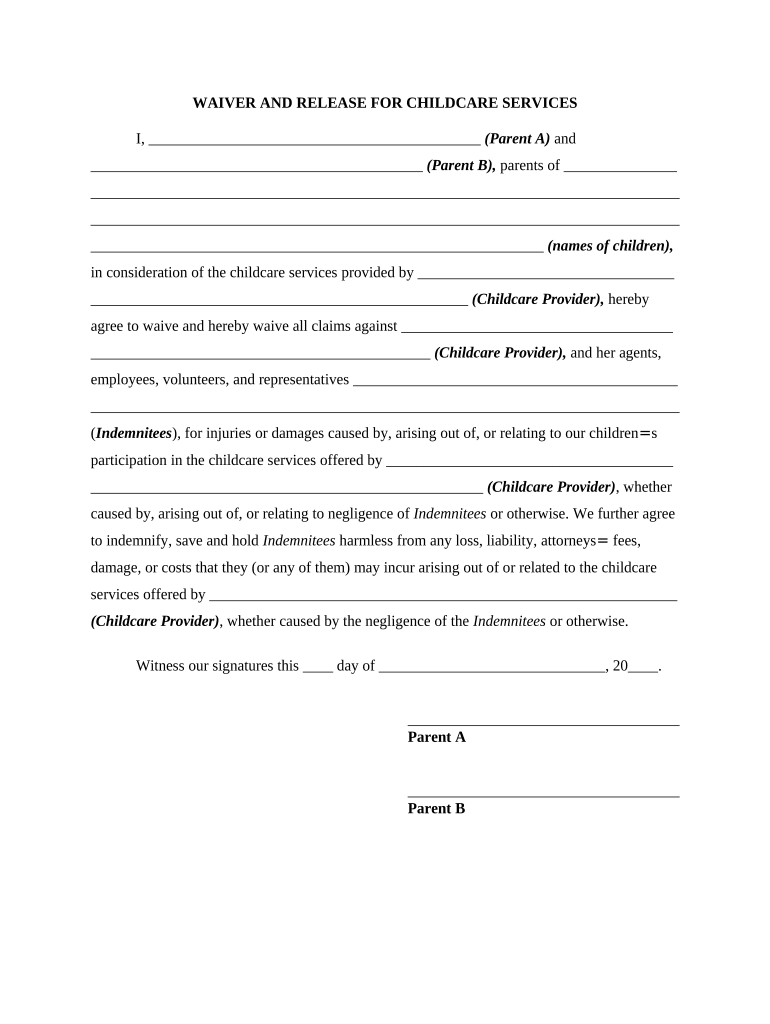
Release Forms for Daycares


Understanding Waiver Daycare Forms
A waiver daycare form is a legal document designed to protect daycare providers from liability by obtaining consent from parents or guardians. This form typically outlines the risks associated with daycare activities, ensuring that parents are aware of these risks before their child participates. By signing the waiver, parents acknowledge their understanding and acceptance of these risks, which can include accidents or injuries that may occur during daycare activities.
How to Use Waiver Daycare Forms
To effectively use waiver daycare forms, follow these steps:
- Prepare the form with clear language outlining the risks involved in daycare activities.
- Ensure parents or guardians read the form thoroughly before signing.
- Collect signatures from all parents or guardians, confirming their consent.
- Store the signed forms securely for future reference and legal protection.
Steps to Complete Waiver Daycare Forms
Completing a waiver daycare form involves several important steps:
- Fill in the daycare's name and address at the top of the form.
- Include a section for the child's name and relevant details.
- Clearly outline the activities covered by the waiver.
- Provide space for the parent or guardian to sign and date the form.
- Consider adding a witness signature line for added validity.
Legal Use of Waiver Daycare Forms
For a waiver daycare form to be legally binding, it must comply with specific legal standards. This includes ensuring that the form is written in clear, understandable language, and that it explicitly states the risks involved. Additionally, the form should be signed voluntarily without any coercion. Keeping these factors in mind can help ensure that the waiver holds up in court if necessary.
Key Elements of Waiver Daycare Forms
Essential components of a waiver daycare form include:
- Identification of the daycare: Name and address of the daycare facility.
- Child's information: Full name and date of birth of the child.
- Risk disclosure: Detailed description of the risks associated with daycare activities.
- Signature section: Space for parent or guardian signatures and dates.
- Witness signature: Optional line for a witness to sign, enhancing the form's credibility.
State-Specific Rules for Waiver Daycare Forms
Waiver daycare forms may be subject to varying regulations depending on the state. It is crucial for daycare providers to be aware of their state’s specific laws regarding liability waivers. Some states may have stricter requirements for the language used or the information that must be disclosed in the waiver. Consulting with a legal professional can help ensure compliance with local regulations.
Quick guide on how to complete release forms for daycares
Effortlessly prepare Release Forms For Daycares on any device
Digital document management has become increasingly popular among companies and individuals. It offers a perfect environmentally friendly substitute for traditional printed and signed papers, as you can access the correct format and securely store it online. airSlate SignNow equips you with all the necessary tools to create, modify, and eSign your documents quickly without delays. Manage Release Forms For Daycares on any device using the airSlate SignNow Android or iOS applications and simplify any document-related process today.
How to modify and eSign Release Forms For Daycares with ease
- Obtain Release Forms For Daycares and click on Get Form to begin.
- Utilize the tools provided to complete your form.
- Emphasize relevant sections of the documents or redact sensitive information using specialized tools from airSlate SignNow.
- Create your signature with the Sign tool, which takes just seconds and carries the same legal validity as a traditional handwritten signature.
- Review the details and then click the Done button to save your modifications.
- Choose your preferred method to share your form, whether by email, text message (SMS), invite link, or download it to your computer.
Eliminate concerns about lost or misfiled documents, tedious form searches, or mistakes that necessitate printing new copies. airSlate SignNow meets all your document management requirements with just a few clicks from your chosen device. Modify and eSign Release Forms For Daycares to ensure smooth communication at every step of the form preparation process with airSlate SignNow.
Create this form in 5 minutes or less
Create this form in 5 minutes!
People also ask
-
What is a waiver daycare and why is it necessary?
A waiver daycare is a legal document that protects daycare providers from liability in certain situations. It is essential to have a waiver daycare in place to ensure that both the provider and the parents understand the risks associated with childcare activities, thus preventing potential legal disputes.
-
How can airSlate SignNow help me with my waiver daycare documentation?
airSlate SignNow streamlines the creation and signing of waiver daycare documents, making it easy for daycare providers to manage their paperwork. With its user-friendly interface, you can customize templates, send documents for eSignature, and keep track of responses in real time.
-
What are the pricing options for using airSlate SignNow for waiver daycare?
airSlate SignNow offers competitive pricing plans suitable for all sizes of daycare facilities. Whether you're a small startup or an established daycare provider, you can choose a plan that meets your needs and budget, allowing you to effectively manage your waiver daycare documentation without breaking the bank.
-
Is it easy to use airSlate SignNow for non-tech savvy individuals managing waiver daycare?
Absolutely! airSlate SignNow is designed for users of all tech skill levels. Its intuitive interface allows even those unfamiliar with technology to easily create, send, and manage waiver daycare documents without any hassle.
-
Can I integrate airSlate SignNow with other software for managing waiver daycare?
Yes, airSlate SignNow offers seamless integrations with various productivity tools and software you may already be using. This means you can easily sync your waiver daycare documents with other platforms, enhancing your workflow for better efficiency.
-
What benefits does airSlate SignNow provide specifically for waiver daycare?
Using airSlate SignNow for your waiver daycare helps to simplify the document signing process, reduce paperwork, and ensure compliance with legal requirements. By leveraging its electronic signature capabilities, you can save time and focus more on providing quality daycare services while protecting your business.
-
Is there a mobile app for airSlate SignNow to manage waiver daycare on the go?
Yes, airSlate SignNow offers a mobile app that allows you to manage your waiver daycare documentation anytime, anywhere. This flexibility ensures that you can send, receive, and sign documents on the go, making it perfect for busy daycare providers.
Get more for Release Forms For Daycares
Find out other Release Forms For Daycares
- How To eSignature West Virginia Police POA
- eSignature Rhode Island Real Estate Letter Of Intent Free
- eSignature Rhode Island Real Estate Business Letter Template Later
- eSignature South Dakota Real Estate Lease Termination Letter Simple
- eSignature Tennessee Real Estate Cease And Desist Letter Myself
- How To eSignature New Mexico Sports Executive Summary Template
- Can I eSignature Utah Real Estate Operating Agreement
- eSignature Vermont Real Estate Warranty Deed Online
- eSignature Vermont Real Estate Operating Agreement Online
- eSignature Utah Real Estate Emergency Contact Form Safe
- eSignature Washington Real Estate Lease Agreement Form Mobile
- How Can I eSignature New York Sports Executive Summary Template
- eSignature Arkansas Courts LLC Operating Agreement Now
- How Do I eSignature Arizona Courts Moving Checklist
- eSignature Wyoming Real Estate Quitclaim Deed Myself
- eSignature Wyoming Real Estate Lease Agreement Template Online
- How Can I eSignature Delaware Courts Stock Certificate
- How Can I eSignature Georgia Courts Quitclaim Deed
- Help Me With eSignature Florida Courts Affidavit Of Heirship
- Electronic signature Alabama Banking RFP Online