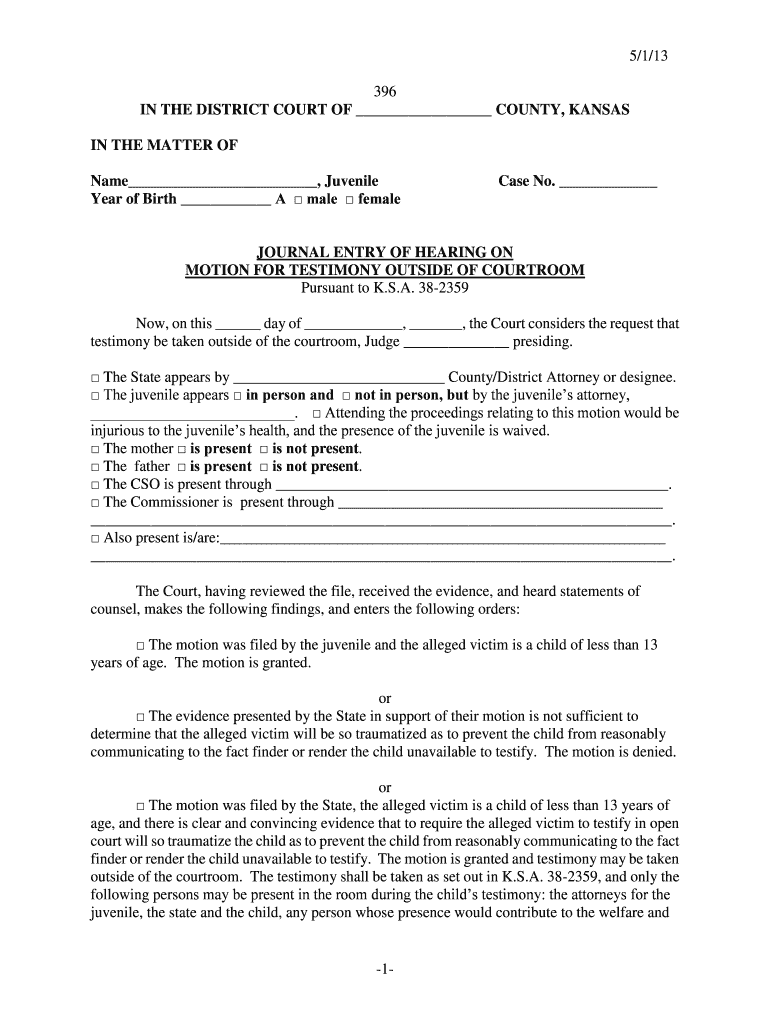
5113 1 396 in the DISTRICT COURT of COUNTY, KANSAS in Kansasjudicialcouncil 2013-2026


Understanding the KS Journal Entry 396 Form
The KS Journal Entry 396 form is a legal document used within the Kansas judicial system. It serves as an official record of court proceedings and decisions made by judges. This form is crucial for maintaining accurate court records and ensuring transparency in the judicial process. It is often utilized in various legal contexts, including civil and criminal cases, to document the outcomes of hearings, motions, and other court activities.
Steps to Complete the KS Journal Entry 396 Form
Filling out the KS Journal Entry 396 form requires careful attention to detail. Here are the essential steps to ensure proper completion:
- Begin by entering the case number at the top of the form.
- Provide the names of the parties involved in the case, including their attorneys, if applicable.
- Clearly state the date of the court proceeding being documented.
- Detail the specific actions taken during the hearing or proceeding. This may include motions filed, rulings made, or any other relevant information.
- Include the judge's name and signature to validate the document.
- Review the form for accuracy and completeness before submission.
Legal Use of the KS Journal Entry 396 Form
The KS Journal Entry 396 form is legally binding once it is properly filled out and signed by the presiding judge. This document serves as an official record that can be referenced in future legal proceedings. It is essential for parties involved in a case to ensure that the form is completed accurately to uphold the integrity of the judicial process. Misrepresentation or errors in this form can lead to complications in legal proceedings.
Obtaining the KS Journal Entry 396 Form
The KS Journal Entry 396 form can typically be obtained through the Kansas judicial website or directly from the courthouse where the case is being heard. Many courts provide downloadable PDF versions of the form for convenience. It is advisable to check with the specific court for any variations or additional requirements that may apply.
Submission Methods for the KS Journal Entry 396 Form
Once completed, the KS Journal Entry 396 form can be submitted through various methods, depending on the court's regulations. Common submission options include:
- Filing in person at the courthouse.
- Mailing the form to the appropriate court address.
- Submitting electronically, if the court allows for digital filings.
It is important to verify the preferred submission method with the court to ensure compliance with local rules.
Key Elements of the KS Journal Entry 396 Form
Several key elements must be included in the KS Journal Entry 396 form to ensure its validity:
- Case number and title.
- Date of the proceeding.
- Names of all parties involved.
- A detailed account of the proceedings.
- Judge's signature and date.
Including these elements ensures that the form serves its purpose effectively and meets legal standards.
Quick guide on how to complete 5113 1 396 in the district court of county kansas in kansasjudicialcouncil
Effortlessly Prepare 5113 1 396 IN THE DISTRICT COURT OF COUNTY, KANSAS IN Kansasjudicialcouncil on any device
Digital document management has gained traction among businesses and individuals. It serves as an ideal environmentally friendly substitute for conventional printed and signed papers, allowing you to access the proper format and securely store it online. airSlate SignNow provides you with all the necessary tools to generate, modify, and electronically sign your documents promptly without delays. Manage 5113 1 396 IN THE DISTRICT COURT OF COUNTY, KANSAS IN Kansasjudicialcouncil on any system using the airSlate SignNow Android or iOS applications and simplify any document-related procedure today.
How to modify and electronically sign 5113 1 396 IN THE DISTRICT COURT OF COUNTY, KANSAS IN Kansasjudicialcouncil with ease
- Obtain 5113 1 396 IN THE DISTRICT COURT OF COUNTY, KANSAS IN Kansasjudicialcouncil and click Get Form to begin.
- Utilize the tools we offer to complete your form.
- Emphasize important sections of the documents or obscure sensitive data with tools provided by airSlate SignNow specifically for that purpose.
- Create your signature using the Sign tool, which takes mere seconds and holds the same legal validity as a standard wet ink signature.
- Review all details and click on the Done button to save your modifications.
- Choose how you prefer to share your form, via email, text message (SMS), or invitation link, or download it to your computer.
Eliminate the hassle of lost or disorganized documents, tedious form searches, or mistakes that necessitate printing new copies. airSlate SignNow fulfills your document management needs in just a few clicks from any device of your choice. Modify and electronically sign 5113 1 396 IN THE DISTRICT COURT OF COUNTY, KANSAS IN Kansasjudicialcouncil ensuring excellent communication throughout every phase of the form preparation process with airSlate SignNow.
Create this form in 5 minutes or less
Create this form in 5 minutes!
How to create an eSignature for the 5113 1 396 in the district court of county kansas in kansasjudicialcouncil
The best way to create an eSignature for your PDF document in the online mode
The best way to create an eSignature for your PDF document in Chrome
The best way to make an electronic signature for putting it on PDFs in Gmail
The way to make an eSignature from your mobile device
The way to generate an electronic signature for a PDF document on iOS devices
The way to make an eSignature for a PDF file on Android devices
People also ask
-
What is the ks journal entry 396 form and why is it important?
The ks journal entry 396 form is a crucial document used for recording specific financial transactions related to Kansas tax reporting. It ensures accuracy and compliance with state regulations, making it essential for businesses operating in Kansas. Properly completing this form can help avoid penalties and streamline the tax filing process.
-
How does airSlate SignNow simplify the filling out of the ks journal entry 396 form?
airSlate SignNow offers an intuitive platform that allows users to easily fill out the ks journal entry 396 form digitally. With features like templates, eSignatures, and real-time collaboration, the process becomes hassle-free and efficient. This user-friendly approach ensures that all necessary information is accurately captured.
-
Is there a cost associated with using airSlate SignNow for the ks journal entry 396 form?
airSlate SignNow provides affordable pricing plans to cater to businesses of all sizes wanting to manage paperwork, including the ks journal entry 396 form. Pricing varies based on features and team size, offering flexibility to fit your budget. Consider signing up for a trial to explore its cost-effectiveness for your company's needs.
-
Can I integrate airSlate SignNow with other tools for managing the ks journal entry 396 form?
Yes, airSlate SignNow offers seamless integrations with popular applications like Google Drive, Dropbox, and CRM systems. This capability enhances workflow efficiency when preparing the ks journal entry 396 form. You can easily import data and share documents within your existing business ecosystem.
-
What are the benefits of using airSlate SignNow for the ks journal entry 396 form?
Using airSlate SignNow for the ks journal entry 396 form streamlines the document management process, reducing manual errors and saving time. The platform's eSignature functionality allows for quick approvals, ensuring you meet deadlines efficiently. Additionally, its secure storage helps maintain compliance with legal standards.
-
How secure is airSlate SignNow when handling the ks journal entry 396 form?
airSlate SignNow prioritizes data security and employs robust encryption protocols to protect your information. When managing the ks journal entry 396 form, you can trust that your documents will remain confidential and secure. Compliance with industry standards further ensures that sensitive data is handled appropriately.
-
Can multiple users collaborate on the ks journal entry 396 form through airSlate SignNow?
Absolutely! airSlate SignNow allows multiple users to collaborate in real-time on the ks journal entry 396 form. This collaborative feature makes it easy for teams to work together, share insights, and ensure that every detail is accurately reflected in the final document. It's an excellent way to enhance teamwork and efficiency.
Get more for 5113 1 396 IN THE DISTRICT COURT OF COUNTY, KANSAS IN Kansasjudicialcouncil
- Form rp 425 b821 application for basic star exemption
- State form 21928 schedule it 40qec enterprise zone
- Form rp 6704 a1 joint statement of school tax levy for the 2021 2022 fiscal year revised 721
- New york state department of taxation ampamp finance office of form
- Wwwtaxformfinderorgforms2019form 2020 indiana department of revenue estimated tax payment
- Wwwtaxnygovformsincomeextensionsincome tax applications for filing extensions
- Read form et 7062011new york state estate tax return for
- Ny tax form 201 instructionsampquot keyword found websites
Find out other 5113 1 396 IN THE DISTRICT COURT OF COUNTY, KANSAS IN Kansasjudicialcouncil
- eSignature Florida Healthcare / Medical Rental Lease Agreement Safe
- eSignature Nebraska Finance & Tax Accounting Business Letter Template Online
- Help Me With eSignature Indiana Healthcare / Medical Notice To Quit
- eSignature New Jersey Healthcare / Medical Credit Memo Myself
- eSignature North Dakota Healthcare / Medical Medical History Simple
- Help Me With eSignature Arkansas High Tech Arbitration Agreement
- eSignature Ohio Healthcare / Medical Operating Agreement Simple
- eSignature Oregon Healthcare / Medical Limited Power Of Attorney Computer
- eSignature Pennsylvania Healthcare / Medical Warranty Deed Computer
- eSignature Texas Healthcare / Medical Bill Of Lading Simple
- eSignature Virginia Healthcare / Medical Living Will Computer
- eSignature West Virginia Healthcare / Medical Claim Free
- How To eSignature Kansas High Tech Business Plan Template
- eSignature Kansas High Tech Lease Agreement Template Online
- eSignature Alabama Insurance Forbearance Agreement Safe
- How Can I eSignature Arkansas Insurance LLC Operating Agreement
- Help Me With eSignature Michigan High Tech Emergency Contact Form
- eSignature Louisiana Insurance Rental Application Later
- eSignature Maryland Insurance Contract Safe
- eSignature Massachusetts Insurance Lease Termination Letter Free