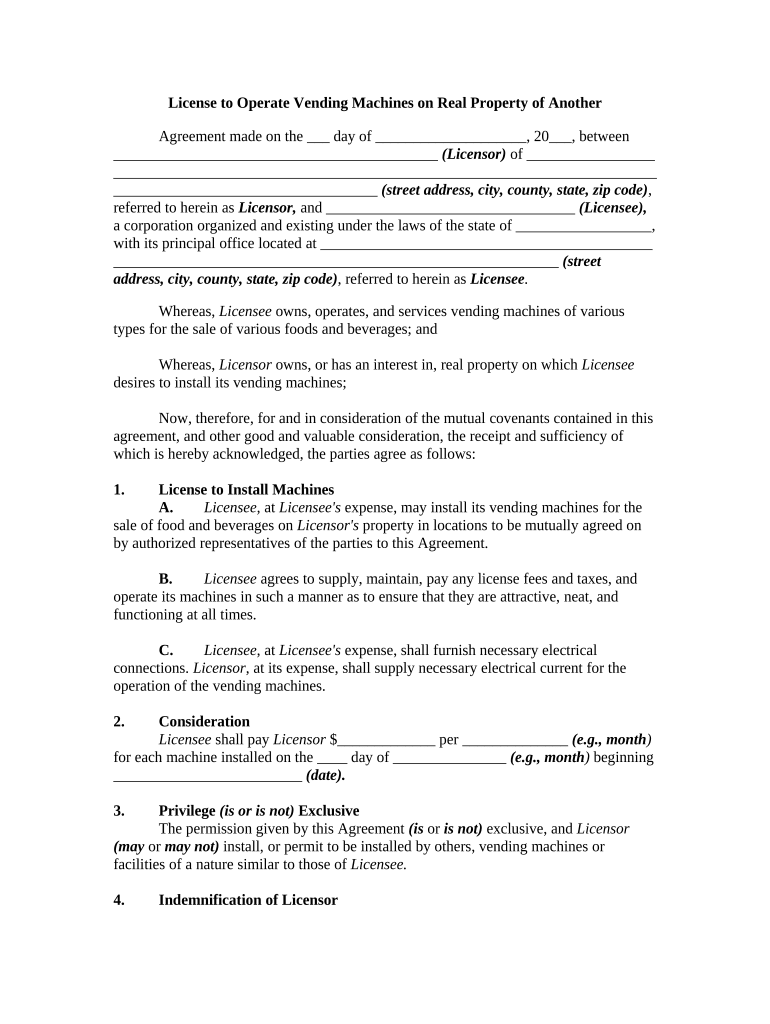
Operate Vending Machines Form


What is the operate vending machines form?
The operate vending machines form is a legal document that outlines the requirements and responsibilities for individuals or businesses looking to operate vending machines. This form typically includes details such as the location of the vending machines, types of products offered, and compliance with local regulations. Understanding this form is crucial for ensuring that operators meet all necessary legal obligations while running their vending businesses.
How to use the operate vending machines form
Using the operate vending machines form involves several key steps. First, gather all required information, including business details and product specifications. Next, accurately fill out the form, ensuring all sections are completed to avoid delays. After completing the form, review it for accuracy, and submit it according to local regulations. Depending on the jurisdiction, submission may be done online, by mail, or in person.
Steps to complete the operate vending machines form
Completing the operate vending machines form can be straightforward when following these steps:
- Gather necessary information, including business name, address, and contact details.
- Specify the types of vending machines and products you plan to offer.
- Fill out the form accurately, ensuring all required fields are completed.
- Review the form for any errors or omissions.
- Submit the completed form according to the instructions provided.
Legal use of the operate vending machines form
To ensure the legal use of the operate vending machines form, it is essential to comply with local laws and regulations. This includes obtaining necessary permits and licenses, adhering to health and safety standards, and ensuring that products sold meet regulatory requirements. Failure to comply can result in fines or the revocation of operating privileges.
State-specific rules for the operate vending machines
Each state may have unique rules governing the operation of vending machines. These rules can include licensing requirements, health regulations, and taxation policies. It is important for operators to familiarize themselves with their specific state regulations to ensure compliance and avoid potential legal issues.
Examples of using the operate vending machines form
Examples of using the operate vending machines form include scenarios such as a small business owner wanting to place a vending machine in a local gym or a school district looking to provide healthy snack options through vending machines. Each scenario may require different details on the form, reflecting the specific context and compliance needs.
Quick guide on how to complete operate vending machines
Effortlessly Prepare Operate Vending Machines on Any Device
Online document management has become increasingly favored by businesses and individuals alike. It serves as an ideal eco-friendly substitute for traditional printed and signed documents, allowing you to access the necessary forms and securely store them online. airSlate SignNow provides all the tools you need to create, alter, and electronically sign your documents swiftly without delays. Manage Operate Vending Machines on any device using airSlate SignNow's Android or iOS applications and simplify any document-related process today.
The Easiest Way to Edit and Electronically Sign Operate Vending Machines Without Effort
- Find Operate Vending Machines and click Get Form to begin.
- Utilize the tools we provide to complete your form.
- Highlight important sections of the documents or redact sensitive information with tools that airSlate SignNow offers specifically for that purpose.
- Create your electronic signature using the Sign tool, which takes mere seconds and holds the same legal validity as a traditional handwritten signature.
- Review the information and click on the Done button to save your modifications.
- Choose your preferred method to send your form: via email, SMS, invitation link, or download it to your computer.
Say goodbye to lost or misplaced documents, tedious searches for forms, or errors that require new document copies to be printed. airSlate SignNow meets all your document management needs in just a few clicks from any device you choose. Edit and electronically sign Operate Vending Machines to ensure effective communication throughout your form preparation process with airSlate SignNow.
Create this form in 5 minutes or less
Create this form in 5 minutes!
People also ask
-
What features does airSlate SignNow offer to help operate vending machines?
airSlate SignNow provides a comprehensive solution for businesses looking to operate vending machines efficiently. With features like document templates for contracts and easy eSigning capabilities, users can streamline their vending machine operations and ensure all agreements are formalized quickly and securely.
-
How does airSlate SignNow enhance the process to operate vending machines?
Using airSlate SignNow to operate vending machines enhances efficiency by allowing operators to handle paperwork digitally. This minimizes the time spent on administrative tasks, enabling more focus on maintaining and restocking the vending machines, ultimately improving profitability.
-
What is the pricing structure for using airSlate SignNow to operate vending machines?
airSlate SignNow offers a variety of pricing plans tailored to meet the needs of businesses that operate vending machines. With flexible options ranging from individual to enterprise solutions, organizations can select a plan that fits their budget while enjoying all essential features for smooth operations.
-
Are there integrations available for airSlate SignNow to assist those who operate vending machines?
Yes, airSlate SignNow integrates seamlessly with various business tools that can help those who operate vending machines. Users can connect it with CRM systems, payment processors, and inventory management software, leading to a more integrated approach in managing vending operations.
-
How can airSlate SignNow benefit businesses that operate vending machines?
By using airSlate SignNow, businesses operating vending machines can expect enhanced workflow and reduced paperwork. This electronic document management solution leads to better compliance and record-keeping, which are crucial for regulatory requirements in vending operations.
-
Is airSlate SignNow user-friendly for those new to operate vending machines?
Absolutely! airSlate SignNow is designed with user-friendliness in mind, making it approachable for anyone looking to operate vending machines. Its intuitive interface means that even those with minimal tech skills can easily manage documents and signatures, ensuring a smooth transition to digital operations.
-
Can airSlate SignNow help in tracking agreements related to operate vending machines?
Yes, airSlate SignNow includes features for tracking and managing agreements specific to vending machine operations. Users can access a complete history of all signed documents, which is vital for maintaining contracts and ensuring compliance in vending machine operations.
Get more for Operate Vending Machines
Find out other Operate Vending Machines
- eSignature Ohio Non-Profit LLC Operating Agreement Later
- eSignature Ohio Non-Profit LLC Operating Agreement Easy
- How Can I eSignature Ohio Lawers Lease Termination Letter
- Can I eSignature Ohio Lawers Lease Termination Letter
- Can I eSignature Oregon Non-Profit Last Will And Testament
- Can I eSignature Oregon Orthodontists LLC Operating Agreement
- How To eSignature Rhode Island Orthodontists LLC Operating Agreement
- Can I eSignature West Virginia Lawers Cease And Desist Letter
- eSignature Alabama Plumbing Confidentiality Agreement Later
- How Can I eSignature Wyoming Lawers Quitclaim Deed
- eSignature California Plumbing Profit And Loss Statement Easy
- How To eSignature California Plumbing Business Letter Template
- eSignature Kansas Plumbing Lease Agreement Template Myself
- eSignature Louisiana Plumbing Rental Application Secure
- eSignature Maine Plumbing Business Plan Template Simple
- Can I eSignature Massachusetts Plumbing Business Plan Template
- eSignature Mississippi Plumbing Emergency Contact Form Later
- eSignature Plumbing Form Nebraska Free
- How Do I eSignature Alaska Real Estate Last Will And Testament
- Can I eSignature Alaska Real Estate Rental Lease Agreement