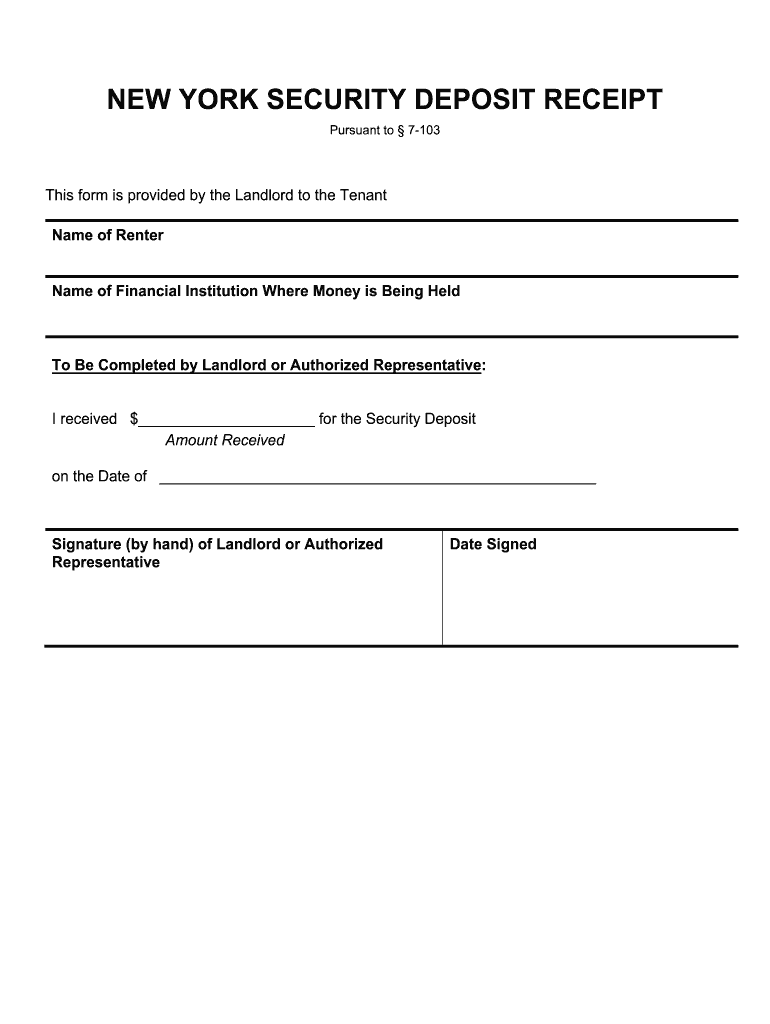
New York Security Deposit Receipt Form DOCX


Understanding the New York security deposit receipt form
The New York security deposit receipt form is a crucial document used by landlords to acknowledge the receipt of a tenant's security deposit. This form serves as proof that a deposit has been paid and outlines the terms under which it was collected. It is essential for both landlords and tenants to understand the legal implications of this document, as it protects the rights of both parties in the rental agreement.
Key elements of the New York security deposit receipt
A well-structured security deposit receipt should include several key elements to ensure its validity and clarity. These elements typically consist of:
- Landlord's name and contact information: Clearly identify the landlord or property management company.
- Tenant's name and contact information: Include the tenant's full name and address.
- Property address: Specify the location of the rental property.
- Amount of the security deposit: State the total amount received.
- Date of payment: Indicate when the deposit was paid.
- Signature of the landlord: A signature validates the receipt and confirms acceptance of the deposit.
Steps to complete the New York security deposit receipt form
Completing the New York security deposit receipt form involves a few straightforward steps:
- Gather necessary information: Collect all relevant details about the landlord, tenant, and property.
- Fill out the form: Accurately enter the gathered information into the receipt template.
- Review for accuracy: Ensure all details are correct to prevent disputes later.
- Sign the receipt: The landlord should sign the document to make it legally binding.
- Provide a copy to the tenant: Give the tenant a copy of the signed receipt for their records.
Legal use of the New York security deposit receipt
The legal use of the New York security deposit receipt is vital for both landlords and tenants. This document not only serves as proof of payment but also outlines the conditions under which the deposit may be withheld or returned. It is important for landlords to comply with New York state laws regarding security deposits, including the maximum amount that can be charged and the timeline for returning the deposit after the lease ends.
Obtaining the New York security deposit receipt form
The New York security deposit receipt form can be easily obtained through various means. Landlords may choose to create their own receipt using a template or download a pre-made form from reputable legal resources. Additionally, property management software often includes customizable receipt templates that comply with state laws.
Examples of using the New York security deposit receipt
Using the New York security deposit receipt effectively can help prevent misunderstandings between landlords and tenants. For instance, if a tenant disputes the return of their deposit, the receipt serves as evidence of the amount paid and the conditions agreed upon. Another example is when a landlord needs to document the receipt of multiple deposits from different tenants, ensuring that each transaction is recorded accurately.
Quick guide on how to complete new york security deposit receipt formdocx
Complete New york security deposit receipt form docx seamlessly on any gadget
Digital document administration has become increasingly favored by businesses and individuals alike. It offers an excellent environmentally friendly substitute for traditional printed and signed documents, allowing you to locate the appropriate form and securely keep it online. airSlate SignNow equips you with all the resources necessary to draft, adjust, and electronically sign your documents promptly without interruptions. Manage New york security deposit receipt form docx on any device with airSlate SignNow's Android or iOS applications and streamline any document-related task today.
How to modify and eSign New york security deposit receipt form docx effortlessly
- Locate New york security deposit receipt form docx and click Get Form to begin.
- Utilize the tools available to complete your form.
- Emphasize pertinent sections of your documents or conceal sensitive information with tools that airSlate SignNow provides specifically for that function.
- Generate your eSignature using the Sign tool, which takes mere seconds and holds the same legal validity as a conventional wet ink signature.
- Review the details and click on the Done button to save your modifications.
- Select your preferred method for sending your form, whether by email, SMS, invitation link, or download it to your computer.
Eliminate the hassle of lost or misplaced documents, tedious form browsing, or mistakes that necessitate printing new copies. airSlate SignNow caters to your document management needs in just a few clicks from any device you choose. Modify and eSign New york security deposit receipt form docx to ensure excellent communication throughout the form preparation process with airSlate SignNow.
Create this form in 5 minutes or less
Create this form in 5 minutes!
How to create an eSignature for the new york security deposit receipt formdocx
The best way to make an eSignature for a PDF document in the online mode
The best way to make an eSignature for a PDF document in Chrome
The way to generate an eSignature for putting it on PDFs in Gmail
How to generate an electronic signature right from your mobile device
How to make an eSignature for a PDF document on iOS devices
How to generate an electronic signature for a PDF on Android devices
People also ask
-
What is a security deposit receipt template?
A security deposit receipt template is a pre-formatted document used to acknowledge the receipt of a security deposit from a tenant. It provides essential information such as the amount received, the rental property address, and the signatures of both the landlord and tenant.
-
How can I create a security deposit receipt template using airSlate SignNow?
Creating a security deposit receipt template with airSlate SignNow is straightforward. You can personalize your document by adding fields for all necessary information, ensuring it meets your specific needs, and then save it for future use.
-
Is the security deposit receipt template customizable?
Yes, the security deposit receipt template offered by airSlate SignNow is fully customizable. You can edit all sections of the template, including terms, design, and layout, to reflect your brand and comply with local regulations.
-
What features does the airSlate SignNow security deposit receipt template include?
The airSlate SignNow security deposit receipt template comes with features such as e-signature functionality, cloud storage, and mobile access. These features streamline the signing process and ensure easy access to your documents whenever needed.
-
Can I integrate the security deposit receipt template with other software?
Absolutely! The airSlate SignNow security deposit receipt template can be integrated with various third-party applications such as CRMs, project management tools, and accounting software, allowing for seamless document management across platforms.
-
What are the benefits of using a digital security deposit receipt template?
Using a digital security deposit receipt template increases efficiency and reduces paperwork. It ensures that all processes are accurate and legally compliant, while also allowing easy retrieval and sharing of documents via airSlate SignNow's secure platform.
-
Is there a cost associated with using the security deposit receipt template?
airSlate SignNow offers competitive pricing plans that include access to the security deposit receipt template. Depending on the chosen plan, you can enjoy features like unlimited document signing and templates at an affordable rate.
Get more for New york security deposit receipt form docx
- Download form for the american express gold business card
- Au university of tasmania safety in practice agreement form
- Retail amp individual medical claim form
- Proposal form hdfc ergo general insurance company
- City of surrey business license application city of surrey business license application form
- Application for last resort financial assistance form appendix 2 to the application for servicegeneral information form 3003 02a
- Progress payment instruction form anz
- Academic appeal form formal stage university of suffolk
Find out other New york security deposit receipt form docx
- eSignature Tennessee Sports Last Will And Testament Mobile
- How Can I eSignature Nevada Courts Medical History
- eSignature Nebraska Courts Lease Agreement Online
- eSignature Nebraska Courts LLC Operating Agreement Easy
- Can I eSignature New Mexico Courts Business Letter Template
- eSignature New Mexico Courts Lease Agreement Template Mobile
- eSignature Courts Word Oregon Secure
- Electronic signature Indiana Banking Contract Safe
- Electronic signature Banking Document Iowa Online
- Can I eSignature West Virginia Sports Warranty Deed
- eSignature Utah Courts Contract Safe
- Electronic signature Maine Banking Permission Slip Fast
- eSignature Wyoming Sports LLC Operating Agreement Later
- Electronic signature Banking Word Massachusetts Free
- eSignature Wyoming Courts Quitclaim Deed Later
- Electronic signature Michigan Banking Lease Agreement Computer
- Electronic signature Michigan Banking Affidavit Of Heirship Fast
- Electronic signature Arizona Business Operations Job Offer Free
- Electronic signature Nevada Banking NDA Online
- Electronic signature Nebraska Banking Confidentiality Agreement Myself