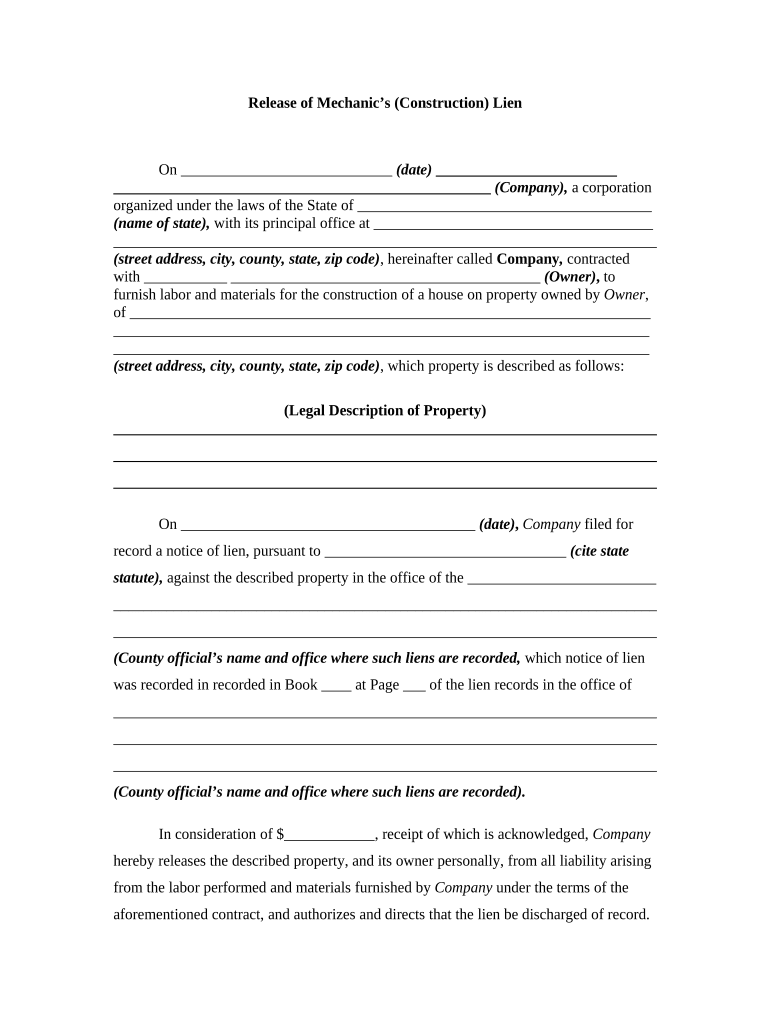
Release Construction Lien Form


What is the Release Construction Lien Form
The release construction lien form is a legal document used in the construction industry to formally release a lien that has been placed on a property. This form is essential when a contractor, subcontractor, or supplier has received payment for their services or materials and wishes to relinquish their claim against the property. By completing this form, the lien claimant acknowledges that they have been compensated and no longer have any rights to the property in question. This process helps to clear the title of the property, making it easier for the owner to sell or refinance.
How to Use the Release Construction Lien Form
Using the release construction lien form involves several straightforward steps. First, ensure that you have received full payment for the services or materials provided. Next, download the form from a reliable source or create it using a digital platform. Fill in the required information, including the property address, the lien claimant's details, and the amount paid. Once completed, sign the document electronically or in person, depending on your method of execution. Finally, submit the form to the appropriate authority, such as the county clerk's office, to officially release the lien.
Steps to Complete the Release Construction Lien Form
Completing the release construction lien form requires careful attention to detail. Follow these steps for accurate completion:
- Gather necessary information, including the property address, lien claimant's name, and payment details.
- Access the form through a trusted digital platform or download it from a reliable source.
- Fill in the form, ensuring all fields are completed accurately.
- Review the form for any errors or omissions.
- Sign the form, either electronically or by hand, depending on your chosen method.
- Submit the completed form to the relevant authority for processing.
Legal Use of the Release Construction Lien Form
The legal use of the release construction lien form is crucial in protecting the rights of both the lien claimant and the property owner. This form must be executed in accordance with state laws to ensure its validity. It serves as a formal acknowledgment that the lien claimant has received payment and waives any further claims against the property. Proper execution of this form helps prevent disputes and provides a clear record of the transaction, which can be essential in legal proceedings if issues arise in the future.
Key Elements of the Release Construction Lien Form
Several key elements must be included in the release construction lien form to ensure its effectiveness:
- The name and address of the lien claimant.
- The name and address of the property owner.
- The property description, including the legal description if applicable.
- The amount received as payment.
- The date of payment.
- The signature of the lien claimant or their authorized representative.
State-Specific Rules for the Release Construction Lien Form
Each state in the U.S. has its own regulations governing the use of the release construction lien form. It is essential to be aware of these state-specific rules, as they can dictate the format of the form, the required information, and the submission process. Some states may require notarization, while others may have specific deadlines for filing the form after payment is received. Familiarizing yourself with your state's requirements can help ensure compliance and protect your rights in the construction process.
Quick guide on how to complete release construction lien form
Complete Release Construction Lien Form effortlessly on any device
Digital document management has gained traction among businesses and individuals. It offers a perfect eco-friendly alternative to traditional printed and signed documents, as you can locate the required form and securely store it online. airSlate SignNow provides you with all the resources necessary to create, modify, and eSign your documents swiftly without interruptions. Manage Release Construction Lien Form on any platform using airSlate SignNow's Android or iOS applications and enhance any document-driven process today.
The simplest way to modify and eSign Release Construction Lien Form seamlessly
- Locate Release Construction Lien Form and then select Get Form to begin.
- Utilize the tools available to fill out your form.
- Emphasize pertinent sections of your documents or obscure sensitive information using tools that airSlate SignNow specifically provides for that purpose.
- Generate your signature using the Sign tool, which takes moments and holds the same legal validity as a conventional wet ink signature.
- Review the information and then click on the Done button to save your changes.
- Select your preferred method of delivering your form, whether by email, text message (SMS), invite link, or download to your computer.
Eliminate worries about lost or misplaced files, tedious form searches, or errors that require reprinting new document copies. airSlate SignNow meets your document management needs in just a few clicks from any device you prefer. Modify and eSign Release Construction Lien Form and ensure outstanding communication at every stage of the form preparation process with airSlate SignNow.
Create this form in 5 minutes or less
Create this form in 5 minutes!
People also ask
-
What is a release construction lien form?
A release construction lien form is a legal document used to relinquish a lien on a property once payment has been received for work completed. This form ensures that the owner of the property is no longer liable for any claims made by the contractor or subcontractor. Using airSlate SignNow, you can easily create and eSign a release construction lien form, streamlining the lien release process.
-
How can airSlate SignNow help with the release construction lien form process?
airSlate SignNow simplifies the process of creating and managing a release construction lien form by providing an intuitive platform for document preparation and electronic signatures. You can customize the form to meet your specific needs, ensuring compliance and accuracy. This saves time and reduces the potential for errors in documentation.
-
What are the costs associated with using airSlate SignNow for release construction lien forms?
airSlate SignNow offers a variety of pricing plans to accommodate different business sizes and needs. The plans include features for eSigning documents, including release construction lien forms, at competitive rates. You can explore affordable packages that provide excellent value for your document management needs.
-
Are there any templates available for the release construction lien form?
Yes, airSlate SignNow provides customizable templates for various legal documents, including a release construction lien form. These templates can be tailored to suit your specific requirements and help streamline the documentation process. Utilizing templates not only saves time but also ensures that you meet all necessary legal standards.
-
Can I integrate airSlate SignNow with other software for managing release construction lien forms?
Absolutely! airSlate SignNow seamlessly integrates with popular business software tools, enhancing your ability to manage release construction lien forms efficiently. Whether you're using project management software or accounting systems, these integrations help ensure a smooth workflow and improve overall document management processes.
-
Is it safe to use airSlate SignNow for my release construction lien form?
Yes, safety is a top priority for airSlate SignNow. The platform employs robust security measures, including encryption and secure storage, to protect your documents, such as the release construction lien form. You can confidently use our service, knowing that your sensitive information is kept safe and secure.
-
What benefits will I get from using airSlate SignNow for release construction lien forms?
Using airSlate SignNow for your release construction lien forms offers numerous benefits, including increased efficiency, reduced processing time, and fewer mistakes. The easy-to-use platform allows for quick eSigning and document management, making it easier to keep track of your legal documents. Additionally, the transition to electronic forms enhances your overall productivity and organization.
Get more for Release Construction Lien Form
Find out other Release Construction Lien Form
- Electronic signature Wisconsin Charity Lease Agreement Mobile
- Can I Electronic signature Wisconsin Charity Lease Agreement
- Electronic signature Utah Business Operations LLC Operating Agreement Later
- How To Electronic signature Michigan Construction Cease And Desist Letter
- Electronic signature Wisconsin Business Operations LLC Operating Agreement Myself
- Electronic signature Colorado Doctors Emergency Contact Form Secure
- How Do I Electronic signature Georgia Doctors Purchase Order Template
- Electronic signature Doctors PDF Louisiana Now
- How To Electronic signature Massachusetts Doctors Quitclaim Deed
- Electronic signature Minnesota Doctors Last Will And Testament Later
- How To Electronic signature Michigan Doctors LLC Operating Agreement
- How Do I Electronic signature Oregon Construction Business Plan Template
- How Do I Electronic signature Oregon Construction Living Will
- How Can I Electronic signature Oregon Construction LLC Operating Agreement
- How To Electronic signature Oregon Construction Limited Power Of Attorney
- Electronic signature Montana Doctors Last Will And Testament Safe
- Electronic signature New York Doctors Permission Slip Free
- Electronic signature South Dakota Construction Quitclaim Deed Easy
- Electronic signature Texas Construction Claim Safe
- Electronic signature Texas Construction Promissory Note Template Online