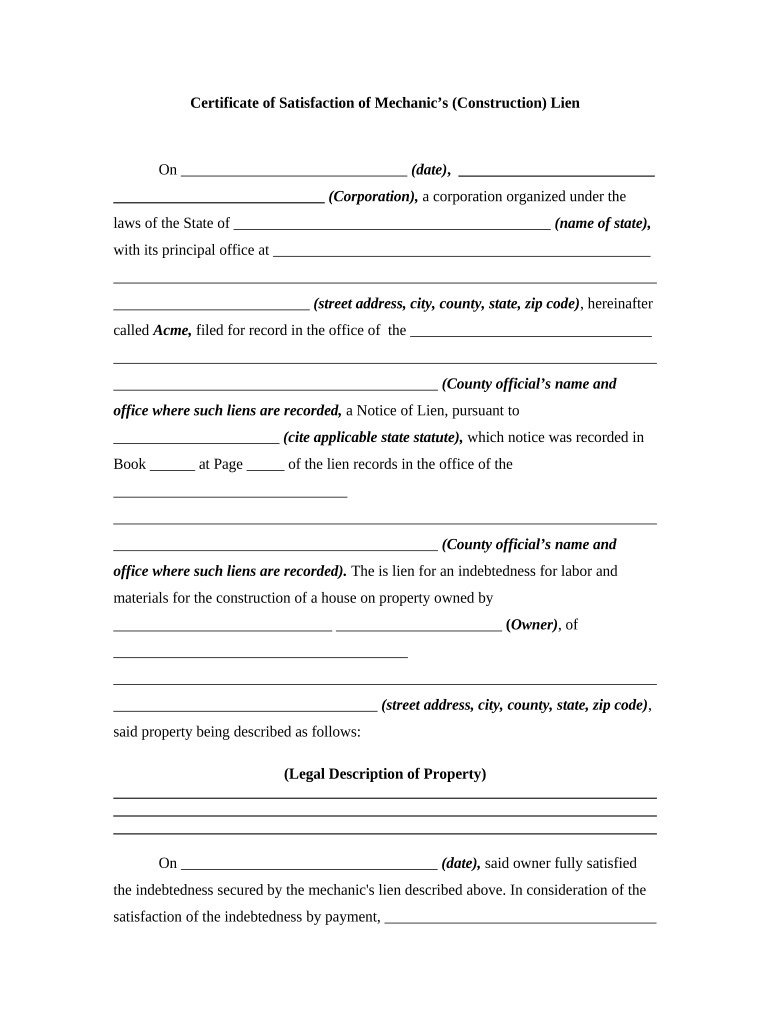
Mechanics Lien Form


Understanding the Mechanics Lien
A mechanics lien is a legal claim against a property, typically filed by contractors, subcontractors, or suppliers who have not been paid for work performed or materials provided. This form serves as a tool to secure payment and can be a critical part of the construction process. When a mechanics lien is filed, it attaches to the property, potentially affecting the owner's ability to sell or refinance until the debt is resolved. Understanding how this lien functions is essential for anyone involved in construction or property development.
Steps to Complete the Satisfaction Lien Form
Filling out the satisfaction lien form involves several key steps to ensure it is completed accurately and legally. Begin by gathering all necessary information, including details about the property, the parties involved, and the original lien. Next, clearly state that the lien is being satisfied and include the date of satisfaction. It is crucial to sign the form in the presence of a notary to validate the document. Once completed, the form should be filed with the appropriate local government office to officially release the lien.
Legal Use of the Mechanics Lien
The mechanics lien is governed by state laws, which dictate how and when it can be filed. It is essential to adhere to these regulations to ensure the lien is enforceable. Legal use typically requires that the claimant has provided labor or materials for the improvement of the property and has not received payment. By following the proper legal channels, claimants can protect their rights and ensure they are compensated for their work.
Key Elements of the Mechanics Lien
Several key elements must be included in a mechanics lien for it to be valid. These include the name of the property owner, a description of the property, the amount owed, and a detailed account of the work performed or materials supplied. Additionally, the lien must be signed by the claimant and, in many cases, notarized. Ensuring that all these elements are present is crucial for the lien to withstand legal scrutiny.
Filing Deadlines and Important Dates
Each state has specific deadlines for filing a mechanics lien, which can vary based on the type of project and the relationship between the parties involved. Generally, the lien must be filed within a certain period after the last work was performed or materials were supplied. Missing these deadlines can result in the loss of the right to file a lien, making it essential to be aware of and adhere to these timelines.
Form Submission Methods
The satisfaction lien form can typically be submitted through various methods, including online filing, mail, or in-person submission at the local government office. The method chosen may depend on the specific requirements of the jurisdiction and the preferences of the filer. Each submission method may have different processing times and fees associated with it, so it is advisable to check local regulations for guidance.
Examples of Using the Mechanics Lien
Understanding practical examples of mechanics liens can help clarify their application. For instance, if a contractor completes a renovation but is not paid for their services, they may file a mechanics lien against the property. This action not only secures their right to payment but also informs potential buyers or lenders of the outstanding debt. Similarly, suppliers who provide materials but do not receive payment can also file a lien to protect their financial interests.
Quick guide on how to complete mechanics lien 497329516
Complete Mechanics Lien seamlessly on any device
Online document management has become increasingly popular among businesses and individuals. It offers an ideal eco-friendly substitute to conventional printed and signed paperwork, as you can find the suitable form and securely store it online. airSlate SignNow provides you with all the necessary tools to create, alter, and eSign your documents swiftly without any delays. Manage Mechanics Lien on any platform with airSlate SignNow Android or iOS applications and enhance any document-based operation today.
How to modify and eSign Mechanics Lien effortlessly
- Find Mechanics Lien and click Get Form to begin.
- Use the tools we offer to complete your document.
- Highlight pertinent sections of your documents or obscure sensitive information with tools that airSlate SignNow provides specifically for that purpose.
- Generate your eSignature with the Sign tool, which takes seconds and holds the same legal validity as a traditional wet ink signature.
- Review the information and click on the Done button to save your modifications.
- Choose how you want to submit your form, via email, text message (SMS), invitation link, or download it to your computer.
Forget about lost or misplaced files, tedious form searching, or mistakes that necessitate printing new document copies. airSlate SignNow takes care of all your document administration needs in just a few clicks from a device of your choice. Edit and eSign Mechanics Lien and ensure excellent communication at any stage of your form preparation process with airSlate SignNow.
Create this form in 5 minutes or less
Create this form in 5 minutes!
People also ask
-
What is a satisfaction lien form?
A satisfaction lien form is a legal document used to release a lien on a property once the underlying debt has been paid in full. airSlate SignNow enables you to create and eSign this document easily, ensuring a quick and efficient process for all parties involved.
-
How does airSlate SignNow simplify the satisfaction lien form process?
With airSlate SignNow, you can create, send, and eSign your satisfaction lien form in minutes. Our intuitive platform allows you to customize templates, track document status, and ensure compliance with all legal requirements seamlessly.
-
What are the pricing options for using airSlate SignNow for satisfaction lien forms?
airSlate SignNow offers various pricing plans to cater to different business needs. You can choose from monthly or annual subscriptions, with options that allow you to send unlimited satisfaction lien forms at a competitive rate, ensuring cost-effectiveness.
-
Can I integrate airSlate SignNow with other tools for managing satisfaction lien forms?
Yes, airSlate SignNow offers integrations with popular business tools, allowing you to streamline your workflow. Whether you use CRM systems, cloud storage, or productivity applications, you can easily incorporate the satisfaction lien form into your existing processes.
-
What are the benefits of using airSlate SignNow for electronic signature satisfaction lien forms?
Using airSlate SignNow for electronic signature satisfaction lien forms accelerates the entire signing process, reduces paperwork, and enhances security. Additionally, it provides real-time notifications and updates, ensuring that you're always aware of the document status.
-
Is airSlate SignNow secure for handling satisfaction lien forms?
Absolutely, airSlate SignNow prioritizes security for all documents, including satisfaction lien forms. The platform utilizes advanced encryption and complies with industry standards to protect your sensitive information throughout the signing process.
-
How can I track the status of my satisfaction lien form in airSlate SignNow?
airSlate SignNow provides easy tracking features that allow you to see the status of your satisfaction lien form in real-time. You can receive notifications when the document is viewed or signed, ensuring you stay informed at every step.
Get more for Mechanics Lien
Find out other Mechanics Lien
- eSignature Oklahoma Insurance Warranty Deed Safe
- eSignature Pennsylvania High Tech Bill Of Lading Safe
- eSignature Washington Insurance Work Order Fast
- eSignature Utah High Tech Warranty Deed Free
- How Do I eSignature Utah High Tech Warranty Deed
- eSignature Arkansas Legal Affidavit Of Heirship Fast
- Help Me With eSignature Colorado Legal Cease And Desist Letter
- How To eSignature Connecticut Legal LLC Operating Agreement
- eSignature Connecticut Legal Residential Lease Agreement Mobile
- eSignature West Virginia High Tech Lease Agreement Template Myself
- How To eSignature Delaware Legal Residential Lease Agreement
- eSignature Florida Legal Letter Of Intent Easy
- Can I eSignature Wyoming High Tech Residential Lease Agreement
- eSignature Connecticut Lawers Promissory Note Template Safe
- eSignature Hawaii Legal Separation Agreement Now
- How To eSignature Indiana Legal Lease Agreement
- eSignature Kansas Legal Separation Agreement Online
- eSignature Georgia Lawers Cease And Desist Letter Now
- eSignature Maryland Legal Quitclaim Deed Free
- eSignature Maryland Legal Lease Agreement Template Simple