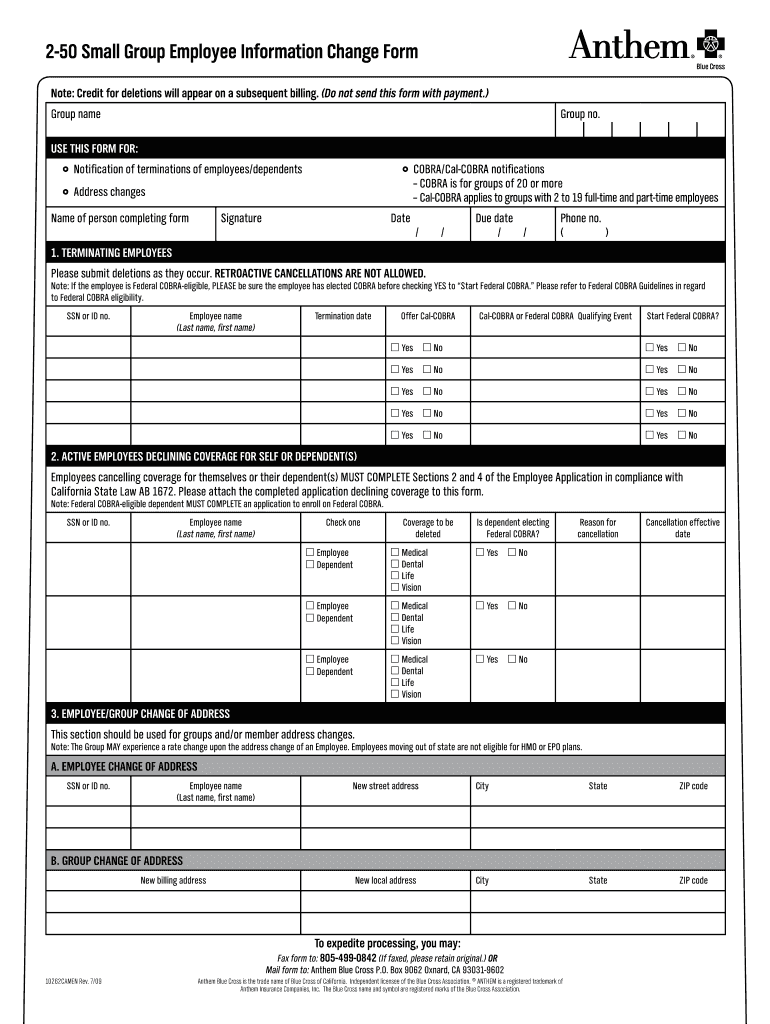
Anthem Change Form 2009


What is the Anthem Change Form
The Anthem Change Form is a document used to update personal information related to health insurance plans provided by Anthem. This form allows individuals to make changes such as updating their address, changing their coverage options, or adding and removing dependents. By completing this form, policyholders ensure that their information is current, which is essential for maintaining accurate records and receiving appropriate benefits.
How to use the Anthem Change Form
Using the Anthem Change Form involves a few straightforward steps. First, obtain the form from the Anthem website or through your insurance representative. Next, fill out the required fields, including your personal details and the specific changes you wish to make. Once completed, review the form for accuracy. Finally, submit the form according to the instructions provided, which may include online submission, mailing it to a designated address, or delivering it in person.
Steps to complete the Anthem Change Form
Completing the Anthem Change Form requires careful attention to detail. Here are the essential steps:
- Download or request the Anthem Change Form.
- Provide your personal information, including your full name, policy number, and contact details.
- Specify the changes you wish to make, such as address updates or changes in coverage.
- Sign and date the form to verify that the information is accurate.
- Submit the form through the specified method, ensuring you keep a copy for your records.
Legal use of the Anthem Change Form
The Anthem Change Form is legally binding when filled out correctly and submitted according to Anthem’s guidelines. It is important to ensure that all information provided is truthful and accurate, as any discrepancies may lead to complications with your health insurance coverage. Additionally, the form must be signed by the policyholder or an authorized representative to be considered valid.
Key elements of the Anthem Change Form
Several key elements are essential for the Anthem Change Form to be effective:
- Personal Information: Full name, address, and contact information of the policyholder.
- Policy Details: Policy number and type of coverage.
- Change Requests: Clear indication of what changes are being requested.
- Signature: The policyholder’s signature and date of submission.
Form Submission Methods
The Anthem Change Form can be submitted through various methods to accommodate different preferences:
- Online: Submit the form through the Anthem website if electronic submission is available.
- Mail: Send the completed form to the address specified on the document.
- In-Person: Deliver the form directly to an Anthem representative at a local office.
Quick guide on how to complete anthem change form 2009
Complete Anthem Change Form with ease on any device
Digital document management has become increasingly favored by businesses and individuals. It offers an excellent environmentally friendly replacement for traditional printed and signed paperwork, as you can access the correct version and securely keep it online. airSlate SignNow provides all the necessary tools to create, modify, and electronically sign your documents swiftly without any hold-ups. Manage Anthem Change Form on any device using the airSlate SignNow applications for Android or iOS and simplify your document-related processes today.
The easiest way to modify and electronically sign Anthem Change Form effortlessly
- Obtain Anthem Change Form and click Get Form to begin.
- Utilize the tools at your disposal to complete your form.
- Emphasize important sections of the documents or obscure sensitive information with tools that airSlate SignNow provides specifically for that purpose.
- Craft your electronic signature using the Sign tool, which takes just moments and carries the same legal validity as a conventional handwritten signature.
- Verify the details and click the Done button to save your modifications.
- Choose how you wish to share your form, whether by email, SMS, or invitation link, or download it to your computer.
Forget about lost or misplaced documents, tedious form searching, or errors that require reprinting new document copies. airSlate SignNow addresses your document management needs in just a few clicks from your preferred device. Modify and eSign Anthem Change Form and maintain excellent communication throughout your form preparation process with airSlate SignNow.
Create this form in 5 minutes or less
Find and fill out the correct anthem change form 2009
Create this form in 5 minutes!
How to create an eSignature for the anthem change form 2009
The best way to create an electronic signature for your PDF file in the online mode
The best way to create an electronic signature for your PDF file in Chrome
How to make an eSignature for putting it on PDFs in Gmail
The best way to generate an electronic signature right from your smartphone
The way to create an electronic signature for a PDF file on iOS devices
The best way to generate an electronic signature for a PDF on Android
People also ask
-
What is the Anthem Change Form and how does it work?
The Anthem Change Form is a document used to update your personal information within the Anthem health insurance system. With airSlate SignNow, you can easily fill out and electronically sign this form, streamlining the process. Our platform ensures that your information is securely submitted and processed efficiently.
-
How can I access the Anthem Change Form through airSlate SignNow?
You can access the Anthem Change Form by logging into your airSlate SignNow account and navigating to the templates section. Our user-friendly interface allows you to quickly find and fill out the form. Once completed, you can eSign it right on the platform.
-
What are the costs associated with using the Anthem Change Form in airSlate SignNow?
Using the Anthem Change Form through airSlate SignNow is cost-effective, with a variety of pricing plans to suit different business needs. Our pricing is transparent, with affordable options for individuals and businesses alike. This allows you to manage your documents without breaking the bank.
-
Is the Anthem Change Form customizable within airSlate SignNow?
Yes, the Anthem Change Form can be customized to fit your specific needs. airSlate SignNow allows you to add fields, adjust formatting, and include additional information. This ensures that your form meets your requirements while maintaining efficiency in the submission process.
-
What features does airSlate SignNow offer for managing the Anthem Change Form?
airSlate SignNow offers a range of features for managing the Anthem Change Form, including electronic signatures, tracking, and automated workflows. These tools simplify the process, allowing you to send, sign, and manage your documents all in one place. Plus, our audit trail feature provides peace of mind by keeping a record of all interactions.
-
Can I integrate airSlate SignNow with other applications to support the Anthem Change Form?
Absolutely! airSlate SignNow integrates seamlessly with various applications such as Google Drive and Dropbox to enhance your document management processes. This integration makes it easier to access and store your Anthem Change Form alongside your other important documents.
-
What benefits does using airSlate SignNow for the Anthem Change Form provide?
Using airSlate SignNow for the Anthem Change Form offers numerous benefits, including increased efficiency, reduced processing times, and enhanced security. Our platform simplifies the signing process, allowing you to focus on your health insurance needs without unnecessary delays. Additionally, electronic storage ensures your documents are easily retrievable.
Get more for Anthem Change Form
- Uttar kanya scholarship 2021 pdf form
- Paypal account generator valid form
- Dd form 3177
- Change or correct a passport travelgov form
- Wwwrevenuewigovpagesformfuel tax forms wisconsin department of revenue
- Pre employment alcoholdrug test requirements form
- Advertisement space order form btampab b2016b
- Mv 82 vehicle registrationtitle application pdf form
Find out other Anthem Change Form
- How Can I Electronic signature Ohio Real Estate Document
- How To Electronic signature Hawaii Sports Presentation
- How To Electronic signature Massachusetts Police Form
- Can I Electronic signature South Carolina Real Estate Document
- Help Me With Electronic signature Montana Police Word
- How To Electronic signature Tennessee Real Estate Document
- How Do I Electronic signature Utah Real Estate Form
- How To Electronic signature Utah Real Estate PPT
- How Can I Electronic signature Virginia Real Estate PPT
- How Can I Electronic signature Massachusetts Sports Presentation
- How To Electronic signature Colorado Courts PDF
- How To Electronic signature Nebraska Sports Form
- How To Electronic signature Colorado Courts Word
- How To Electronic signature Colorado Courts Form
- How To Electronic signature Colorado Courts Presentation
- Can I Electronic signature Connecticut Courts PPT
- Can I Electronic signature Delaware Courts Document
- How Do I Electronic signature Illinois Courts Document
- How To Electronic signature Missouri Courts Word
- How Can I Electronic signature New Jersey Courts Document