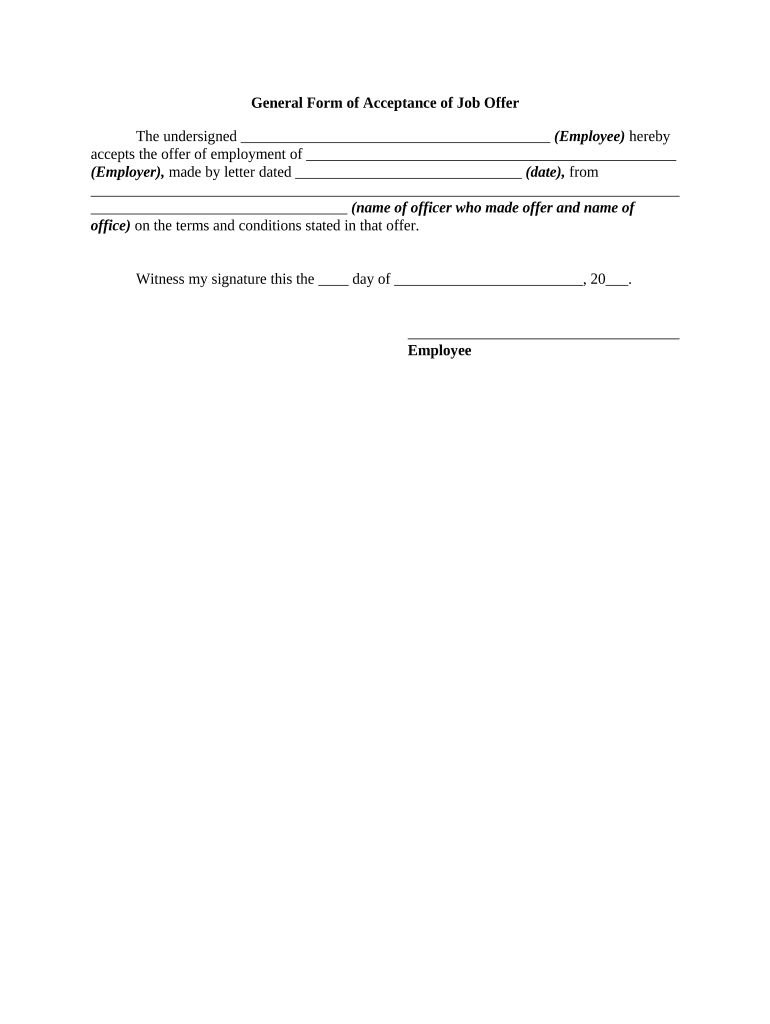
Form Acceptance Job


What is the Form Acceptance Job
The form acceptance job refers to the process by which an organization or individual formally accepts a job offer through a designated form. This form typically includes essential details such as the job title, start date, salary, and other employment conditions. By completing this form, the candidate confirms their acceptance of the job offer, establishing a mutual agreement between the employer and the employee. This process is crucial for ensuring that both parties are aligned on the terms of employment.
How to Use the Form Acceptance Job
To effectively use the form acceptance job, candidates should carefully read the job offer details before filling out the form. It is important to ensure that all information is accurate and complete. Candidates typically need to provide personal details, such as their full name, contact information, and possibly a signature. Once completed, the form should be submitted according to the employer's specified method, whether electronically or via mail. This step confirms the candidate's commitment to the position.
Steps to Complete the Form Acceptance Job
Completing the form acceptance job involves several key steps:
- Review the job offer thoroughly to understand the terms and conditions.
- Gather necessary personal information, including identification and contact details.
- Fill out the form accurately, ensuring all required fields are completed.
- Sign and date the form, if required, to validate your acceptance.
- Submit the form through the preferred method indicated by the employer.
Legal Use of the Form Acceptance Job
The legal validity of the form acceptance job is contingent upon meeting specific requirements. For the acceptance to be enforceable, it should include clear terms of employment and be signed by both parties. In the United States, electronic signatures are recognized under the ESIGN Act and UETA, provided that the signing process meets legal standards. This ensures that the form acceptance job is not only a formality but also a legally binding agreement.
Key Elements of the Form Acceptance Job
Several key elements are essential for a valid form acceptance job:
- Job Title: Clearly states the position being accepted.
- Start Date: Specifies when the employment will commence.
- Salary and Benefits: Outlines the compensation package offered.
- Conditions of Employment: Includes any specific terms related to the job.
- Signatures: Requires signatures from both the employer and the employee to validate the acceptance.
Examples of Using the Form Acceptance Job
Examples of the form acceptance job can vary across different industries and job types. For instance, a tech company may use a digital form acceptance job to streamline the onboarding process for software engineers. In contrast, a retail business might use a paper form for seasonal hires. Regardless of the format, the core purpose remains the same: to formalize the acceptance of a job offer and ensure clarity in the employment relationship.
Quick guide on how to complete form acceptance job
Complete Form Acceptance Job seamlessly on any device
Digital document management has become increasingly favored by companies and individuals alike. It offers an ideal eco-friendly alternative to traditional printed and signed paperwork, as you can access the necessary form and securely store it online. airSlate SignNow equips you with all the tools needed to create, edit, and eSign your documents promptly without delays. Manage Form Acceptance Job on any device using airSlate SignNow's Android or iOS applications and enhance any document-driven process today.
How to edit and eSign Form Acceptance Job effortlessly
- Locate Form Acceptance Job and click on Get Form to begin.
- Utilize the tools we offer to complete your document.
- Emphasize important portions of your documents or obscure sensitive information with tools that airSlate SignNow provides specifically for this purpose.
- Create your signature using the Sign tool, which takes moments and holds the same legal validity as a conventional wet ink signature.
- Review all the information and click on the Done button to save your updates.
- Select how you want to send your form, via email, SMS, invite link, or download it to your computer.
Say goodbye to lost or misplaced documents, tedious form searches, or mistakes that require printing new document copies. airSlate SignNow addresses your document management requirements in just a few clicks from any device you prefer. Edit and eSign Form Acceptance Job to ensure superior communication at every stage of your form preparation process with airSlate SignNow.
Create this form in 5 minutes or less
Create this form in 5 minutes!
People also ask
-
What is form acceptance job in the context of airSlate SignNow?
A form acceptance job refers to the process of electronically signing and accepting documents using airSlate SignNow. With our platform, you can streamline the workflow of accepting forms and ensure legal compliance, making the signing process efficient and secure.
-
How does airSlate SignNow enhance the form acceptance job process?
airSlate SignNow enhances the form acceptance job process by providing an easy-to-use interface that allows users to quickly send, track, and manage documents. This results in faster turnarounds for contract approvals and reduces the chances of errors or lost paperwork.
-
What are the pricing options for airSlate SignNow?
airSlate SignNow offers flexible pricing plans to accommodate various business needs, including options for small businesses and larger enterprises. Each plan is designed to support your form acceptance job requirements while providing cost-effective solutions with no hidden fees.
-
Can I integrate airSlate SignNow with other applications?
Yes, airSlate SignNow offers seamless integrations with a variety of applications such as Salesforce, Google Drive, and Microsoft Office. These integrations help you streamline your form acceptance job and centralize your document management processes.
-
What security features does airSlate SignNow provide for form acceptance jobs?
Security is paramount at airSlate SignNow. Our platform employs advanced encryption protocols and two-factor authentication to ensure that your form acceptance job is secure. You can rest assured that your sensitive documents and signatures are protected.
-
How can airSlate SignNow benefit my business's form acceptance job?
By using airSlate SignNow, your business can signNowly reduce the time spent on manual form acceptance jobs. The platform automates the signing process, saves resources, and enhances productivity by allowing multiple signers to review and accept documents concurrently.
-
Is there a mobile app for airSlate SignNow?
Yes, airSlate SignNow has a mobile app that allows you to manage your form acceptance job on the go. With this app, you can sign documents, send requests, and track the status of your forms from your smartphone or tablet.
Get more for Form Acceptance Job
- Cc dr 50 form 2015
- Form 8844 2008 2017 2018
- App 110 respondents notice designating california courts form
- Child domestic abuse document 2017 2019 form
- Cr 170 notification of decision whether to challenge recommendation pen code 29721 judicial council forms courts ca
- Cr 191 declaration of counsel for appointment in capital case judicial council forms courts ca
- California form 111 2008 2019
- 19132a 2014 form
Find out other Form Acceptance Job
- How To Sign North Carolina Charity PPT
- Help Me With Sign Ohio Charity Document
- How To Sign Alabama Construction PDF
- How To Sign Connecticut Construction Document
- How To Sign Iowa Construction Presentation
- How To Sign Arkansas Doctors Document
- How Do I Sign Florida Doctors Word
- Can I Sign Florida Doctors Word
- How Can I Sign Illinois Doctors PPT
- How To Sign Texas Doctors PDF
- Help Me With Sign Arizona Education PDF
- How To Sign Georgia Education Form
- How To Sign Iowa Education PDF
- Help Me With Sign Michigan Education Document
- How Can I Sign Michigan Education Document
- How Do I Sign South Carolina Education Form
- Can I Sign South Carolina Education Presentation
- How Do I Sign Texas Education Form
- How Do I Sign Utah Education Presentation
- How Can I Sign New York Finance & Tax Accounting Document