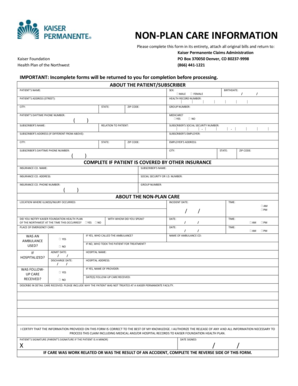
Kaiser Permanente Small Business Forms 2015-2026


What is the Kaiser Permanente Small Business Forms
The Kaiser Permanente Small Business Forms are essential documents designed for small businesses seeking health insurance coverage through Kaiser Permanente. These forms facilitate the enrollment process for employees and help employers manage their health plan options effectively. The forms include various types, such as the Kaiser Small Business Enrollment Form, which captures necessary information about the business and its employees, ensuring compliance with health insurance regulations.
How to use the Kaiser Permanente Small Business Forms
Using the Kaiser Permanente Small Business Forms involves several straightforward steps. First, gather all required information about the business and its employees, including names, addresses, and social security numbers. Next, complete the appropriate forms, ensuring accuracy in all entries. After filling out the forms, review them for completeness and correctness before submitting them to Kaiser Permanente. This process can be done digitally, allowing for a more efficient and streamlined experience.
Steps to complete the Kaiser Permanente Small Business Forms
Completing the Kaiser Permanente Small Business Forms requires careful attention to detail. Follow these steps for a successful submission:
- Identify the specific form needed, such as the Kaiser Small Business Enrollment Form.
- Collect all necessary information about the business and employees.
- Fill out the form accurately, ensuring all required fields are completed.
- Review the form for any errors or missing information.
- Submit the form electronically or via mail, depending on your preference.
Legal use of the Kaiser Permanente Small Business Forms
The legal use of the Kaiser Permanente Small Business Forms is crucial for ensuring compliance with health insurance laws. These forms must be completed accurately to be considered valid. Additionally, they must adhere to federal and state regulations governing health insurance coverage. Utilizing a reliable eSignature solution, like signNow, can enhance the legal standing of these documents by providing necessary authentication and compliance with eSignature laws.
Required Documents
When completing the Kaiser Permanente Small Business Forms, certain documents are typically required. These may include:
- Proof of business registration.
- Employee identification information, such as social security numbers.
- Previous health insurance documents, if applicable.
- Tax identification number of the business.
Having these documents ready will streamline the form completion process and help ensure accuracy.
Eligibility Criteria
Eligibility criteria for using the Kaiser Permanente Small Business Forms generally include being a registered small business in the United States. The business must also meet specific size requirements, typically defined as having fewer than fifty employees. Additionally, the business should be willing to provide health insurance coverage to its employees, as mandated by federal and state regulations.
Quick guide on how to complete kaiser permanente small business forms
Prepare Kaiser Permanente Small Business Forms effortlessly on any device
Online document management has gained signNow traction among businesses and individuals alike. It offers an ideal eco-friendly alternative to conventional printed and signed documents, allowing you to obtain the right format and securely store it online. airSlate SignNow provides you with all the tools necessary to create, edit, and eSign your documents promptly without delays. Manage Kaiser Permanente Small Business Forms on any platform using airSlate SignNow's Android or iOS applications and streamline any document-based process today.
How to edit and eSign Kaiser Permanente Small Business Forms with ease
- Find Kaiser Permanente Small Business Forms and click on Get Form to begin.
- Utilize the tools we offer to complete your document.
- Emphasize important sections of the documents or obscure sensitive information with features that airSlate SignNow provides specifically for this purpose.
- Create your signature with the Sign tool, which takes just seconds and holds the same legal significance as a traditional ink signature.
- Verify the details and click on the Done button to save your changes.
- Select your preferred method for sending your form, via email, SMS, invitation link, or download it to your computer.
Put an end to lost or misplaced files, cumbersome form searches, or mistakes that require printing new document copies. airSlate SignNow fulfills your document management needs in just a few clicks from any device you choose. Edit and eSign Kaiser Permanente Small Business Forms and ensure outstanding communication at every stage of your form preparation process with airSlate SignNow.
Create this form in 5 minutes or less
Create this form in 5 minutes!
How to create an eSignature for the kaiser permanente small business forms
The best way to generate an eSignature for your PDF file in the online mode
The best way to generate an eSignature for your PDF file in Chrome
How to make an eSignature for putting it on PDFs in Gmail
The way to create an electronic signature right from your smartphone
How to create an electronic signature for a PDF file on iOS devices
The way to create an electronic signature for a PDF on Android
People also ask
-
What are kaiser small business forms?
Kaiser small business forms are essential documents designed for small businesses that need to manage their operations efficiently. These forms can include contracts, agreements, and applications tailored to meet the specific requirements of small businesses. Utilizing these forms helps ensure compliance and enhances overall business functionality.
-
How can airSlate SignNow streamline the use of kaiser small business forms?
AirSlate SignNow streamlines the use of kaiser small business forms by providing an easy-to-use platform for creating, sending, and electronically signing documents. This digital process eliminates the need for printing, scanning, or physically mailing forms, which saves time and reduces costs for small businesses. With features like template creation and document tracking, businesses can optimize their workflows effectively.
-
What are the pricing options for using airSlate SignNow with kaiser small business forms?
AirSlate SignNow offers flexible pricing plans that cater specifically to small businesses looking to use kaiser small business forms. Pricing options vary based on the number of features and users included, ensuring that businesses can find a plan that fits their budget. Additionally, there are cost-effective solutions that make adopting electronic signatures accessible for all sizes of operations.
-
Can I integrate airSlate SignNow with other business tools for managing kaiser small business forms?
Yes, airSlate SignNow can seamlessly integrate with a variety of business tools such as CRM systems, project management software, and cloud storage solutions. This interoperability allows businesses to centralize their document management processes, especially when dealing with kaiser small business forms. Integrations enhance efficiency by ensuring data consistency across platforms.
-
What are the benefits of eSigning kaiser small business forms with airSlate SignNow?
eSigning kaiser small business forms with airSlate SignNow offers numerous benefits, including faster turnaround times and improved security for sensitive documents. The digital signature process ensures that documents are signed quickly and stored securely. Additionally, it provides a legally binding signature that can be tracked and verified, minimizing the time spent on administrative tasks.
-
Is airSlate SignNow compliant with legal standards and regulations for kaiser small business forms?
Yes, airSlate SignNow complies with legal standards and regulations relevant to electronic signatures, ensuring the validity of kaiser small business forms. The platform adheres to regulations like the ESIGN Act and UETA, providing piece of mind for small businesses. This compliance guarantees that your signed documents are legally binding and protect both parties involved.
-
What features does airSlate SignNow provide for managing kaiser small business forms?
AirSlate SignNow offers a variety of features tailored for managing kaiser small business forms, such as customizable templates, robust document editing tools, and user-friendly signing workflows. These features facilitate the creation and management of documents to better serve small business operations. Additionally, real-time notifications and reminders help ensure users stay on track with their document processes.
Get more for Kaiser Permanente Small Business Forms
- Wwwadobecomacrobatadobe acrobat dc pdf softwareadobe acrobat form
- Fillable online form 500ez department of revenue fax
- Publication 5412 g sp rev 3 2021 economic impact payment by prepaid debit card spanish version form
- Real property conveyance fee dte 100 statement of value form
- Tennessee department of revenuepdf4pro form
- Reconciliation of income tax form
- Resale certificate kentucky form pdf studyeducationorg
- Learn about homestead exemption south carolinasenior property tax homestead exemptionhomestead exemption frequently asked form
Find out other Kaiser Permanente Small Business Forms
- Can I Electronic signature Missouri Rental lease contract
- Electronic signature New Jersey Rental lease agreement template Free
- Electronic signature New Jersey Rental lease agreement template Secure
- Electronic signature Vermont Rental lease agreement Mobile
- Electronic signature Maine Residential lease agreement Online
- Electronic signature Minnesota Residential lease agreement Easy
- Electronic signature Wyoming Rental lease agreement template Simple
- Electronic signature Rhode Island Residential lease agreement Online
- Electronic signature Florida Rental property lease agreement Free
- Can I Electronic signature Mississippi Rental property lease agreement
- Can I Electronic signature New York Residential lease agreement form
- eSignature Pennsylvania Letter Bankruptcy Inquiry Computer
- Electronic signature Virginia Residential lease form Free
- eSignature North Dakota Guarantee Agreement Easy
- Can I Electronic signature Indiana Simple confidentiality agreement
- Can I eSignature Iowa Standstill Agreement
- How To Electronic signature Tennessee Standard residential lease agreement
- How To Electronic signature Alabama Tenant lease agreement
- Electronic signature Maine Contract for work Secure
- Electronic signature Utah Contract Myself