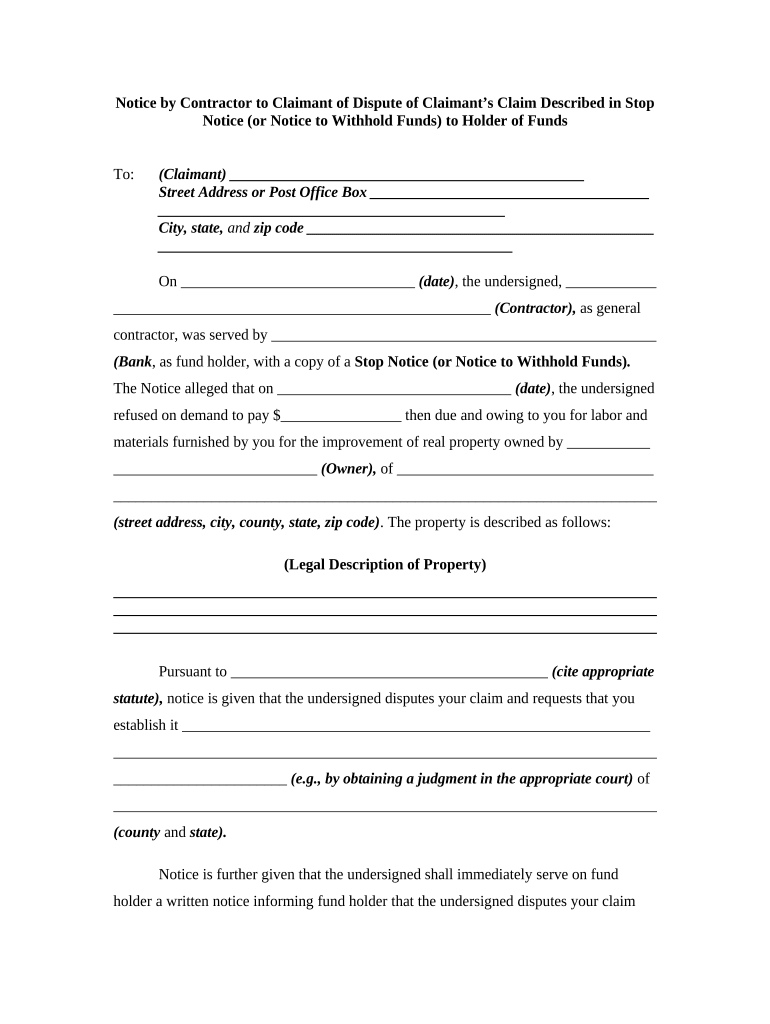
Notice Claimant Form


What is the Notice Claimant
The notice claimant is a formal document used in various legal and administrative contexts. It serves as a notification to relevant parties regarding a claim or legal matter. This form is essential for ensuring that all stakeholders are informed and can respond appropriately. In the United States, the notice claimant may be utilized in situations involving disputes, claims for benefits, or other legal proceedings. Understanding its purpose and function is crucial for effective communication in legal matters.
Steps to complete the Notice Claimant
Completing the notice claimant form involves several key steps to ensure accuracy and compliance. First, gather all necessary information, including personal details and specifics related to the claim. Next, carefully fill out the form, ensuring that each section is completed as required. It is important to review the form for any errors or omissions before submission. Once completed, the form should be signed and dated. Depending on the requirements, it may need to be submitted electronically or in hard copy to the appropriate authority.
Legal use of the Notice Claimant
The legal use of the notice claimant is governed by specific regulations and guidelines. For a notice claimant to be considered valid, it must meet the legal requirements set forth by relevant laws, such as the ESIGN Act and UETA. These laws ensure that electronic signatures and documents are recognized as legally binding. Additionally, it is important to maintain compliance with any state-specific regulations that may apply to the notice claimant. Understanding these legal frameworks can help prevent disputes and ensure that the notice is enforceable in a court of law.
Key elements of the Notice Claimant
Several key elements are essential for a notice claimant to be effective. These include the claimant's name and contact information, a clear description of the claim, the date of the claim, and any relevant supporting documentation. It is also important to include the names of the parties involved, as well as any deadlines for response. Ensuring that these elements are accurately presented can significantly impact the outcome of the claim and facilitate smoother communication between parties.
Examples of using the Notice Claimant
Examples of using the notice claimant can vary widely depending on the context. For instance, in a worker's compensation case, an employee may file a notice claimant to inform their employer of an injury and seek benefits. In another scenario, a tenant may use the notice claimant to formally notify a landlord of a lease violation. Each example highlights the importance of clear communication and documentation in legal matters, emphasizing the need for accuracy in completing the form.
Form Submission Methods (Online / Mail / In-Person)
Submitting the notice claimant can be done through various methods, depending on the requirements of the receiving authority. Common submission methods include online submission through a designated portal, mailing a physical copy to the appropriate office, or delivering the form in person. Each method has its own advantages and may be subject to specific guidelines. It is important to choose the method that best aligns with the submission requirements and to ensure that the form is sent to the correct address or platform.
Quick guide on how to complete notice claimant
Effortlessly Prepare Notice Claimant on Any Device
Digital document management has become increasingly popular among businesses and individuals. It offers an excellent eco-friendly substitute for traditional printed and signed papers, allowing you to access the right form and securely store it online. airSlate SignNow provides you with all the resources you need to create, edit, and electronically sign your documents swiftly without delays. Handle Notice Claimant on any device using airSlate SignNow's Android or iOS apps and simplify any document-related task today.
How to Edit and Electronically Sign Notice Claimant with Ease
- Find Notice Claimant and click on Get Form to begin.
- Utilize the tools we provide to complete your document.
- Emphasize pertinent sections of your documents or obscure sensitive information with tools specifically offered by airSlate SignNow for that reason.
- Create your electronic signature using the Sign tool, which takes mere seconds and holds the same legal significance as a conventional wet ink signature.
- Review all the details and click on the Done button to save your changes.
- Choose how you wish to submit your form, via email, SMS, or invitation link, or download it to your computer.
Eliminate concerns about lost or misplaced documents, tedious form searches, or errors that necessitate printing new document copies. airSlate SignNow meets all your document management needs in just a few clicks from any device you prefer. Edit and electronically sign Notice Claimant to ensure effective communication at every stage of your form preparation process with airSlate SignNow.
Create this form in 5 minutes or less
Create this form in 5 minutes!
People also ask
-
What is a notice claimant in the context of document signing?
A notice claimant refers to an individual or entity that formally requests acknowledgement of a document or agreement. In airSlate SignNow, this allows users to manage eSignatures effectively, ensuring that all parties, including notice claimants, are notified and involved in the signing process.
-
How does airSlate SignNow simplify notice claimant processes?
airSlate SignNow streamlines the notice claimant process by allowing users to send documents for signature directly from the platform. This not only reduces paperwork but also ensures that all stakeholders receive timely notifications, making it easier to keep track of all claimants.
-
What are the pricing options available for airSlate SignNow?
airSlate SignNow offers flexible pricing plans to cater to various business needs. Customers can choose from basic, premium, or enterprise plans, each designed to support different volumes of documents and notice claimant processes, ensuring cost-effectiveness.
-
Can I integrate airSlate SignNow with other applications to manage notice claimant tasks?
Yes, airSlate SignNow integrates seamlessly with a wide range of applications such as Google Drive, Salesforce, and Microsoft Office. This integration capability allows businesses to automate workflows, including notice claimant tasks, enhancing productivity and efficiency.
-
What features does airSlate SignNow offer for managing notice claimants?
airSlate SignNow provides features such as document templates, customizable workflows, and automated reminders which are essential for managing notice claimants. These tools ensure that all necessary parties are informed and that deadlines are met effectively.
-
Is airSlate SignNow compliant with legal standards for notice claimants?
Absolutely, airSlate SignNow complies with major legal standards such as ESIGN and UETA, ensuring that electronic signatures from notice claimants are legally binding. This compliance assures users that their signed documents will hold up in court.
-
How can airSlate SignNow benefit my team in handling notice claimant tasks?
By using airSlate SignNow, teams can enhance collaboration and communication during the notice claimant process. Features like real-time tracking and notifications ensure that everyone is kept in the loop, reducing delays and improving overall efficiency.
Get more for Notice Claimant
- Gv 109 notice of court hearing judicial council forms courts ca
- Gv 110 temporary firearms restraining order judicial council forms courts ca
- Gv 115 request to continue court hearing for firearms restraining order judicial council forms courts ca
- Gv 120 response to petition for firearms restraining order judicial council forms
- 1042 s 2017 2019 form
- Gv 120 info how can i respond to a petition for firearms courts ca form
- Gv 130 firearms restraining order after hearing judicial council forms courts ca
- Gv form
Find out other Notice Claimant
- Can I eSign Montana Employee Incident Report
- eSign Hawaii CV Form Template Online
- eSign Idaho CV Form Template Free
- How To eSign Kansas CV Form Template
- eSign Nevada CV Form Template Online
- eSign New Hampshire CV Form Template Safe
- eSign Indiana New Hire Onboarding Online
- eSign Delaware Software Development Proposal Template Free
- eSign Nevada Software Development Proposal Template Mobile
- Can I eSign Colorado Mobile App Design Proposal Template
- How Can I eSignature California Cohabitation Agreement
- How Do I eSignature Colorado Cohabitation Agreement
- How Do I eSignature New Jersey Cohabitation Agreement
- Can I eSign Utah Mobile App Design Proposal Template
- eSign Arkansas IT Project Proposal Template Online
- eSign North Dakota IT Project Proposal Template Online
- eSignature New Jersey Last Will and Testament Online
- eSignature Pennsylvania Last Will and Testament Now
- eSign Arkansas Software Development Agreement Template Easy
- eSign Michigan Operating Agreement Free