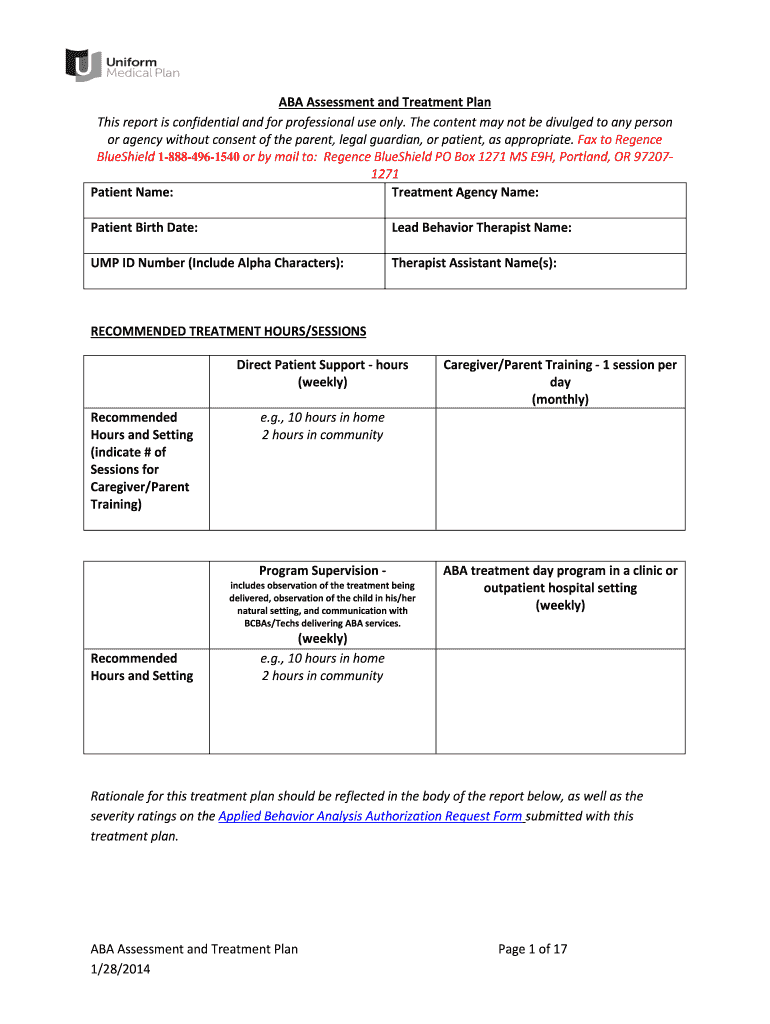
Aba Assessment Form 2014-2026


What is the ABA Assessment Form
The ABA initial assessment template is a structured document designed to evaluate an individual's needs and strengths within the framework of Applied Behavior Analysis (ABA). This form is essential for practitioners to gather relevant information about a client, including their behavioral patterns, skills, and areas requiring support. The data collected through this assessment informs the development of a tailored ABA treatment plan that addresses the specific needs of the individual.
How to Use the ABA Assessment Form
Using the ABA assessment form involves several key steps. First, the practitioner should ensure they have a clear understanding of the client's background and context. Next, the form should be filled out comprehensively, capturing details about the client's behavior, preferences, and any previous interventions. After completing the form, it serves as a foundational document for discussions with the client and their family, guiding the development of an effective treatment strategy. Regular reviews and updates to the form are recommended to reflect any changes in the client's situation or progress.
Steps to Complete the ABA Assessment Form
Completing the ABA initial assessment template requires a systematic approach. Begin by gathering all necessary background information about the client, including medical history and previous assessments. Next, proceed to fill out each section of the form, which typically includes demographic information, behavioral observations, and specific areas of concern. It is important to involve the client and their family in this process to ensure accuracy and comprehensiveness. Once completed, review the form for any missing information and make necessary adjustments before finalizing it.
Key Elements of the ABA Assessment Form
The ABA assessment form includes several critical components that contribute to its effectiveness. Key elements typically encompass:
- Client Information: Basic details such as name, age, and contact information.
- Behavioral Observations: Documented observations of the client's behavior in various settings.
- Skill Assessments: Evaluation of the client's existing skills and abilities.
- Areas of Concern: Identification of specific behaviors or challenges that require intervention.
- Family Input: Insights from family members regarding the client's behavior and needs.
Legal Use of the ABA Assessment Form
The legal use of the ABA assessment form is crucial for ensuring compliance with relevant regulations and standards. To be considered legally binding, the form must be completed accurately and signed by the appropriate parties. It is essential to adhere to privacy laws, such as HIPAA, when handling client information. Additionally, using a secure digital platform for storing and sharing the assessment can enhance compliance and protect sensitive data.
Examples of Using the ABA Assessment Form
Examples of using the ABA assessment form can illustrate its practical application. For instance, a practitioner may use the form during an initial consultation with a new client to establish a baseline for treatment. Another example includes using the form to reassess a client’s progress over time, allowing for adjustments to the treatment plan based on updated observations and feedback. These examples highlight the form's versatility in supporting effective ABA practices.
Quick guide on how to complete aba assessment form
Finish Aba Assessment Form effortlessly on any gadget
Digital document management has gained traction among enterprises and individuals alike. It offers an excellent eco-friendly substitute for traditional printed and signed documents, allowing you to access the correct form and securely save it online. airSlate SignNow provides all the tools necessary to generate, alter, and electronically sign your documents quickly and without delays. Handle Aba Assessment Form on any gadget using airSlate SignNow's Android or iOS applications and enhance any document-driven task today.
The simplest way to edit and electronically sign Aba Assessment Form with ease
- Find Aba Assessment Form and then click Get Form to begin.
- Utilize the tools we offer to complete your form.
- Mark important sections of the documents or obscure sensitive data with tools that airSlate SignNow provides specifically for that purpose.
- Create your signature using the Sign tool, which takes mere seconds and holds the same legal validity as a conventional ink signature.
- Review all the details and click the Done button to save your changes.
- Decide how you want to deliver your form, via email, SMS, or invite link, or download it to your computer.
Forget about lost or misfiled documents, tedious form searches, or errors that necessitate printing new document copies. airSlate SignNow meets all your document management needs with just a few clicks from any device you choose. Edit and electronically sign Aba Assessment Form and ensure excellent communication at every stage of your form preparation process with airSlate SignNow.
Create this form in 5 minutes or less
Create this form in 5 minutes!
How to create an eSignature for the aba assessment form
The best way to make an eSignature for your PDF online
The best way to make an eSignature for your PDF in Google Chrome
The way to generate an electronic signature for signing PDFs in Gmail
The way to generate an electronic signature from your smartphone
How to make an electronic signature for a PDF on iOS
The way to generate an electronic signature for a PDF file on Android
People also ask
-
What is an ABA initial assessment template?
An ABA initial assessment template is a structured document designed to help professionals evaluate a client's needs and strengths in applied behavior analysis. This template typically includes sections for demographics, behavioral observations, and skill assessments, streamlining the initial evaluation process.
-
How can the ABA initial assessment template help my business?
Using the ABA initial assessment template can enhance your business efficiency by providing a clear framework for assessments, saving time and ensuring consistency. The template allows practitioners to focus on delivering effective interventions rather than spending time on paperwork.
-
Is the ABA initial assessment template customizable?
Absolutely! The ABA initial assessment template can be easily customized to meet the specific needs of your practice or organization. You can add your branding, adjust sections, and update the content to reflect the unique assessment criteria relevant to your clients.
-
What features does the airSlate SignNow platform offer for the ABA initial assessment template?
The airSlate SignNow platform offers a range of features for the ABA initial assessment template, including easy document editing, eSigning capabilities, and secure cloud storage. These features streamline communication and ensure that assessments are accessible and efficiently managed.
-
Can I integrate the ABA initial assessment template with other software tools?
Yes, the airSlate SignNow platform supports numerous integrations with other software tools, enabling seamless workflows. You can connect the ABA initial assessment template with your practice management or billing software to enhance productivity and data management.
-
What is the pricing for using the ABA initial assessment template on airSlate SignNow?
Pricing for using the ABA initial assessment template on airSlate SignNow varies depending on your subscription plan. airSlate SignNow offers flexible pricing options which cater to different business sizes and needs, ensuring you get the best value for your investment.
-
How does using the ABA initial assessment template benefit my clients?
By utilizing the ABA initial assessment template, your clients benefit from a more thorough and organized assessment process. This leads to better understanding their needs, resulting in targeted therapy interventions that effectively support their progress in applied behavior analysis.
Get more for Aba Assessment Form
- Florida supreme court approved family law form 12990b3 final judgment of dissolution of marriage with no property or minor
- Line by line instructions for the dr 0104ad subtractions from form
- Florida supreme court approved family law form 12903c3 answer to petition and counterpetition for dissolution of marriage with
- Illinois court of claims cyberdrive illinois form
- Order setting hearing on petition for injunction florida courts form
- Th 110 476743819 form
- Colorado salesuse tax rates dr 1002 form
- Ty 2019 mw506frpdf employer withholding final return form
Find out other Aba Assessment Form
- Can I eSignature Wyoming High Tech Residential Lease Agreement
- eSignature Connecticut Lawers Promissory Note Template Safe
- eSignature Hawaii Legal Separation Agreement Now
- How To eSignature Indiana Legal Lease Agreement
- eSignature Kansas Legal Separation Agreement Online
- eSignature Georgia Lawers Cease And Desist Letter Now
- eSignature Maryland Legal Quitclaim Deed Free
- eSignature Maryland Legal Lease Agreement Template Simple
- eSignature North Carolina Legal Cease And Desist Letter Safe
- How Can I eSignature Ohio Legal Stock Certificate
- How To eSignature Pennsylvania Legal Cease And Desist Letter
- eSignature Oregon Legal Lease Agreement Template Later
- Can I eSignature Oregon Legal Limited Power Of Attorney
- eSignature South Dakota Legal Limited Power Of Attorney Now
- eSignature Texas Legal Affidavit Of Heirship Easy
- eSignature Utah Legal Promissory Note Template Free
- eSignature Louisiana Lawers Living Will Free
- eSignature Louisiana Lawers Last Will And Testament Now
- How To eSignature West Virginia Legal Quitclaim Deed
- eSignature West Virginia Legal Lease Agreement Template Online