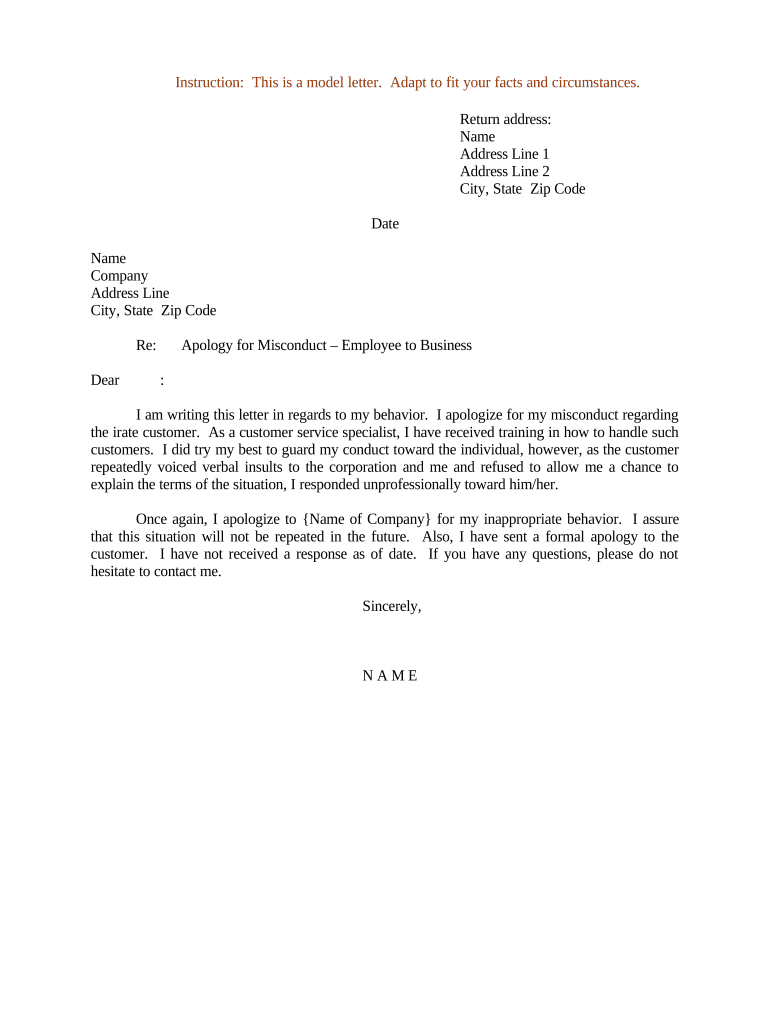
Apology Letter Template Business Form


What is the apology letter template business?
An apology letter template for business is a structured document designed to express regret or remorse for a specific situation affecting employees, clients, or stakeholders. This type of letter can be used in various scenarios, such as addressing misconduct, acknowledging missed work anniversaries, or responding to customer complaints. The template provides a framework that ensures all necessary elements are included, promoting professionalism and clarity in communication.
Key elements of the apology letter template business
When creating an apology letter, several key elements should be included to ensure its effectiveness:
- Addressing the recipient: Start with a formal salutation, addressing the individual or group directly.
- Expression of regret: Clearly state the purpose of the letter and express genuine remorse for the situation.
- Explanation: Provide a brief explanation of the circumstances surrounding the issue, ensuring it remains concise and relevant.
- Resolution: Outline any steps being taken to rectify the situation or prevent future occurrences.
- Offer of support: Extend an invitation for further discussion or assistance, reinforcing a commitment to the relationship.
- Closing: End with a professional closing statement, reiterating your apology and expressing gratitude for their understanding.
Steps to complete the apology letter template business
Completing an apology letter template involves several straightforward steps:
- Choose the appropriate template: Select a template that aligns with the specific situation you are addressing.
- Fill in the recipient's details: Include the name, title, and address of the recipient to personalize the letter.
- Customize the content: Modify the template to reflect the specific circumstances, ensuring the message is sincere and relevant.
- Review for clarity: Proofread the letter for grammatical errors and clarity, ensuring the message is professional.
- Sign the letter: Include a handwritten signature if sending a physical copy, or use a digital signature for electronic submissions.
Legal use of the apology letter template business
Apology letters can have legal implications, especially in business contexts. To ensure that your letter is legally sound:
- Be truthful: Avoid exaggeration or false statements, as these can lead to legal repercussions.
- Document the incident: Keep a record of the situation being addressed, as this can provide context if needed later.
- Consult legal counsel: If the situation is complex or potentially litigious, seek advice from a legal professional before sending the letter.
Examples of using the apology letter template business
Examples of situations where an apology letter template may be utilized include:
- Addressing employee misconduct: A letter to an employee acknowledging a mistake and outlining corrective actions.
- Apologizing for missed milestones: A letter to an employee apologizing for forgetting a work anniversary and expressing appreciation.
- Responding to customer complaints: A letter to a customer addressing their concerns and offering solutions to improve their experience.
How to use the apology letter template business
Using an apology letter template effectively involves understanding its structure and customizing it for your needs. Begin by selecting a template that fits the context of your apology. Carefully fill in the details, ensuring that the tone reflects sincerity and professionalism. After drafting the letter, review it for any necessary adjustments before sending it to the intended recipient, whether by email or traditional mail.
Quick guide on how to complete apology letter template business
Complete Apology Letter Template Business effortlessly on any device
Online document management has surged in popularity among businesses and individuals. It serves as an ideal eco-friendly substitute for traditional printed and signed papers, allowing you to obtain the necessary form and securely store it online. airSlate SignNow equips you with all the resources needed to create, edit, and eSign your documents swiftly without delays. Manage Apology Letter Template Business on any device using airSlate SignNow's Android or iOS applications and enhance any document-related process today.
The easiest way to edit and eSign Apology Letter Template Business effortlessly
- Obtain Apology Letter Template Business and click Get Form to begin.
- Leverage the tools we offer to complete your document.
- Emphasize key sections of the documents or obscure sensitive information with tools specifically provided by airSlate SignNow for that purpose.
- Create your signature using the Sign feature, which takes mere seconds and carries the same legal validity as a conventional wet ink signature.
- Review the information and click on the Done button to save your changes.
- Choose your preferred delivery method for your form, via email, SMS, or invitation link, or download it to your computer.
No more lost or mislaid documents, tedious form navigation, or errors requiring the printing of new document copies. airSlate SignNow caters to your document management needs in just a few clicks from any device you prefer. Edit and eSign Apology Letter Template Business and ensure outstanding communication at any phase of the form preparation process with airSlate SignNow.
Create this form in 5 minutes or less
Create this form in 5 minutes!
People also ask
-
What is an employee business letter and how can airSlate SignNow help?
An employee business letter is a formal document used for various purposes in a workplace, such as communication, requests, or clarifications. With airSlate SignNow, you can effortlessly create, send, and eSign these letters, making your business processes more efficient and streamlined.
-
What features does airSlate SignNow offer for managing employee business letters?
airSlate SignNow includes features like document templates, customization options, and advanced eSigning capabilities, specifically designed for employee business letters. These tools enable businesses to tailor their letters for different scenarios quickly while ensuring a professional presentation.
-
How does airSlate SignNow enhance the sending of employee business letters?
With airSlate SignNow, sending employee business letters becomes a seamless process. Users can easily upload documents, add recipient details, and send them for eSignature in just a few clicks, saving time and reducing administrative burdens.
-
Is airSlate SignNow cost-effective for small businesses needing employee business letters?
Yes, airSlate SignNow offers flexible pricing plans that cater to small businesses looking to manage employee business letters without breaking the bank. Its cost-effective solution provides signNow savings while offering robust features that enhance workflow efficiency.
-
Can I integrate airSlate SignNow with other tools I use for employee business letters?
Absolutely! airSlate SignNow integrates seamlessly with various applications such as CRM systems, document management tools, and communication platforms. This ensures that your workflow for creating and managing employee business letters is consistent and connected across different tools.
-
What benefits does airSlate SignNow provide for tracking employee business letters?
AirSlate SignNow offers tracking features that allow you to monitor the status of employee business letters in real-time. You can see when a document has been sent, viewed, or signed, ensuring you stay informed throughout the entire process.
-
How secure is airSlate SignNow when handling sensitive employee business letters?
Security is a top priority for airSlate SignNow. It employs bank-level encryption and complies with several industry standards, ensuring that your employee business letters are protected against unauthorized access while being seamlessly processed.
Get more for Apology Letter Template Business
- Hawaii form hw 14 2017 2019
- Form g 26 rev 2016 use tax return forms 2016 fillable
- Form g 27 rev 2013 motor vehicle use tax hawaiigov
- General excise and use tax department of taxation hawaiigov form
- 2011 schedule icr form 2017
- Substitute online 2017 2019 form
- Print out st1 form for illinois 2017 2019
- Form f1310501
Find out other Apology Letter Template Business
- How To Sign Oregon Healthcare / Medical Living Will
- How Can I Sign South Carolina Healthcare / Medical Profit And Loss Statement
- Sign Tennessee Healthcare / Medical Business Plan Template Free
- Help Me With Sign Tennessee Healthcare / Medical Living Will
- Sign Texas Healthcare / Medical Contract Mobile
- Sign Washington Healthcare / Medical LLC Operating Agreement Now
- Sign Wisconsin Healthcare / Medical Contract Safe
- Sign Alabama High Tech Last Will And Testament Online
- Sign Delaware High Tech Rental Lease Agreement Online
- Sign Connecticut High Tech Lease Template Easy
- How Can I Sign Louisiana High Tech LLC Operating Agreement
- Sign Louisiana High Tech Month To Month Lease Myself
- How To Sign Alaska Insurance Promissory Note Template
- Sign Arizona Insurance Moving Checklist Secure
- Sign New Mexico High Tech Limited Power Of Attorney Simple
- Sign Oregon High Tech POA Free
- Sign South Carolina High Tech Moving Checklist Now
- Sign South Carolina High Tech Limited Power Of Attorney Free
- Sign West Virginia High Tech Quitclaim Deed Myself
- Sign Delaware Insurance Claim Online