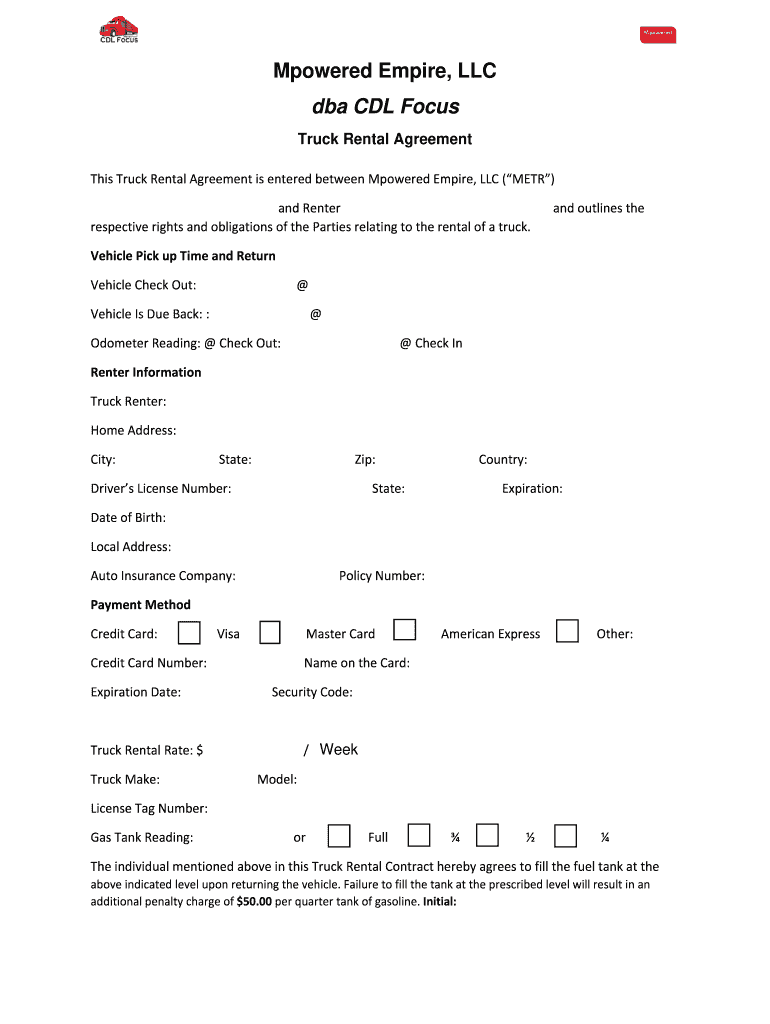
Truck Rental or Loaner Agreement Form


What is the truck rental or loaner agreement?
A truck rental or loaner agreement is a legal document that outlines the terms and conditions under which a truck is rented or loaned to a customer. This agreement serves to protect both the rental company and the individual or business renting the vehicle. It typically includes details such as the duration of the rental, rental fees, responsibilities for damages, and insurance requirements. Understanding this agreement is essential for ensuring compliance with legal standards and protecting your interests while using the vehicle.
Key elements of the truck rental or loaner agreement
Several critical components are necessary for a comprehensive truck rental or loaner agreement. These elements include:
- Parties involved: Identification of the rental company and the renter.
- Vehicle details: Make, model, and identification number of the truck being rented.
- Rental duration: Specific start and end dates for the rental period.
- Fees and payment terms: Total rental cost, payment methods, and any additional charges for late returns or damages.
- Insurance requirements: Information on insurance coverage and liability responsibilities.
- Maintenance obligations: Responsibilities for vehicle upkeep during the rental period.
Steps to complete the truck rental or loaner agreement
Completing a truck rental or loaner agreement involves several straightforward steps:
- Gather necessary information: Collect details about the truck, rental duration, and personal or business information.
- Review the agreement: Carefully read through the terms and conditions to understand your responsibilities.
- Fill out the agreement: Enter all required information accurately, ensuring clarity in each section.
- Sign the agreement: Provide your signature and date to indicate acceptance of the terms.
- Keep a copy: Retain a signed copy for your records, ensuring you have proof of the agreement.
Legal use of the truck rental or loaner agreement
For a truck rental or loaner agreement to be legally binding, it must meet specific criteria. Both parties should voluntarily agree to the terms, and the agreement should be signed by authorized representatives. Additionally, the agreement must comply with relevant state laws governing rental agreements. Ensuring that all legal requirements are met can help prevent disputes and provide a clear framework for both parties.
How to obtain the truck rental or loaner agreement
Obtaining a truck rental or loaner agreement can be done through various methods. Many rental companies provide standardized agreements that can be accessed online or in person at their locations. Additionally, templates for truck rental agreements may be available through legal resources or business document services. It is essential to ensure that any template used complies with state laws and is tailored to the specific rental situation.
Examples of using the truck rental or loaner agreement
Truck rental or loaner agreements can be utilized in various scenarios, such as:
- Businesses needing temporary vehicles for transportation or delivery.
- Individuals requiring a truck for moving or hauling large items.
- Companies offering loaner trucks to customers while their vehicles are being serviced.
Each of these examples highlights the importance of having a clear and legally binding agreement to protect the interests of all parties involved.
Quick guide on how to complete truck rental or loaner agreement
Prepare Truck Rental Or Loaner Agreement effortlessly on any device
Digital document management has gained traction among businesses and individuals alike. It serves as an ideal eco-friendly alternative to traditional printed and signed paperwork, allowing you to locate the correct form and securely store it online. airSlate SignNow equips you with all the necessary tools to create, modify, and eSign your documents quickly and efficiently. Manage Truck Rental Or Loaner Agreement across any platform using airSlate SignNow's Android or iOS applications, and simplify any document-related task today.
The easiest way to modify and eSign Truck Rental Or Loaner Agreement effortlessly
- Find Truck Rental Or Loaner Agreement and then click Get Form to begin.
- Utilize the tools we offer to fill out your form.
- Emphasize important sections of the documents or obscure confidential information using tools provided specifically for that purpose by airSlate SignNow.
- Create your signature with the Sign feature, which only takes seconds and carries the same legal validity as a conventional wet ink signature.
- Verify all the details and then click on the Done button to finalize your changes.
- Choose your preferred method for submitting your form, whether by email, text message (SMS), invite link, or downloading it to your computer.
Say goodbye to lost or misfiled documents, tedious form searches, or errors that necessitate printing new copies. airSlate SignNow addresses all your document management needs in just a few clicks from any device you prefer. Modify and eSign Truck Rental Or Loaner Agreement and promote clear communication at every phase of the form preparation process with airSlate SignNow.
Create this form in 5 minutes or less
Create this form in 5 minutes!
How to create an eSignature for the truck rental or loaner agreement
The best way to generate an eSignature for your PDF document online
The best way to generate an eSignature for your PDF document in Google Chrome
How to make an electronic signature for signing PDFs in Gmail
The way to create an electronic signature right from your smart phone
How to create an electronic signature for a PDF document on iOS
The way to create an electronic signature for a PDF on Android OS
People also ask
-
What is a simple commercial truck lease agreement?
A simple commercial truck lease agreement is a legal document that outlines the terms under which one party can lease a commercial truck from another. This agreement typically includes details on payment schedules, maintenance responsibilities, and the duration of the lease. By using a simple commercial truck lease agreement, businesses can ensure all aspects of the leasing arrangement are clear and legally binding.
-
What are the benefits of using a simple commercial truck lease agreement?
The benefits of a simple commercial truck lease agreement include flexibility, lower upfront costs, and the ability to upgrade to newer models. Leasing can help businesses manage cash flow more effectively since they pay in installments rather than making a hefty purchase. Additionally, a well-structured lease agreement ensures compliance and defines responsibilities clearly.
-
How does airSlate SignNow streamline the signing process for a simple commercial truck lease agreement?
airSlate SignNow streamlines the signing process for a simple commercial truck lease agreement by allowing users to eSign documents securely and quickly online. This eliminates the need for physical paperwork and in-person meetings, saving businesses time and resources. Additionally, the platform offers templates to guide users in creating a compliant lease agreement efficiently.
-
Can I customize a simple commercial truck lease agreement using airSlate SignNow?
Yes, you can customize a simple commercial truck lease agreement using airSlate SignNow's user-friendly tools. The platform allows you to add, modify, or remove clauses based on your specific leasing needs. This flexibility ensures that the agreement meets your unique business requirements and legal standards.
-
What integrations does airSlate SignNow offer for managing a simple commercial truck lease agreement?
airSlate SignNow offers various integrations that enhance the management of a simple commercial truck lease agreement, including popular CRM and document management systems. With these integrations, users can automate workflows, manage contacts, and streamline communication. This allows for a more efficient leasing process and improved document organization.
-
How does pricing work for creating a simple commercial truck lease agreement with airSlate SignNow?
Pricing for creating a simple commercial truck lease agreement with airSlate SignNow is straightforward and competitive. The platform offers various subscription plans based on the number of users and features needed, making it accessible for businesses of all sizes. By selecting a plan that fits your needs, you can take advantage of the tool’s capabilities without exceeding your budget.
-
Is it secure to send a simple commercial truck lease agreement through airSlate SignNow?
Yes, it is very secure to send a simple commercial truck lease agreement through airSlate SignNow. The platform employs advanced encryption and security measures to protect sensitive information during transmission and storage. Users can have peace of mind knowing their data is safeguarded against unauthorized access.
Get more for Truck Rental Or Loaner Agreement
Find out other Truck Rental Or Loaner Agreement
- Electronic signature Oklahoma Finance & Tax Accounting Quitclaim Deed Later
- How To Electronic signature Oklahoma Finance & Tax Accounting Operating Agreement
- Electronic signature Arizona Healthcare / Medical NDA Mobile
- How To Electronic signature Arizona Healthcare / Medical Warranty Deed
- Electronic signature Oregon Finance & Tax Accounting Lease Agreement Online
- Electronic signature Delaware Healthcare / Medical Limited Power Of Attorney Free
- Electronic signature Finance & Tax Accounting Word South Carolina Later
- How Do I Electronic signature Illinois Healthcare / Medical Purchase Order Template
- Electronic signature Louisiana Healthcare / Medical Quitclaim Deed Online
- Electronic signature Louisiana Healthcare / Medical Quitclaim Deed Computer
- How Do I Electronic signature Louisiana Healthcare / Medical Limited Power Of Attorney
- Electronic signature Maine Healthcare / Medical Letter Of Intent Fast
- How To Electronic signature Mississippi Healthcare / Medical Month To Month Lease
- Electronic signature Nebraska Healthcare / Medical RFP Secure
- Electronic signature Nevada Healthcare / Medical Emergency Contact Form Later
- Electronic signature New Hampshire Healthcare / Medical Credit Memo Easy
- Electronic signature New Hampshire Healthcare / Medical Lease Agreement Form Free
- Electronic signature North Dakota Healthcare / Medical Notice To Quit Secure
- Help Me With Electronic signature Ohio Healthcare / Medical Moving Checklist
- Electronic signature Education PPT Ohio Secure