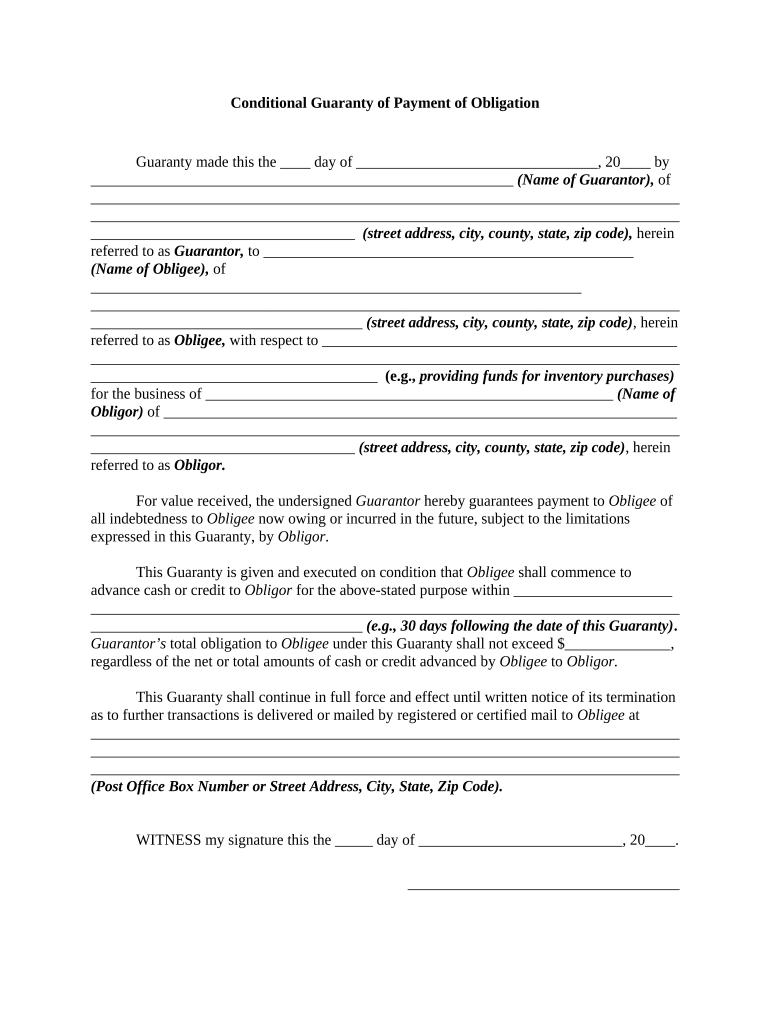
Conditional Obligation Form


What is the conditional obligation?
The conditional obligation is a legal document that outlines specific duties or responsibilities that one party must fulfill, contingent upon certain conditions being met. This type of obligation is often used in contracts where the performance of one party is dependent on the actions or inactions of another. It serves to clarify the expectations and responsibilities of each party involved, ensuring that all parties understand their roles and the conditions that must be satisfied for the obligations to be enforceable.
How to use the conditional obligation
To use a conditional obligation effectively, it is essential to clearly define the conditions that trigger the obligation. This includes specifying the parties involved, the nature of the obligation, and the precise conditions that must be met. It is advisable to consult legal professionals to ensure that the document is comprehensive and compliant with relevant laws. Once drafted, the conditional obligation can be shared electronically, allowing for easy review and eSigning, which enhances efficiency and security in the execution process.
Steps to complete the conditional obligation
Completing a conditional obligation involves several key steps:
- Draft the document: Clearly outline the obligations and the conditions that must be met.
- Review the document: Ensure all parties understand the terms and conditions.
- Sign the document: Use a reliable electronic signature solution to sign the document securely.
- Store the document: Keep a digital copy for future reference and compliance purposes.
Legal use of the conditional obligation
The legal use of a conditional obligation is governed by contract law, which varies by state. It is crucial that the document complies with the relevant legal frameworks, such as the Uniform Commercial Code (UCC) and local statutes. A properly executed conditional obligation can be enforceable in a court of law, provided that it meets the necessary legal requirements, including mutual consent and consideration.
Key elements of the conditional obligation
Key elements that make up a conditional obligation include:
- Parties involved: Identify all parties who are bound by the obligation.
- Conditions: Clearly define the specific conditions that must be satisfied.
- Obligations: Detail the responsibilities of each party under the agreement.
- Consequences: Outline the consequences of failing to meet the conditions or obligations.
Examples of using the conditional obligation
Conditional obligations can be utilized in various scenarios, such as:
- A real estate purchase where the sale is contingent upon the buyer securing financing.
- A service contract that requires performance only after the client makes a payment.
- A loan agreement where repayment is contingent on the borrower's income level.
Quick guide on how to complete conditional obligation
Prepare Conditional Obligation easily on any device
Digital document management has gained traction among companies and individuals. It offers a perfect environmentally friendly substitute to traditional printed and signed forms, as you can obtain the appropriate document and securely keep it online. airSlate SignNow provides you with all the necessary tools to create, modify, and eSign your documents swiftly without interruptions. Manage Conditional Obligation on any platform using airSlate SignNow Android or iOS applications and simplify any document-based task today.
The simplest way to modify and eSign Conditional Obligation effortlessly
- Locate Conditional Obligation and then click Get Form to begin.
- Utilize the tools we offer to complete your document.
- Emphasize important sections of your documents or redact sensitive information with tools that airSlate SignNow provides specifically for that purpose.
- Generate your signature using the Sign tool, which takes seconds and carries the same legal authority as a conventional wet ink signature.
- Review all the details and then click on the Done button to save your changes.
- Select how you wish to send your form, via email, text message (SMS), or invitation link, or download it to your computer.
Eliminate the worries of misplaced or lost documents, tedious form searching, or mistakes that necessitate printing new document copies. airSlate SignNow manages all your needs in document management in just a few clicks from any device you prefer. Modify and eSign Conditional Obligation and ensure effective communication at any point of the form preparation process with airSlate SignNow.
Create this form in 5 minutes or less
Create this form in 5 minutes!
People also ask
-
What is a conditional obligation in the context of e-signatures?
A conditional obligation refers to the requirement for certain actions to be executed only if specific conditions are met. In the context of e-signatures, this means that documents can be signed electronically only when predetermined conditions are satisfied, ensuring compliance and accountability.
-
How does airSlate SignNow handle conditional obligations in document workflows?
airSlate SignNow provides advanced features that allow users to set up conditional obligations within their document workflows. This ensures that specific signers are prompted to take action based on the fulfillment of certain criteria, streamlining the signing process and enhancing workflow efficiency.
-
Are there any costs associated with setting up conditional obligations on airSlate SignNow?
airSlate SignNow offers competitive pricing plans that incorporate the ability to create workflows including conditional obligations. Depending on the selected plan, users can take advantage of features like customizable templates and advanced conditional logic without incurring additional setup costs.
-
What are the benefits of using conditional obligations in document management?
Utilizing conditional obligations in document management offers several benefits, such as improved compliance, reduced errors, and increased efficiency. By automating the signing process based on specific conditions, businesses can ensure that all necessary steps are completed, leading to faster turnaround times.
-
Can conditional obligations be integrated with other tools and software?
Yes, airSlate SignNow supports integrations with a variety of third-party applications, enabling you to streamline processes involving conditional obligations. This ensures that your document workflows can interact seamlessly with CRM systems, project management tools, and more, enhancing overall productivity.
-
How user-friendly is the conditional obligation feature in airSlate SignNow?
The conditional obligation feature in airSlate SignNow is designed with user-friendliness in mind. Users can easily set up and manage conditional obligations through an intuitive interface, requiring no advanced technical skills, making it accessible for all businesses regardless of their size.
-
Is it possible to track the status of documents with conditional obligations?
Absolutely! airSlate SignNow allows users to track the status of documents that contain conditional obligations. You can see at a glance which conditions have been met, which documents require further attention, and who has signed, ensuring transparency and control throughout the signing process.
Get more for Conditional Obligation
- Instructions for corporate incomefranchise tax return for form
- Iowas persons with disabilities parking law motor vehicle form
- Form 1957 bill of sale or even trade bill of sale
- Application for an illinois person with a disability identification card form
- Acting for itself and as agent for and on behalf of pub and city gas pte ltd as trustee for the supply of utilities and as form
- Fl 676 info information sheet for request for judicial
- Statement of economic interests cover page california fair form
- Applicant general information guide begins on page 10
Find out other Conditional Obligation
- Electronic signature Massachusetts Legal Quitclaim Deed Easy
- Electronic signature Minnesota Legal LLC Operating Agreement Free
- Electronic signature Minnesota Legal LLC Operating Agreement Secure
- Electronic signature Louisiana Life Sciences LLC Operating Agreement Now
- Electronic signature Oregon Non-Profit POA Free
- Electronic signature South Dakota Non-Profit Business Plan Template Now
- Electronic signature South Dakota Non-Profit Lease Agreement Template Online
- Electronic signature Legal Document Missouri Online
- Electronic signature Missouri Legal Claim Online
- Can I Electronic signature Texas Non-Profit Permission Slip
- Electronic signature Missouri Legal Rental Lease Agreement Simple
- Electronic signature Utah Non-Profit Cease And Desist Letter Fast
- Electronic signature Missouri Legal Lease Agreement Template Free
- Electronic signature Non-Profit PDF Vermont Online
- Electronic signature Non-Profit PDF Vermont Computer
- Electronic signature Missouri Legal Medical History Mobile
- Help Me With Electronic signature West Virginia Non-Profit Business Plan Template
- Electronic signature Nebraska Legal Living Will Simple
- Electronic signature Nevada Legal Contract Safe
- How Can I Electronic signature Nevada Legal Operating Agreement