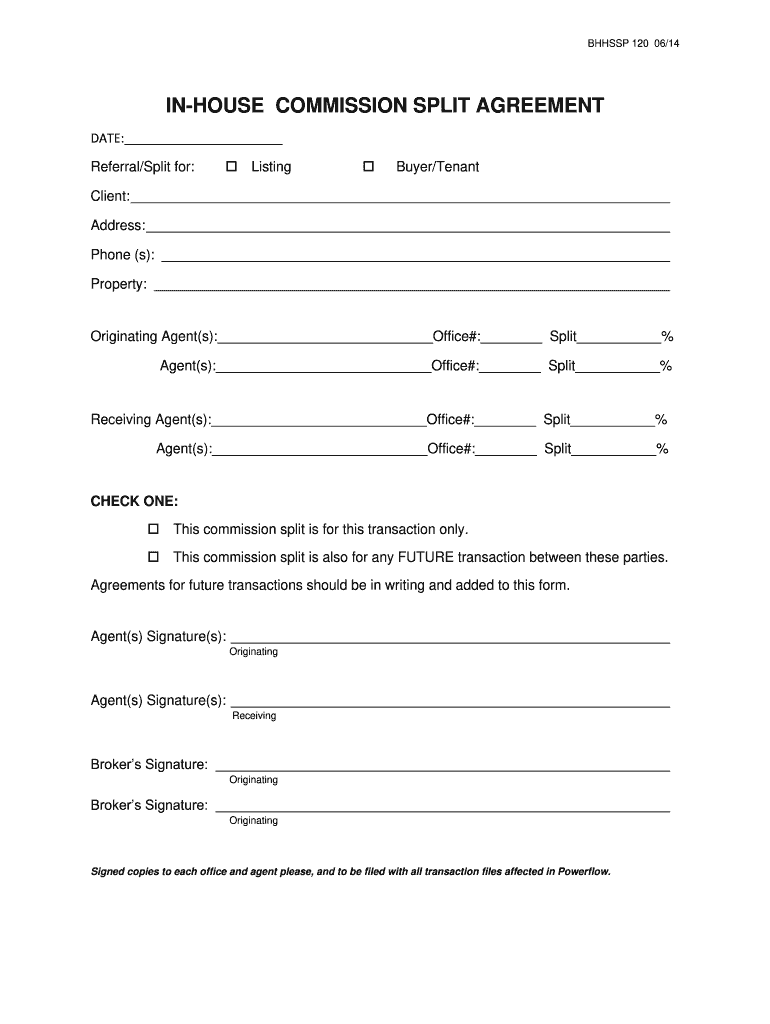
BHHSSP 120 0614 INHOUSE COMMISSION SPLIT AGREEMENT DATE ReferralSplit for Listing BuyerTenant Client Address Phone S Property or 2014-2026


Understanding the real estate commission split agreement
A real estate commission split agreement is a crucial document that outlines how commissions will be divided among agents involved in a transaction. This agreement typically specifies the percentage split between the listing agent and the buyer's agent, ensuring clarity and fairness in compensation. It is essential for maintaining professional relationships and preventing disputes among agents.
Key elements of this agreement often include:
- The names of the agents and their respective brokerages.
- The commission percentage agreed upon for each party.
- Details regarding any referral fees or additional expenses.
- Signatures of all parties involved, which may be executed electronically for convenience.
Steps to complete the real estate commission split agreement template
Completing a real estate commission split agreement template involves several straightforward steps. Begin by gathering all necessary information, including the names of the agents, their brokerages, and the specific commission percentages. Next, fill out the template with the relevant details, ensuring accuracy to avoid future disputes.
Once the agreement is filled out, review it thoroughly with all parties involved. Each agent should understand their responsibilities and the terms of the split. Finally, all parties should sign the document, preferably using an electronic signature for efficiency and security. This process ensures that the agreement is legally binding and recognized by all parties.
Key elements of the commission split agreement template
When drafting a commission split agreement, several key elements must be included to ensure its effectiveness and legal standing. These elements typically encompass:
- Identification of parties: Clearly state the names and contact information of all agents involved.
- Commission structure: Specify the percentage split for each agent, detailing how the total commission will be divided.
- Transaction details: Include information about the property, such as address and listing price.
- Payment terms: Outline when and how payments will be made to each agent.
- Signatures: Ensure all parties sign the agreement, confirming their acceptance of the terms.
Legal considerations for the commission split agreement
Understanding the legal implications of a commission split agreement is vital for all parties involved. This agreement must comply with applicable state laws and regulations governing real estate transactions. It is essential to ensure that the document is clear and unambiguous to prevent misunderstandings or disputes.
Additionally, utilizing electronic signatures can enhance the legal validity of the agreement, as long as it adheres to the Electronic Signatures in Global and National Commerce (ESIGN) Act and other relevant legislation. This compliance ensures that the agreement is enforceable in a court of law.
Examples of commission split agreements
Examples of commission split agreements can provide valuable insights into how these documents are structured. Common variations include:
- Standard split: A straightforward agreement where the commission is divided equally or based on a predetermined percentage.
- Referral agreements: These involve one agent referring a client to another, with a specified fee for the referral.
- Team agreements: In a team setting, multiple agents may share commissions based on their contributions to the transaction.
Reviewing these examples can help agents draft their own agreements, ensuring they cover all necessary elements and comply with legal requirements.
Quick guide on how to complete bhhssp 120 0614 inhouse commission split agreement date referralsplit for listing buyertenant client address phone s property
Complete BHHSSP 120 0614 INHOUSE COMMISSION SPLIT AGREEMENT DATE ReferralSplit For Listing BuyerTenant Client Address Phone s Property Or effortlessly on any device
Digital document management has become increasingly favored by both organizations and individuals. It offers an ideal eco-friendly substitute for conventional printed and signed paperwork, allowing you to locate the necessary form and securely save it online. airSlate SignNow equips you with all the features required to create, modify, and eSign your documents promptly without delays. Manage BHHSSP 120 0614 INHOUSE COMMISSION SPLIT AGREEMENT DATE ReferralSplit For Listing BuyerTenant Client Address Phone s Property Or on any platform using airSlate SignNow's Android or iOS applications and enhance any document-driven process today.
How to edit and eSign BHHSSP 120 0614 INHOUSE COMMISSION SPLIT AGREEMENT DATE ReferralSplit For Listing BuyerTenant Client Address Phone s Property Or with ease
- Locate BHHSSP 120 0614 INHOUSE COMMISSION SPLIT AGREEMENT DATE ReferralSplit For Listing BuyerTenant Client Address Phone s Property Or and click Get Form to begin.
- Utilize the tools we provide to complete your form.
- Emphasize vital sections of your documents or obscure sensitive information with tools specifically designed for that purpose by airSlate SignNow.
- Create your signature using the Sign tool, which takes mere seconds and carries the same legal validity as a traditional handwritten signature.
- Review all the information, then click the Done button to save your modifications.
- Choose your preferred method to send your form, whether by email, SMS, invitation link, or by downloading it to your computer.
Eliminate concerns about lost or misplaced documents, tedious form searching, or mistakes that necessitate printing new document copies. airSlate SignNow meets your document management needs in just a few clicks from your chosen device. Edit and eSign BHHSSP 120 0614 INHOUSE COMMISSION SPLIT AGREEMENT DATE ReferralSplit For Listing BuyerTenant Client Address Phone s Property Or to guarantee exceptional communication at every step of your form preparation journey with airSlate SignNow.
Create this form in 5 minutes or less
Create this form in 5 minutes!
How to create an eSignature for the bhhssp 120 0614 inhouse commission split agreement date referralsplit for listing buyertenant client address phone s property
How to make an electronic signature for a PDF document in the online mode
How to make an electronic signature for a PDF document in Chrome
The best way to generate an eSignature for putting it on PDFs in Gmail
The best way to make an electronic signature straight from your mobile device
The best way to generate an eSignature for a PDF document on iOS devices
The best way to make an electronic signature for a PDF document on Android devices
People also ask
-
What is a real estate commission split agreement template?
A real estate commission split agreement template is a predefined document that outlines the terms of commission division between real estate agents and brokers. This template simplifies the process of establishing clear financial expectations and helps prevent misunderstandings during transactions.
-
How can I use a real estate commission split agreement template?
You can use a real estate commission split agreement template by customizing it to fit your specific business needs. Simply fill in the necessary details, such as commission percentages and roles, and then eSign the document using airSlate SignNow for an efficient and professional agreement process.
-
What are the benefits of using a real estate commission split agreement template?
Using a real estate commission split agreement template provides clarity and reduces disputes regarding commissions. It also saves time and effort by offering a structured format that ensures all essential elements are included in the agreement.
-
Is the real estate commission split agreement template customizable?
Yes, the real estate commission split agreement template provided by airSlate SignNow is fully customizable. You can adjust terms, conditions, and formatting to meet your business requirements while ensuring it reflects your branding and professional standards.
-
How does airSlate SignNow simplify the signing process for a real estate commission split agreement template?
airSlate SignNow simplifies the signing process by allowing you to send, receive, and eSign the real estate commission split agreement template digitally. This reduces paper usage, speeds up the signing process, and ensures that all parties have access to the document at any time.
-
Are there any costs associated with using the real estate commission split agreement template?
While the real estate commission split agreement template itself may be provided at no cost, using airSlate SignNow may involve subscription fees based on the plan you choose. However, many users find that the time-saving and efficiency benefits outweigh the costs, making it a cost-effective solution overall.
-
Can I integrate the real estate commission split agreement template with other tools?
Yes, airSlate SignNow allows integration with various real estate software and tools, making it easy to incorporate the real estate commission split agreement template into your existing workflow. This helps streamline processes and enhances overall productivity.
Get more for BHHSSP 120 0614 INHOUSE COMMISSION SPLIT AGREEMENT DATE ReferralSplit For Listing BuyerTenant Client Address Phone s Property Or
- Hdfc life maturity form
- Btr certificate form
- Request for inspection format
- Ccdr n055 clerk of the circuit court of cook county form
- Municipal health benefit fund seminar agenda form
- Step 1 complete and submit application package form
- Forms california board of registered nursing state of
- Rigbys job application form
Find out other BHHSSP 120 0614 INHOUSE COMMISSION SPLIT AGREEMENT DATE ReferralSplit For Listing BuyerTenant Client Address Phone s Property Or
- How Do I Electronic signature Colorado Government POA
- Electronic signature Government Word Illinois Now
- Can I Electronic signature Illinois Government Rental Lease Agreement
- Electronic signature Kentucky Government Promissory Note Template Fast
- Electronic signature Kansas Government Last Will And Testament Computer
- Help Me With Electronic signature Maine Government Limited Power Of Attorney
- How To Electronic signature Massachusetts Government Job Offer
- Electronic signature Michigan Government LLC Operating Agreement Online
- How To Electronic signature Minnesota Government Lease Agreement
- Can I Electronic signature Minnesota Government Quitclaim Deed
- Help Me With Electronic signature Mississippi Government Confidentiality Agreement
- Electronic signature Kentucky Finance & Tax Accounting LLC Operating Agreement Myself
- Help Me With Electronic signature Missouri Government Rental Application
- Can I Electronic signature Nevada Government Stock Certificate
- Can I Electronic signature Massachusetts Education Quitclaim Deed
- Can I Electronic signature New Jersey Government LLC Operating Agreement
- Electronic signature New Jersey Government Promissory Note Template Online
- Electronic signature Michigan Education LLC Operating Agreement Myself
- How To Electronic signature Massachusetts Finance & Tax Accounting Quitclaim Deed
- Electronic signature Michigan Finance & Tax Accounting RFP Now